

 >
Resources >
>
Resources >
Separating vocals from music is a handy trick that unlocks loads of fun and creative possibilities.
It's perfect for making remixes, creating karaoke tunes, or studying songs. By this, you can create your own song versions, sing without the original singer, or improve your instrument skills. Want to play with music in different ways?
Try out NoteBurner AI Vocal Remover Freeware!
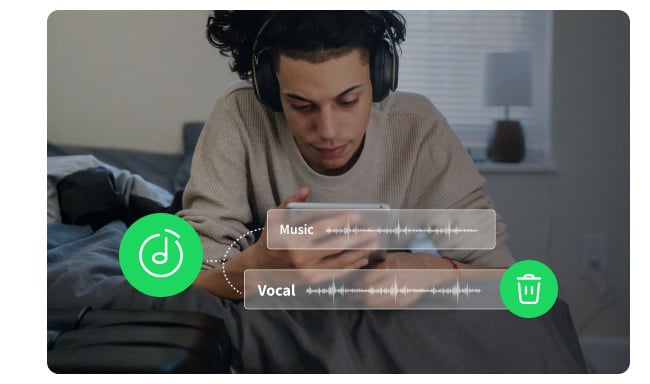
NoteBurner is not just a program for converting and downloading streaming music songs offline. It also comes with a cool free tool called AI Vocal Splitter. This tool helps you take singing out of music tracks.
How does it work? NoteBurner AI Vocal Remover app uses smart techniques trained on lots of songs to figure out where the singing is in a song. It then effectively isolates vocals from the accompanying instrumentation, so you can hear just the music without the singing. During the vocal isolation process, NoteBurner will keep lossless sound quality from the music, up to 320kbps. It's an AI-based vocal remover, aims to change songs to suit your needs.

Except for converting streaming music to MP3, this NoteBurner software also supports to freely remove vocals from a song and save it in MP3 format. Here's how to isolate vocal:
Step 1 Begin by downloading and installing NoteBurner onto your Windows or Mac computer. Then, navigate to the "Tools" menu.
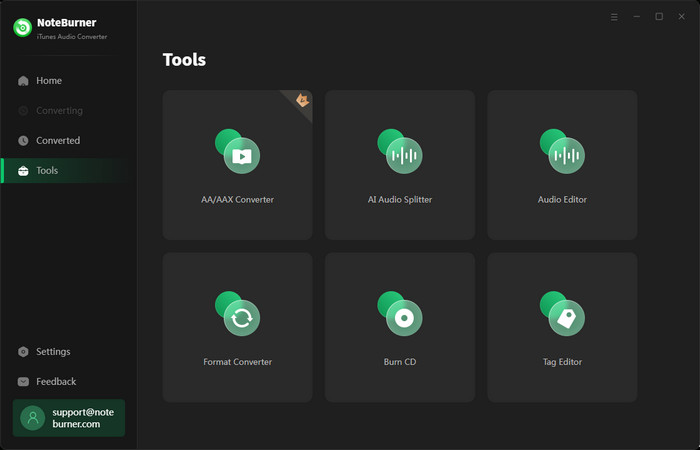
Step 2 Within the toolbox, select "AI Audio Splitter". This will prompt the installation of the required AI Model components. Ensure that your device has sufficient storage space for this installation.
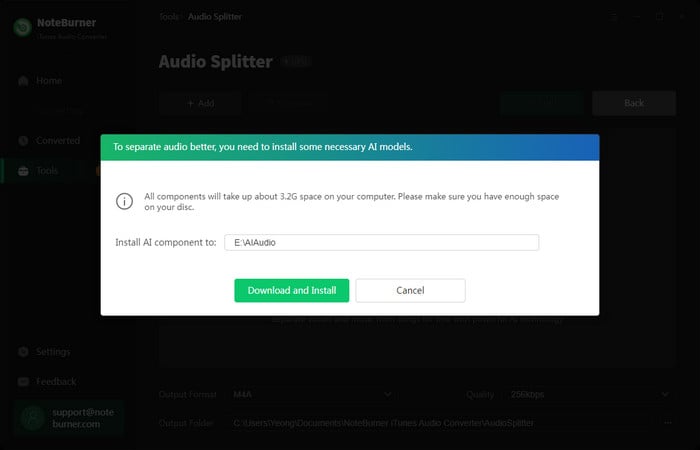
Step 3 Once the installation is complete, click on the "+Add" icon to import the local audio file from which you wish to remove vocals.
Step 4 At the bottom of the interface, choose the desired output format (MP3/M4A/FLAC/WAV/OGG/AIFF) and select the preferred output quality (320kbps, 256kbps, 128kbps).
Step 5 Finally, start the vocal removal process by clicking the "AI Split" button. The NoteBurner software will then isolate human voice from music for free.
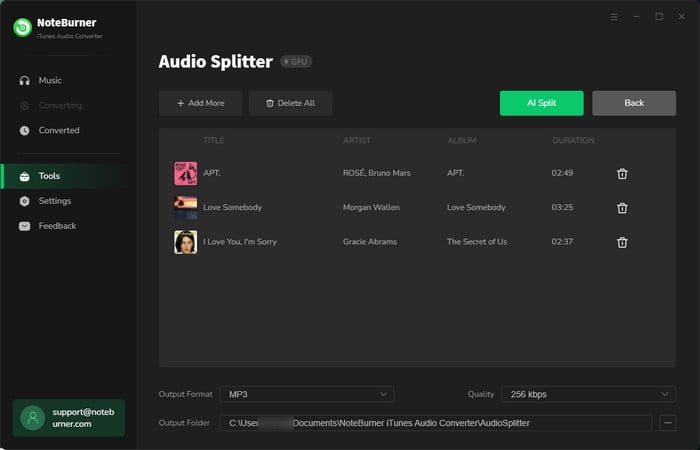
A: Yes. NoteBurner AI Vocal Remover is completely free.
Though NoteBurner offers various functionalities, including downloading Streaming Music, converting AA/AAX audiobooks, burning CD, etc, the AI Vocal Remover it offers is a free suit. You can use this tool to separate Vocals at no cost.
A: Though perfect vocal isolation remains difficult, particularly in complex or densely mixed songs, NoteBurner employs AI algorithms to analyze audio and efficiently remove vocals from instrumental tracks. The integration of AI in vocal isolation processing enhances the precision and efficiency, potentially getting better quality results compared to traditional methods.
But please note that the audio source quality and the song's specific characteristics also play crucial roles in determining the success of the vocal separation.
A: NoteBurner stands out as a music recording & editing software, it can handle a wide array of audio file formats, including MP3, M4A, FLAC, WAV, AIFF, and others.
A: Some approaches to vocal removal may reduce audio quality or shift the track to mono. This is because the process involves changing the audio track to isolate or separate vocal frequencies, which can sometimes impact the overall audio fidelity.
However, NoteBurner works with advanced AI techniques and sophisticated algorithms, it has significantly improved the ability to remove vocals while also preserving lossless audio quality. As audio editing technology continues to upgrade, it's recommended to download the latest versions of NoteBurner for the best results.
While NoteBurner AI Vocal Remover Free is great for taking out vocals from songs, there are lots of alternative options too.
You've got LALAL.AI, Mikrotakt.app, Ultimate Vocal Remover, and Phonicmind. They are all online vocal removers, and have different features, but all help you isolate vocals and separate instruments. Whether you're a music pro or just love messing around with tunes, there's something out there for you.
But if you prefer the one that separates vocals from a song without data loss, it's highly recommended to use the best Vocal Remover on NoteBurner, which applies with advanced AI techniques to losslessly isolate singing from songs.
NoteBurner AI Vocal Splitter Freeware lets you remove vocals from songs for free. It's great for making remixes, karaoke tracks, or practicing music.
With smart AI technology, it keeps the music quality high while taking out the singing. Just follow five easy steps above to get rid of vocals from any track. While NoteBurner is awesome, there are other options like LALAL.AI and Mikrotakt.app too. But if you want to keep the music quality, NoteBurner is a top pick.