

By downloading all Apple Music at a time, you will have complete access to the entire music library and listen to it offline anytime, anywhere.
Unfortunately, there's still no "Download All" button for Apple Music so far. You must still manually select which tracks, playlists, or albums you would like and download them individually. But that's not the end of this story, here this page will be showing you 3 alternative ways to download all songs from Apple Music library at once.
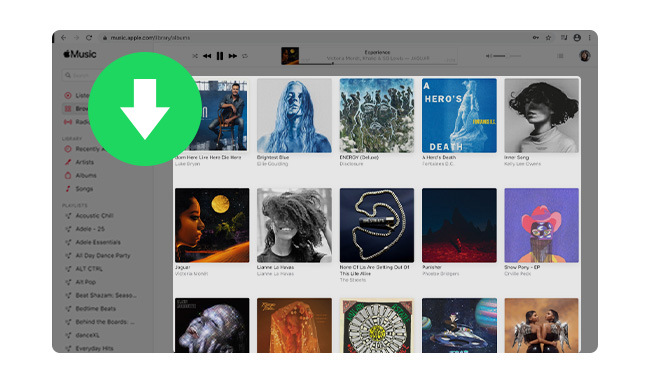
The most convenient method to download all songs from Apple Music to your iPhone is using a Shortcut. It helps to grab all your music songs into one single playlist, in which case, downloading this collective playlist equals to download your entire Apple Music library all at once.
Step 1 Open the Shortcuts app on your iPhone, then "Gallery". Search "Music" and tap "Explore Apple Music".
Step 2 Scroll down and add the "Make Top 25 Playlist" option.
Step 3 Set your filter parameters and add as many songs as you want to download, then press "Start" at the bottom right.
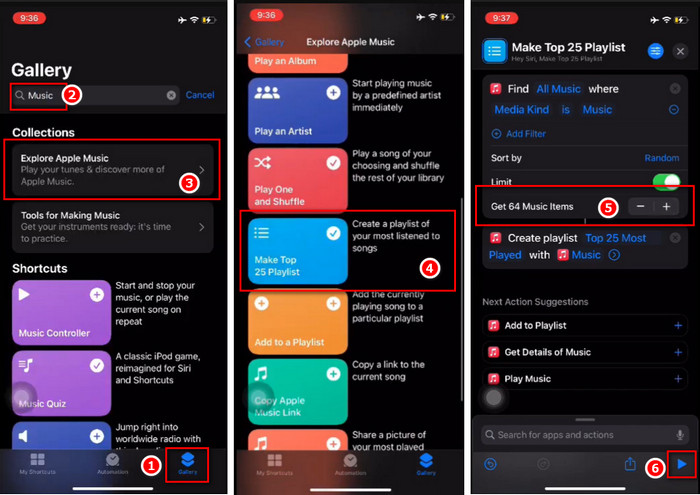
Step 4 Go to the "Music" app, then "Library > Playlist". You'll find out the newly-created playlist with all Apple Music songs listed. Now you'll just need to tap "Download".
This method is a quick way to download your whole Apple Music library all at once on iPhone, without using a computer.
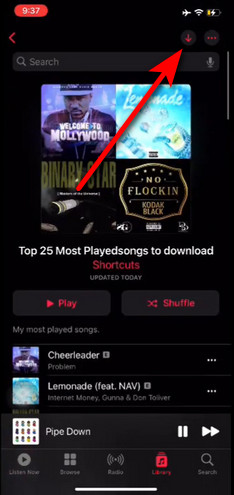
Another feasible workaround to collect all Apple Music albums is to use Apple Music's "Smart Playlist" feature. After that, you can also download all songs from Apple Music to computer together.
Step 1 Open iTunes/Apple Music on Windows or Mac computer, click "File > New > Smart Playlist".
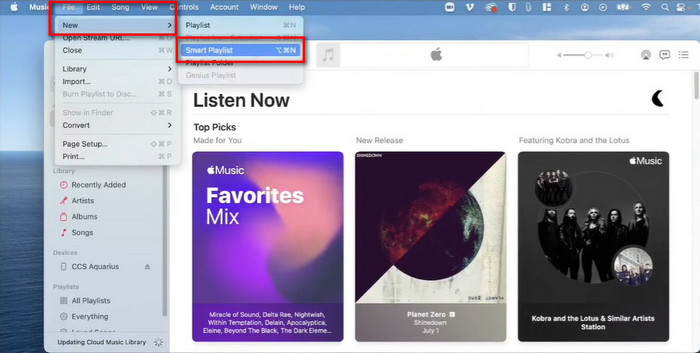
Step 2 Only check the option of "Match for the following rule" and "Live updating". And select "Time" and "is greater than", then enter "00:00" in the time formatted box.
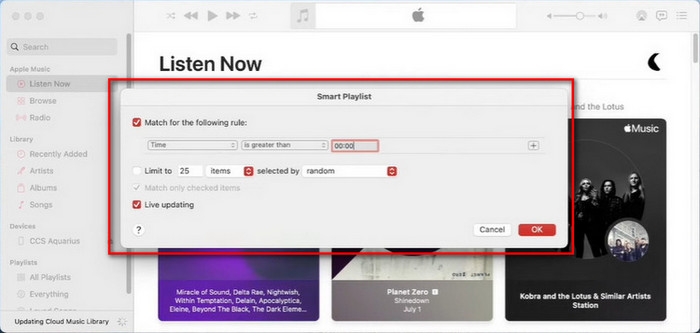
Step 3 Give a name of your new playlist, like "Download Every Apple Music" or whatever you like. Then tap the "Download" icon to download all your songs from the library.
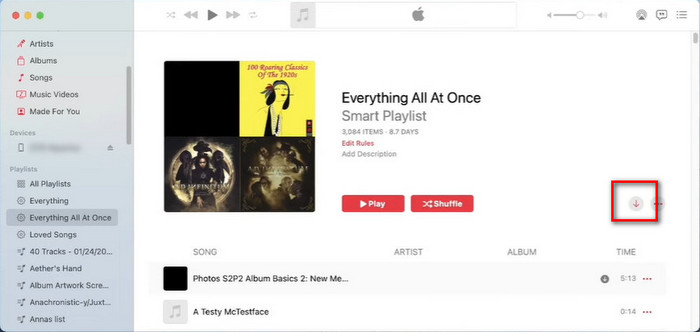
Now, you've successfully gotten all Apple Music playlists downloaded to your computer. If you want to download this entire playlist on your Android or iPhone, you'll just need to sync it to your device and start the download process.
Step 1 Use a USB cable to connect your mobile phone to computer.
Step 2 In the Finder, locate your phone icon and click it.
Step 3 Tap the "Music" menu, check "Sync Music onto ... phone", choose "Selected artists, albums, genres, and playlists", then "Playlist". And select the playlist which is included all your Apple Music songs, then "Apply".
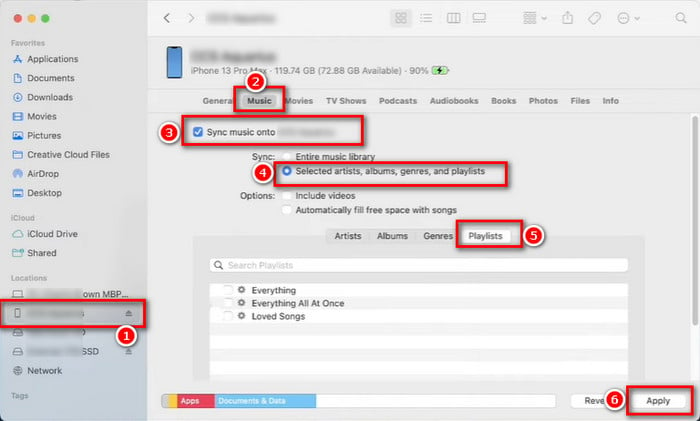
Step 4 On the iTunes/Music app of your mobile, find and long-hold the playlist you just sync, then "Download". This might take a little while to get all of your Apple Music songs offline at once.
Tips: If you wanna delete all downloaded songs in your iPhone but not from the library, go to iPhone storage option from the "General" settings and select Apple Music. From there, you'll get the option to delete all the downloaded songs.
If you find the above methods hard to keep up with and want a permanent way to download and save all Apple Music songs on your computer or phone, it's advised to use a third-party tool to extract MP3s from Apple Music platform.
This powerful tool is called NoteBurner Apple Music Converter, used to download and convert any song, podcast, iTunes M4P music & audiobook from Apple Music to MP3, AAC, FLAC, WAV, AIFF, or ALAC format at 10X faster speed. What surprises users is that NoteBurner could even retain high-quality output for the Apple Music Lossless tracks.

Next, it's about how to use NoteBurner iTunes Audio Converter to download all songs from Apple Music to PC or Mac local drive.
Step 1 Open NoteBurner Apple Music Converter and go to make some output settings.

Step 2 Click "+Add" and it will load your whole iTunes music library. Choose all Apple Music songs there, and "OK".

Step 3 Click the "Convert" button to start downloading all selected Apple Music songs to MP3. This process will take a while.

Step 4 When the conversion is finished, you'll just need to go to the "History" tab to find out all downloaded Apple Music tunes, they're all saved onto your local computer drive. The most important is that, these offline Apple Music files can be stored on your computer forever, even after your subscription ends.
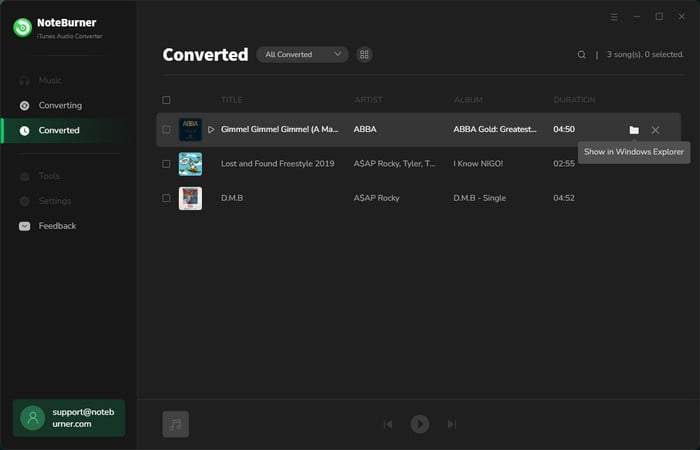
From the above content, you've got 3 feasible ways to download your Apple Music altogether once, it's much more convenient than downloading songs or playlists one by one. But if you guys are eager to download all Apple Music playlists to your computer and listen to them with no limitations, NoteBurner Apple Music Recorder is the best choice for you.
Note: The free trial version of NoteBurner iTunes Audio Converter converts 1 minute of each audio file only. If you want to unlock the time limitation, please purchase the full version of NoteBurner iTunes Audio Converter.