

"Is there any way to convert Apple Music M4P files to MP3? iTunes doesn't allow to burn discs with Apple Music files, is there any other method?"
As one of the most popular streaming music services, Apple Music enables users to temporarily save songs for offline listening, which makes it more convenient for listening to music on the road. But, what will let you down is that the downloaded Apple Music songs are in M4P format (protected AAC format), which limits users listening to music from many aspects. To get rid of the restrictions, you should convert the protected M4P music to plain audio formats. here this article will tell you how to record protected Apple Music streams as plain MP3 to get maximum listening pleasure.
M4P is a file extension for a protected audio file encoded with advanced audio codec (AAC). Apple has implemented FairPlay protection on its downloaded music, but since 2009, Apple announced that protection had been removed from 80% of its music catalog. However, the release of Apple Music witnesses the strong return of FairPlay protection. Apple Music streams are encoded as protected M4P music.

With this protection, you cannot stream the Apple Music songs to other devices without your Apple ID associated. You are not able to share your songs with your family or friends as you want. To unlock these limitations, you can try to convert the Apple Music songs to plain MP3. NoteBurner Apple Music Recorder is the way out.
NoteBurner Apple Music Recorder can perfectly record Apple Music M4P songs as plain MP3, WAV, FLAC, AAC, or others. With a leading-industry music recording technology, it can convert Apple Music songs at super fast speed with zero loss quality. You can convert a 4-minute song within 30 seconds. Both Windows version and Mac version are available to download.
Apart from converting Apple Music songs, NoteBurner Apple Music Converter is also able to convert iTunes audiobooks, Audible audiobooks and other iTunes purchased M4P music. You can download this powerful Apple Music Converter to have a try.

Step 1 After downloading and installing the Apple Music Recorder, click to launch the program and just select "Apple Music web player".
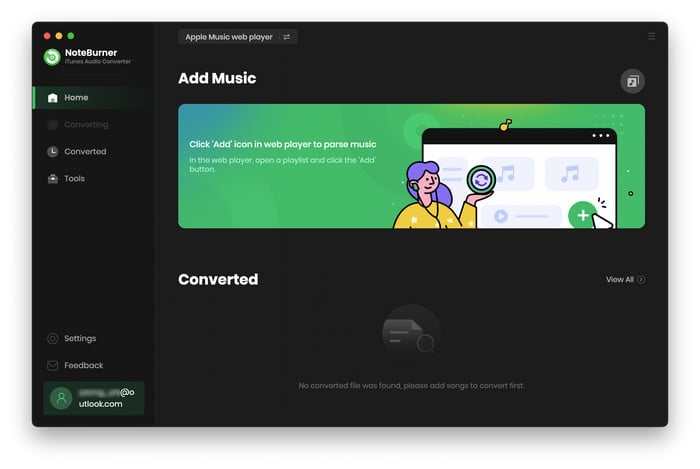
Step 2 Then open a playlist on Apple Music web player, and tap the "Add" icon. There will be a pop-up window showing you the audio files you want to record.
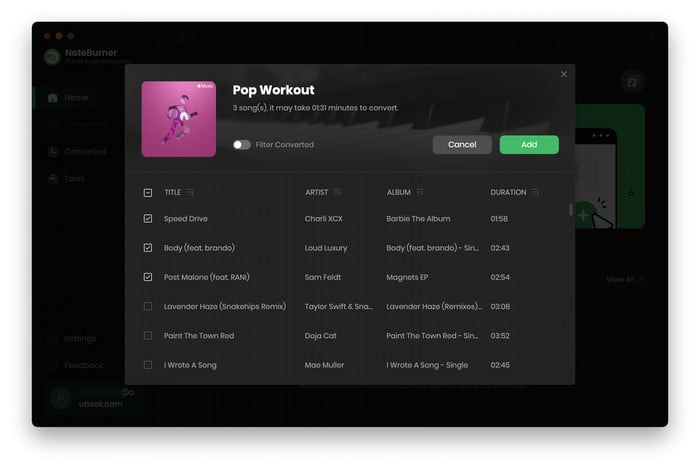
Step 3 Click the Settings button, and then there will be a pop up window which allows you to set output path and output audio format. You are also able to customize output quality and conversion speed.
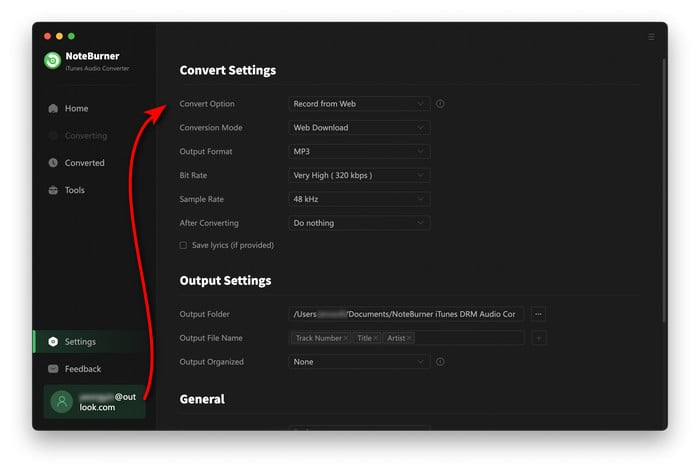
Step 4 After finish customization, click "Convert" button to start converting. You can find the recorded MP3 audio files by clicking the "History" button on the left side. You will find that ID3 tags such as track's title, artist, album and duration will be preserved in the output MP3 audio files.
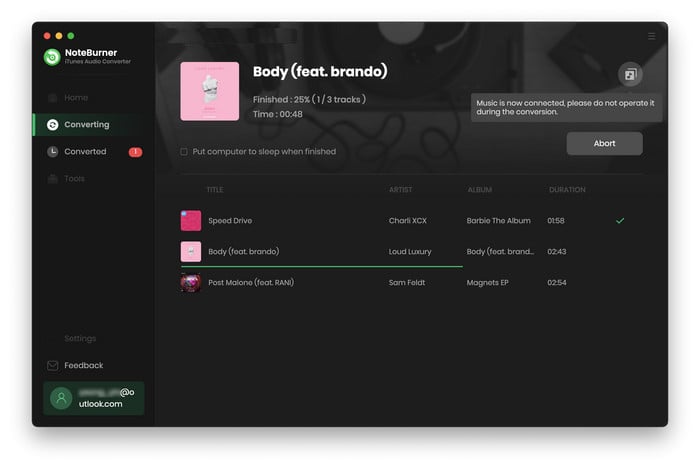
With four simple steps, you can record Apple Music streams as MP3. After converting, your music files are free from any restriction.
 What's next? Download NoteBurner Apple Music Converter now!
What's next? Download NoteBurner Apple Music Converter now!
One-stop music converter for Spotify, Apple Music, Amazon Music, Tidal, YouTube Music, etc.

Convert Spotify music songs, playlists, or podcasts to MP3, AAC, WAV, AIFF, FLAC, and ALAC format.

Convert Amazon Music to MP3, AAC, WAV, AIFF, FLAC, and ALAC with up to Ultra HD quality kept.

Convert Tidal Music songs at 10X faster speed with up to HiFi & Master Quality Kept.

Convert YouTube Music to MP3, AAC, WAV, AIFF, FLAC, and ALAC at up to 10X speed.

Convert Deezer HiFi Music to MP3, AAC, WAV, AIFF, FLAC, and ALAC at 10X faster speed.