

In 2015, as the owner and operator of the largest social networking platform in Japan, LINE Corporation launched Line Music, a music streaming service mainly for Japan, Thailand, and Taiwan. Compared to existing mainstream music streaming services, Line Music has a distinctive feature in that it is tightly integrated with the LINE messenger app. Users can send music or playlists directly to friends or groups on the LINE app's chat screen, or share them on their Timeline. Line Music has a free plan and a premium plan. If you register for the premium plan, it's easy for you to play and download Line Music songs to Android and iPhone devices, but you still can't download Line Music songs to your PC.
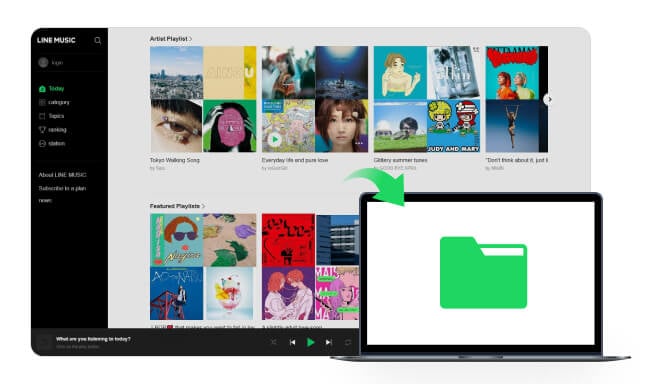
But this issue won't bother you for long. This article will recommend a reliable tool to help you download Line Music to your computer. Even if your 3-month free trial period has expired or you don't subscribe to Line Music, this method allows you to enjoy songs from Line Music on your computer anytime, anywhere. Just read on, we are going to walk you through the steps of downloading songs from Line Music as MP3 files so that you can permanently save them on your computer.
On the computer, you can only play Line Music songs in real-time through the web player. There isn't an official desktop version for Line Music at present, so you can't download songs and play them offline. Therefore, you may need a competent third-party tool to do that. NoteBurner Line Music Converter is your first choice. NoteBurner Line Music Converter is an exclusive music tool that is able to record and convert Line Music songs to MP3, AAC, WAV, AIFF, FLAC, or ALAC format with ID3 tags, including the cover art, artist, album, etc. You can organize the tracks by artists and albums based on your preference before conversion. Besides, NoteBurner supports downloading music at a maximum of 10X faster speed and keeping 100% lossless quality after conversion.
In addition to its fundamental ability to convert Line Music songs, NoteBurner offers a range of robust tools for effortless CD burning, local audio conversion, and ID3 tag editing. With NoteBurner Line Music Converter, you can download music from Line Music freely. Once you have downloaded Line Music tracks to your PC, you will be allowed to listen to them offline and transfer them to any device you want. Here are the key features of the program:

NoteBurner Line Music Converter supports both Windows and macOS. Here we will take the Windows version as the tutorial to guide you to download music from Line Music to MP3 step by step. Please download NoteBurner Line Music Converter first before getting started.
Launch the Line Music Converter. Simply click the green "Add" button. Then you will see a pop-up window, you can add the songs you want to convert.
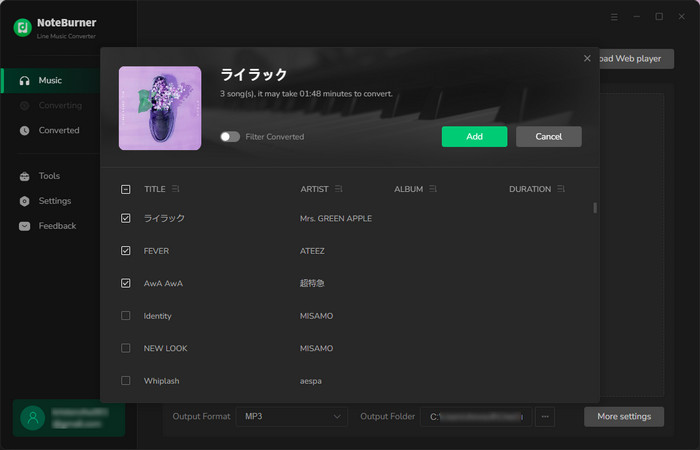
Click the "Settings" button. Here you can choose the output format (MP3, AAC, FLAC, AIFF, WAV, or ALAC). Please select "MP3" as the output format here. You can also choose your preferred output quality and output folder.
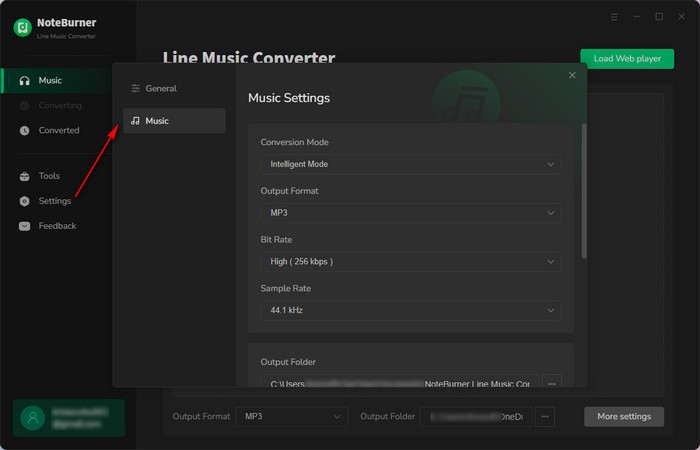
Click the "Convert" button. NoteBurner will download all the Line Music songs you ticked to MP3 format and save them in the folder you set in the previous step.
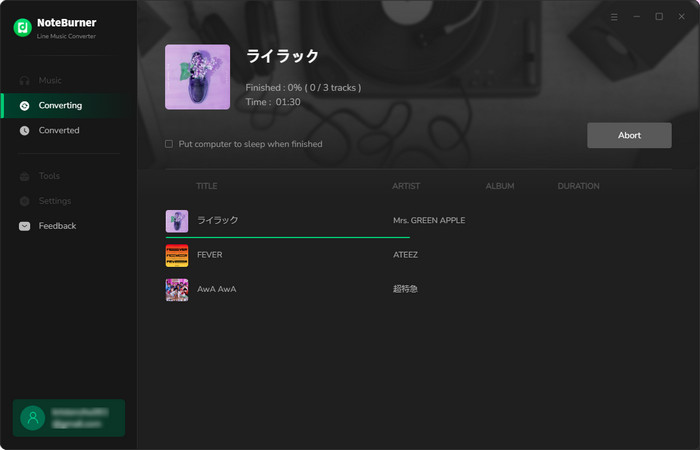
Once converted, you can just tap on the "History" icon (which looks like a clock) on the left side of the app and click on the folder icon you will see the downloaded music songs.
Now you have finished converting the Line Music to MP3. You can easily stream the songs offline on your computer, transfer them to a USB, or sync them to any other devices you want.
Whether you want to save Line Music as a local file for playback when your 3-month free trial period has expired or your subscription ends, or simply need to convert them to MP3 format for enjoying anywhere, NoteBurner Line Music Converter is always your best choice. NoteBurner Line Music Converter is a simple and reliable tool that helps you convert songs from Line Music to MP3, AAC, and other formats with 100% lossless quality. With it, you can download Line Music to your PC and enjoy your music freely.
Note: The free trial version of NoteBurner Line Music Converter enables you to convert the first 1 minute of each song. You can buy the full version to unlock the limit.
 What's next? Download NoteBurner Line Music Converter now!
What's next? Download NoteBurner Line Music Converter now!

One-stop music converter for Spotify, Apple Music, Amazon Music, Tidal, YouTube Music, etc.

Convert Spotify music songs, playlists, or podcasts to MP3, AAC, WAV, AIFF, FLAC, and ALAC format.

Convert Amazon Music to MP3, AAC, WAV, AIFF, FLAC, and ALAC with up to Ultra HD quality kept.

Convert Tidal Music songs at 10X faster speed with up to HiFi & Master Quality Kept.

Convert YouTube Music to MP3, AAC, WAV, AIFF, FLAC, and ALAC at up to 10X speed.

Convert Deezer HiFi Music to MP3, AAC, WAV, AIFF, FLAC, and ALAC at 10X faster speed.