

With a selection of over 200,000 titles, Audible is arguably the largest provider of audiobooks in the world. To create a win-win situation, this audiobooks provider and Apple reached an exclusive deal in 2003 that made Audible the only seller of audiobooks inside of iTunes. Audiobooks purchased on iTunes have a .m4b extension (a variation on MP4) and contain AAC audio covered by Apple's FairPlay Digital Rights Management to prevent unauthorized copying and enjoying. Although it's easy to understand why these rights holders are keen to protect their work, as a consumer, DRM is extremely annoying, as they are always trapped in a frustrating situation where they can't enjoy iTunes M4B audiobook on any device as they wish.
You may have been wondering whether there's any way to record iTunes M4B audiobooks so that you can enjoy the audiobooks on any devices without restriction. Fortunately, the answer is yes. Currently, there are plenty of iTunes audiobook DRM removal tools that come out in the market to help you strip off DRM from iTunes M4B audiobooks. Here in this article, we are going to introduce the top-rated one audiobook DRM removal program to help you record iTunes M4B Audiobooks with ease.
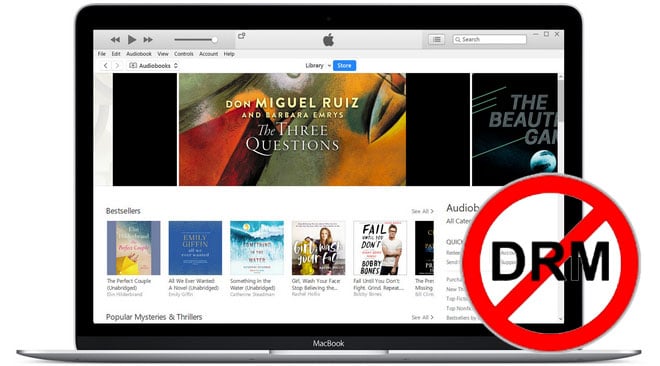
That is NoteBurner iTunes Audio Converter, a quite powerful Audio DRM removal solution specially designed for iTunes users to get rid of DRM protection from iTunes M4B files while converting the M4B audiobook to plain MP3, AAC, WAV, AIFF, FLAC, or ALAC. The best part of it is that it can keep 100% original quality during converting process. Furthermore, this smart converter is also capable of bypassing DRM from iTunes M4P audio and Apple Music songs.

NoteBurner iTunes Audio Converter supports both Windows and macOS. Here we will take macOS as an example to guide you on how to record iTunes M4B audiobooks. Before we get started, please download the Audiobook Converter to your Mac.
Launch iTunes Audio Converter, and choose to download songs from the "iTunes App"

Click button "+Add". There will be a pop-up window showing you all the iTunes music and audiobooks you've downloaded. Click "Audiobooks" and now select the audiobooks you want to convert and click "OK".
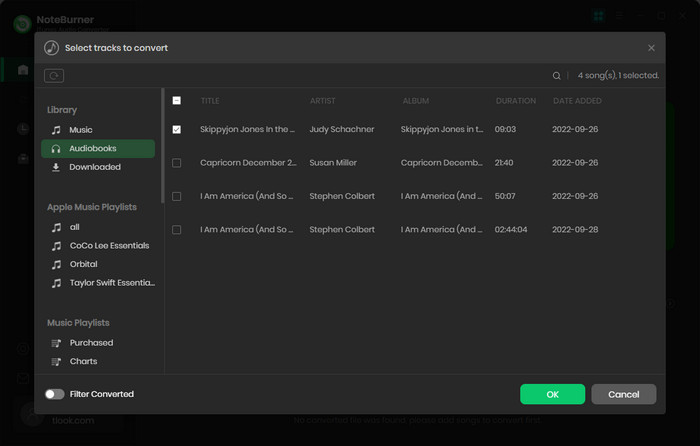
Click NoteBurner iTunes Audio Converter (on the bottom left of the screen) > Preferences, then you will see a pop-up window which allows you to choose output format (MP3/AAC/WAV/FLAC/AIFF/ALAC), conversion speed, output path, etc.
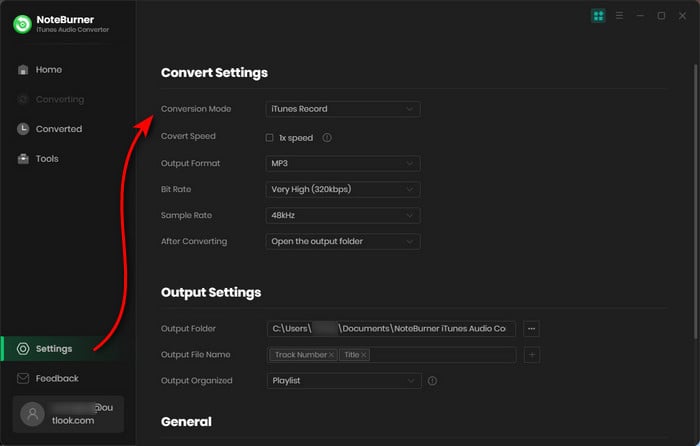
Click "Convert" and all the audiobooks you selected in Step 2 will soon be converted from DRM-protected M4B format to AAC format.
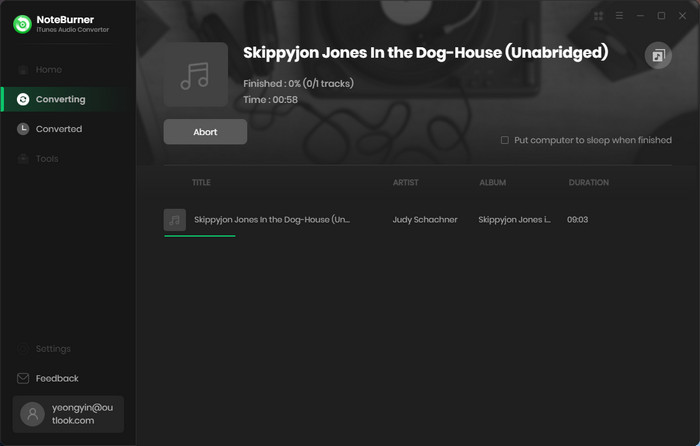
When the conversion is finished, click the "History" button and you will see all the converted audiobooks, which can also be found by directly going to the output folder you customized in Step 3.
All done! Now all your iTunes M4B audiobooks are DRM-free. Just take your time to enjoy your audiobooks anywhere anytime.
 What's next? Download NoteBurner Apple Music Converter now!
What's next? Download NoteBurner Apple Music Converter now!

One-stop music converter for Spotify, Apple Music, Amazon Music, Tidal, YouTube Music, etc.

Convert Spotify music songs, playlists, or podcasts to MP3, AAC, WAV, AIFF, FLAC, and ALAC format.

Convert Amazon Music to MP3, AAC, WAV, AIFF, FLAC, and ALAC with up to Ultra HD quality kept.

Convert Tidal Music songs at 10X faster speed with up to HiFi & Master Quality Kept.

Convert YouTube Music to MP3, AAC, WAV, AIFF, FLAC, and ALAC at up to 10X speed.

Convert Deezer HiFi Music to MP3, AAC, WAV, AIFF, FLAC, and ALAC at 10X faster speed.