

Are you tired of being tethered to the Audible app and want the freedom to listen to your favorite Audible audiobooks on any MP3 player? We've got you covered! In this guide, we'll show you how to seamlessly convert Audible audiobooks to MP3 format, allowing you to break free from platform limitations and enjoy your audiobooks offline, anytime, anywhere.
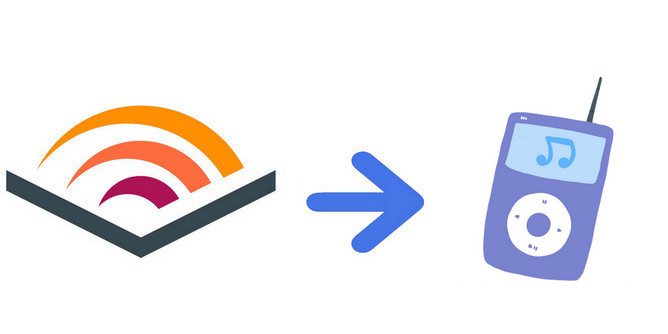
Audible is compatible with a range of MP3 players to enhance your listening experience. Here's a list of MP3 players that work seamlessly with Audible:
iPods, especially the iPod Touch, are fully compatible with Audible. You can easily download the Audible app from the App Store and enjoy your audiobooks directly on your iPod.
Creative Zen MP3 players are Audible-ready devices. Simply download the Audible app and start listening to your favorite audiobooks hassle-free.
Various SanDisk MP3 players, including Sansa, Clip Jam, Clip Sport, and Clip Voice, support Audible audiobooks. These players offer a convenient way to enjoy your favorite stories on the go.
If you have an MP3 player that runs on the Android operating system, you can check if the Audible for Android application is available. Some Android-powered MP3 players may support Audible audiobooks.
By choosing an Audible-compatible MP3 player, you can effortlessly download and enjoy your audiobooks directly on the device, providing you with a seamless and convenient listening experience.
Notice: While the above MP3 players are Audible-compatible, most of the other MP3 players in the market don't support playing Audible audiobooks.
Most MP3 players available in the market lack built-in compatibility with Audible audiobooks. If you want to enjoy Audible content on a standard MP3 player, you'll need an Audible Converter. This tool decrypts downloaded Audible audiobooks and converts them into the widely supported MP3 format, enabling playback on any MP3 player.
An effective solution tailored to this purpose is the NoteBurner Audible Converter, well-regarded for its professional features. This software simplifies the process of converting Audible AAX audiobooks into various formats, including MP3, M4A, M4B, AA, or AAX format. It stands out due to its impressive capability to maintain exceptional audio quality throughout the conversion, ensuring that the resulting MP3 files faithfully preserve the outstanding sound found in the original AAX files. Additionally, the converter distinguishes itself with its swift conversion speeds, making it a time-efficient choice, especially beneficial for users aiming to convert multiple audiobooks to MP3 seamlessly.

NoteBurner iTunes Audio Converter supports both Windows and macOS. The instructions below will show you how to download Audible books to MP3 and transfer them to your MP3 player to help you freely enjoy them on your MP3 player even if it is not Audible-compatible.
Just download and install the NoteBurner Audible Converter on your Windows PC or Mac.
Launch the program and navigate to the "Tools" section on the left. Click on AA/AAX Converter.
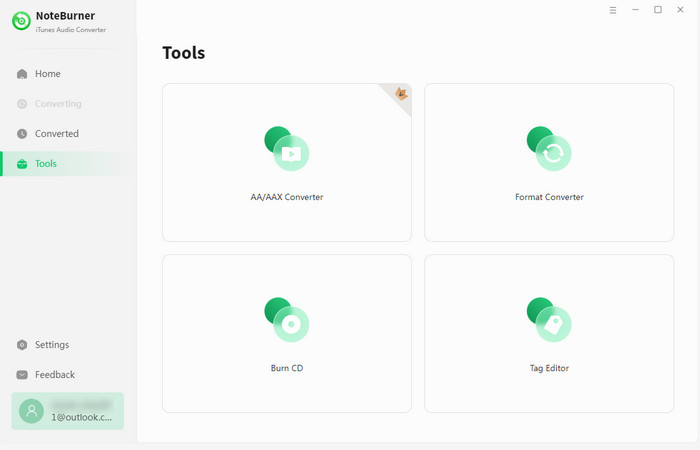
Choose MP3 as the desired output format for your audiobooks. Adjust the output folder settings according to your preferences.
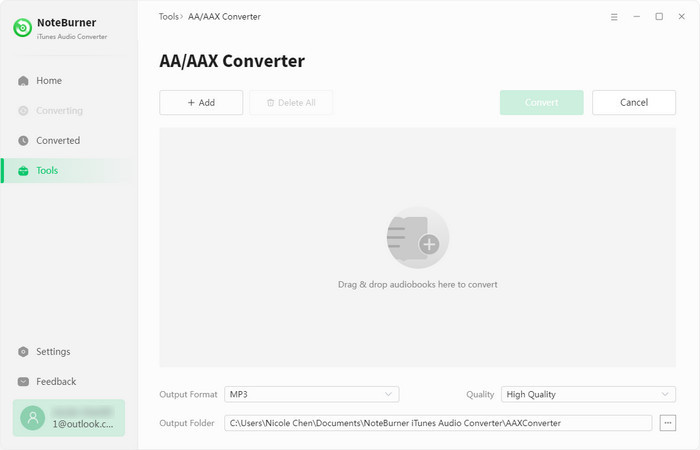
Click on the "Convert" button to start the conversion process. NoteBurner will efficiently convert your AAX files to MP3, maintaining speed and precision throughout.
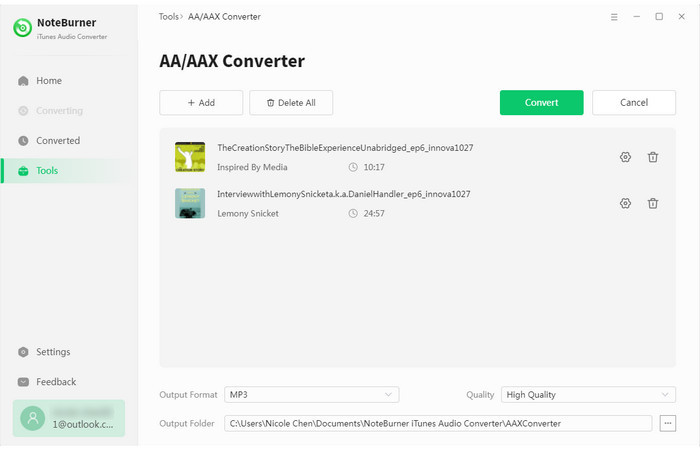
Once the conversion is done, it will pop up the output folder containing your converted files. Subsequently, connect your MP3 player to the computer, making sure both the player and the output folder are on the screen. Now, easily transfer Audible audiobooks to your MP3 player using simple copy-and-paste or drag-and-drop methods.
To wrap it up, Audible works smoothly with certain MP3 players, but not all of them. That's where the NoteBurner Audible Converter comes in handy. It's a user-friendly tool that quickly turns Audible audiobooks into MP3 files, making them compatible with almost any MP3 player. If you want a hassle-free way to enjoy your favorite audiobooks on your preferred device, give NoteBurner a try – it's a game-changer for a more flexible and enjoyable listening experience.
Note: The free trial version of NoteBurner iTunes Audio Converter converts 1 minute of each audio file only. If you want to unlock the time limitation, please purchase the full version of NoteBurner iTunes Audio Converter.
 What's next? Download NoteBurner Apple Music Converter now!
What's next? Download NoteBurner Apple Music Converter now!
One-stop music converter for Spotify, Apple Music, Amazon Music, Tidal, YouTube Music, etc.

Convert Spotify music songs, playlists, or podcasts to MP3, AAC, WAV, AIFF, FLAC, and ALAC format.

Convert Amazon Music to MP3, AAC, WAV, AIFF, FLAC, and ALAC with up to Ultra HD quality kept.

Convert Tidal Music songs at 10X faster speed with up to HiFi & Master Quality Kept.

Convert YouTube Music to MP3, AAC, WAV, AIFF, FLAC, and ALAC at up to 10X speed.

Convert Deezer HiFi Music to MP3, AAC, WAV, AIFF, FLAC, and ALAC at 10X faster speed.