

Quick ANSWER: Apple Music is in encoded AAC, M4P, or ALAC format. To convert Apple Music to MP3 format, NoteBurner iTunes Audio Converter (also called NoteBurner Apple Music Converter) should be the best choice you can't miss.
Over these years, Apple Music has gained great popularity and its' customer base is still on the rise. But what disappoints most users is that all the songs on Apple Music are encoded in MPEG-4, AAC (Advanced Audio Coding), or ALAC format, so that you are limited to enjoy Apple Music songs on iTunes or its Music app. Is there any way that we can convert Apple Music to MP3 so as to keep Apple Music forever or transfer them to other devices - MP3 player, for example?
Absolutely yes. This tutorial is going to show you how to convert Apple Music to MP3 files with the most popular Apple Music to MP3 Converter – NoteBurner iTunes Audio Converter. Read on to get more details.
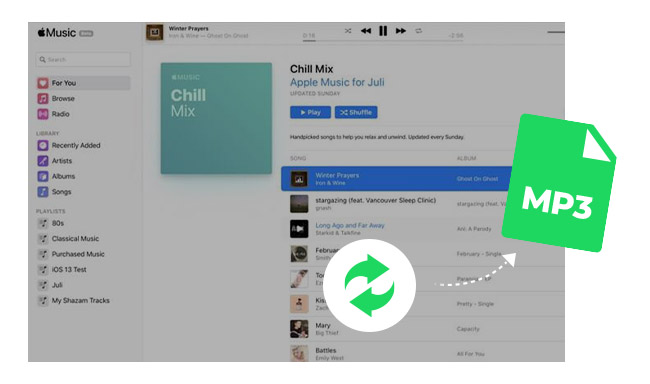
The audio files of Apple Music are in AAC, M4P, or ALAC encrypted format. In order to convert iTunes music / Apple Music to open-source MP3 format, NoteBurner Apple Music Converter is an amazing audio recorder you'll need.
NoteBurner iTunes Audio Converter is a combination of Apple Music Converter, Audiobook Converter, iTunes M4P Converter and Podcast Converter. It can easily record Apple Music & Audiobooks & iTunes M4P music & Podcast and convert them to MP3/AAC/WAV/FLAC/AIFF/ALAC with zero quality loss. In this way, you can keep your favorite MP3-Format Apple Music songs in your computer forever.
Read Also: How to Convert iTunes M4P to MP3 Files | FREE Online Apple Music to MP3 Downloader
NoteBurner Apple Music Converter supports both Windows and macOS. Here we take the Windows version as an example. We've also attached a YouTube video about converting Apple Music to MP3 at the end of this article for your reference.
Note: If you are a Mac user, please turn to How to Convert Apple Music to MP3 on Mac for more details.
Step 1: Download NoteBurner Apple Music Converter
Before getting started, the first and most importabt step is to install NoteBurner Apple Music to MP3 Converter on your computer.
Step 2: Add Apple Music to the Program
Choose "iTunes App" as the download mode, then click "+ Add" on the main interface. A pop-up window will show you all the Apple Music downloaded in your iTunes Library. Or you can also directly drag & drop the downloaded Apple Music files to NoteBurner. Simply choose the songs that you want to convert and then press "OK".

Step 3: Choose MP3 as the Output Format
Click the "Settings" button on the bottom left and then you will be enabled to customize the Output Path, Output Format ( including MP3, FLAC, AAC, AIFF, WAV, or ALAC), etc. Here we choose MP3 as the output format.

Step 4: Convert Apple Music to MP3
Click "Convert", and all the Apple Music you chose in step 2 will soon be converted to MP3 format and saved to the output folder that you customized in the previous step.

Once the conversion is done, you can find the converted Apple Music in MP3 format by clicking "History" or directly going to the output path you set in Step 3.
Now you can transfer your Apple Music to any other devices for offline listening anywhere anytime.
 What's next? Download NoteBurner Apple Music Converter now!
What's next? Download NoteBurner Apple Music Converter now!
One-stop music converter for Spotify, Apple Music, Amazon Music, Tidal, YouTube Music, etc.

Convert Spotify music songs, playlists, or podcasts to MP3, AAC, WAV, AIFF, FLAC, and ALAC format.

Convert Amazon Music to MP3, AAC, WAV, AIFF, FLAC, and ALAC with up to Ultra HD quality kept.

Convert Tidal Music songs at 10X faster speed with up to HiFi & Master Quality Kept.

Convert YouTube Music to MP3, AAC, WAV, AIFF, FLAC, and ALAC at up to 10X speed.

Convert Deezer HiFi Music to MP3, AAC, WAV, AIFF, FLAC, and ALAC at 10X faster speed.