

M4P - MPEG 4 protected audio, is a protected AAC file extension, generally used by Apple iTunes purchased songs with digital rights management, while M4A is an audio extension for unprotected AAC file. At beginning, M4P format is applied to the iTunes purchased songs in 2003. Later, in 2009, Apple removes the limitations of iTunes songs. But, M4P format came again with Apple Music. In general, this format produces better sound quality and files of smaller size, when compared to the MP3 format. However, these M4P files are not compatible with most of popular devices including MP3 player, Android phone, or even the iPod Nano. They are limited by Apple on usage.
You may prefer to transfer iTunes or Apple Music M4P file on your portable MP3 player or stream them in your car, but are always blocked. Don't worry though, things changed thanks to the coming out of some professional M4P music converter software. With the help of such tools, we can easily convert any iTunes or Apple Music M4P files to MP3 or other widely used formats and play them on unsupported devices without iTunes.
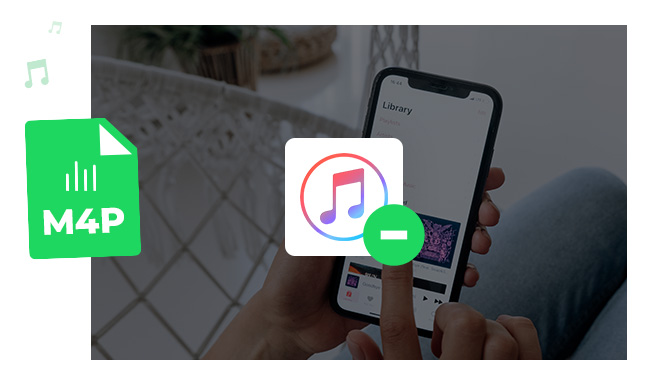
NoteBurner iTunes Audio Converter, developed by NoteBurner Inc, is a professional Apple Music Converter, which will help you record and convert Apple Music files, audiobooks, or other downloaded music from iTunes or Apple Music to MP3, FLAC, AAC, AIFF, WAV, or ALAC format at 10X faster speed with keeping lossless audio quality.

Download and install NoteBurner Apple Music Converter. After it, please launch the software and choose to download songs from the "iTunes App".

Click the button "+ Add" to add music, it will pop up a window, which will show you all of the songs you have downloaded from Apple Music. You can choose any song you want to convert.

After the successful adding, please click the button "Settings" to choose the output format as you need, in the pop-up window, you can set output path, output quality, and output format including WAV, AAC, MP3, AIFF, FLAC, and ALAC.

After completing the above steps, the final one is clicking the button "Convert". Just a few second, it will succeed. After converting, the output folder will be open automatically. Or you can click the "History" button on the left side to find the converted music. Now, you can play them on WMP, VLC player without iTunes.

 What's next? Download NoteBurner Apple Music Converter now!
What's next? Download NoteBurner Apple Music Converter now!
One-stop music converter for Spotify, Apple Music, Amazon Music, Tidal, YouTube Music, etc.

Convert Spotify music songs, playlists, or podcasts to MP3, AAC, WAV, AIFF, FLAC, and ALAC format.

Convert Amazon Music to MP3, AAC, WAV, AIFF, FLAC, and ALAC with up to Ultra HD quality kept.

Convert Tidal Music songs at 10X faster speed with up to HiFi & Master Quality Kept.

Convert YouTube Music to MP3, AAC, WAV, AIFF, FLAC, and ALAC at up to 10X speed.

Convert Deezer HiFi Music to MP3, AAC, WAV, AIFF, FLAC, and ALAC at 10X faster speed.