

Feel annoyed by its technical protection when trying to transfer your Apple Music to USB drive, car player, TV set, or other non-licensed devices? Are you seeking a way to keep your Apple Music songs playable forever? If so, a powerful Apple Music Converter is needed, in that it will help you convert any of your Apple Music files to common music formats for streaming anywhere anytime without any limitations.
NoteBurner iTunes Audio Converter is the best and most reliable Apple Music Converter in the field, here we review it in full aspects to tell you how it works.
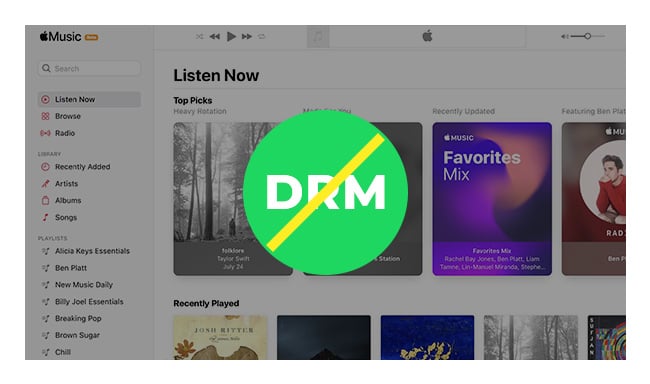
NoteBurner iTunes Audio Converter ( Windows | Mac ), also called NoteBurner Apple Music Converter, is the most powerful audio converter to download and convert Apple Music tracks, iTunes M4P music and audiobooks to other formats, such as MP3, AAC, FLAC, AIFF, WAV, or ALAC.
When it comes to audio converter, download speed is the most important factor, and NoteBurner iTunes Audio Converter won't be disappointed in this areas. The app is capable of converting any iTunes audio file at a 10X faster speed than its competitors. And just in case you're wondering about quality loss, do take note that the converted files are up to hi-res lossless, offering the same sound quality as the originals. Moreover, ID3 tags information including artwork, artist name, album title, track number and more will be retained as well.
NoteBurner iTunes Audio Converter is available for both Mac and Windows. You can try it for free (The free trial will only convert the first 1 minute of each song). It is very easy to use, just with an intuitive interface. Once you download and install it, you can download the Apple Music files you own and convert them to MP3 quickly with a few clicks.
Once you launch the software, choose "iTunes App" as the download mode, and click "Add" button, then you will see a pop-up window showing your entire Apple Music library. You can add Apple Music files, audiobooks, and M4P audio in the pop-up window as you want.

Directly click "Setting" button, and then there will be a pop-up window which allows you to set output path, output audio format and more. Output format as MP3, FLAC, WAV, AIFF, ALAC & AAC are available to choose.

When finish customization, click the "Convert" button to start conversion. If you don't want to convert a certain Apple Music, please click "X" button to remove this Apple Music before converting. After conversion, you can click "Converted" on the left side to find the converted Apple Music files.

The overall performance of NoteBurner iTunes Audio Converter was quite awesome. The output files are clean without distortion and you could easily play them on DJ software, smartwatch, iPad, iPod, MP3 player or other computing devices with no limitations. You can get a limited-access free trial to test it, but will need to purchase a license if you want the full version. This purchase will guarantee you free updates.

Apple Music HD has been released already. What's Apple Music lossless and how to download and listen to Apple Music Lossless ALAC songs? This page is your final answer.