

Does anyone know how to import Apple Music tracks saved to My Music in iTunes to Final Cut Pro X? Dragging to the timeline looks like it works but you can't see any sound waves and when you playback, there's no music.
Final Cut Pro is a series of non-linear video editing software programs first developed by Macromedia Inc. and later Apple Inc, which allows users to create and edit videos. In Final Cut Pro, you can add music to enhance your video; such as using music to play in your video's background or during the opening and closing credits. Music files from iTunes library or stored on your computer can be added to your project in Final Cut Pro. But this does not extend to the streaming music, such as Apple Music or iTunes M4P songs.
In fact, you are prevented from copying Apple Music songs to Final Cut Pro and other media devices because all the music tracks in Apple Music are protected by Apple's technology. So the most important thing to add Apple Music or iTunes M4P songs to Final Cut Pro is to find a tool to record Apple Music streams. Here comes the rescue.
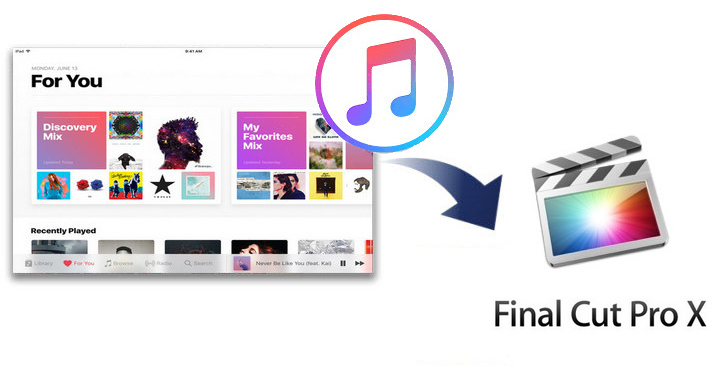
NoteBurner iTunes Audio Converter, developed by NoteBurner Inc, is a professional Audio Converter specially designed for Apple Music users. It is available for both Mac and Windows OS, aiming to completely records Apple Music songs without quality loss.
With this smart app, you can easily convert the offline Apple Music tracks from M4P format to common MP3, FLAC, AAC, AIFF, WAV, or ALAC format while preserving the original ID3 tags. You are suggested to download the free trial version as below before getting started to convert your Apple Music files.
Seeking a way to transfer Amazon Music Unlimited and Prime Music songs to any devices or media players? NoteBurner Amazon Music Converter is all you need to download any Amazon songs to MP3/AAC/WAV/FLAC/AIFF/ALAC format losslessly.

The following is the detailed tutorial to guide you to record Apple Music and add to Final Cut Pro. Please download NoteBurner Apple Music Converter first before getting started.
Download and install NoteBurner Apple Music Converter. After it, please launch the software, and select the "Apple Music web player" mode..
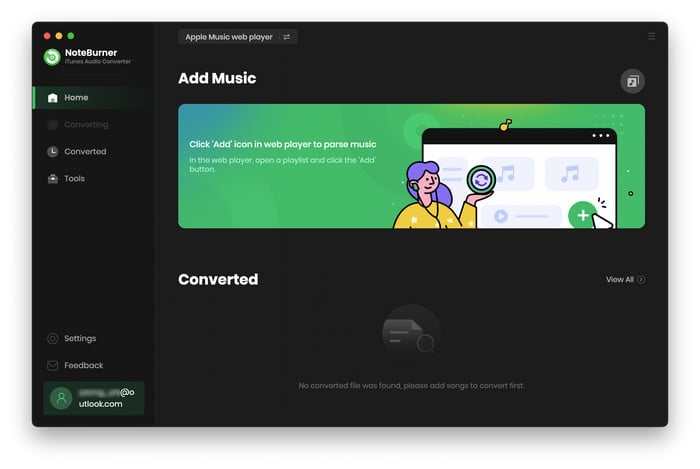
On Apple Music web player window, choose the playlist and click the "Add" icon at the bottom right.
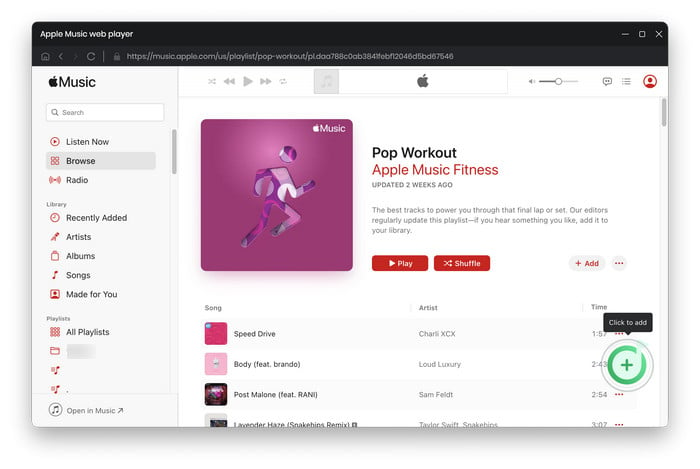
Then select the songs you want to download from Apple Music and "Add". You can choose any song you want to convert.
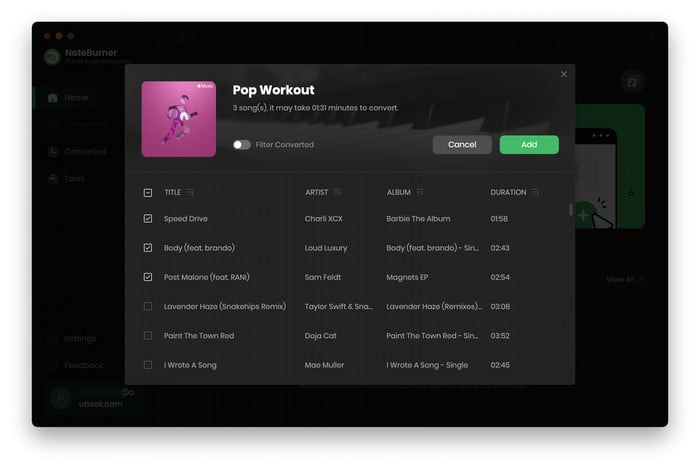
After the successful adding, please click the button "Settings" to choose the output format as you need, in the pop-up window, you can set output path, output quality, and output format including WAV, AAC, MP3, AIFF, FLAC, and ALAC.
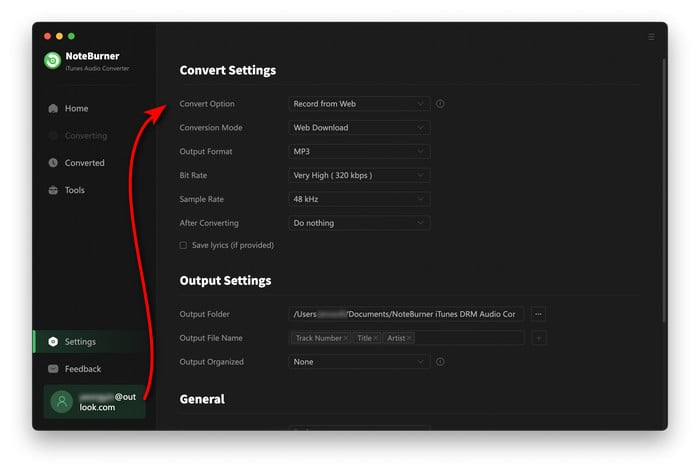
After completing the above steps, the final one is clicking the button "Convert". Just a few second, it will succeed.
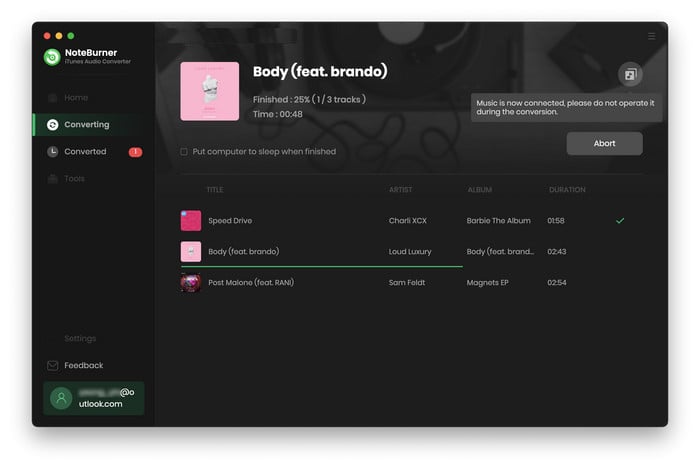
After converting, the output folder will be open automatically. Or you can click the History button to find the converted music. Now you can add them to Final Cut Pro for using.
For detailed guide, please visit: Final Cut Pro X: Add music and sound to a project.
 What's next? Download NoteBurner Apple Music Converter now!
What's next? Download NoteBurner Apple Music Converter now!

One-stop music converter for Spotify, Apple Music, Amazon Music, Tidal, YouTube Music, etc.

Convert Spotify music songs, playlists, or podcasts to MP3, AAC, WAV, AIFF, FLAC, and ALAC format.

Convert Amazon Music to MP3, AAC, WAV, AIFF, FLAC, and ALAC with up to Ultra HD quality kept.

Convert Tidal Music songs at 10X faster speed with up to HiFi & Master Quality Kept.

Convert YouTube Music to MP3, AAC, WAV, AIFF, FLAC, and ALAC at up to 10X speed.

Convert Deezer HiFi Music to MP3, AAC, WAV, AIFF, FLAC, and ALAC at 10X faster speed.