

You can either use the built-in music library on CapCut, or extract desired audios from Amazon Music to CapCut Video Editor.
CapCut, whose parent company is TikTok, now also works on PC or Mac. You could directly download the CapCut desktop app from the Microsoft Store or the Apple Store. This free video editing app provides a variety of useful editing features that let you create surprising short videos in an easy manner.
Known as the best free one-stop video editor, CapCut even offers all kinds of trending music to build your videos. To add background music to your video, simply select the CapCut copyright music track and drag it to the video timeline. But if you would like to make your videos more enjoyable to watch, try to import popular songs from Amazon Music to CapCut.
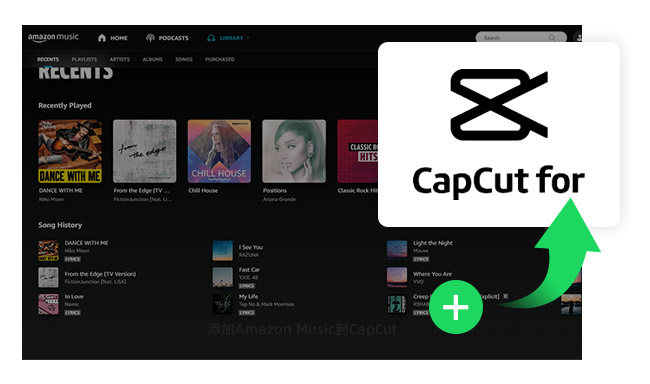
Although CapCut provides pops for choice, you might not find the right music for every moment. Luckily, with Amazon Music Unlimited, you'll get over 100 million songs to find an appropriate background music title.
Is it possible to add Amazon Music to video on CapCut? In fact, there's no direct way to do so. On one hand, Amazon Music doesn't integrate with CapCut, so you couldn't connect Amazon Music to CapCut Audio Library. On the other hand, your downloaded Amazon Music songs are encrypted, they're unreadable if you directly copy the alleged "Amazon Music downloads" to CapCut.
The only way to upload Amazon Music to CapCut is to use Amazon Music Converter to convert Amazon songs to the audio format that CapCut supports (MP3, WAV, WMA). Next, we'll show you the widely acclaimed Amazon downloader to fix your difficulty.
If you wanna put Amazon songs to any video editor, the first step required is to convert Amazon Music to a commonly used audio format, MP3. When talking about Amazon Music Converter, NoteBurner Amazon Music Downloader is one of the most popular ones. No matter for Amazon Music Unlimited or Prime Music members, NoteBurner supports downloading and converting all Amazon songs to MP3, AAC, FLAC, AIFF, WAV, or ALAC format with up to Ultra HD quality kept.

Also want to download videos from Amazon Prime? Check this NoteBurner Amazon Video Downloader to get all Amazon movies and series to MP4.
Next, we'll explain how to use NoteBurner to extract MP3s from Amazon Music, so you could easily import Amazon Music on CapCut and set it as background music.
Download NoteBurner Amazon Music Converter on your computer, then choose the download mode: Download via Amazon Music app or via Amazon Music WebPlayer. Here we will take the first option as an example to show you how it works.
Simply drag your background music on Amazon Music app, and drop it to NoteBurner's main interface. Choose the Amazon Music songs on the list and click "Add". You could click the "Add" icon in upper left to import another Amazon playlist to NoteBurner.
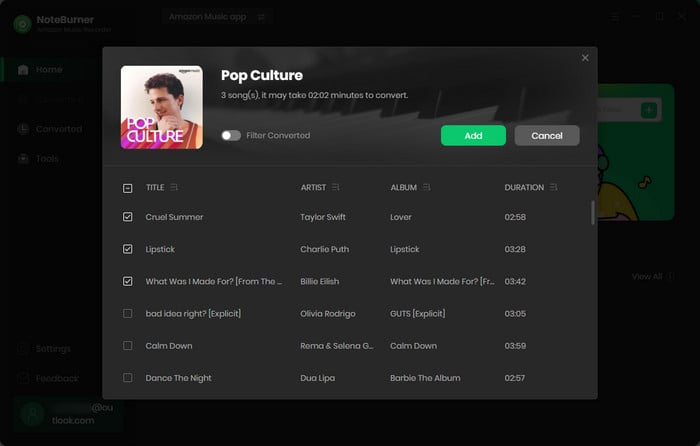
Go to the Settings window by clicking the gear icon at the bottom-left, here you could customize the output format (MP3, AAC, FLAC, AIFF, WAV, or ALAC), output quality, output path, output file name, and so on. Choose "MP3" output format for your CapCut BGM.
Tips: Choose "None" output organized if you would like to save all Amazon Music songs into one same folder
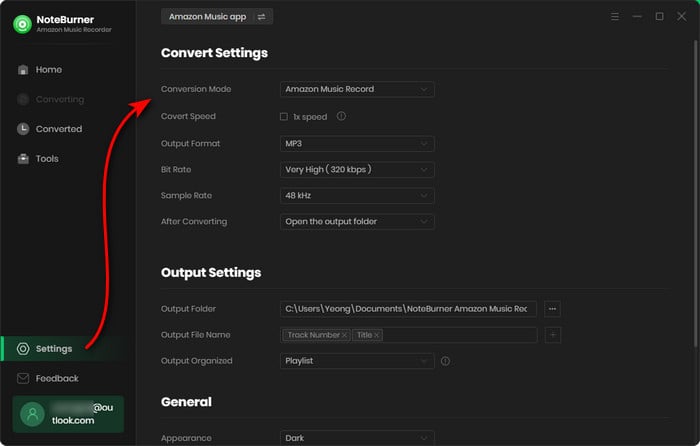
The next step, directly click the "Convert" button and NoteBurner will start downloading Amazon Music songs offline. This process will be finished in minutes.
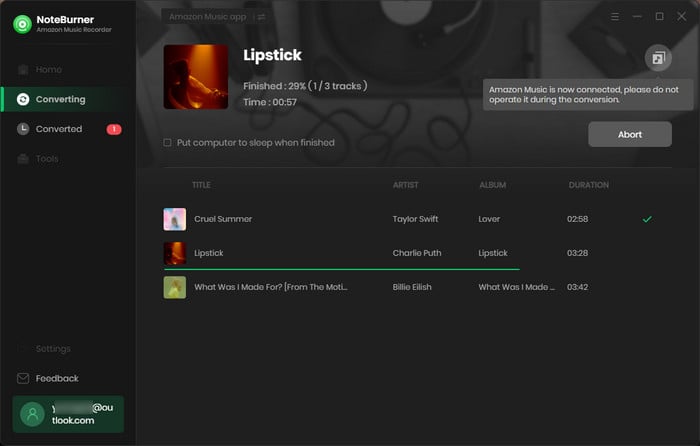
The output folder will open by default. Or just go to the "Converted" tab on the left, hover to the history list, and click "Folder". Then you'll find that all Amazon Music songs are stored on your compute local drive.
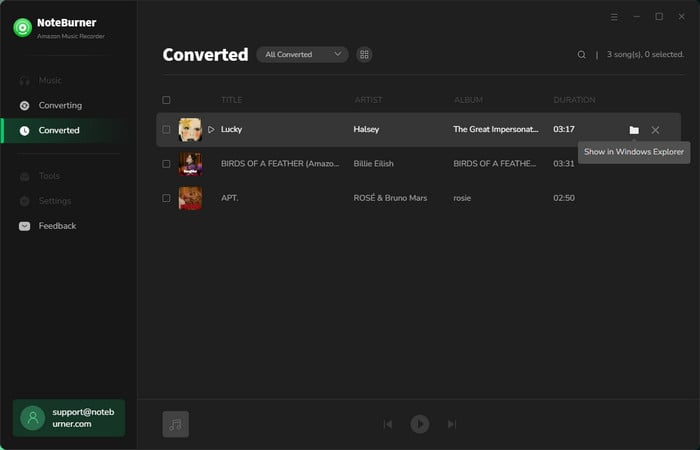
Open CapCut and create a project. At the upper left, click "Media > Import", choose your downloaded Amazon Music MP3 files, and "Open". After that, the Amazon Music songs should load on CapCut Video Editor. Now, you could just drag and drop the Amazon tracks to the timeline and start to adjust them.
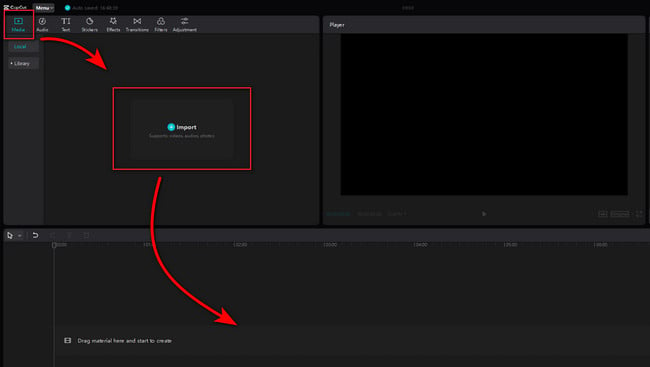
If you're still looking for an excellent BGM for your video, why not choose to use Amazon Music? This article explains how to download and import Amazon Music to CapCut so that you can set Amazon songs as your video background music.
Before putting Amazon Music into CapCut, the first step you need to do is to convert Amazon Music songs to plain MP3 format using NoteBurner Amazon Music Converter. After conversion, you could get the actual Amazon Music files saved locally and you can transfer Amazon Music to CapCut or other video editors with ease.
Note: The free trial version of NoteBurner Amazon Music Converter enables you to convert the first 1 minute of each song. You can unlock the time limitation by purchasing the full version.
 What's next? Download NoteBurner Amazon Music Converter now!
What's next? Download NoteBurner Amazon Music Converter now!Download Amazon Prime TV shows or movies to MP4 or MKV in HD quality.

One-stop music converter for Spotify, Apple Music, Amazon Music, Tidal, YouTube Music, etc.

Convert Spotify Song, Playlist, or Podcast to MP3, AAC, WAV, AIFF, FLAC, and ALAC.

Convert Apple Music, iTunes M4P Music, or Audiobook to MP3, AAC, WAV, AIFF, FLAC, and ALAC.

Convert Tidal Music songs at 10X faster speed with up to HiFi & Master Quality Kept.

Convert YouTube Music to MP3, AAC, WAV, AIFF, FLAC, and ALAC at up to 10X speed.

Convert Deezer HiFi Music to MP3, AAC, WAV, AIFF, FLAC, and ALAC at 10X faster speed.