

Audiobooks are great for us when we find ourselves with moments where we're awake, but have other things to do with our hands. Listening to an audiobook is a great way to multitask during those times of the day and add a little culture to us.
Where do you get those audiobooks? From Audible.com? Since it is the biggest seller of spoken audio entertainment, information, and educational programming and owns the largest amount of digital audiobooks, including AA and AAX formats. But you should also be aware that the AA or AAX audiobooks are protected by Audible's DRM policy, which prevents you from transferring the audiobooks to other devices, though you are the owner of those audiobooks. So is there any way to get the DRM off from the AA audiobooks and convert them to regular formats, like MP3, AAC or WAV?
Well, yes, there is indeed such kind of software, usually called Audible Audiobook Converter or AA DRM remover, that can help you to remove Audible DRM protection and convert AA audiobook to plain MP3, AAC or other audio formats. Here you can get NoteBurner Audiobook Converter, one of the best audiobook DRM removal tool for Mac OS. With this audiobook converter, you can easily strip DRM from Audible AA audiobooks and convert them to MP3 quickly. After that, you are able to sync those audiobooks to any of your media player, like iPod, Zune, etc.
Launch NoteBurner iTunes Audio Converter, and go to the toolbox, then select "AA/AAX" Converter, there you are able to directly drag and drop the aa audiobooks to it.
From the bottom menu, you are able to select "Output Format", "Quality", and "Output Path".
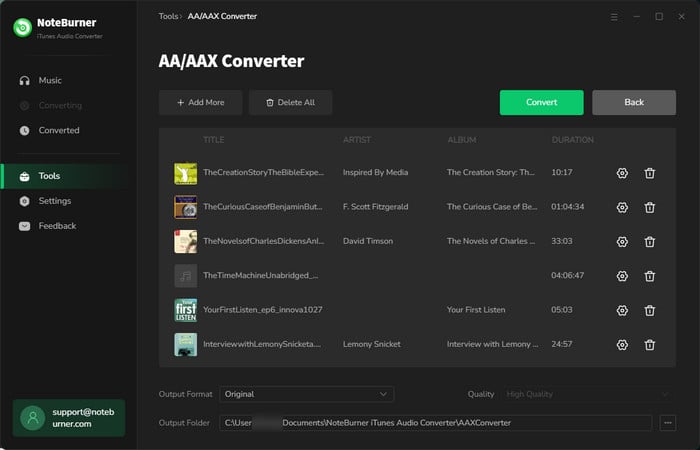
Click "Convert" and all the audiobooks you selected in Step 3 are on the way to be converted into MP3 format.
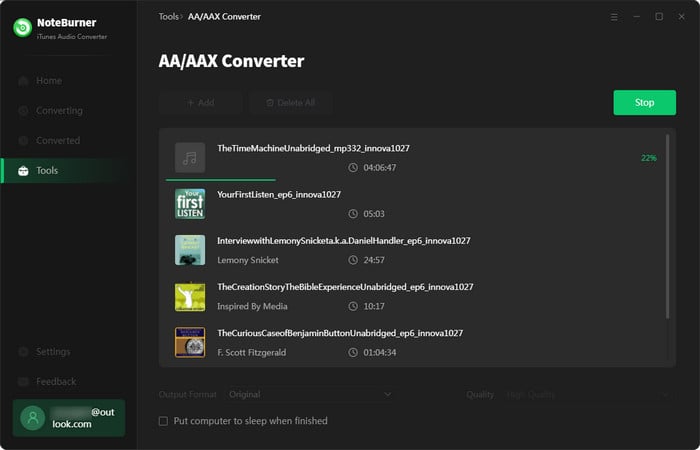
When the conversion is finished, click the "Complete" and you will see all the converted audiobooks in MP3 format.
Congratulations! Now you've successfully got the DRM-free Audible audiobooks with the extension ".mp3". Just take your time to please your ears!
 What's next? Download NoteBurner Apple Music Converter now!
What's next? Download NoteBurner Apple Music Converter now!
One-stop music converter for Spotify, Apple Music, Amazon Music, Tidal, YouTube Music, etc.

Convert Spotify music songs, playlists, or podcasts to MP3, AAC, WAV, AIFF, FLAC, and ALAC format.

Convert Amazon Music to MP3, AAC, WAV, AIFF, FLAC, and ALAC with up to Ultra HD quality kept.

Convert Tidal Music songs at 10X faster speed with up to HiFi & Master Quality Kept.

Convert YouTube Music to MP3, AAC, WAV, AIFF, FLAC, and ALAC at up to 10X speed.

Convert Deezer HiFi Music to MP3, AAC, WAV, AIFF, FLAC, and ALAC at 10X faster speed.