

How to enjoy Apple Music on Android? Except for Apple Music for Android, is there any other way can transfer Apple Music to Android for streaming? Here in this article, we will introduce the best way to stream Apple Music songs on Android freely.
In November, 2015, Apple's music service has finally arrived for Android, now you can stream 100 million tracks on your Android phone or tune in to live radio on Beats One. It is great choice for those people who want play their purchased iTunes music on an Android device. At first look, the app is really good and attracts many people to start their 1 months trial. But soon after, Apple Music for Android lost its appeal.

There are many reasons for this: the first and perhaps key one is App' slowness and crashes. Apple Music runs slowly on Android phone and severely lags during the signup process. Many users report that it stole 20 or more minutes of their life for a simplest signup task. And it is constantly freezing and crashing during operations, which is a quite annoying experience for each user. Beyond that, this app still lack of some core functions, such as no lyric, no voice control.
Besides Apple Music for Android, is there any other way to Enjoy Apple Music on Android device? Yes, to transfer Apple Music to Android device for enjoying, you can seek help from NoteBurner Apple Music converter. It is born to help users record and convert Apple Music files, audiobooks, or other downloaded music from iTunes or Apple Music to MP3, FLAC, AAC, AIFF, WAV, or ALAC format. In this way, you can keep your favorite Apple Music songs on your computer forever and transfer them to Android device for streaming.
The following is the detailed tutorial to guide you to record Apple Music songs and enjoy them on Android device. Please download NoteBurner Apple Music Converter first before getting started.
Download and install NoteBurner Apple Music Converter. After it, please launch the software and choose to download songs from the "iTunes App".

Click the button "+ Add" to add music, it will pop up a window, which will show you all of the songs you have downloaded from iTunes. You can choose any song you want to convert.

After the successful adding, please click the button "Settings" to choose the output format as you need, in the pop-up window, you can set output path, output quality, and output format including WAV, AAC, MP3, AIFF, FLAC, and ALAC.

After completing the above steps, the final one is clicking the button "Convert". Just a few second, it will succeed. The output audio are kept with all ID3 tags and metadata. Afterward, you can enjoy Apple Music songs and move them to Android devices easily.

Step 1 Connect your Android phone to a PC with a USB cable. Windows will automatically recognize it as an MTP device which allows you to transfer music, video and documents.
Step 2 Open the output folder and select the converted music you want to copy.
After conversion done, you can find the converted audios by clicking the "History" button.
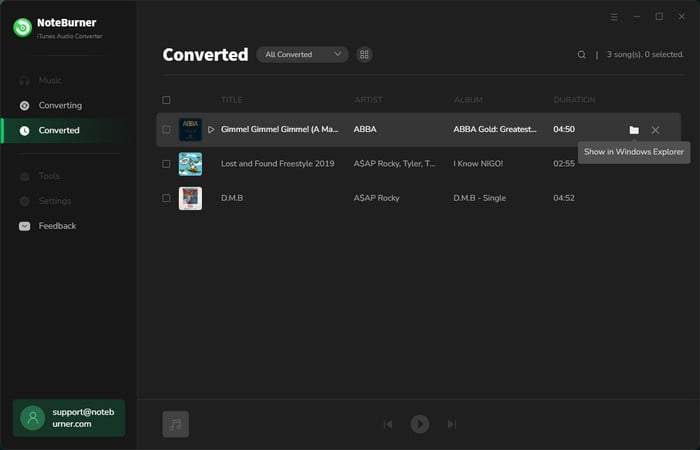
Step 3 Right-click on your selection, select "Send to" and then click your Android devices.
Step 4 Wait for the files to copy.
 What's next? Download NoteBurner Apple Music Converter now!
What's next? Download NoteBurner Apple Music Converter now!
One-stop music converter for Spotify, Apple Music, Amazon Music, Tidal, YouTube Music, etc.

Convert Spotify music songs, playlists, or podcasts to MP3, AAC, WAV, AIFF, FLAC, and ALAC format.

Convert Amazon Music to MP3, AAC, WAV, AIFF, FLAC, and ALAC with up to Ultra HD quality kept.

Convert Tidal Music songs at 10X faster speed with up to HiFi & Master Quality Kept.

Convert YouTube Music to MP3, AAC, WAV, AIFF, FLAC, and ALAC at up to 10X speed.

Convert Deezer HiFi Music to MP3, AAC, WAV, AIFF, FLAC, and ALAC at 10X faster speed.