

On June 13, 2016, Apple Developers Conference WWDC was held in San Francisco, and the Conference announced that custom feature list and more new functions are open to users. From professional musicians to students who like listening to music while reading can find their own way in music in Apple Music. Maybe Apple Music is changing everyone's musical experience in such a simple and elegant way. For example, discover a melody - "Can't Stop the Feeling" on Top Songs of Apple Music and iTunes Music, then begin to love with it and repeating it day and night, finally cannot stopping sharing it with friends.
The article shares you top 3 songs of Justin Timberlake on Apple Music and tells you the way to save them on computer for freely enjoyment. If you are the fans of Justin Timberlake, you would love that!
Breaking onto the scene back in the early 100s as a part of pop group-NSYNC, Justin Timberlake is back now last week with a totally different feeling-a nice single. Taken from the official soundtrack of DreamWorks Animation's upcoming motion picture, Trolls, for which Timberlake will invoice the main character- and making the cut for Apple Music's just refreshed "Best of the Week" playlist-Can't Stop the Feeling! The track is available to stream from days ago. When the familiar voice came into our ears:"I got this feeling inside my bones it goes electric wave when I turn it on All through my city all through my home We're flying up no ceiling when we in our zone". It seemed that our blood is burning and our body is filled with passionate creation.
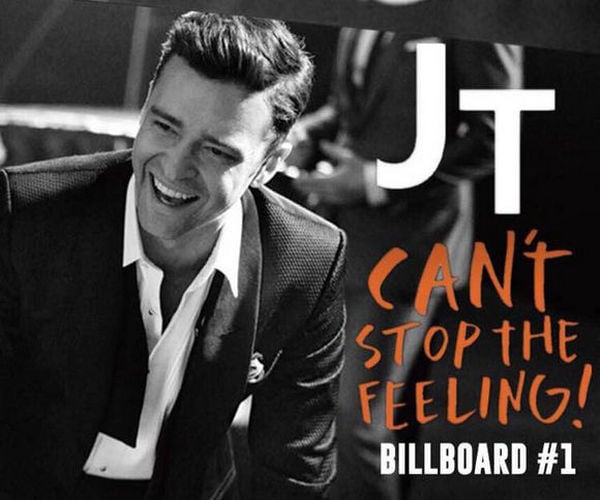
1. Mirrors
Review: The first half of the video tells the story of Justin's grandfather and grandmother in love. After William's death, video mirror on both sides of the young and old grandmother, symbolizing that she is growing old, and love has gone away, but she had to move on. The last chorus, said that grandmother lost love ring, and Justin catch the ring, dancing in front of the many mirrors.
2. Suit & Tie
Review: Our expectation is our greatest enemy. If we give up the concept that every album of Justin has a dance, the Suit and Tie, we can actually expect more from.
As we all know, since 2009, Apple has called off the their music protection from iTunes music, however, from the day when Apple Music came out, this protection for digital music come back to us and we cannot enjoy our favorite music freely even though we subscrible it. For examle, we can not play Apple Music songs without network connection, and on MP3 players. Once subscriptions expired, the downloads and offline listening are not accessible. In order to preserve our favorite music (eg: Justin Timberlake's Songs from Apple Music) forever and save them to our PC, even other non-apple devices, it is essential to record Apple Music. The following article will tell you how to save Apple Music songs on PC forever.
We always hope that all beautiful things can last forever, music is the same. So we need to find a tool to record Apple Music songs and save it to our PC. Just in time, we can turn to NoteBurner iTunes Audio Converter for help.

The following is the detailed tutorial to guide you to convert songs from Apple Music to MP3. Please download NoteBurner Apple Music Converter first before getting started.
Download and install NoteBurner Apple Music Converter. After it, please launch the software and choose to download songs from the "iTunes App".

Click the button "+ Add" to add music, it will pop up a window, which will show you all of the songs you have downloaded from iTunes. You can choose any song you want to convert.

After the successful adding, please click the button "Settings" to choose the output format as you need, in the pop-up window, you can set output path, output quality, and output format including WAV, AAC, MP3, AIFF, FLAC, and ALAC.

After completing the above steps, the final one is clicking the button "Convert". Just a few second, it will succeed.

Now, the Apple Music songs (Can't Stop the Feeling or other hot songs of Justin Timberlake) have been converted to the plain formats you want, and you can keep it forever on your PC or transferring it to other devices. Just enjoy this summer tune to fresh your spirit.
 What's next? Download NoteBurner Apple Music Converter now!
What's next? Download NoteBurner Apple Music Converter now!
One-stop music converter for Spotify, Apple Music, Amazon Music, Tidal, YouTube Music, etc.

Convert Spotify music songs, playlists, or podcasts to MP3, AAC, WAV, AIFF, FLAC, and ALAC format.

Convert Amazon Music to MP3, AAC, WAV, AIFF, FLAC, and ALAC with up to Ultra HD quality kept.

Convert Tidal Music songs at 10X faster speed with up to HiFi & Master Quality Kept.

Convert YouTube Music to MP3, AAC, WAV, AIFF, FLAC, and ALAC at up to 10X speed.

Convert Deezer HiFi Music to MP3, AAC, WAV, AIFF, FLAC, and ALAC at 10X faster speed.