

Apple Music web player was released in September 2019. The webpage works similarly to the streaming app and offers a range of playlists, albums, radio mixes among other content. This makes it easier for people who do not prefer downloading apps or have devices that are not compatible with the streaming app. With this new option, you can listen to Apple Music in an easier way than ever.
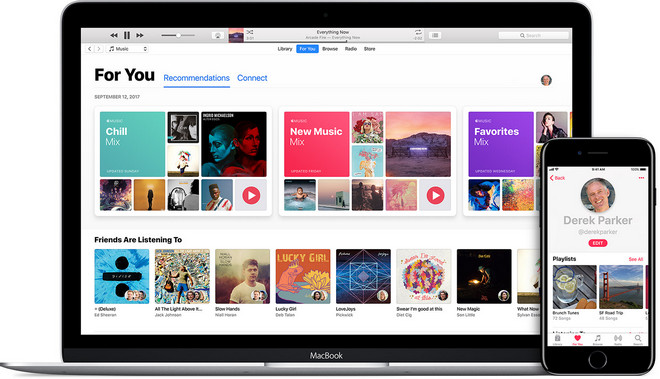
But is it possible to download songs from Apple Music web player? Here's coming out of professional NoteBurner Apple Music converter software that can easily help you with that issue, while alsoconverting any Apple Music to MP3 or other widely used formats with more freedom.
NoteBurner Apple Music Converter is able to download and convert any Apple Music track, album, artist and playlist to MP3, FLAC, AAC, AIFF, WAV, or ALAC format. With an advanced music recording technique that differs from traditional recording, it can keep the original audio quality and ID3 tags of the music in output files. In this case, you can easily download and convert music from Apple Music to MP3 format, and stream on any devices or player as you want.

The following is the detailed tutorial to guide you to record Apple Music and convert to MP3. Please download NoteBurner Apple Music Converter first before getting started.
Download and install NoteBurner Apple Music Converter. After it, please launch the software and choose to download songs from the "iTunes App".

Click the button "+ Add" to add music, it will pop up a window, which will show you all of the songs you have downloaded from iTunes. You can choose any song you want to convert.

After the successful adding, please click the button "Settings" to choose the output format as you need, in the pop-up window, you can set output path, output quality, and output format including WAV, AAC, MP3, AIFF, FLAC, and ALAC.

After completing the above steps, the final one is clicking the button "Convert". Just a few second, it will succeed. After converting, the output folder will be open automatically. Or you can click the "History" button on the left side to find the converted music. Now, you can upload them to OneDrive, or play them on any web music player.

 What's next? Download NoteBurner Apple Music Converter now!
What's next? Download NoteBurner Apple Music Converter now!
One-stop music converter for Spotify, Apple Music, Amazon Music, Tidal, YouTube Music, etc.

Convert Spotify music songs, playlists, or podcasts to MP3, AAC, WAV, AIFF, FLAC, and ALAC format.

Convert Amazon Music to MP3, AAC, WAV, AIFF, FLAC, and ALAC with up to Ultra HD quality kept.

Convert Tidal Music songs at 10X faster speed with up to HiFi & Master Quality Kept.

Convert YouTube Music to MP3, AAC, WAV, AIFF, FLAC, and ALAC at up to 10X speed.

Convert Deezer HiFi Music to MP3, AAC, WAV, AIFF, FLAC, and ALAC at 10X faster speed.