

-- I don't have any personal songs anymore and rely on my Apple Music subscription for music. Is it possible to sync some Apple Music songs to my Fitbit Ionic? How can I do that?
-- Can I transfer a playlist from my Apple Music subscription via iTunes to the Fitbit? I got my ionic on Thursday, pre ordered specifically because of the music storage option. Struggled with numerous issues to get it to sync and then I get the error message, encrypted file, can't transfer.
-- I get my music from Apple Music. Will the Ionic be able to support the Apple Music app???
You may also have such problem after getting a wonderful Fitbit Ionic for that Apple Music is not supported by this smartwatch and can't be transferred to it directly. Here we will show a great program to help you record Apple Music and transfer some songs from Apple Music to Fitbit Ionic for listening.
In the world of predominantly circular smartwatches, the Apple Watch and now Fitbit Ionic stand out by offering square designs. Even so, the Fitbit Ionic's design remains divisive, especially against the now-established Apple Watch design that's in its third generation.
But it's a comfortable wearable undoubtedly, even when on your wrist in bed or during exercise. Fitbit Ionic features a new Relative SPO2 sensor, which can detect your blood oxygen levels. Besides, its fitness and sports tracking including the Coach platform make a really good impression and smartwatch features like notifications and Fitbit Pay work without issue. The Ionic also provides music player support with 2.5 GB music storage, which will allow you to store 300+ songs for enjoying.
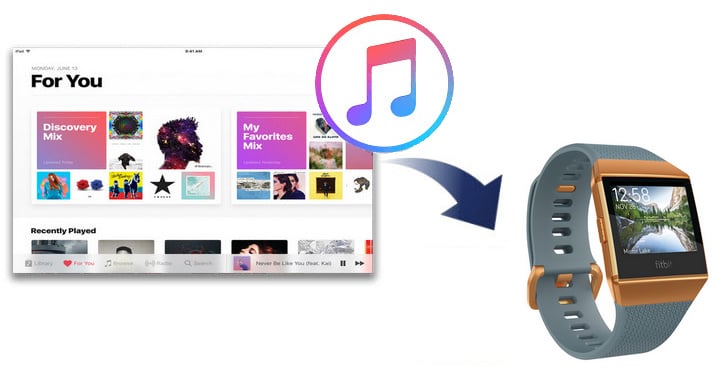
The Ionic is launching with a handful of first-party apps but only four third-party offerings: Strava, AccuWeather, Starbucks and Pandora. That last one won't apply to you if you're in Europe. So if you want to play Apple Music on the Fitbit Ionic, the best way is to convert Apple Music songs to plain MP3 format.
NoteBurner Apple Music Converter is a professional Apple Music Converter, far much excellent than other converter, which will help you record and convert Apple Music files, audiobooks, or other downloaded music from iTunes or Apple Music to MP3, FLAC, AAC, AIFF, WAV, or ALAC format at 10X faster speed with keeping lossless audio quality. Thus, you can freely move your Apple Music songs to your Fitbit Ionic for listening.
Seeking a way to transfer Amazon Music Unlimited and Prime Music songs to any devices or media players? NoteBurner Amazon Music Converter is all you need to download any Amazon songs to MP3/AAC/WAV/FLAC/AIFF/ALAC format losslessly.

The following is the detailed tutorial to guide you to convert Apple Music to MP3 and transfer to Fitbit Ionic. Please download NoteBurner Apple Music Converter first before getting started.
Download and install NoteBurner Apple Music Converter. After it, please launch the software and choose to download songs from the "iTunes App".

Click the button "+ Add" to add music, it will pop up a window, which will show you all of the songs you have downloaded from iTunes. You can choose any song you want to convert.

After the successful adding, please click the button "Settings" to choose the output format as you need, in the pop-up window, you can set output path, output quality, and output format including WAV, AAC, MP3, AIFF, FLAC, and ALAC.

After completing the above steps, the final one is clicking the button "Convert". Just a few second, it will succeed.

After converting, the output folder will be open automatically. Or you can click the "History" button on the left side to find the converted music. Then simply connect to your computer or your mobile via Wi-Fi and use the Fitbit Connect app to transfer the converted Apple Music songs to Ionic to enjoying without needing your phone nearby.
 What's next? Download NoteBurner Apple Music Converter now!
What's next? Download NoteBurner Apple Music Converter now!
One-stop music converter for Spotify, Apple Music, Amazon Music, Tidal, YouTube Music, etc.

Convert Spotify music songs, playlists, or podcasts to MP3, AAC, WAV, AIFF, FLAC, and ALAC format.

Convert Amazon Music to MP3, AAC, WAV, AIFF, FLAC, and ALAC with up to Ultra HD quality kept.

Convert Tidal Music songs at 10X faster speed with up to HiFi & Master Quality Kept.

Convert YouTube Music to MP3, AAC, WAV, AIFF, FLAC, and ALAC at up to 10X speed.

Convert Deezer HiFi Music to MP3, AAC, WAV, AIFF, FLAC, and ALAC at 10X faster speed.