

Garth Brooks, an iconic figure in country music, boasts a career spanning several decades and a dedicated global fan base. He holds the distinction of being the best-selling country artist of all time, having sold over 162 million albums. Remarkably, Brooks is the only musician in history to have nine albums certified Diamond by the RIAA, including Garth Brooks, No Fences, Ropin' the Wind, The Chase, In Pieces, The Hits, Sevens, Double Live, and The Ultimate Hits.
Despite his massive success, Garth Brooks' music is not on Spotify. This article delves into the reasons why Garth Brooks refuses to have his music on Spotify, how to listen to Garth Brooks for free, and how to download Garth Brooks music to MP3.
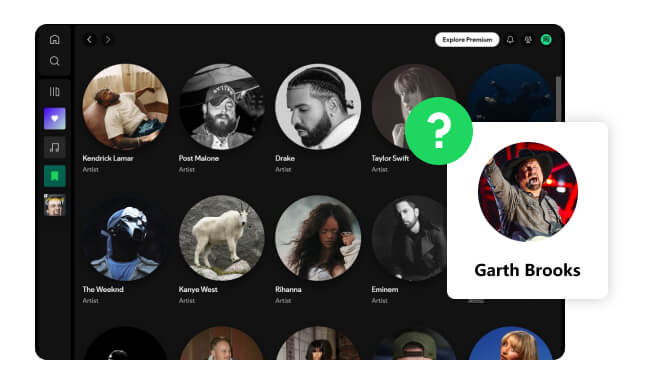
"I stick up for the songwriters because I'm freakin' one of them! Everything I do for the songwriters, I do for myself.” --said by Garth Brooks
Garth Brooks isn't on Spotify and other streaming music because he values musical integrity and quality, preferring more control over his music's distribution and monetization. So, what streaming service has Garth Brooks? He currently has an exclusive deal with Amazon Music.
Garth Brooks is available only on Amazon Music because it offers him better control, financial benefits, and strategic opportunities. By partnering exclusively with Amazon Music, he ensures his music is presented the way he wants and marketed effectively. Additionally, Amazon likely offered better financial terms, making it a more attractive option. The exclusive deal also means he can take advantage of special promotions and projects, like exclusive releases and curated playlists.
Read More: Why is Garth Brooks Not on Apple Music?
If you're a fan of Garth Brooks and want to enjoy his music online, you can access Amazon Music to enjoy the full songs of Garth Brooks. To listen to Garth Brooks for free on Amazon Music, you can follow these ways:
You can access a selection of Garth Brooks' songs and albums for free through Amazon Music Prime.
Amazon offers a free trial period for Amazon Music Unlimited, which includes access to a larger library of songs, including Garth Brooks' music. You can sign up for the trial to listen to his music for free during that period.
If you have an Alexa-enabled device linked to your Amazon account, you can use voice commands to play Garth Brooks' music from Amazon Music.
To enjoy Garth Brooks' music on your portable MP3 player or in your car, you'll need to download Garth Brooks songs to MP3 format. Where can you download Garth Brooks' music? There are mainly two methods to do this. One way is to purchase digital MP3 files directly from the Amazon Music Store. This method is straightforward and ensures you get high-quality, officially licensed tracks. For instance, you can purchase a whole Garth Brooks album for around $8.49. However, if you want to buy multiple albums, the cost can add up quickly.
The another way is to use a third-party tool - NoteBurner Amazon Music Converter. Available for both Windows and Mac, NoteBurner allows you to download your favorite songs from Amazon Music directly to your computer. This software supports downloading individual tracks, albums, playlists, podcasts, and audiobooks. It maintains the original sound quality, including HD & Ultra HD quality, and offers 10 times faster conversion speed. With NoteBurner, you can easily download Garth Brooks' songs in batches and enjoy them offline on any device. Compared with the first method, it's more cost-effective.

In the following part, we will show you how to use NoteBurner to download Garth Brooks from Amazon Music to MP3 format with lyrics and the best audio quality.
Launch NoteBurner Amazon Music Converter on your computer and select the "Amazon Music web player" mode. Search for the Garth Brooks album in the web player window, open it, and add the whole album to NoteBurner for parsing.
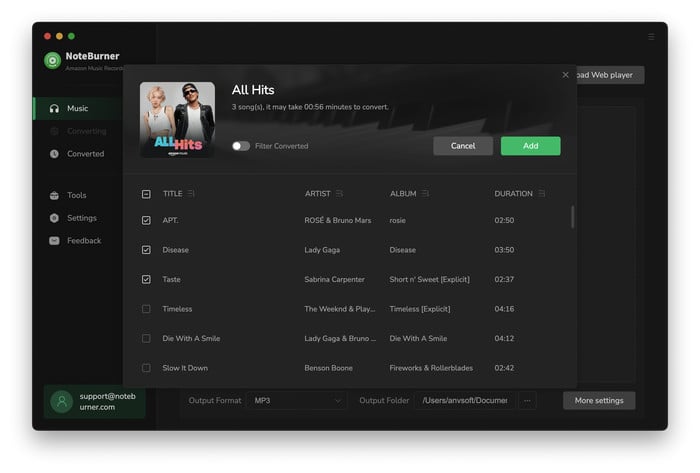
Click the "Settings" gear icon to select the output format as MP3. You can choose from Conversion Modes such as Intelligent Download, WebPlayer Download, Amazon Record, etc. Additionally, select the desired Sample Rate (320kbps, 256kbps, 192kbps, 126kbps), Bit Rate, and other settings.
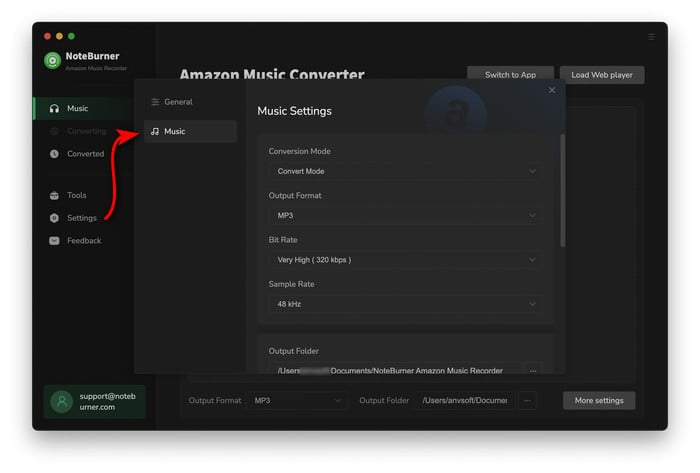
Once you have made your selections, click the "Convert" button to begin the conversion process. It will be completed within minutes.
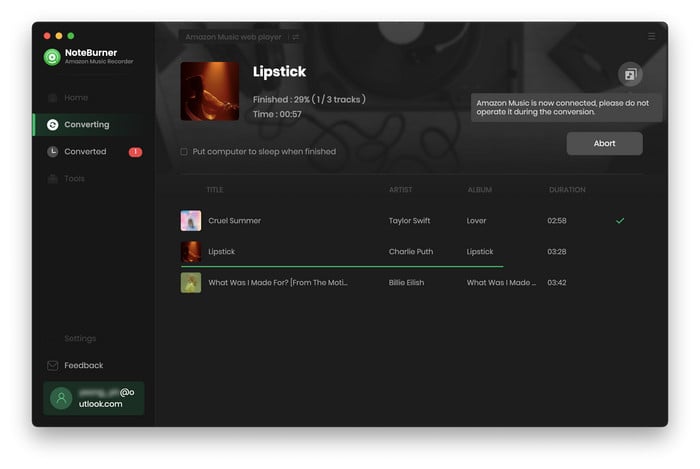
After the conversion, navigate to the "History" button and click the small "Folder" icon next to the music track. A pop-up window will display all the downloaded Garth Brooks tracks.
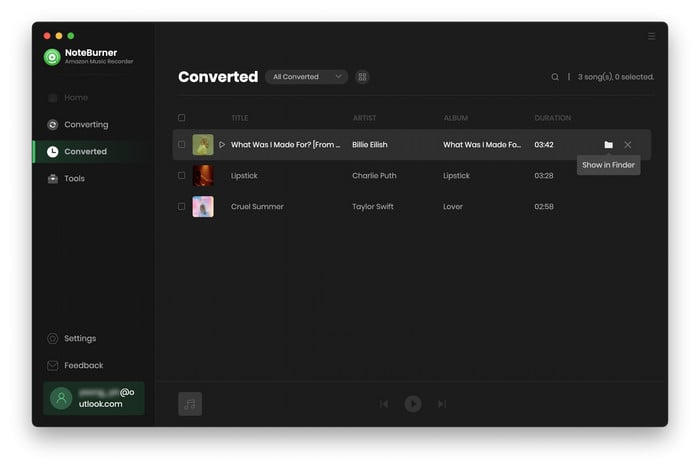
Now, you have located the Garth Brooks MP3 tracks and can easily add them to Spotify, Apple Music, burn Garth Brooks to a CD, transfer Garth Brooks to any MP3 player. This way, you can enjoy Garth Brooks' music on any streaming app, car player or media device as you wish.
While Garth Brooks' absence from Spotify reflects his commitment to music integrity and control, fans can still stream or purchase Garth Brooks albums and songs through Amazon Music. For those wanting to download Garth Brooks to MP3, consider using tools like NoteBurner Amazon Music Converter for an easy offline listening experience.
Note: The free trial version of NoteBurner Amazon Music Converter enables you to convert the first 1 minute of each song. You can unlock the time limitation by purchasing the full version.
 What's next? Download NoteBurner Amazon Music Converter now!
What's next? Download NoteBurner Amazon Music Converter now!Download Amazon Prime TV shows or movies to MP4 or MKV in HD quality.

One-stop music converter for Spotify, Apple Music, Amazon Music, Tidal, YouTube Music, etc.

Convert Spotify Song, Playlist, or Podcast to MP3, AAC, WAV, AIFF, FLAC, and ALAC.

Convert Apple Music, iTunes M4P Music, or Audiobook to MP3, AAC, WAV, AIFF, FLAC, and ALAC.

Convert Tidal Music songs at 10X faster speed with up to HiFi & Master Quality Kept.

Convert YouTube Music to MP3, AAC, WAV, AIFF, FLAC, and ALAC at up to 10X speed.

Convert Deezer HiFi Music to MP3, AAC, WAV, AIFF, FLAC, and ALAC at 10X faster speed.