

Converting Amazon Music to M4A files can offer several advantages. M4A is compatible with various devices, maintains high audio quality in a compact size, and ensures smooth transfer between most devices.
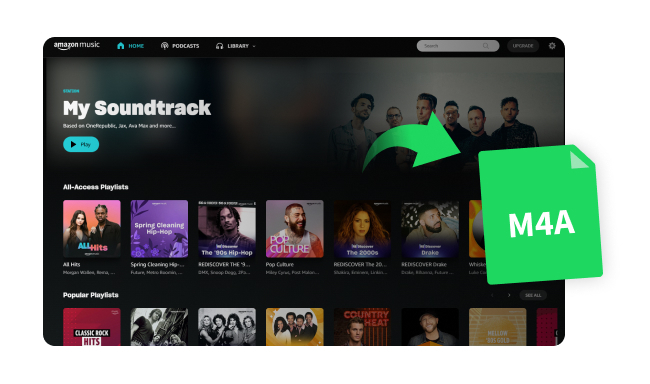
To extract M4A files from the Amazon Music platform, a specialized tool like NoteBurner Amazon Music Converter is necessary. This NoteBurner tool can not only easily convert Amazon Music to various audio formats, but also preserves the original sound quality, including (Ultra) HD streams.
NoteBurner Amazon Music Downloader is designed to convert songs, albums, and playlists from Amazon Music to various formats including MP3, AAC, FLAC, WAV, AIFF, or ALAC. It's a professional solution that helps users download Amazon Music Unlimited and Prime Music to a local computer drive, allowing offline listening anytime. When you choose "AAC" or "ALAC" as the output format, this program will download all Amazon Music content as .m4a files.
Besides, one of its key features is its ability to support maintaining up to Ultra HD sound quality. This feature is particularly useful for Amazon Music Unlimited subscribers who have access to Ultra HD and HD titles.

Also want to download videos from Amazon Prime? Check this NoteBurner Amazon Video Downloader to get all Amazon movies and series to MP4.
NoteBurner is an ideal choice to record Amazon Music to M4A. Here's a general step-by-step process on how it works:
Download NoteBurner Amazon Music Recorder and install the software on your computer. Then you will get the main interface as below.
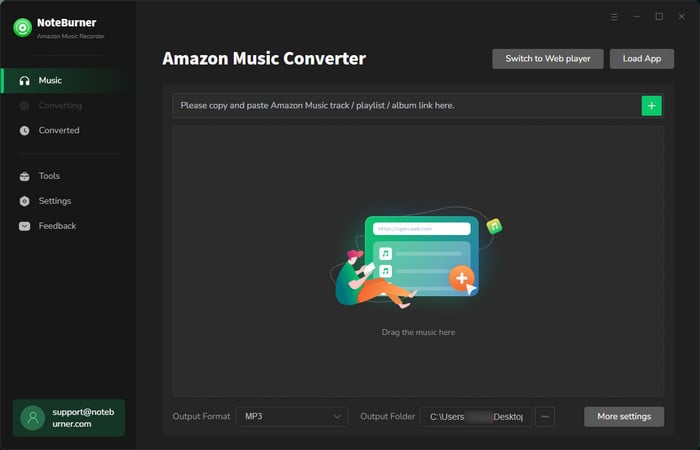
In the bottom left corner, click on the "Settings" button. This will open a window where you can choose your output format. Select "AAC" or "ALAC" from the list so as to download M4A files from Amazon Music. You can also adjust other parameters such as the output quality, output path, output file name, etc.
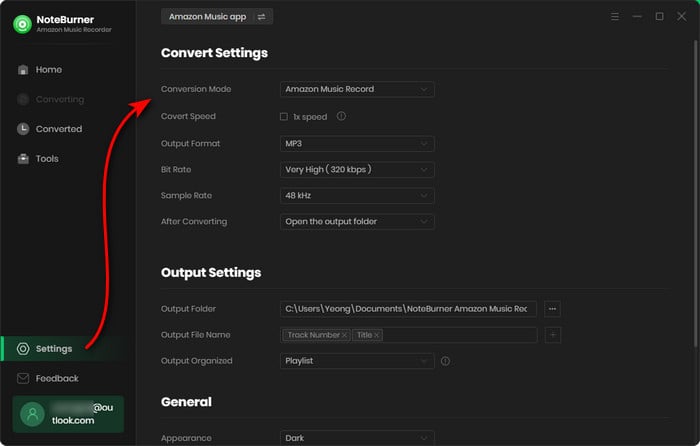
On the Amazon Music app, locate your preferred playlist, than drag and drop it to NoteBurner. Select the music songs you want to download as M4A, then "Add".
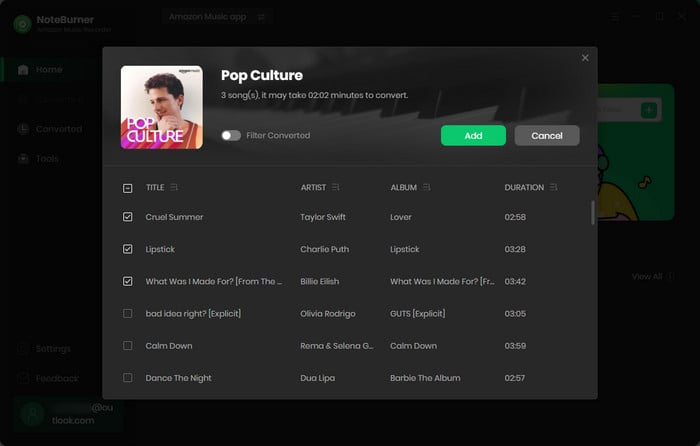
Click on the "Convert" button to start converting your selected Amazon Music to the M4A format, maintaining the original audio quality.
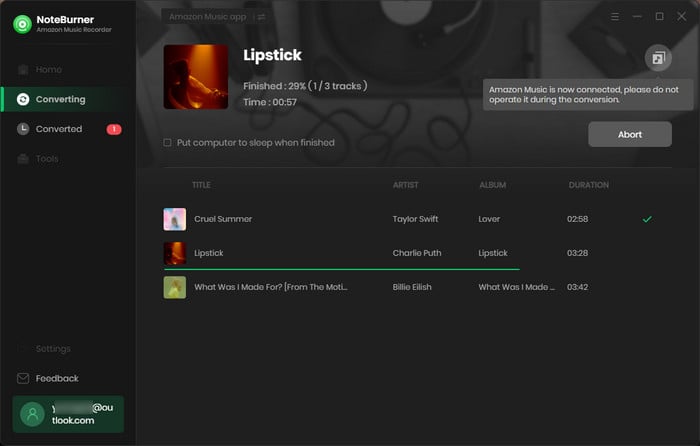
Once the conversion process is complete, click on the "History" tab in the left panel to find all your converted Amazon songs. The M4A files will be located in the output folder you previously set. You can now transfer these files to any device or music player for offline streaming.
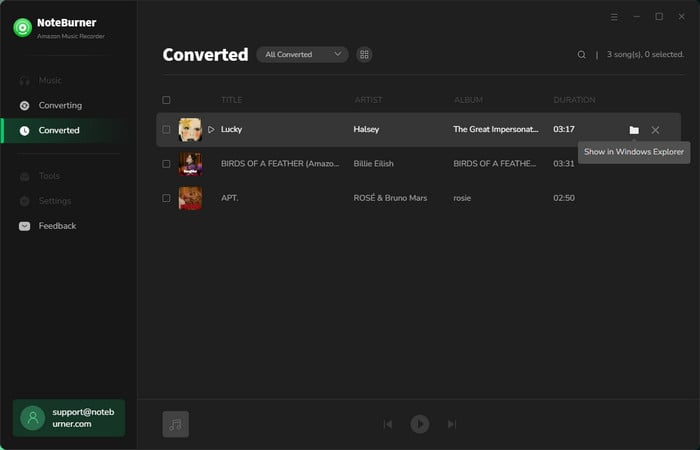
A: You do need an Amazon Music subscription (Amazon Music Unlimited or Prime Music) to convert songs to M4A format. And you also need a Music Unlimited account to capture the Ultra HD music songs.
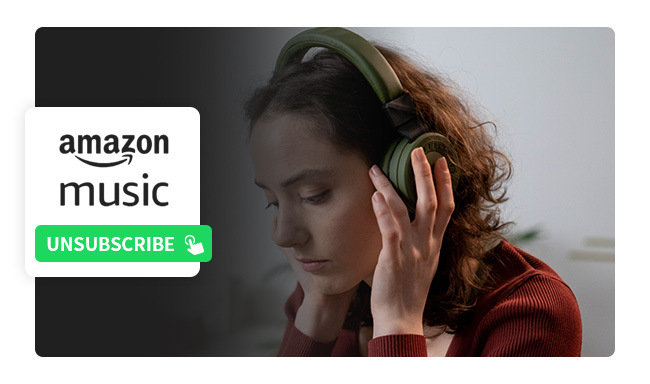
You'll lose access to Amazon playlist when your subscription closed. If you want to keep Amazon Music even after unsubscribing, please refer to the solution in this article. Learn More →
A: Converting Amazon Music to M4A generally should not significantly affect the sound quality. M4A is known for its high audio quality and smaller size, which makes it a preferable choice. And using NoteBurner to record Amazon Music songs with no quality loss.
A: If you are looking for a free online Amazon Music Converter, it's a pity that only few audio recorders can help you capture sound from Amazon Music, for example, Audacity. This tool is typically used to record any sound from your computer and export as MP3 files. It will capture your Amazon Music songs while listening. The drawback is that any noise you make will be also recorded.
A: Sorry to tell you that no Amazon Music Converter is working on mobile. Most are running on Windows & macOS systems. So alternatively, you can download your music songs on local drive, and then transfer them to your mobile.
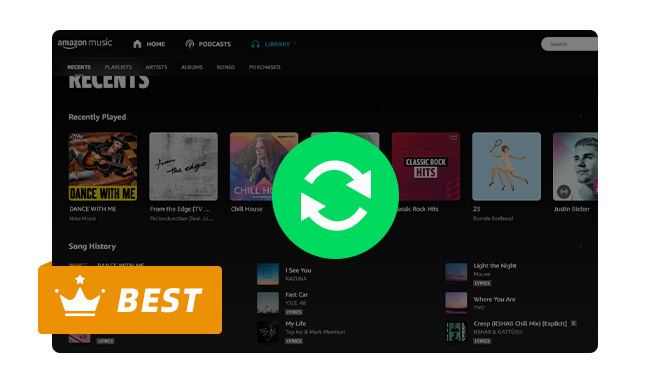
Using an Amazon Music Converter, you can download Amazon Music truly offline and use them on any device. Here you'll get 7 best Amazon Music converters. Learn More →
In summary, if you want to download your Amazon Music into M4A files, you can use NoteBurner Amazon Music Converter. This tool keeps the original sound quality and works well with various devices. It supports different formats, and if you're an Amazon Music Unlimited subscriber, it even handles Ultra HD sound.
The process is straightforward: install NoteBurner, choose M4A as the output format, add your Amazon Music, and click convert. Once done, you can find your Amazon Music M4A files and play them offline.
Note: The free trial version of NoteBurner Amazon Music Converter enables you to convert the first 1 minute of each song. You can unlock the time limitation by purchasing the full version.
 What's next? Download NoteBurner Amazon Music Converter now!
What's next? Download NoteBurner Amazon Music Converter now!Download Amazon Prime TV shows or movies to MP4 or MKV in HD quality.

One-stop music converter for Spotify, Apple Music, Amazon Music, Tidal, YouTube Music, etc.

Convert Spotify Song, Playlist, or Podcast to MP3, AAC, WAV, AIFF, FLAC, and ALAC.

Convert Apple Music, iTunes M4P Music, or Audiobook to MP3, AAC, WAV, AIFF, FLAC, and ALAC.

Convert Tidal Music songs at 10X faster speed with up to HiFi & Master Quality Kept.

Convert YouTube Music to MP3, AAC, WAV, AIFF, FLAC, and ALAC at up to 10X speed.

Convert Deezer HiFi Music to MP3, AAC, WAV, AIFF, FLAC, and ALAC at 10X faster speed.