

"How can I download Amazon Music to my computer in AIFF format? I heard that the sound quality of music in AIFF format is better than those in MP3 format, is that true?"
Amazon Music (previously Amazon MP3) is a music streaming platform and online music store operated by Amazon. Now it features over 100 million songs and thousands of free stations. Amazon Music provides multiple services to its users, including Amazon Music Free, Prime Music and Amazon Music Unlimited. Amazon Music Unlimited users can listen to Amazon Music on-demand and download Amazon Music songs for offline playback.
However, Amazon Music downloads are protected in an encrypted format, which means that you can only open those files in the Amazon Music app or other authorized devices like Mighty. If you want to play Amazon Music songs on other devices or players, you have to convert Amazon Music to other formats like the MP3 and AIFF format, mentioned in the question at the beginning. But which one is better? AIFF or MP3?
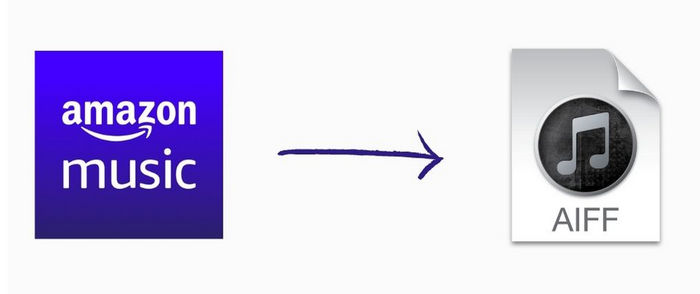
Audio Interchange File Format (AIFF) is an audio file format standard used for storing sound data. The audio data in most AIFF files is uncompressed pulse-code modulation (PCM). This type of AIFF file takes up more space on your disk than lossy formats like MP3—about 10 MB for one minute of stereo audio at a sample rate of 44.1 kHz and a bit depth of 16 bits. If you want to download Amazon Music to AIFF format, please make sure that you have enough space on your disk.
MP3 uses lossy data compression to encode data that uses inexact approximations and the partial discarding of data. The advantage is that more audio files can be saved in a limited space. When saving the same song in MP3 format, the size is smaller than that in AIFF format. But if you are looking for a better sound quality of music, the AIFF format would be a better choice.
Then, how to convert Amazon Music to AIFF format?
Here we recommend you a tool called NoteBurner Amazon Music Converter. It is designed for Amazon Music Unlimited and Prime Music to record Amazon Music songs, albums, or playlists. It supports converting Amazon Music audios to AIFF format. With the help of NoteBurner Amazon Music Reorder, users can export Amazon Music songs at 10X fast speed with up to Ultra HD audio quality kept.

Also want to download videos from Amazon Prime? Check this NoteBurner Amazon Video Downloader to get all Amazon movies and series to MP4.
NoteBurner Amazon Music Converter is available in both Windows and Mac versions. Please download it on your computer first before getting started.
First, please launch Amazon Music Converter and choose to download songs from the web player. It will open Amazon Music web player window for you.
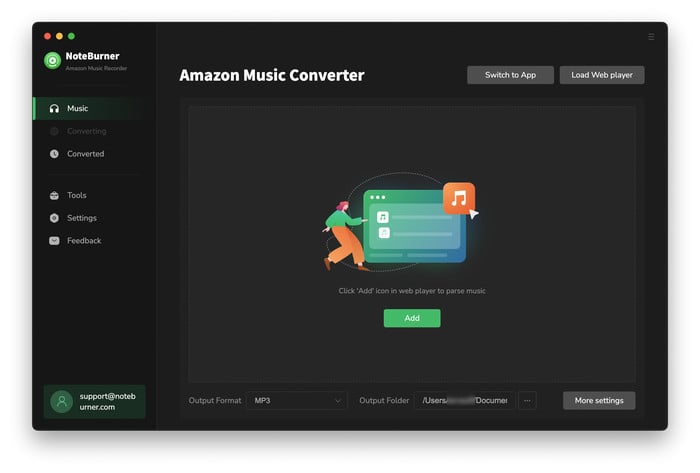
Click on the "Setting" button to customize the output settings such as Output Format (Auto/MP3/AAC/FLAC/WAV/AIFF), Bit Rate (320 kbps, 256kbps, 192kbps, 128kbps), Sample Rate, and Output Path. Here please select AIFF as output format.
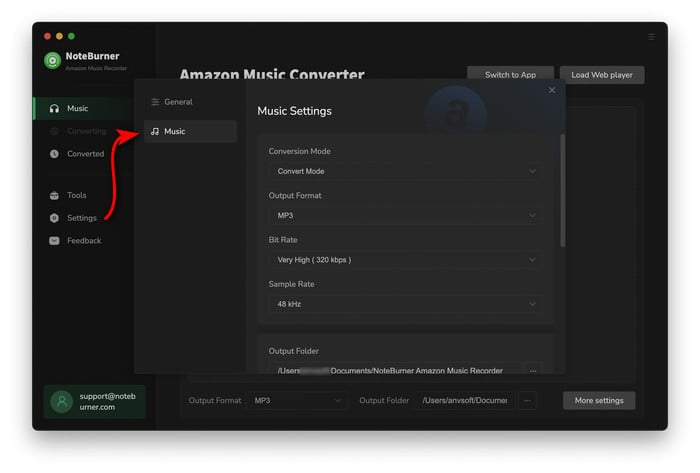
Pick up a playlist, artist or album and add it to NoteBurner, then select the songs that you'd like to convert. Or you can click the "Share" button on Amazon Music, then copy and paste the link to NoteBurner Amazon Music Converter.
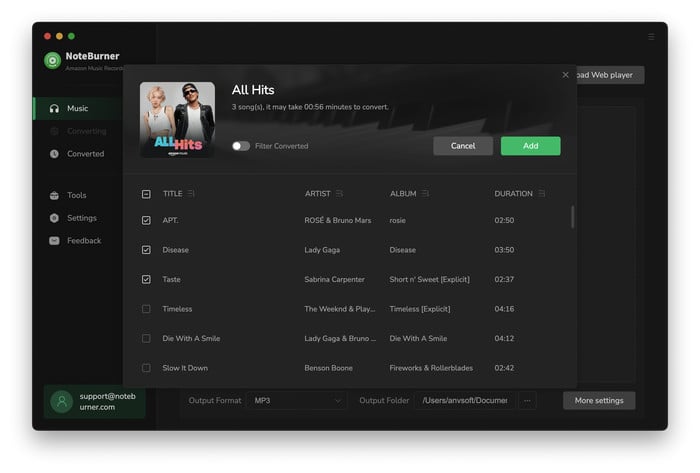
After completing the above steps, the final one is clicking the button "Convert". Just wait for a while, it will succeed.
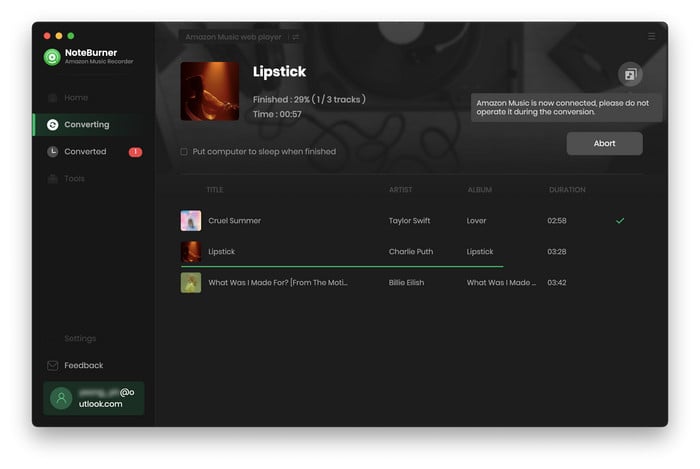
Once the conversion is done, you can go to the "History" section and find all the converted Amazon Music songs in AIFF format. Then, hover your mouse on the converted songs, click the folder icon to open the output path and have a check.
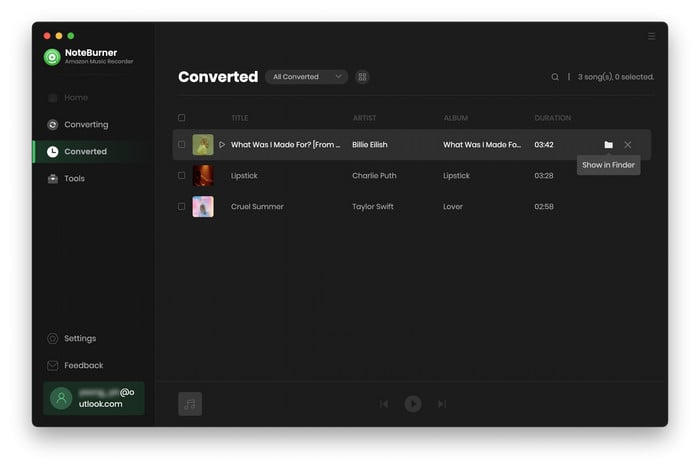
Amazon Music songs are all protected. Users who want to convert Amazon Music songs in AIFF format need a powerful tool. Here we recommend you NoteBurner Amazon Music Converter. It is a professional music converting program that works for downloading and converting songs from Amazon Music Unlimited, Prime Music, Amazon Music HD & Free to MP3/AAC/WAV/ FLAC/AIFF/ALAC format with lossless audio quality kept.
The free trial version of NoteBurner Amazon Music Converter enables you to convert the first 1 minute of each song. You can unlock the time limitation by purchasing the full version.
 What's next? Download NoteBurner Amazon Music Converter now!
What's next? Download NoteBurner Amazon Music Converter now!Download Amazon Prime TV shows or movies to MP4 or MKV in HD quality.

One-stop music converter for Spotify, Apple Music, Amazon Music, Tidal, YouTube Music, etc.

Convert Spotify Song, Playlist, or Podcast to MP3, AAC, WAV, AIFF, FLAC, and ALAC.

Convert Apple Music, iTunes M4P Music, or Audiobook to MP3, AAC, WAV, AIFF, FLAC, and ALAC.

Convert Tidal Music songs at 10X faster speed with up to HiFi & Master Quality Kept.

Convert YouTube Music to MP3, AAC, WAV, AIFF, FLAC, and ALAC at up to 10X speed.

Convert Deezer HiFi Music to MP3, AAC, WAV, AIFF, FLAC, and ALAC at 10X faster speed.