

This article will explain how to download songs from Amazon Prime Music to PC.
Totally, Amazon provides two types of streaming subscriptions - Amazon Music Unlimited and Prime Music. Between of them, Amazon Prime Music is included with Prime membership, at no extra cost. As a standard plan, it features more than 100 million personalized songs, and allows to shuffle enjoy ad-free music on desktop, mobile phone, or some other licensed devices.
Someone may be still confused about the downloading feature on Prime Music, next part we will list some FAQs to give you a better understanding.

A: After November 03, 2022, Amazon authorizes the download feature for Amazon Music Unlimited members only. For Amazon Prime subscribers, you can neither download your Amazon Prime Music tracks for offline playback, nor play music on-demand. You could still enjoy the previous benefits from the several "All-Access" playlists.
Besides, be aware that your Amazon Music will be greyed out once you discontinue the service. All in all, your Amazon Prime Music is more like a rental service, you don't really own any music content and everything will be changed in a dime.
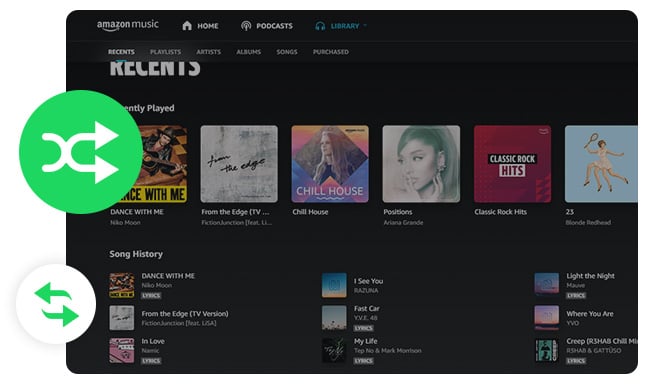
Amazon Music's new updates have removed the feature of offline download and on-demand playback already. Here you'll get 3 methods to get these benefits back. Learn More →
A: To find where Amazon Music stores, go to "C:\Users\UserName\AppData\Local\Amazon Music\Data" on computer PC; While for Android phone, the location should be "storage/emulated/0/android/data/com.amazon.mp3/files/music".
Since you've got the download path of Amazon Music, is it possible to transfer the offline music files to anywhere else? The answer is negative, it's bad news. Amazon Prime Music is applied with an encryption file extension, stopping users from using songs outside its own music player.
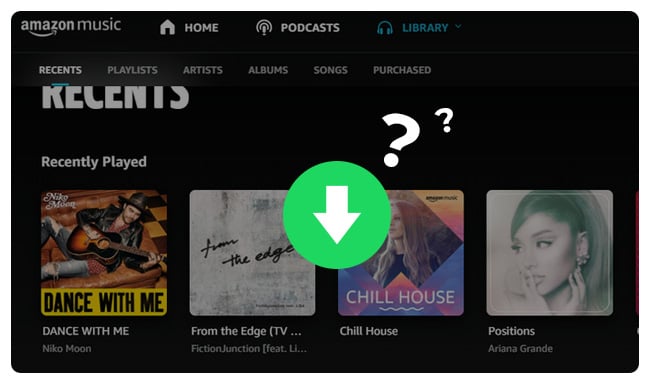
Come to this page to learn where does your Amazon Music download to PC/MAC/Android/iPhone. You'll also get a tip of downloading Amazon Music to MP3 files. Learn More →
A: Amazon Prime Music uses an encrypted MP3 format, totally different from the MP3 files we usually listen to. So to extract MP3s from Prime Music, you can use NoteBurner Amazon Music Converter to download music from Amazon Prime Music to your computer. The converted Amazon Music files can be transferred and used on any media player or device as needed.
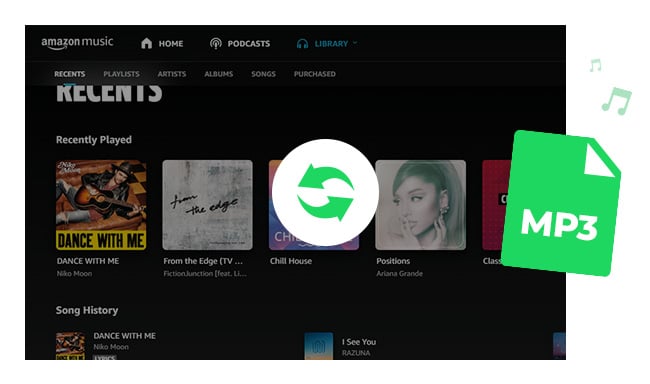
Amazon Music Unlimited songs can't be saved to computer as local files. Come to get an easy way to convert your Amazon Music Unlimited tunes to MP3 here! Learn More →
Use NoteBurner Amazon Music Downloader to completely download Amazon Prime playlists to computer as local audios, benefits the best from your Prime subscription.
NoteBurner Amazon Music Converter is a user-friendly program, even if you're an absolute beginner. Only needs a few clicks, you can quickly download Prime Music songs to MP3, AAC, FLAC, WAV, AIFF, ALAC formats with ID3 tags kept.
Except that, it's built with a free toolbox of regular music converter - you can convert any local music files to MP3/M4A/FLAC/WAV/OGG/AIFF also. Here're the main features of NoteBurner Amazon Music Recorder:

Also want to download videos from Amazon Prime? Check this NoteBurner Amazon Video Downloader to get all Amazon movies and series to MP4.
NoteBurner Amazon Music Converter is available on Windows PC and Mac computer. Here we will take the Windows version as an example to show you how to use NoteBurner to download Amazon Prime Music to computer local drive. Please download this powerful program and Amazon Music app before getting started.
Launch NoteBurner Amazon Music Converter for Windows, choose the "Amazon Music App" download mode, and simply drag & drop the link from Amazon Prime Music to NoteBurner. Click "Add" to finish adding tracks.
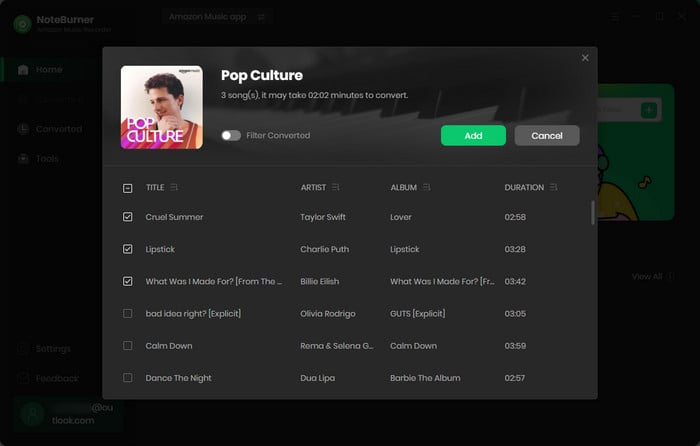
Click the Settings button on the bottom left to choose output format (MP3, AAC, FLAC, AIFF, WAV, or ALAC). You can also choose the output quality, output path, and so on.
Tips: Please choose "Playlist Index" on the Output File Name settings to save the same music order as your original Amazon playlist.
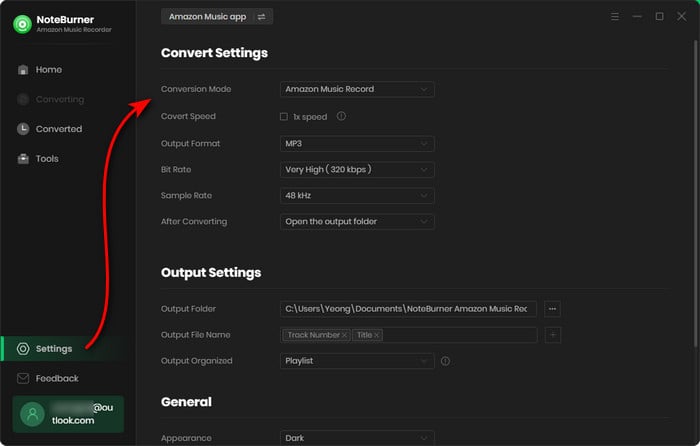
Once finished customization, click "Convert" on bottom right to start downloading songs from Amazon Prime Music to a computer PC.
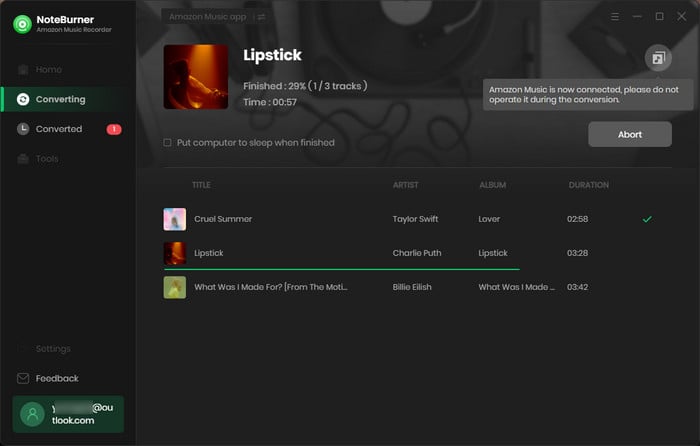
When the conversion is completed, you can click the "History" tab on the left panel to find the well-converted Amazon Music songs.
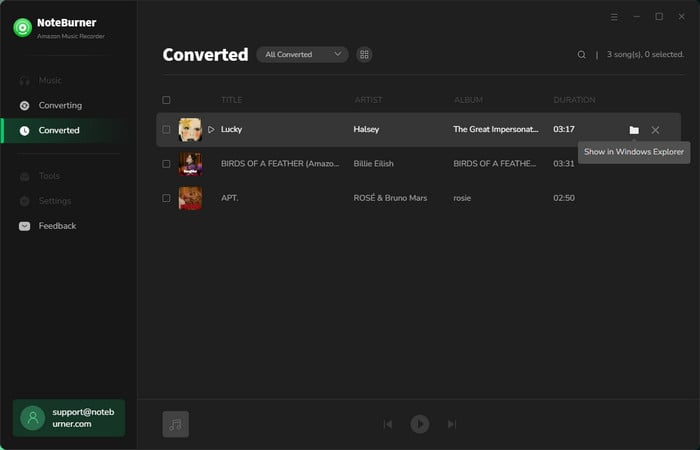
Of course. Once that you've successfully downloaded Prime Music playlists to computer local drive, you can freely transfer Amazon Music to MP3 player, copy Amazon Music to USB drive, play Amazon playlists in car player, burn Amazon songs to CD, etc. All these Amazon Music is free to use.
Amazon Prime Music doesn't supports downloading songs for offline listening. Yet you cannot continue to enjoy your collected Amazon playlists when the Prime membership is over.
To settle with these two limitations, you can use NoteBurner Amazon Music Converter to download Prime Music songs as locally audio files. NoteBurner Amazon Music Converter is a 100% safe and clean software, particularly used to download Amazon Music to MP3/AAC/FLAC/WAV/AIFF/ALAC common format at 10X speed. Just give it a try, and it will never let you down.
Note: The free trial version of NoteBurner Amazon Music Converter enables you to convert the first 1 minute of each song. You can unlock the time limitation by purchasing the full version.

Still looking for the best Amazon Music Converter? Come here to get the best paid and free Amazon Music Converter to convert Prime Music to MP3 easily. Learn More →
 What's next? Download NoteBurner Amazon Music Converter now!
What's next? Download NoteBurner Amazon Music Converter now!Download Amazon Prime TV shows or movies to MP4 or MKV in HD quality.

One-stop music converter for Spotify, Apple Music, Amazon Music, Tidal, YouTube Music, etc.

Convert Spotify Song, Playlist, or Podcast to MP3, AAC, WAV, AIFF, FLAC, and ALAC.

Convert Apple Music, iTunes M4P Music, or Audiobook to MP3, AAC, WAV, AIFF, FLAC, and ALAC.

Convert Tidal Music songs at 10X faster speed with up to HiFi & Master Quality Kept.

Convert YouTube Music to MP3, AAC, WAV, AIFF, FLAC, and ALAC at up to 10X speed.

Convert Deezer HiFi Music to MP3, AAC, WAV, AIFF, FLAC, and ALAC at 10X faster speed.