

"Where do I find the offline downloaded files for Amazon Music? I want to copy them to my external drive."
Amazon Music is a paid streaming music service from Amazon. If you're an Amazon Prime member already, your Prime subscription should come with Prime Music for free. And you can also join Amazon Music Unlimited for $8.99/month or $79/year to access over 100 million songs. In addition to this, Amazon also provides a digital music store for shopping your favorite artists' tracks or albums.
Whether for Amazon Music Unlimited streaming songs or purchased Amazon Music tracks, you can easily download them for offline listening. However, it's a bit difficult to find out where is your Amazon Music stored. If you're still confused, this article will discuss how to find the download location.
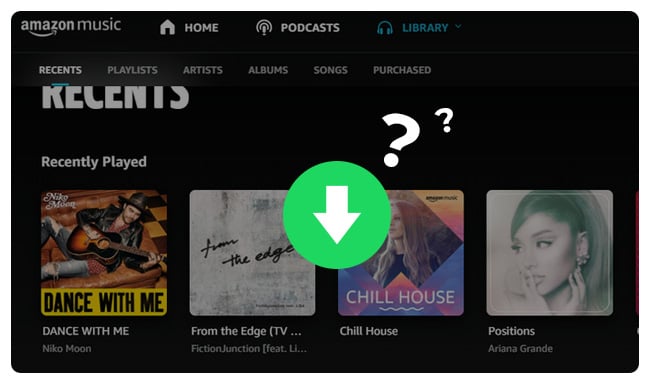
If you've already purchased Amazon Music from its online digital store, you can easily download them to your local drive. The purchased Amazon Music files are normally saved in MP3 format.
For Windows PC, Amazon Music you've purchased and downloaded will be stored under the default location of "This PC > My Music > Amazon Music".
For Mac computer, your paid items will be typically saved in the folder of "Music > Amazon Music" by default.
For Android, the downloaded Amazon Music files are always saved at /Android/data/com.amazon.mp3/files/Music/Purchased.
Tips: To find the Amazon Music purchased history, go to Amazon Music Digital Store and click on Library. Navigate to "Orders > Digital Orders" and filter to the dates you purchased.
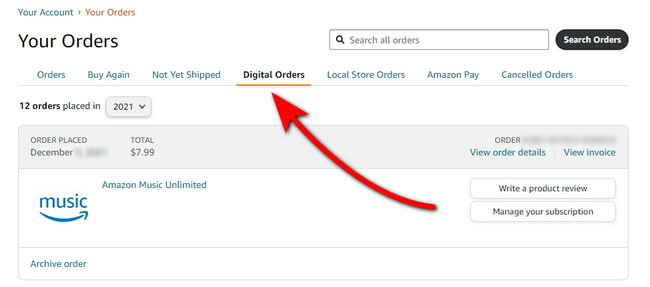
If you've subscribed to Amazon Music streaming service, the download feature is available till your subscription ends. The download location for your streaming Amazon Music will be listed in the following part:
Step 1 Open a File Explorer, tap on the "View" section and tick on "Hidden items". Only by this way you can locate the hidden download folder of Amazon Music.
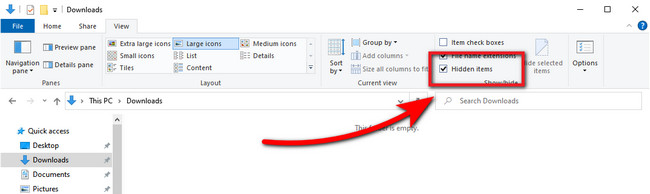
Step 2 Directly go to the default path of Amazon Music download folder: C:\Users\UserName\AppData\Local\Amazon Music\Data
Amazon Music allows downloading songs offline, but only to its own app. If you still struggle to find out the downloads, the next part you'll identify where Amazon Music downloads to Android.
Step 1 Open the File Manager on mobile, go to Settings and enable the Show hidden files tab.
Step 2 You could find out the Storage location option on Amazon Music app. Or you can also directly go to "storage/emulated/0/android/data/com.amazon.mp3/files/music" or "/mnt/extSdCard/Android/data/com.amazon.mp3/files/Music". It depends on the default download location you've set on your Android phone.
If you've an SD card inserted, you'll need to turn to "Card/Android/Media/Com.Amazon.MP3".
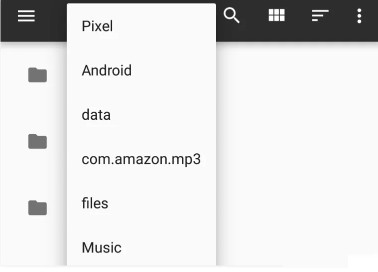
Where is Amazon Music stored on iPhone or Mac device? Actually, it's difficult to find out the actual download Amazon Music files, only some cache data instead can be located. For iPhone devices, the caches are saved on "music.amazon.com/showDebugOptions", while for Mac is under "UserName/Library/Application Support/Amazon Music/Data".
A: Well, only your purchased Amazon Music downloads can be transferred to other devices for streaming. Songs you've downloaded from Amazon Music streaming platform are all encoded, saved as some unknown data cache files. Therefore, despite you've located the Amazon Music storage folder, you cannot play them on other music players easily.
 Extra Tips: How to Download Any Amazon Music as Local MP3s
Extra Tips: How to Download Any Amazon Music as Local MP3sFor those who would like to use Amazon Music without any limitation, it's required to get into some special third-party tools, like NoteBurner Amazon Music Converter.
It's specially designed to record and save Amazon Music as MP3, AAC, WAV, FLAC, AIFF or ALAC common files with no audio quality loss. It's a powerful yet simple-to-use tool, even for starters, you'll only have a few simple steps to get Amazon songs truly offline.

Also want to download videos from Amazon Prime? Check this NoteBurner Amazon Video Downloader to get all Amazon movies and series to MP4.
Step 1 Download and open NoteBurner Amazon Music Converter on your computer and choose the "Amazon Music App" download mode. Simply drag and drop a playlist from Amazon Music app to NoteBurner.
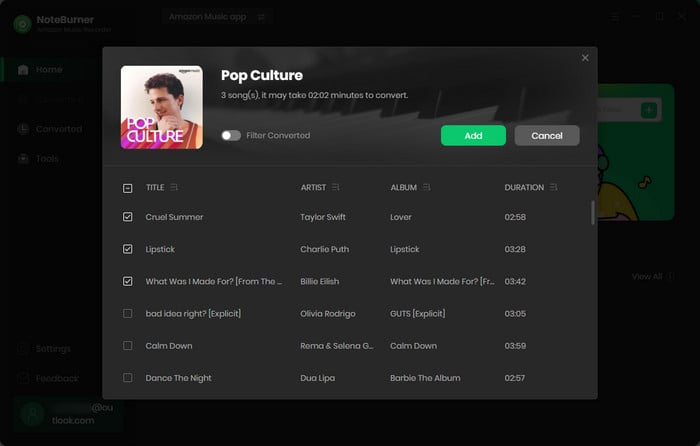
Step 2 Go to the Settings window, choose your preferred Conversion Mode, Output Format, Bit Rate, Sample Rate, and more. Choosing MP3 output format is suggested.
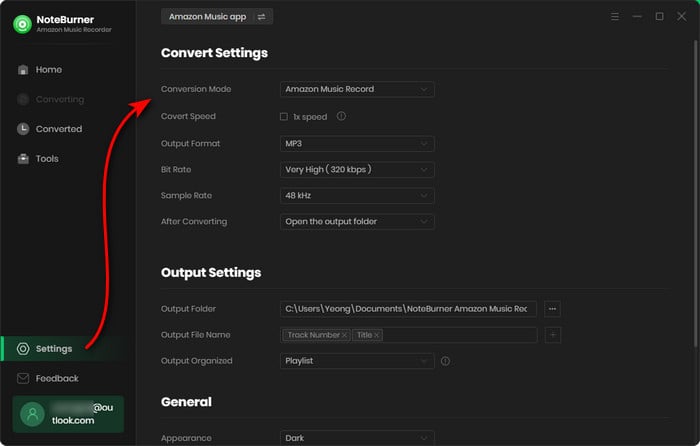
Step 3 When finish customization, click the "Convert" button to start downloading Amazon Music.
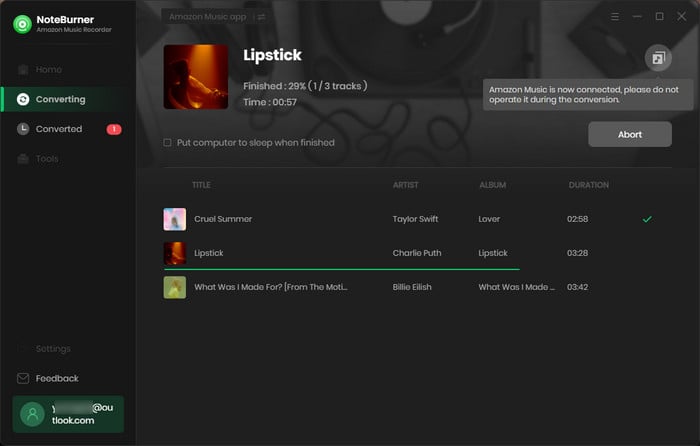
Step 4 Once converted, go to the "History" tab and click the "Folder" icon. A pop-up window will show you all downloaded Amazon Music MP3 files. These Amazon Music MP3 files are decrypted and you're able to listen to them anytime anywhere without restrictions.
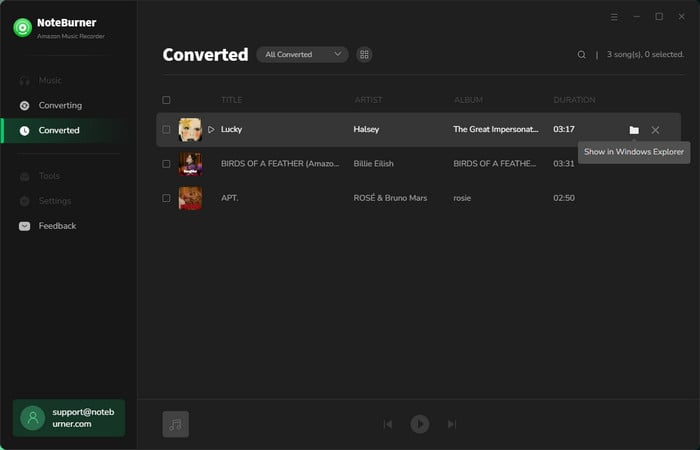
Looking for the download location of Amazon Music on PC, Mac, Android or iPhone device is a tough task. Also, even if you've found the storage location of downloaded Amazon Music streaming songs, you cannot import them to other devices for normal playback.
To freely enjoy Amazon Music on any device, you'll have to use NoteBurner Amazon Music Downloader to download your Amazon playlists as actual audios locally.
The free trial version of NoteBurner Amazon Music Converter enables you to convert the first 1 minute of each song. You can unlock the time limitation by purchasing the full version.
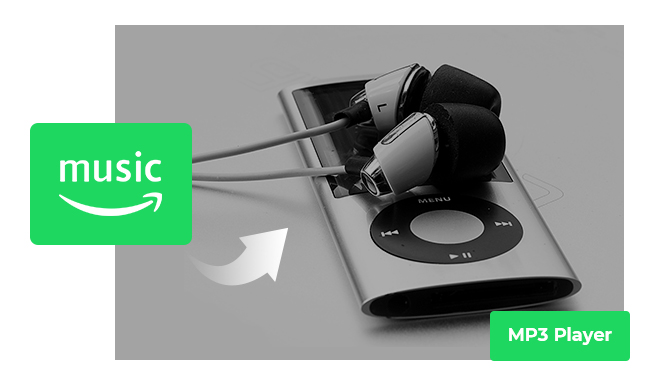
Purchase MP3s from Amazon Music or use NoteBurner Amazon Music Converter to convert Amazon songs to MP3 so that you can transfer Amazon playlist to MP3 player easily.