

"Can I download songs from Amazon Music for offline listening? How can I enable the offline mode on my phone?"
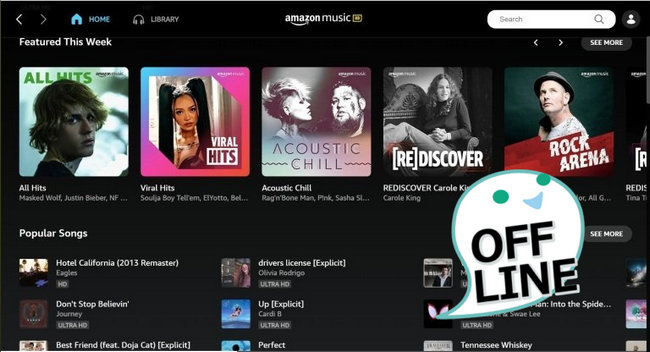
One of the most popular streaming music platforms, Amazon Music is grabbing market share by enlarging its audio library and improving sound quality. Up to now, as long as you've become an Amazon Music Unlimited listener, over 100 million HD streams are available to access. While for Amazon Prime subscribers, you can still get a free add-on 100 million music library at standard quality, but only in shuffle mode.
Only Amazon Music Unlimited members are allowed to download and listen to Amazon songs offline. All you need to do is just to click "Download" and enable the offline mode - particular steps will be explained below. Besides that, you'll also get an unlimited yet easy method to download Amazon Music offline, with that you can locally store Amazon Music content forever.
See Also: How to Download Songs from Amazon Prime Music
You can easily tap the "Download" option to listen to Amazon Music Unlimited songs offline on desktop, Android, iPhone, or tablet. Here's how to do that:
Step 1 Open the Amazon Music app on computer, Android, or iPhone device.
Step 2 Simply open a track, playlist, or album, click the three-dot icon next to it, and choose the "Download" option.
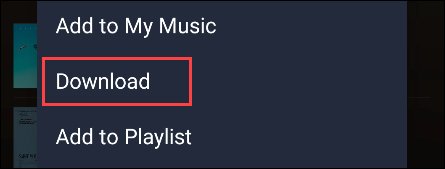
Step 3 Go to the "Library" tab, you'll find all your collected Amazon Music tunes here. The downloaded songs will be with a checkmark.
Tips: On the desktop of Amazon Music, you can also use the "Filter" to match your downloaded music.
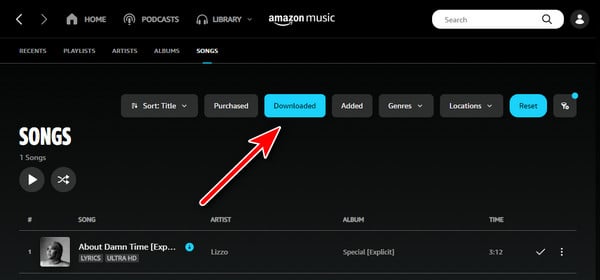
So now, you've downloaded Amazon Music, next we'll learn about how to listen to the offline Amazon Music titles.
Method 1. Go to "Library" and tap on "Settings" gear icon at upper right. Then enable the "Offline Mode" option in the list, so that you can listen to the music or podcast you've already downloaded.
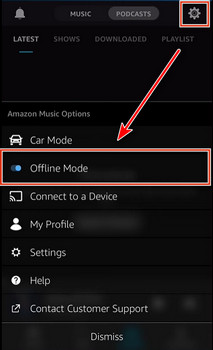
Method 2. Also go to the "Library" tab, click the dropdown at the top of the page and choose "Offline Music" option. Now, you're able to stream Amazon Music offline without lossing any data.
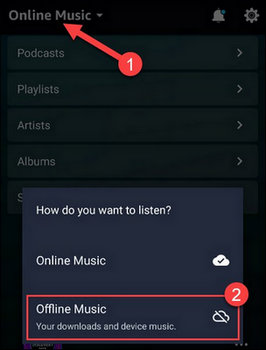
Note: When you've updated the Amazon Music application, your music downloads may be gone or greyed out. In this case, please re-download your music to enjoy them offline.
Though Amazon Music app supports the download feature, the downloaded Amazon Music Unlimited content are only accessible within the Amazon Music app. You cannot directly export songs to other non-licensed media players or devices for playback.
Luckily, this part will discuss an unlimited method to extract audio files from Amazon Music, getting more freedom with your Amazon playlists. To finish the task, NoteBurner Amazon Music Downloader is required.
It's a top-rated music converter especially for all Amazon Music users, capable of lossless downloading Amazon Music to MP3/AAC/WAV/FLAC/AIFF/ALAC at 10X faster speed. The important ID3 tags will be saved as well after conversion. With this helpful Amazon Music Converter, you can easily get Amazon Music regular files and enjoy them on various media players anytime anywhere.
Read More on NoteBurner Amazon Music Converter Review

Also want to download videos from Amazon Prime? Check this NoteBurner Amazon Video Downloader to get all Amazon movies and series to MP4.
NoteBurner Amazon Music Converter is perfectly compatible with Windows 7-11 and macOS 11 - 26 systems. Please download NoteBurner and Amazon Music app on your desktop first.
Open NoteBurner program, choose the "Amazon Music App" download mode, and you'll see that the Amazon Music app is opened as well. Please copy the music link from Amazon Music, then paste it to NoteBurner dialog box for parsing. Choose the Amazon Music you'd like to download offline, and click "Add".
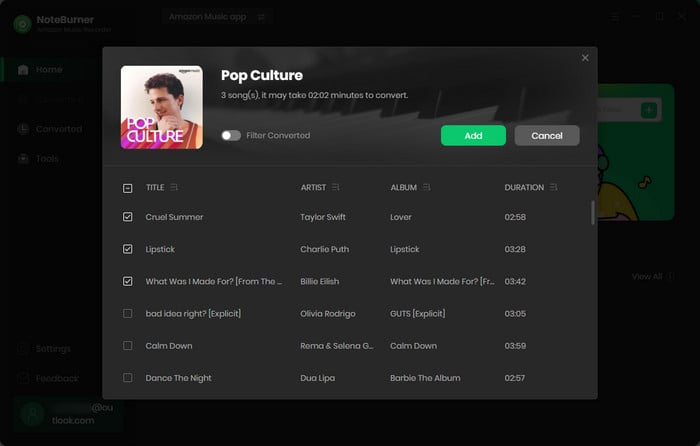
Go to the Settings window simply by clicking the gear icon at upper right. You're able to choose the conversion mode, output format, bit rate, sample rate and so on.
Tips: If you've added the Amazon Music HD tracks, it's suggested to choose "AUTO" output format to save the best original sound quality. But note that high-quality music files are larger and will take up more space on your device.
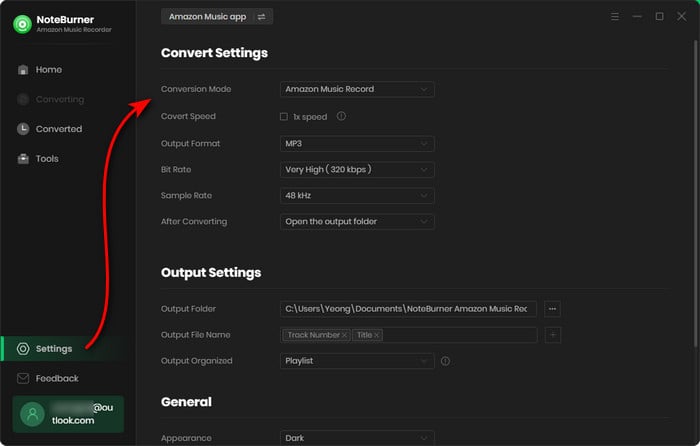
The next step is to directly click "Convert" to start downloading Amazon Music as offline music files. The conversion will be finished soon.
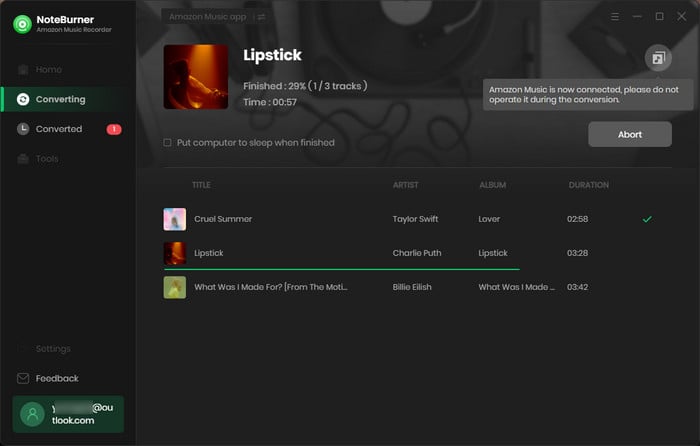
When everything is done, the output folder will be opened by default. Otherwise, you could also go to the "History" section, hover over the music list, and tap "Folder", the output window will pop up either.
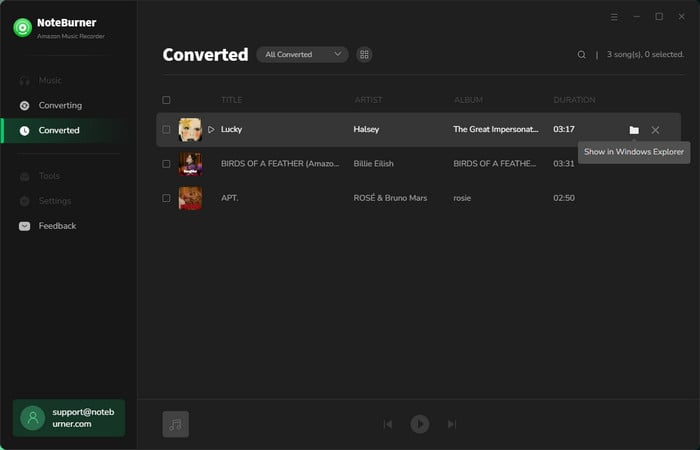
Amazon Music Unlimited supports to download songs for offline listening. Yet the offline content is accessible within its app only. If you plan to stream the offline Amazon Music songs on other apps or devices, like DJ programs, MP3 players, car players, etc, the best solution is to use NoteBurner Amazon Music Converter to download them truly offline.
NoteBurner Amazon Music Downloader is one of the best Amazon Music converters to download Amazon Music to MP3/AAC/FLAC/WAV/AIFF/ALAC with up to Ultra HD quality retained. With it, you can enjoy the downloaded Amazon Music titles freely.
The free trial version of NoteBurner Amazon Music Converter enables you to convert the first 1 minute of each song. You can unlock the time limitation by purchasing the full version.
 What's next? Download NoteBurner Amazon Music Converter now!
What's next? Download NoteBurner Amazon Music Converter now!Download Amazon Prime TV shows or movies to MP4 or MKV in HD quality.

One-stop music converter for Spotify, Apple Music, Amazon Music, Tidal, YouTube Music, etc.

Convert Spotify Song, Playlist, or Podcast to MP3, AAC, WAV, AIFF, FLAC, and ALAC.

Convert Apple Music, iTunes M4P Music, or Audiobook to MP3, AAC, WAV, AIFF, FLAC, and ALAC.

Convert Tidal Music songs at 10X faster speed with up to HiFi & Master Quality Kept.

Convert YouTube Music to MP3, AAC, WAV, AIFF, FLAC, and ALAC at up to 10X speed.

Convert Deezer HiFi Music to MP3, AAC, WAV, AIFF, FLAC, and ALAC at 10X faster speed.