

Does Amazon Music use AAC? Is it possible to convert Amazon Music to AAC?
Some of us may be using mobile devices which only support AAC music files. To better enjoy your favorite tracks, AAC should be a better audio format compared with MP3 - takes up less place and sounds better. If you're an Amazon Music listener and prefer to stream Amazon songs in AAC format, this page will exactly help you out.

AAC (Apple's Advanced Audio Coding) is an audio coding standard for lossy digital audio compression. It's compressed much like MP3, but provides more of the original information of recordings than an MP3 file, and sounds brighter and clearer.
Before planning to extract AAC files from Amazon Music, you may be wondering what music format uses for Amazon Music. Well, it depends. Amazon Music can be divided into three types: Purchased Amazon Music, Prime Music, and Amazon Music Unlimited (HD).
Purchased Amazon Music, also called Amazon MP3, is an encrypted-free MP3 format file in 256kbps. You could get plain MP3 files from Amazon digital store and pay for each track. You don't need to worry about the compatibility for these Amazon MP3 purchased songs, as they're licensed and authorized to be used on any media players. Also, you can use any music format converter to change MP3 to AAC for your ordered Amazon songs.
Prime Music is included with Amazon Prime membership at no additional cost. That means, Prime members can free listen to Amazon Music from its bonus feature of 100 million music tracks. Besides, what audio format Amazon Prime Music uses is standard quality (256kbps) MP3. Unlike the purchased Amazon MP3, Prime Music MP3 streams are copy-protected instead.
Amazon Music Unlimited provides high definition (HD) and Ultra HD, both of which are made in lossless FLAC format. Amazon Music HD streams at up to 850kbps in 16-bit/44.1kHz CD quality, while Ultra HD audio is at lossless 24-bit/192kHz resolution. As you might expect, Amazon Music Unlimited FLAC lossless audio is encoded with encryption protection as well.
Does Amazon Music use AAC format? Obviously, the answer is negative. As the detailed explanation above, Prime Music is made in MP3 256kbps, while Amazon Music Unlimited (HD) is FLAC 850kbps. Most important of all, any streaming music on Amazon is encrypted - you cannot directly extract actual audio files from the Amazon Music platform.
The only way to download Amazon Music streaming tracks to AAC format files is to use NoteBurner Amazon Music Converter, a professional yet easy-to-use audio recorder especially for all Amazon Music users. Except for recording Amazon Music to AAC, MP3/FLAC/WAV/AIFF/ALAC output format is also available to select as well. After the 10X faster speed conversion, your Amazon Music .aac files will be preserved with 100% original quality, with no audio quality reduced.

Also want to download videos from Amazon Prime? Check this NoteBurner Amazon Video Downloader to get all Amazon movies and series to MP4.
The following part we will demonstrate how to use this handy NoteBurner tool to download AAC audios from Amazon Music Prime or Amazon Music Unlimited. NoteBurner Amazon Music Downloader is compatible with Windows 7-11 & macOS 11-26 systems, here we'll take the Mac version as an example.
Install and open NoteBurner Amazon Music to AAC Converter on your macOS computer. Please directly choose the "Amazon Music web player" download mode on NoteBurner's main interface. Then select Amazon Music playlists you would like to convert as AAC and click "Add".
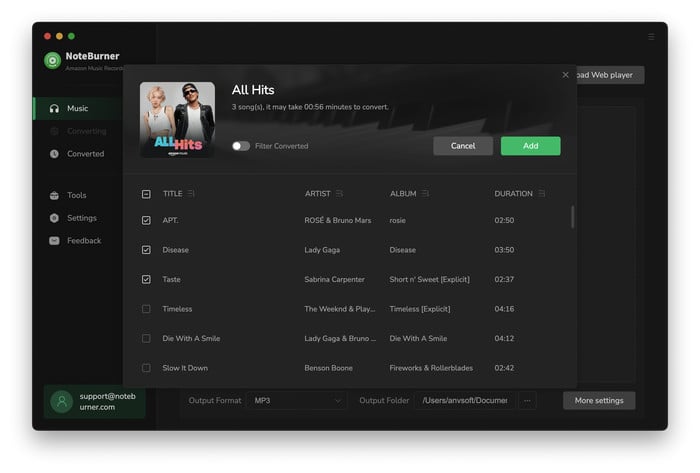
Tap the gear icon to open the Settings window, where you're able to choose conversion mode, output format, output quality, output path, etc. Please choose "AAC" as the output format.
Tips: Please choose the "AUTO" output format to download Amazon Music losslessly.
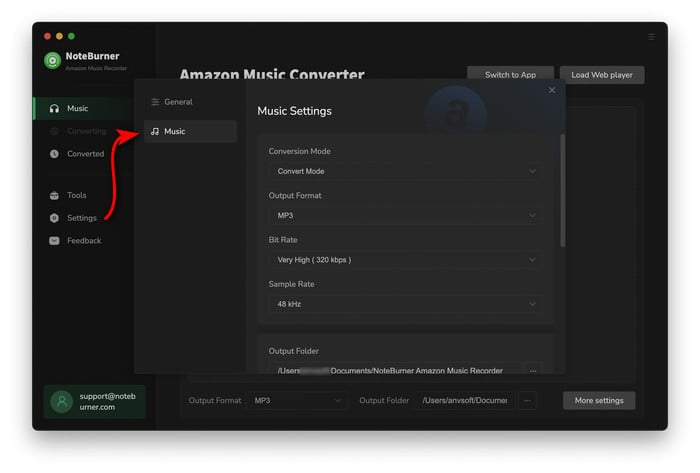
After selection, tap the button "Convert" to start converting Amazon Music songs to AAC format files. This process will be done within a few mins.
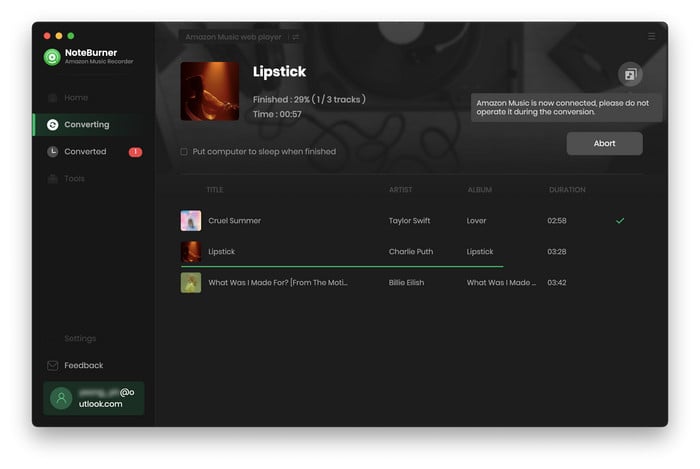
After downloading, the output folder should be opened automatically. Or you can also directly go to the "History" list, hover over the music history and click the small "Folder" icon. A new window will be popped up, showing you the downloaded Amazon Music .aac files.
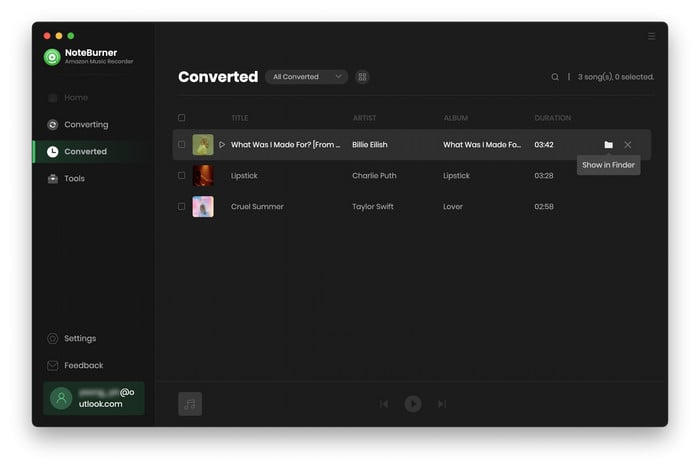
Amazon Music doesn't use AAC format, Prime Music is in MP3 256kbps, and Amazon Music Unlimited is made on FLAC lossless. All Amazon streaming music tracks encode with encryption tech, preventing from playing on unlicensed media players or devices.
To extract AAC from Amazon Music, we suggest to use NoteBurner Amazon Music Converter, which is used to convert Amazon Music songs, playlists, albums, or artists to AAC, MP3, FLAC, WAV, AIFF, ALAC at 10X faster speed. In addition, this powerful Amazon Music recorder will retain up to HD/Ultra HD lossless audio quality for each Amazon Music high-quality title. Just give it a try, and it will never let you down.
The free trial version of NoteBurner Amazon Music Converter enables you to convert the first 1 minute of each song. You can unlock the time limitation by purchasing the full version.
 What's next? Download NoteBurner Amazon Music Converter now!
What's next? Download NoteBurner Amazon Music Converter now!Download Amazon Prime TV shows or movies to MP4 or MKV in HD quality.

One-stop music converter for Spotify, Apple Music, Amazon Music, Tidal, YouTube Music, etc.

Convert Spotify Song, Playlist, or Podcast to MP3, AAC, WAV, AIFF, FLAC, and ALAC.

Convert Apple Music, iTunes M4P Music, or Audiobook to MP3, AAC, WAV, AIFF, FLAC, and ALAC.

Convert Tidal Music songs at 10X faster speed with up to HiFi & Master Quality Kept.

Convert YouTube Music to MP3, AAC, WAV, AIFF, FLAC, and ALAC at up to 10X speed.

Convert Deezer HiFi Music to MP3, AAC, WAV, AIFF, FLAC, and ALAC at 10X faster speed.