

Amazon Music, as a rising star in the streaming audio market, currently provides multiple listening tiers of Amazon Music Free, Prime Music, and Amazon Music Unlimited. Till now, members from Amazon Music Unlimited are now with Amazon Music HD at no extra cost. This Music platform is worth subscribing to, for the huge library of CD-quality songs and millions of Ultra HD streams.

Amazon Music HD is a free plus for Amazon Music Unlimited, featuring 100 million ad-free songs in HD & millions of songs in Ultra HD, a desktop client is required to enjoy this advanced function. You now can unlimited access to your music library in the highest quality at home or on the go.
Amazon Music HD has two kinds of streaming: HD (High Definition) and Ultra HD, both are encoded with lossless FLAC codec. Normally, the standard quality of streaming music is at 320 kbps, while Amazon Music HD audios preserve up to 850 kbps, more than 2X the bitrate of the traditional ones. Plus, Amazon Music HD is also referred to as CD-quality, having 16-bit and 44.1 kHz sample rates. On the other hand, the quality of Amazon Music Ultra HD is much better than HD -- an average bitrate of 3730 kbps, 24-bits, and sample rates from 44.1 kHz to 192 kHz. To fully enjoy the hi-res streams on Amazon Music HD, make sure your playing equipment supports those parameters.
Tips: Amazon Music Unlimited users need to redownload your previous playlists to get the HD or Ultra HD quality streams.
Amazon Music HD can be downloaded for offline playback, same as the Amazon Music standard audio quality titles. However, the downloaded content is unable to be exported for use on other devices or apps, for example, copy to CD disc.
So to download Amazon Music HD/Ultra HD to computer locally, an audio converter, NoteBurner Amazon Music Converter is required to use. It's a 100% safe, clean, and easy-to-use tool used to download Amazon Music to MP3/AAC/FLAC/WAV/AIFF with 100% original quality kept. Here're the main features:

Also want to download videos from Amazon Prime? Check this NoteBurner Amazon Video Downloader to get all Amazon movies and series to MP4.
NoteBurner Amazon Music HD Downloader is available in both Windows and Mac versions. Please download it on your computer first before getting started.
Run NoteBurner Amazon Music HD Recorder on PC or Mac computer, choose the "Amazon Music App" download mode, and you'll also find that the Amazon Music app will be open automatically as well.
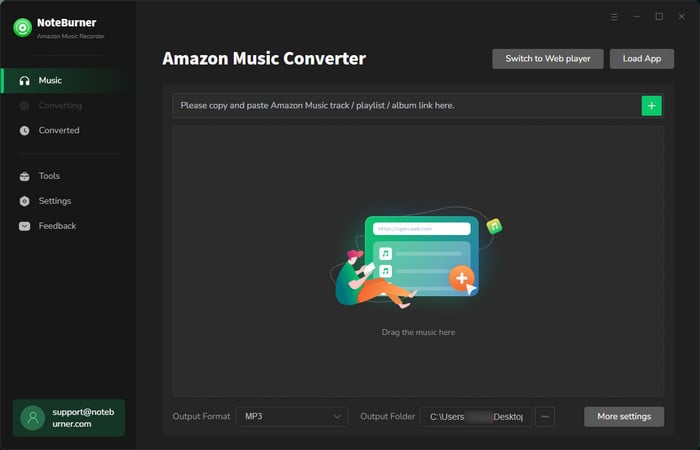
Directly drag & drop the hi-res music from the Amazon Music app to NoteBurner for parsing, or you can also copy & paste the song/playlist URL to NoteBurner. Then choose the HD streams on NoteBurner and click "OK".
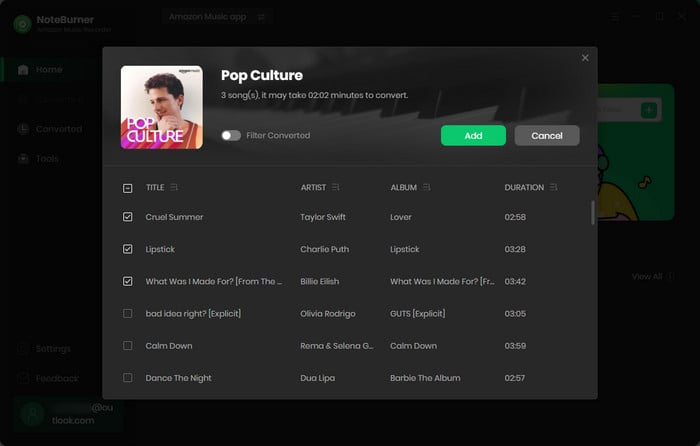
Simply click the button "Settings" on the upper right, where you are able to choose the Output Format (Auto/MP3/AAC/WAV/FLAC/AIFF/ALAC), Bit Rate (320 kbps, 256kbps, 192kbps, 128kbps), Sample Rate (192kHz, 96kHz, 48kHz, 44.1kHz), Output Path, and more.
Note: Please choose the "Record Mode" and "Recommend" output settings on NoteBurner to get the best original output quality.
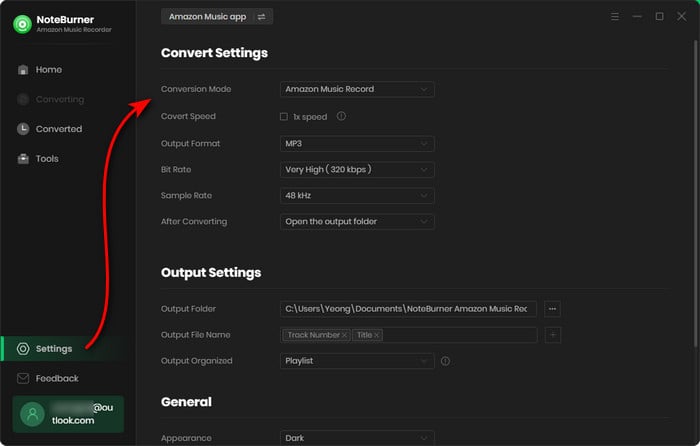
After customization, click the button "Convert" to start downloading & saving the Amazon High Definition songs offline.
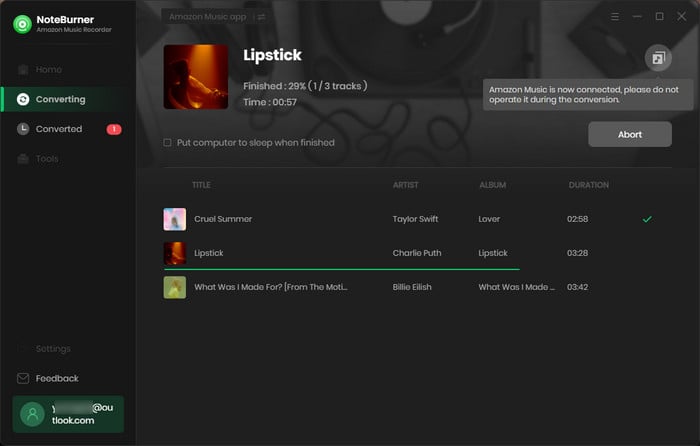
Once converted, go to the "History" section, click the "Folder" icon beside the music track, then you'll see the offline Amazon Music tracks.
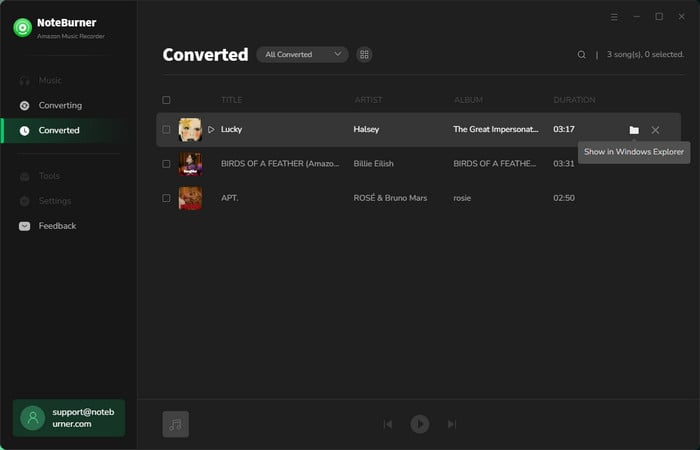
Amazon Music Unlimited users are able to get HD Music at no cost by now, but both Amazon Music HD & Ultra HD are encrypted in FLAC codec. So to export Amazon HD songs to local drive, you'll need a reliable tool, NoteBurner Amazon Music Converter. No matter which audio quality you choose from Amazon Music Unlimited or Prime Music, NoteBurner all supports to convert and save them as regular music files.
NoteBurner Amazon Music Converter is an advanced yet user-friendly program, capable of losslessly downloading all your Amazon playlists to MP3/AAC/WAV/FLAC/AIFF/ALAC at 10X speed with ID3 tags kept. Just give it a try and don't miss out on this excellent Amazon audio recorder.
The free trial version of NoteBurner Amazon Music Converter enables you to convert the first 1 minute of each song. You can unlock the time limitation by purchasing the full version.
 What's next? Download NoteBurner Amazon Music Converter now!
What's next? Download NoteBurner Amazon Music Converter now!Download Amazon Prime TV shows or movies to MP4 or MKV in HD quality.

One-stop music converter for Spotify, Apple Music, Amazon Music, Tidal, YouTube Music, etc.

Convert Spotify Song, Playlist, or Podcast to MP3, AAC, WAV, AIFF, FLAC, and ALAC.

Convert Apple Music, iTunes M4P Music, or Audiobook to MP3, AAC, WAV, AIFF, FLAC, and ALAC.

Convert Tidal Music songs at 10X faster speed with up to HiFi & Master Quality Kept.

Convert YouTube Music to MP3, AAC, WAV, AIFF, FLAC, and ALAC at up to 10X speed.

Convert Deezer HiFi Music to MP3, AAC, WAV, AIFF, FLAC, and ALAC at 10X faster speed.