

Amazon Music Unlimited songs can be downloaded to phone storage, and the SD card can be also set as download location.
So on this page, we will show you the detailed steps to directly download music from Amazon Music to SD Card on Android. You can also use NoteBurner Amazon Music Downloader to download Amazon Music to computer locally, and move the offline tracks to SD card with ease.

Within the settings on Amazon Music app, it's pretty easy to let it download Amazon Music to your phone's external SD card or the internal location. If you want to save space for your phone, just adjust the download location settings before starting downloading Amazon Music tracks for offline playback.
Step 1 Open the Amazon Music app on your mobile, then go to "My Music > Settings".
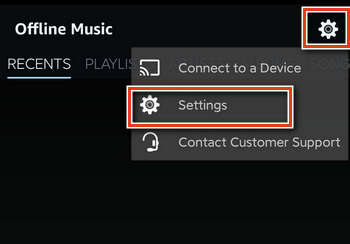
Step 2 Under the "Download Settings", click the "Download Location" option.
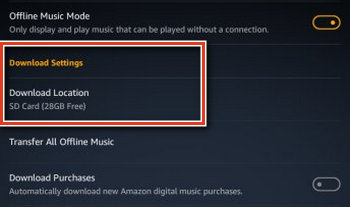
Step 3 Just choose your external SD card as the storage location.
Now, you can simply pick an Amazon playlist and start downloading music songs to SD card for offline listening.
Someone may wonder, after downloading Amazon Music to phone SD card, where do they store on Android? Actually, you can simply go to this default path to locate Amazon Music downloads: "mnt/extSdCard/Android/data/com.amazon.mp3/files/Music".
However, the so-called downloaded Amazon Music is more like cache files. You can't listen to any of them outside the Amazon Music app, as Amazon Music is encrypted. So to extremely download Amazon Music offline, you have to use NoteBurner Amazon Music Converter to finish this job.
If you want to save Amazon Music on SD card and find out the actual music files (for transferring, backup, importing to other apps, etc), NoteBurner Amazon Music Downloader is 100% required.
It's a highly recommended Amazon Music Converter, used to convert songs, playlists, or podcasts from Amazon Music Unlimited or Prime Music to MP3, AAC, FLAC, WAV, AIFF, and ALAC plain music formats. Built with outstanding music downloading core, it even supports up to Ultra HD Amazon Music quality output. You'll have almost 1:1 input and output after conversion.
To listen to Amazon Music on your phone SD card without losing any data, just use NoteBurner to download Amazon playlists offline and move them to phone SD card storage for further use.

Also want to download videos from Amazon Prime? Check this NoteBurner Amazon Video Downloader to get all Amazon movies and series to MP4.
Now, we're going to show you how to download and move Amazon Music to SD card step by step. Before everything starts, please download NoteBurner Amazon Music Converter (Windows / Mac) on your computer first.
Download, install and launch the program, and choose the "Amazon Music App" download mode. Then simply drag and drop a single song, playlist, or podcast from Amazon Music app to NoteBurner. Choose the songs you like for transferring to SD card and then press OK.
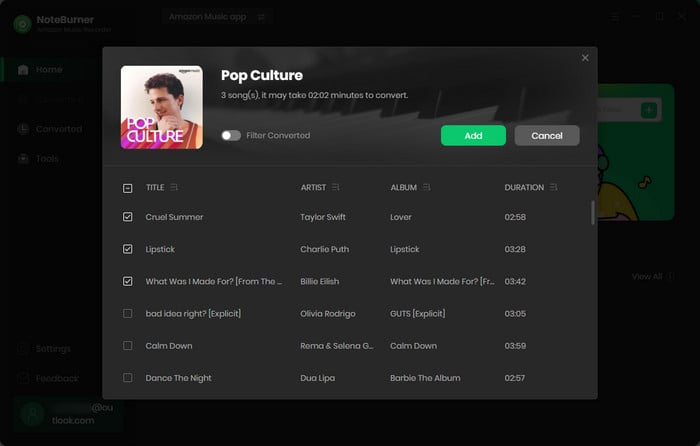
Click the gear Settings icon on bottom left of the main interface. A new window will allow to choose output format (MP3/AAC/WAV/FLAC/AIFF/ALAC), output quality, output path, and so on.
Tips: If you're converting Amazon Music HD songs, please choose the "AUTO" output format to keep the best original output quality.
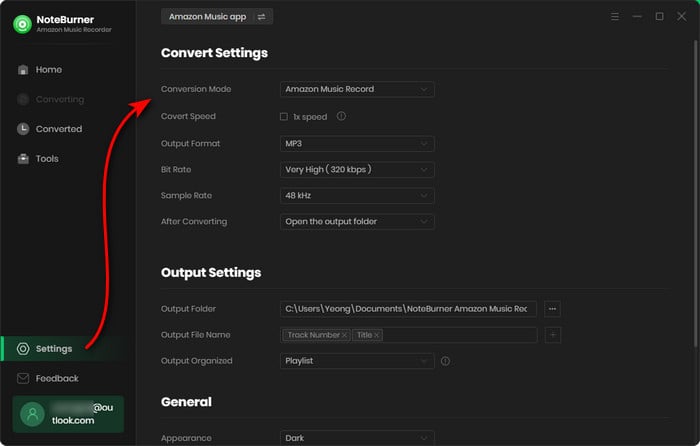
Click the button "Convert" and NoteBurner will start downloading Amazon Music to computer quickly.
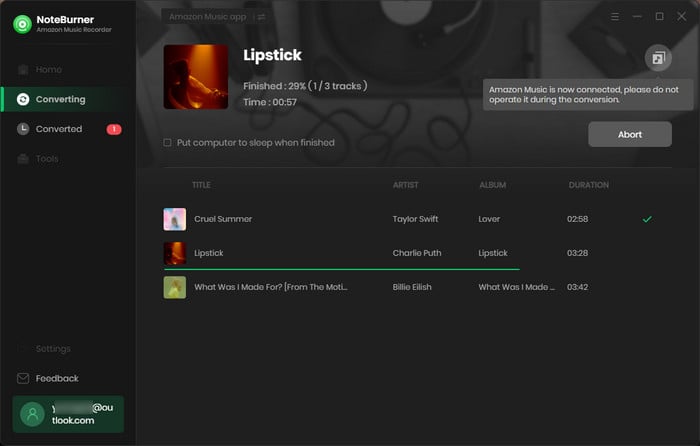
Now all Amazon Music songs are saved as offline music files. Just go to the "History" tab, and click the "Folder" icon, then you'll see the download folder of your Amazon Music streams.
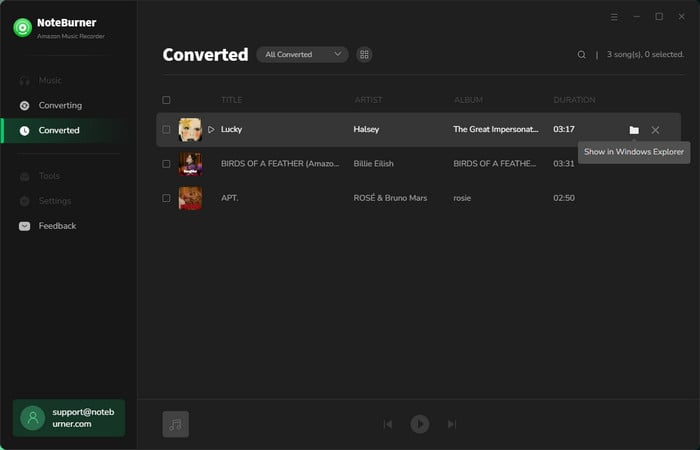
The next step, insert the SD card into your computer's card reader, then just copy and paste the converted Amazon Music files to your SD card folder.
Or, you can also connect your Android device (with SD card inserted) to computer, locate the exact folder of your SD card storage location, then drag and drop the offline Amazon Music tracks to it.
Amazon Music can be easily downloaded to SD card, all you need to do is setting the download location as the SD card storage. But if you want to use offline Amazon Music songs outside the app, it's better to convert Amazon Music first.
NoteBurner Amazon Music Converter is the one which does a great job to convert any music from Amazon Music to MP3/AAC/FLAC/WAV/AIFF/ALAC at 10X speed with no quality loss. Being one of the most popular Amazon Music Converters, NoteBurner will never let you down.
The free trial version of NoteBurner Amazon Music Converter enables you to convert the first 1 minute of each song. You can unlock the time limitation by purchasing the full version.
Tips: Lost important data on your SD cards? This Syncios Data Recovery tool can help you restore everything with ease.
 What's next? Download NoteBurner Amazon Music Converter now!
What's next? Download NoteBurner Amazon Music Converter now!Download Amazon Prime TV shows or movies to MP4 or MKV in HD quality.

One-stop music converter for Spotify, Apple Music, Amazon Music, Tidal, YouTube Music, etc.

Convert Spotify Song, Playlist, or Podcast to MP3, AAC, WAV, AIFF, FLAC, and ALAC.

Convert Apple Music, iTunes M4P Music, or Audiobook to MP3, AAC, WAV, AIFF, FLAC, and ALAC.

Convert Tidal Music songs at 10X faster speed with up to HiFi & Master Quality Kept.

Convert YouTube Music to MP3, AAC, WAV, AIFF, FLAC, and ALAC at up to 10X speed.

Convert Deezer HiFi Music to MP3, AAC, WAV, AIFF, FLAC, and ALAC at 10X faster speed.