

Here this article shows 6 steps to play Amazon Music through VLC media player.
VLC is a free and open-source media player that supports a wide range of audio and video formats. It's also available on various platforms, including Windows, macOS, Linux, Android, and iOS. Besides that, it can read almost all audio codecs, such as MP3, AAC, FLAC, ALAC, etc. - total of 28 formats.
So now, some Amazon Prime users may wonder if they could stream their streaming Amazon Music songs on such a powerful music player. Follow our leads and this page discusses how to import Amazon Music on VLC media player for playback or editing.
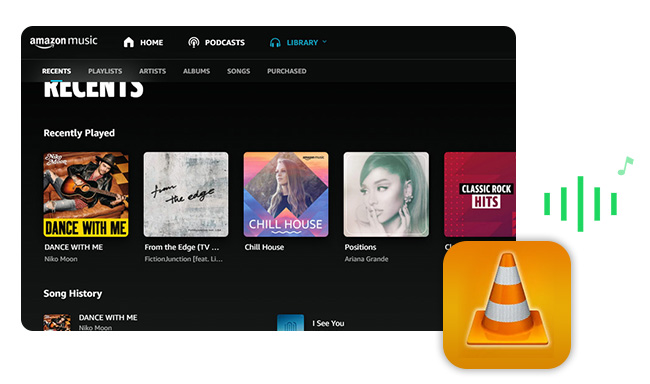
VLC, a free music player, supports plenty of audio formats, however, Amazon Music is not included. Just like other music streaming services such as Spotify, Amazon Music uses exclusive code to encrypt all the audio files. So when you download your Amazon Music offline and decide to find where are your Amazon downloads stored, you'll see they're saved as some cache data files - you can't directly play Amazon Music songs outside its platform.
To settle this down, you'll need an extra tool, NoteBurner Amazon Music Downloader to help you extract readable audio files from the Amazon Music platform.
To be exact, NoteBurner Amazon Music Converter supports to record and convert Amazon Music Unlimited and Prime Music to common MP3, AAC, FLAC, WAV, AIFF, and ALAC formats at up to 10X speed. Better than the traditional audio recorder, NoteBurner even allows to retain 100% original sound quality, up to Ultra HD output quality.

Also want to download videos from Amazon Prime? Check this NoteBurner Amazon Video Downloader to get all Amazon movies and series to MP4.
Next, we'll list 6 steps to download and stream Amazon Music on VLC media player in detail. Before starting, please download NoteBurner Amazon Music Recorder, Amazon Music app, and VLC media player on your Windows PC or Mac computer.
Download, install, and open NoteBurner Amazon Music Downloader and choose the "Record songs from Amazon Music App" option. You'll see that the Amazon Music app will be launched as well. The following is the main interface screenshot of NoteBurner Amazon Music Converter.
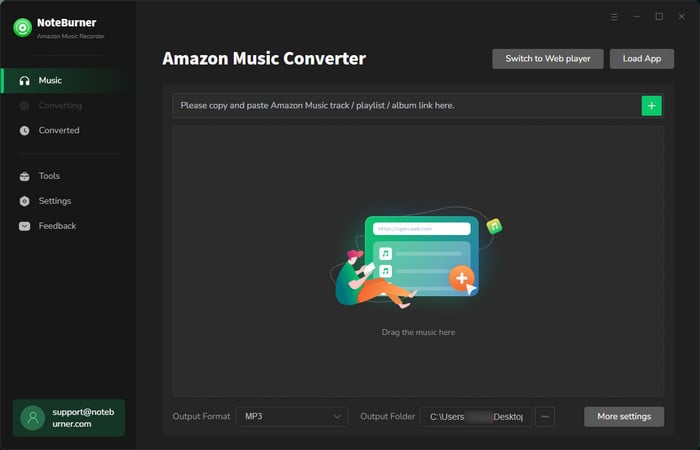
Click the "+" button, then you will see a pop-up window that indicates you to copy and paste the playlist link from Amazon Music. Or you can also drag and drop the Amazon playlist link to NoteBurner for parsing.
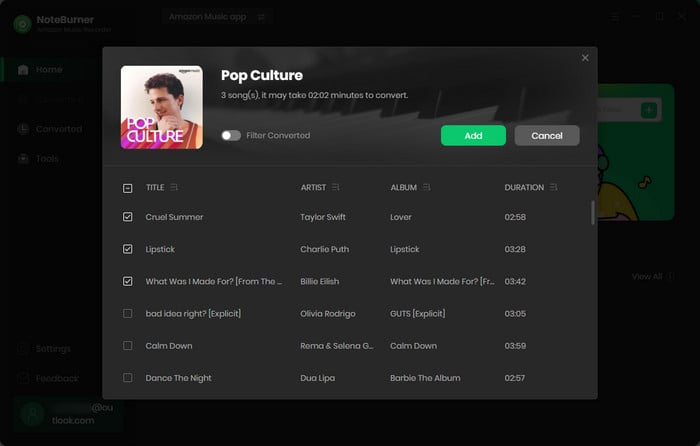
Click the "Settings" button on the bottom left to choose conversion mode, output format, output quality, output folder, output file name, output organize, and so on.
Tips: If you would like to save all Amazon Music songs into one single folder, please choose "None" on the setting of output organize.
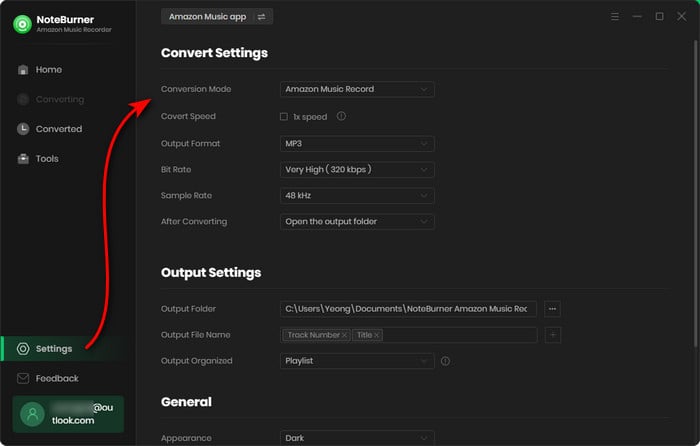
After finishing customization, click the "Convert" button to start downloading Amazon Music songs to local computer drive.
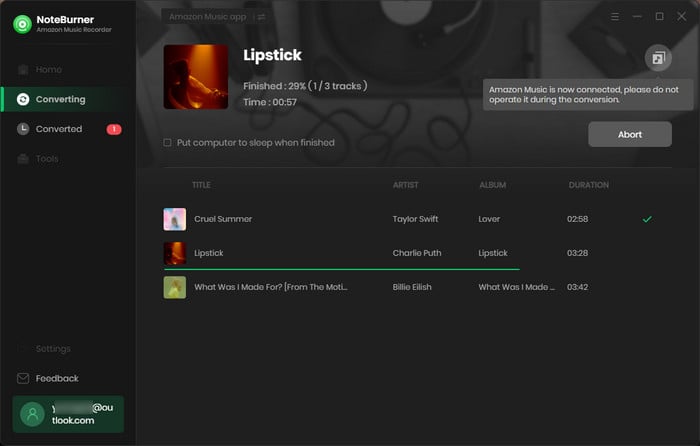
Once converted, you can find the well-downloaded Amazon Music files by clicking the "Converted" button, hovering over the history list, and clicking the "Folder" icon. A window will show you all the downloaded Amazon Music files.
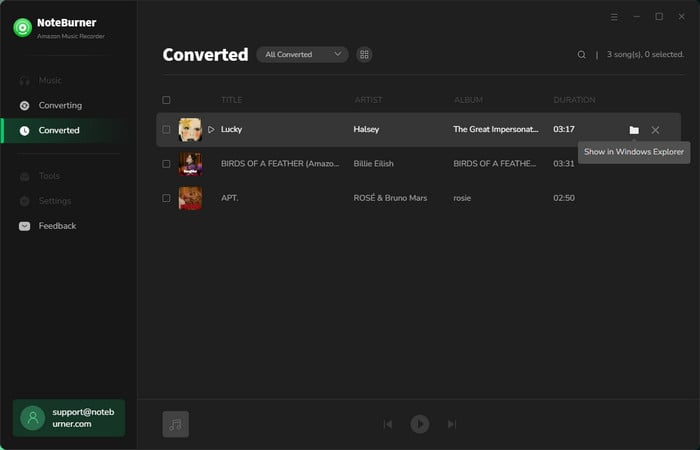
As long as your Amazon playlists are downloaded successfully, you can start to listen to Amazon Music on VLC or other music players, like Windows Media Player, MusicBee, etc.
So now, you've downloaded Amazon Music to regular music formats, you can now easily listen to Amazon songs on VLC media player by following the steps below:
Step 1 Open the VLC media player on your Windows or Mac desktop.
Step 2 Click "View" in the menu bar, and choose "Playlist", then right-click "Media Library" on the left pane, and choose "Open Media".
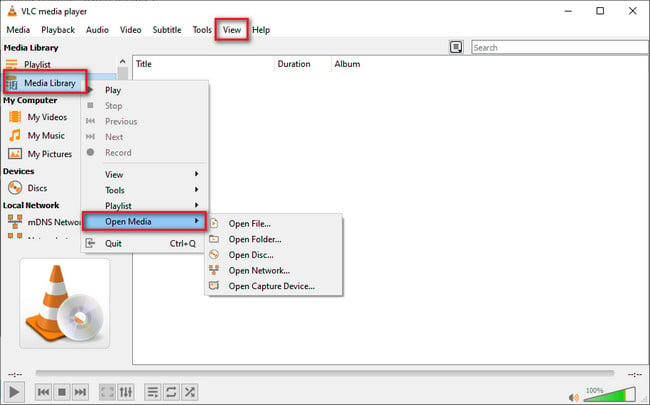
Step 3 After that, locate the folder of your downloaded Amazon Music files, and "Open Folder".
Now, your well-recorded Amazon Music playlists should be listed on VLC Media Player.
As a multimedia framework written by the VideoLAN project, VLC is a free and open-source media player available for Windows, macOS, Linux, BeOS, and so on. However, though it supports plenty of audio formats, it hasn't been authorized to read Amazon Music songs.
Being a streaming music platform, Amazon Music encrypted all its audio files to limit listeners play music within its service only. If you would like to extract Amazon Music and stream on VLC media player, the only way out is to use NoteBurner Amazon Music Downloader to export Amazon songs to plain music file type. It's a 100% safe and clean program. Don't miss it!
Note: The free trial version of NoteBurner Amazon Music Converter enables you to convert the first 1 minute of each song. You can unlock the time limitation by purchasing the full version.
 What's next? Download NoteBurner Amazon Music Converter now!
What's next? Download NoteBurner Amazon Music Converter now!Download Amazon Prime TV shows or movies to MP4 or MKV in HD quality.

One-stop music converter for Spotify, Apple Music, Amazon Music, Tidal, YouTube Music, etc.

Convert Spotify Song, Playlist, or Podcast to MP3, AAC, WAV, AIFF, FLAC, and ALAC.

Convert Apple Music, iTunes M4P Music, or Audiobook to MP3, AAC, WAV, AIFF, FLAC, and ALAC.

Convert Tidal Music songs at 10X faster speed with up to HiFi & Master Quality Kept.

Convert YouTube Music to MP3, AAC, WAV, AIFF, FLAC, and ALAC at up to 10X speed.

Convert Deezer HiFi Music to MP3, AAC, WAV, AIFF, FLAC, and ALAC at 10X faster speed.