

This article will explain what's Amazon Music Free Trial and how to keep Amazon Music even after the Free Trial.
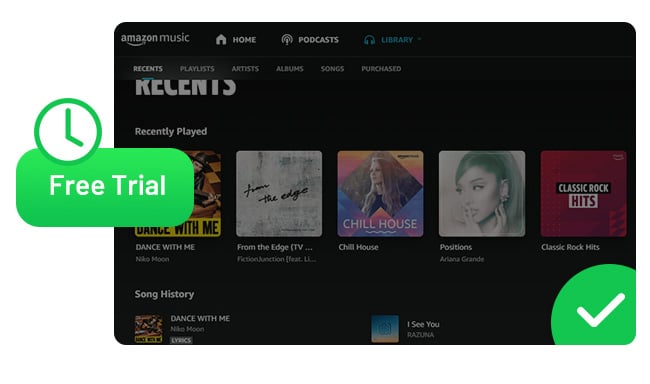
Amazon Music is a music streaming service developed by Amazon, offering ad-free streaming of over 100 million CD quality audios for all Music Unlimited members. If it's hard to decide whether to commit to a paid subscription on Amazon Music, it's a great shot to sign up for a 30-day ( 3-4 Months Limited-time some days ) Free Trial on it.
During the trial, you can benefit from all features limited to Amazon Music Unlimited members only - play entire Amazon Music library with offline listening and unlimited skips, enjoy new releases of playlists or stations, play music on all devices with Amazon Music support, and more. After the trial, your subscription will automatically continue and you'll have to pay the monthly price at $10.99 ($9.99 for Prime members) with the option to cancel anytime. However, plenty of users may raise questions: Will Amazon Music downloads disappear after canceling the subscription? Or is there a shortcut to keep playing Amazon Music after the free trial? No worries, here we're going to walk you through the best explanation and solution.
The Free Trial is only available to new subscribers to Amazon Music Unlimited. After purchasing an eligible product from www.amazon.com, signing up for an eligible Amazon subscription like Prime, Kindle Unlimited, Prime Video Channel, or registering an eligible device in the Alexa app, you'll get an email with a promotional code allowing you to access the Amazon Music Free Trial promotion offer. Enable it and an Amazon Music Unlimited Individual Plan will automatically be applied to your account for free. Please make sure to redeem within 30 days of receiving email.
Note: The Free Trial is not available for Amazon Music Unlimited Family, Student, Single Device and Annual plans.
When you sign up for an Amazon Music Free Trial, you have access to all features of the service for a limited time. Once canceling the auto-renew service and your Trial period is over, your Amazon Music Unlimited account will automatically be reverted to the free version.
That said, after free trial of Amazon Music Unlimited, most of your collected Amazon playlists, radios or podcasts become unplayable and you'll no longer to access any membership benefit, including the download feature. It's a shame that your downloaded Amazon Music songs will be expired after the trial.
In fact, even if you've paid for the platform, none of the music streams belong to you. When you find out where the Amazon Music downloads store, you'll find that each Amazon Music song is stored as some unknown data and cache, instead of the playable actual music file. You have to continue the subscription in order to enjoy Amazon Music songs offline.
But, that's not the end of this article. If you insist on keeping Amazon Music after free trial or subscription ends, NoteBurner Amazon Music Converter is here to help. It's a clean and safe music downloader to easily add Amazon Music and convert them to plain MP3, AAC, FLAC, WAV, AIFF, and ALAC file types at 10X faster speed, while also retaining up to Ultra HD sound quality. As long as your Amazon Music trial hasn't ended, NoteBurner could download all Amazon playlists to computer locally.

Also want to download videos from Amazon Prime? Check this NoteBurner Amazon Video Downloader to get all Amazon movies and series to MP4.
NoteBurner Amazon Music Converter perfectly supports Windows PC and Mac computer. Please download the correct system version on your desktop, and make sure your Amazon Music Free Trial is still valid before getting started.
Install and open NoteBurner Amazon Music Downloader, choose the "Amazon Music App" download mode, then drag and drop a track, playlist, album or podcast from Amazon Music app to NoteBurner. Click "Add" to finish this adding step.
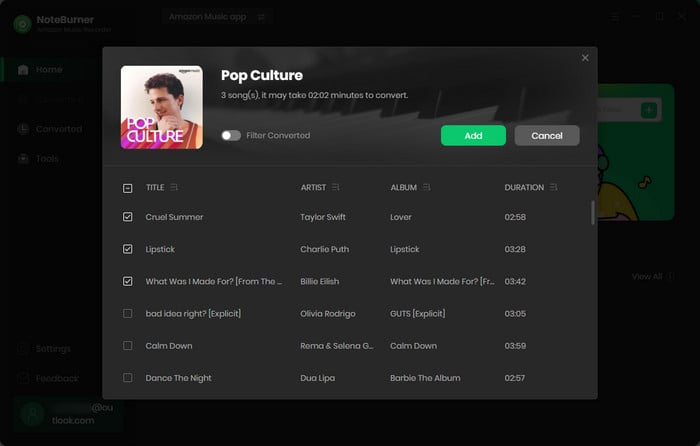
Directly go to the Settings window, here you're able to choose Conversion Mode, Output Format (MP3, AAC, FLAC, AIFF, WAV, or ALAC), Bit Rate, Sample Rate, Conversion Speed, Output Path, and more.
Tips: To speed up the conversion process, you can choose "WebPlayer Download" mode on the settings window, which supports to convert Amazon Music at up to 10X faster speed.
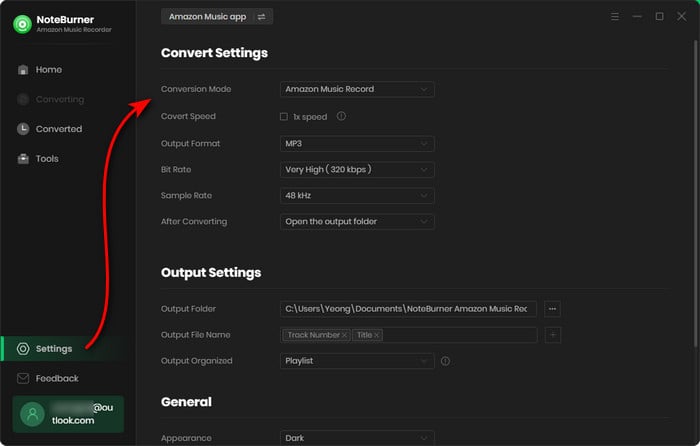
Click the "Convert" button to start exporting Amazon songs to your local computer drive. This step will be finished soon.
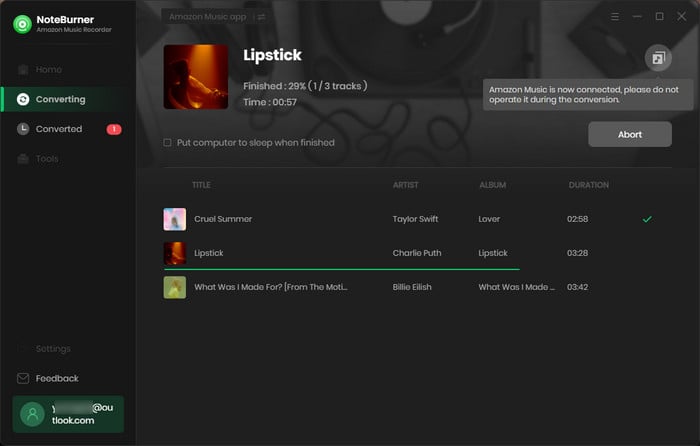
Once converted, the output folder of Amazon Music downloads will be opened by default. Or you can also simply click the "History" button, hovering over the history list, and click the "Folder" icon. Then you'll be directed to the downloaded Amazon Music songs.
Amazon Music Free Trial lasts a limited time. Once the trial ends, you'll no longer to access your music library, unless to pay for the service. What's more, Amazon Music is a streaming service, all your music downloaded from it is encoded and encrypted. So no matter you're in the Free Trial or subscription duration, you never own any downloaded audio files.
To keep Amazon Music playable forever, the only way is to download tracks from Amazon Music to your local computer within the free trial. NoteBurner Amazon Music Converter is exactly working for this. Just give it a try, and it will not let you down.
Note: The free trial version of NoteBurner Amazon Music Converter enables you to convert the first 1 minute of each song. You can unlock the time limitation by purchasing the full version.
 What's next? Download NoteBurner Amazon Music Converter now!
What's next? Download NoteBurner Amazon Music Converter now!Download Amazon Prime TV shows or movies to MP4 or MKV in HD quality.

One-stop music converter for Spotify, Apple Music, Amazon Music, Tidal, YouTube Music, etc.

Convert Spotify Song, Playlist, or Podcast to MP3, AAC, WAV, AIFF, FLAC, and ALAC.

Convert Apple Music, iTunes M4P Music, or Audiobook to MP3, AAC, WAV, AIFF, FLAC, and ALAC.

Convert Tidal Music songs at 10X faster speed with up to HiFi & Master Quality Kept.

Convert YouTube Music to MP3, AAC, WAV, AIFF, FLAC, and ALAC at up to 10X speed.

Convert Deezer HiFi Music to MP3, AAC, WAV, AIFF, FLAC, and ALAC at 10X faster speed.