

Adding music to an Instagram story is a great way to make it more fun and interactive. But does Amazon Music link to Instagram? No, but yes.
Instagram has an in-App music library, you can easily add a popular music track (if provided) to Instagram Story by using the Stickers button located at the top of the screen. Besides that, Spotify, Apple Music, SoundCloud, and Shazam streaming music services all allow users to share the tracks they are listening to directly to their Instagram stories in seconds.
But what about Amazon Music? Can I easily share Amazon Music tunes on Instagram Story just like Spotify? It's a pity that the answer is negative - Amazon Music has not yet supported adding tracks directly to Instagram stories. Actually, you have to use some shortcuts to post Instagram stories with Amazon songs. Read on and you'll get three quick methods.
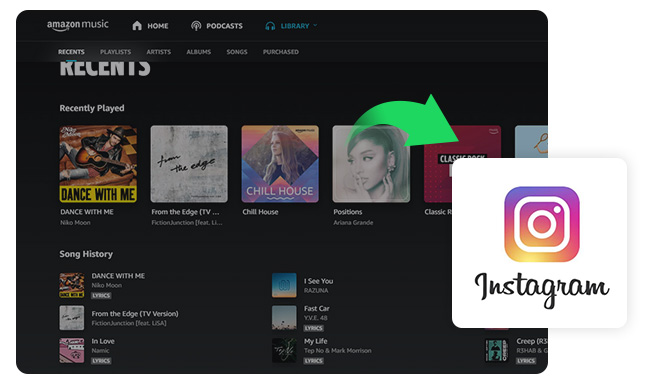
Recording a video on Instagram while playing Amazon Music in the background is the simplest way. Instagram will capture sounds from your smartphone if you have a song playing on the Amazon Music app, or any other music platform.
Step 1 Launch Amazon Music, chose a music track, and start to play through your phone speaker.
Step 2 Launch Instagram, swipe to the Story icon, and start recording.
Step 3 Once finished, you'll find your Instagram story has picked up the Amazon Music audio playing in the background. Now, just type some texts and share your story.

Another solution is to pre-add Amazon songs to the video you want to share on your Instagram story. You can record a still or moving video, and add it to Inshot, then import the Amazon Music MP3 files you purchased previously to Inshot video editor for editing.
Haven't an adequate budget to purchase Amazon Music songs one by one? Why not choose to use NoteBurner Amazon Music Converter to extra MP3 from all your Amazon playlists? It's an outstanding Amazon playlists downloader to batch download Amazon Music Unlimited and Prime Music to MP3, AAC, FLAC, WAV, AIFF, and ALAC formats with up to Ultra HD sound quality retained.
Once downloaded Amazon Music to computer, you can upload these open-source music files to Inshot to pre-edit your Instagram stories without limits.

Also want to download videos from Amazon Prime? Check this NoteBurner Amazon Video Downloader to get all Amazon movies and series to MP4.
Download and open NoteBurner Amazon Music Converter on Windows or Mac desktop. Then click the gear icon to go into the Settings window. Here step just choose MP3 output format and some other settings you prefer.
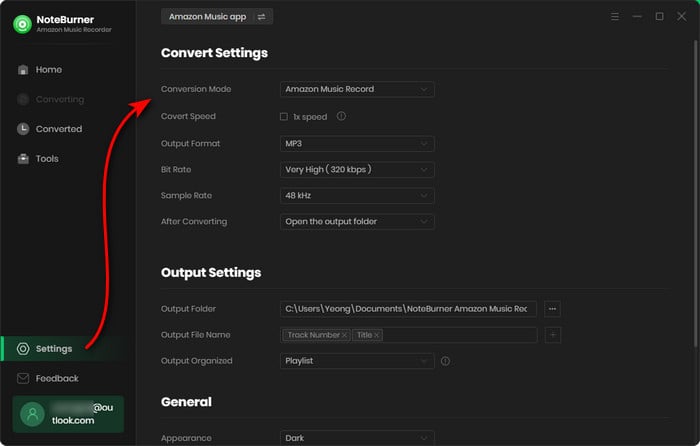
Copy the link of Amazon Music song, playlist, or album, then paste it to the NoteBurner search box. Once your selected music tracks listed, click "Add".
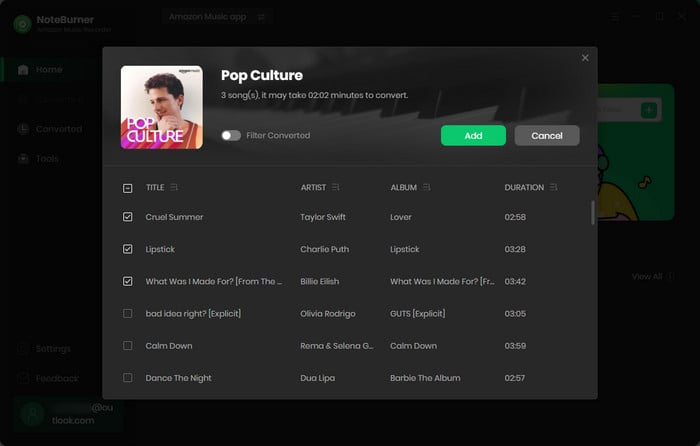
Now that you could just simply click the "Convert" button to start downloading Amazon Music songs offline.
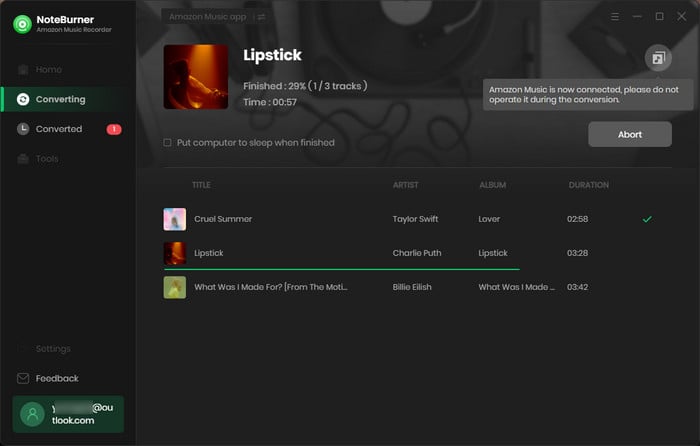
Once finished, the output folder will be opened by default. You can also go to the "History" tab to find out the download history.
Firstly, use a USB cable to transfer converted Amazon Music files to Android phone, or use iTunes/Music to sync Amazon Music songs to iPhone.
Secondly, once you've successfully moved downloaded Amazon Music files to mobile phone, click "Music > Tracks" on Inshot. Then click "Import" to select Amazon Music audio files. Choose the one you want to share on Instagram video, then start to trim it on Inshot. Once you've made the video, you're able to directly share it on Instagram with ease.
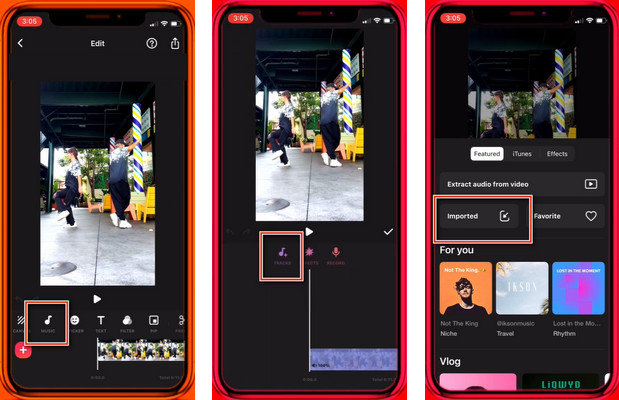
As long as you've used NoteBurner to convert Amazon Music tracks, you could add them to any video editor, and CapCut Video Editor is on the list. For those who want to edit Instagram stories on computer, CapCut did a good job for you.
Simply open CapCut and open your Instagram video project, then click "Media > Import" and locate your downloaded Amazon Music files and "Open". Once done, just drag and drop the Amazon songs to CapCut timeline and start editing. When your video is finished, you're ready to share it on your Instagram easily.
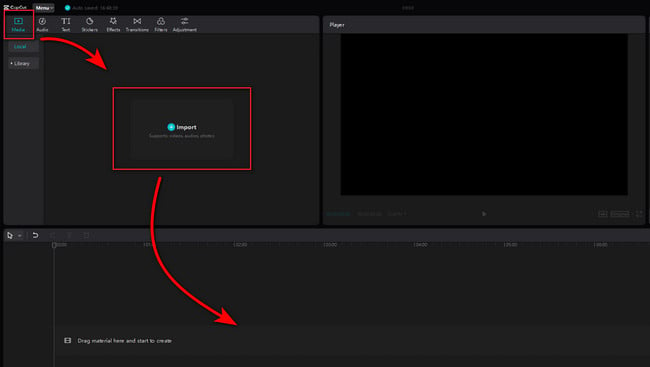
Amazon Music doesn't work with Instagram yet. Users who would like to add Amazon Music tracks to Instagram stories could directly use your smartphone to record video while playing Amazon Music in the background. Or another solution is to convert Amazon Music tracks and then add them to the videos you decide to share on Instagram.
If you prefer the latter one, NoteBurner Amazon Music Converter is a required tool to finish the tasks. Most important is, you can preserve 100% original music quality for all your Amazon titles.
Note: The free trial version of NoteBurner Amazon Music Converter enables you to convert the first 1 minute of each song. You can unlock the time limitation by purchasing the full version.
 What's next? Download NoteBurner Amazon Music Converter now!
What's next? Download NoteBurner Amazon Music Converter now!Download Amazon Prime TV shows or movies to MP4 or MKV in HD quality.

One-stop music converter for Spotify, Apple Music, Amazon Music, Tidal, YouTube Music, etc.

Convert Spotify Song, Playlist, or Podcast to MP3, AAC, WAV, AIFF, FLAC, and ALAC.

Convert Apple Music, iTunes M4P Music, or Audiobook to MP3, AAC, WAV, AIFF, FLAC, and ALAC.

Convert Tidal Music songs at 10X faster speed with up to HiFi & Master Quality Kept.

Convert YouTube Music to MP3, AAC, WAV, AIFF, FLAC, and ALAC at up to 10X speed.

Convert Deezer HiFi Music to MP3, AAC, WAV, AIFF, FLAC, and ALAC at 10X faster speed.