

Debuted in late 2016, Amazon Music Unlimited is a relatively new member of music subscription service, featuring over 100 million songs, thousands of hand-curated playlists, and personalized stations. Like its rivals, the service allows you to listen to your favorite songs on-demand and to download songs to your devices for offline use.
However, of particular note that its alleged "offline" mode is only temporarily saved songs onto the cloud for the subscribers. All these songs will be no longer available to access once your Amazon account is closed. So, in other words, even though you've downloaded its tracks to your devices within the subscription, you don't really own them, but merely get the temporary ticket to access them offline.
However, never say die. This following text is going to guide you to completely download songs from Amazon Music on Mac so that you can keep listening to them even if your subscription ends.

Songs from Amazon Music can't be downloaded completely due to their protection inserted by Amazon. Therefore, as long as we can record those songs, we can get whatever we want from Amazon Music. Next, we are going to introduce a popular Amazon Music downloader and converter and guide you on how to download tunes from Amazon Music Unlimited on your Mac computer step by step.
The smart Amazon Music converting tool mentioned above is NoteBurner Amazon Music Converter. It is a professional Amazon Music recorder, designed specifically for both Amazon Music Unlimited and Prime Music users to download or record any songs, albums, or playlist in MP3/AAC/WAV/FLAC/AIFF/ALAC format. Meanwhile, it is also able to export your Amazon songs as MP3 files at 10X fast speed with lossless output audio quality kept. With the help of such a smart tool, you can easily get download your favorite tunes from Amazon Music Unlimited and save them on your devices forever.

The program is available in both Windows and Mac versions. Here we will show you how to download songs from Amazon Music Unlimited on Mac. Please download Amazon Music Converter first before getting started.
For Windows users, please refer to "How to Convert Amazon Music to MP3 on Windows".
Open NoteBurner Amazon Music Converter on your macOS 11 to 15 systems and just select "Amazon Music web player".
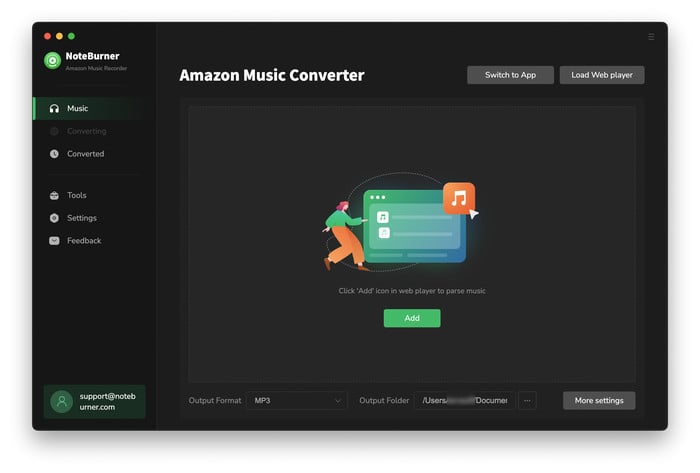
Click on the Settings button to customize the output settings: Output Format (Auto/MP3/AAC/WAV/FLAC/AIFF/ALAC), Bit Rate (320kbps, 256kbps, 192kbps, 128kbps), Sample Rate, and Output Path. Here please select MP3 as output format.
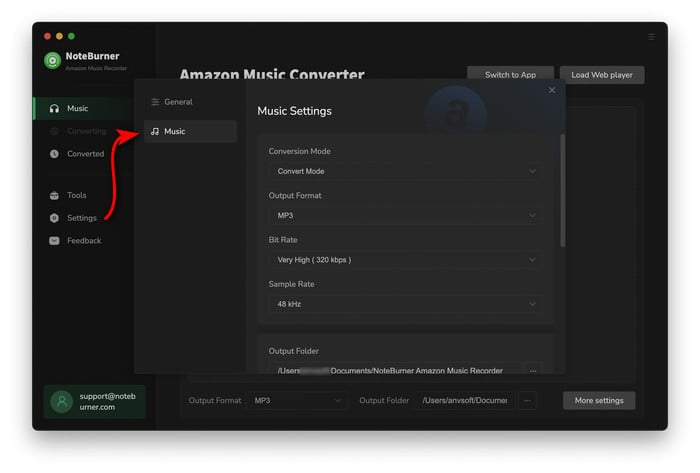
open a playlist, artist or album on Amazon Music web player, and tap the "Add" icon at the bottom right to add it to NoteBurner. Then select the songs that you'd like to convert.
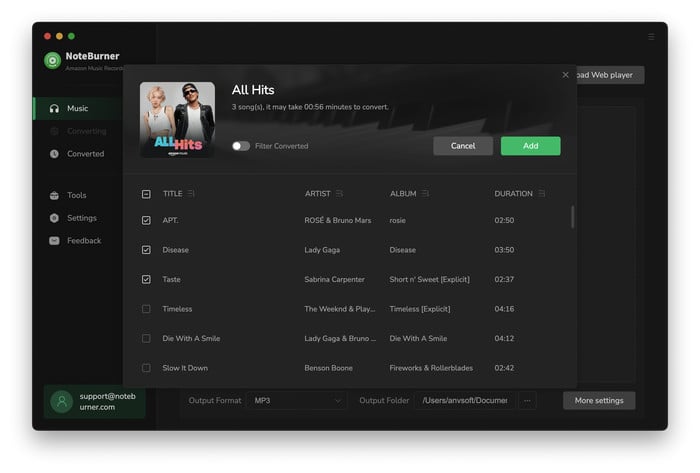
After completing the above steps, the final one is clicking the button "Convert". Just a few second, it will succeed.
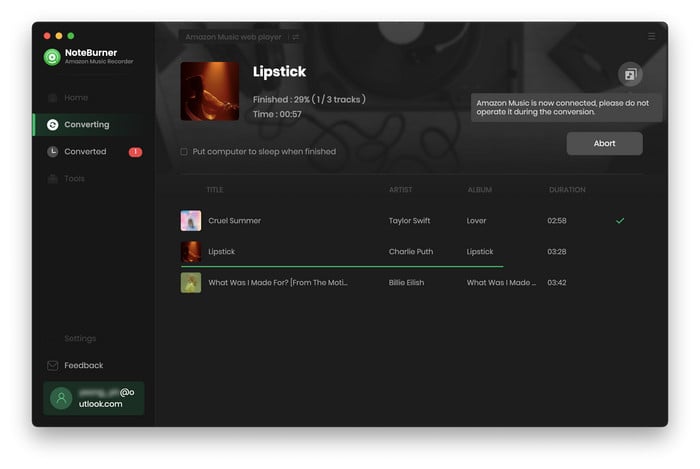
Once the conversion is done, you can find the converted Amazon songs in MP3 format by clicking the "History" button on the left side.
If you are an Amazon Music Unlimited user wanting to save Amazon songs on your Mac or Windows forever, simply give Amazon Music Converter a shot. It is a professional music converting program that works for downloading and converting songs from Amazon Music Unlimited and Prime Music to MP3/AAC/WAV/FLAC/AIFF/ALAC format, which makes it easy for you to store Amazon songs on your devices as local files.
The free trial version of NoteBurner Amazon Music Converter enables you to convert the first 1 minute of each song. You can unlock the time limitation by purchasing the full version.
 What's next? Download NoteBurner Amazon Music Converter now!
What's next? Download NoteBurner Amazon Music Converter now!Download Amazon Prime TV shows or movies to MP4 or MKV in HD quality.

One-stop music converter for Spotify, Apple Music, Amazon Music, Tidal, YouTube Music, etc.

Convert Spotify Song, Playlist, or Podcast to MP3, AAC, WAV, AIFF, FLAC, and ALAC.

Convert Apple Music, iTunes M4P Music, or Audiobook to MP3, AAC, WAV, AIFF, FLAC, and ALAC.

Convert Tidal Music songs at 10X faster speed with up to HiFi & Master Quality Kept.

Convert YouTube Music to MP3, AAC, WAV, AIFF, FLAC, and ALAC at up to 10X speed.

Convert Deezer HiFi Music to MP3, AAC, WAV, AIFF, FLAC, and ALAC at 10X faster speed.