

Amazon Music Storage may be gone, but that doesn't mean the end of Amazon Music. Although you can no longer upload music to your account, you can still use it to play songs as local music files on Amazon Music app. This means if you have a music collection on your computer, you can easily transfer the local music files into the Amazon Music app with very little effort. Read on and find out the detailed tutorial below. Plus, this article will also explain how to import Spotify or Apple Music to Amazon Music.

Though you already have 100 million tracks available on Amazon Music to listen to, uploading your own music to Amazon Music can be a great way to enjoy a wider range of music collections. Here's how to upload music to Amazon Music from local drive, iTunes, and Windows Media Player.
Seeking a way to transfer Amazon Music Unlimited and Prime Music songs to any devices or media players? NoteBurner Amazon Music Converter is all you need to download any Amazon songs to MP3/AAC/WAV/FLAC/AIFF/ALAC format losslessly.
Step 1 Open the Amazon Music app, simply click your profile icon, then "Settings".
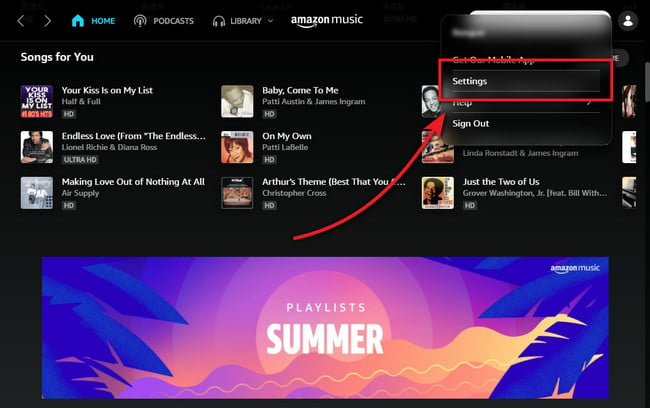
Step 2 Scroll down and click "Automatically Import Music From".
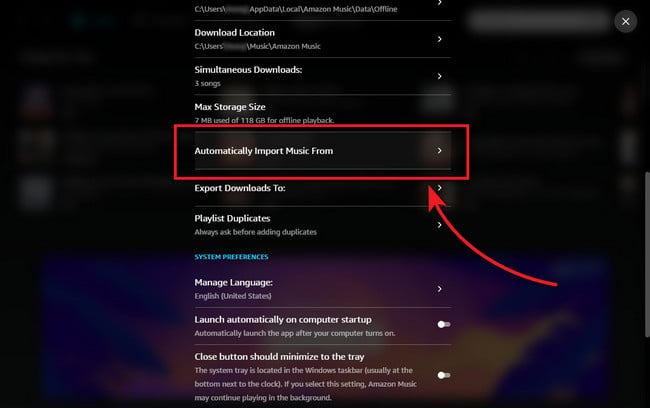
Step 3 Now, you can choose to upload music from computer, Windows Media Player, or iTunes. Your music songs should be stored on your local drive, and in open-source music format.
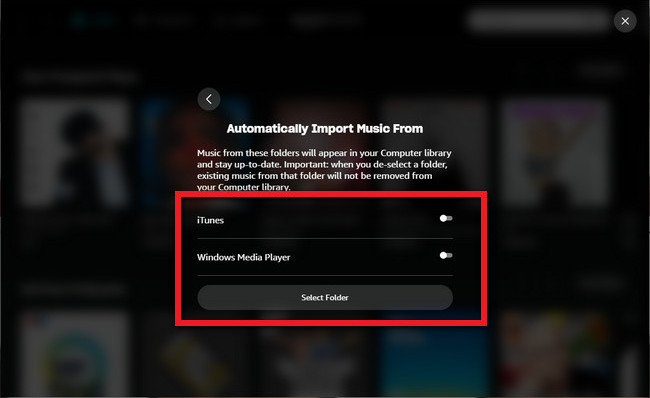
Step 4 To play local audio files on the Amazon Music app, you could just go to "Library > Music", and filter the offline music tracks at the "Location" section.
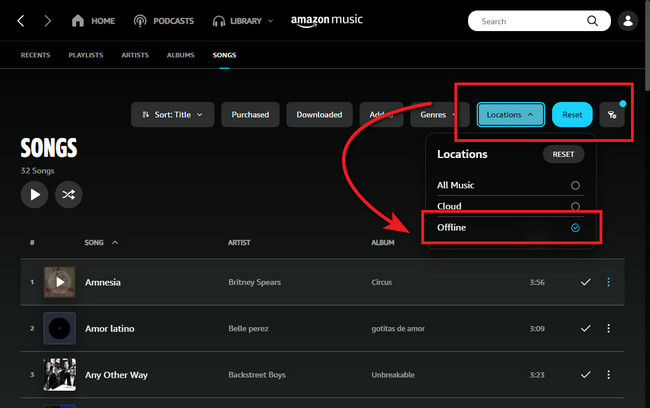
Except for uploading local music to Amazon Music, someone may also want to transfer Spotify or Apple Music to Amazon Music services. Unfortunately, transferring these songs can be tricky because they are encoded with proprietary formats that are not compatible with each other. As a result, users have to find alternative methods to switch over from another streaming service to Amazon Music. In the following content, you'll get the solutions one by one.
If you're a fan of streaming music and want to explore new options, then transferring your Spotify playlist to Amazon Music may be something you want to consider. You'll just need the right tools to get it done quickly and seamlessly - with NoteBurner Spotify Music Converter you can easily extract MP3s from Spotify, then upload them to Amazon Music local library with ease.

Do you know how to transfer your Spotify playlists to Amazon Music app? This page will show you an easy way to move your Spotify audio to Amazon Music with just a few clicks!
Step 1 Download NoteBurner Spotify Playlist Downloader on Windows or Mac computer.
Step 2 Drag and drop your desired playlists from Spotify app to NoteBurner. Select the music tracks you want to download offline then "Add".

Step 3 Click the "Settings" gear icon and choose output format, output quality, output path, and so on.

Step 4 Tap "Convert" to start downloading Spotify music to computer.

Step 5 Once done, go to "History" to find out the offline Spotify music tracks. Now it's time to go to the Amazon Music app, then "Settings > Automatically Import Music From" and locate the downloaded Spotify MP3 files to upload them to your Amazon library.
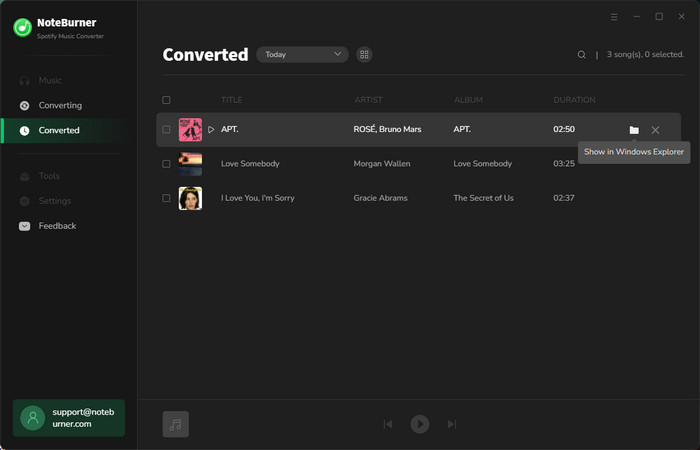
Adding Apple Music to Amazon Music service would be a great way to give users a more convenient option to listen to their favorite music. To work this out, you're also required to use NoteBurner iTunes Audio Converter to download Apple Music to computer as local audio files, then import them to Amazon Music app without limitations.
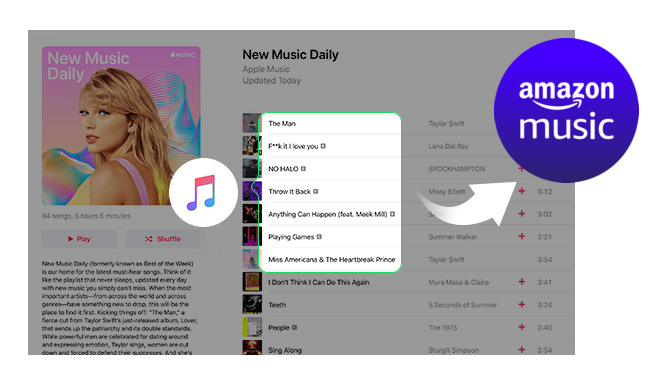
Use NoteBurner Apple Music Converter to download and import Apple Music library to Amazon Music easily.
Step 1 Download, install and open NoteBurner Apple Music Converter.
Step 2 Simply click the "Add" icon on NoteBurner and it will read your iTunes library automatically. Choose the Apple Music tracks you want to download and "Add".

Step 3 Go to the "Settings" window on NoteBurner, then customize the output format, output path, and so on.

Step 4 Tap "Convert" to start converting Apple Music to plain music formats.

Step 5 When the conversion is done, go to the "History" window and you'll find all downloaded Apple Music tunes. You can now go to the Amazon Music app, then go to "Settings > Automatically Import Music From" to sync Apple Music to Amazon Music library.
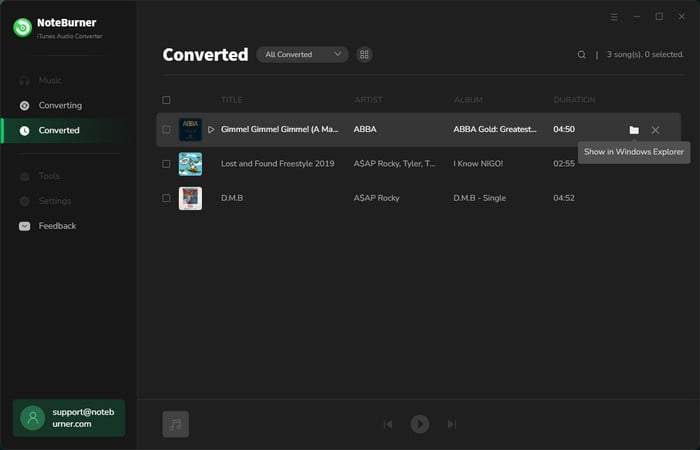
Music lovers can rejoice in the ability to upload their favorite music files onto Amazon Music library. This feature allows users to play local music tracks directly on Amazon Music player so that you could listen to your Amazon Music songs and local music collection more conveniently.
If you also want to transfer Spotify Music or Apple Music playlist to Amazon Music, the first step is to download Spotify or Apple Music to computer first, then you're able to sync them to Amazon Music playlist with no restriction.
Note: The free trial version of NoteBurner iTunes Audio Converter and Spotify Music Converter converts 1 minute of each audio file only. If you want to unlock the time limitation, please purchase the full version of NoteBurner iTunes Audio Converter.
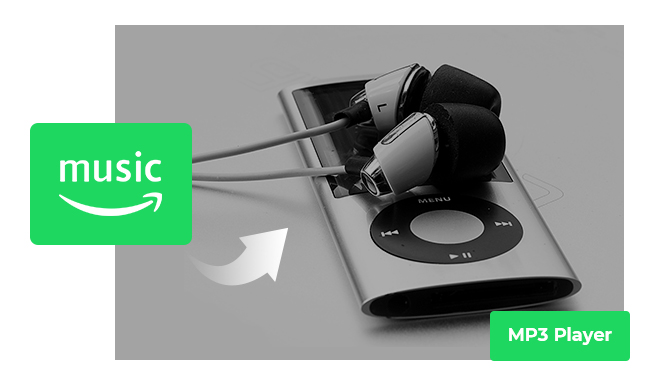
Purchase MP3s from Amazon Music or use NoteBurner Amazon Music Converter to convert Amazon songs to MP3 so that you can transfer Amazon playlist to MP3 player easily.
Also want to download videos from Amazon Prime? Check this NoteBurner Amazon Video Downloader to get all Amazon movies and series to MP4.