

"I'm an Amazon Music Unlimited subscriber. I can stream lossless music from Amazon. I know that Amazon Music HD uses FLAC format, but how can I download FLAC from Amazon Music?"

Amazon Music HD is made in lossless FLAC format, providing HD audio (CD-quality; 16 bits and 44.1kHz sample rate), and Ultra HD audio (24-bit and up to 192kHz sample rate) to keep the original audio quality. But in fact, Amazon puts restricted encryption on their FLAC music files for limiting music playback, which means you can stream lossless FLAC Amazon songs only on several devices coming with the Amazon Music app.
While the FLAC files we widely use are Free Lossless Audio Codec, a music format similar to MP3. It offers better quality than CDs but at half the size. More importantly, FLAC is an open-source and royalty-free format, you'll be able to use it on most devices like smartphones, tablets, and more.
Though you can download FLAC lossless songs directly from Amazon Music, all offline content is unusable on other media players due to its protection. To download and convert Amazon Music to lossless FLAC files, you need to find a way to decode them.
Here on this page, we'll show you an Amazon Music Downloader to decode Amazon Music to free FLAC format so that you can use them without any limitation.
NoteBurner Amazon Music Converter is an ideal tool to download FLAC files from Amazon Music and keep them on local Windows or Mac computer. Except for the FLAC output format, NoteBurner also supports saving Amazon playlists to MP3/AAC/WAV/AIFF/ALAC regular format, while preserving lossless audio quality & ID3 tags automatically.
Also want to download videos from Amazon Prime? Check this NoteBurner Amazon Video Downloader to get all Amazon movies and series to MP4.
Here we will show you the step-by-step guidance to rip Amazon Music to FLAC. Firstly, please download the NoteBurner Amazon Music Converter free trial version on your computer.
Launch NoteBurner Amazon Music to FLAC Converter on computer, choose the "Amazon Music App" download mode, then it will automatically open your Amazon Music app as well. Click the "+" add button then drag and drop the Amazon Music songs to NoteBurner for parsing, and click "Add".
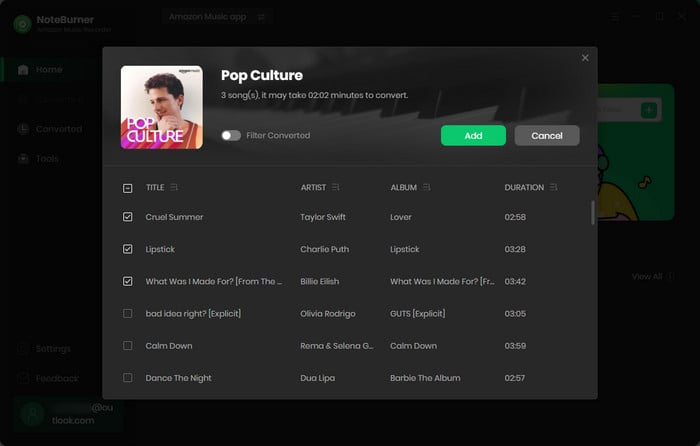
In this step, let's choose the output parameters. Click the "Settings" button to set output format, output quality, conversion speed, output path, and more. Please choose FLAC as the output format.
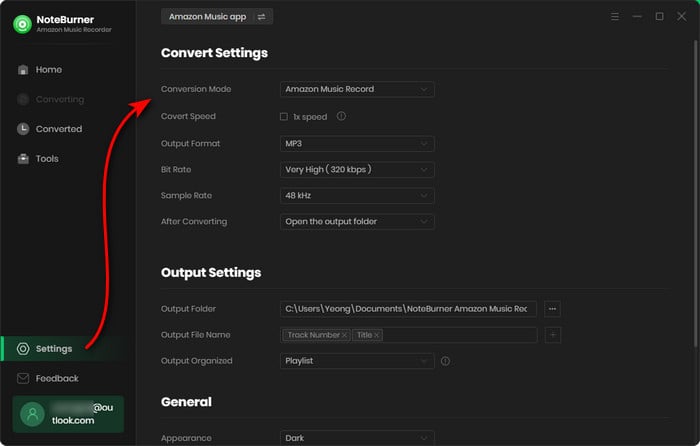
After customization, click the "Convert" button to start converting Amazon Music to FLAC files. NoteBurner Amazon Music Converter will convert songs at up to 10X faster speed. The process will be done soon.
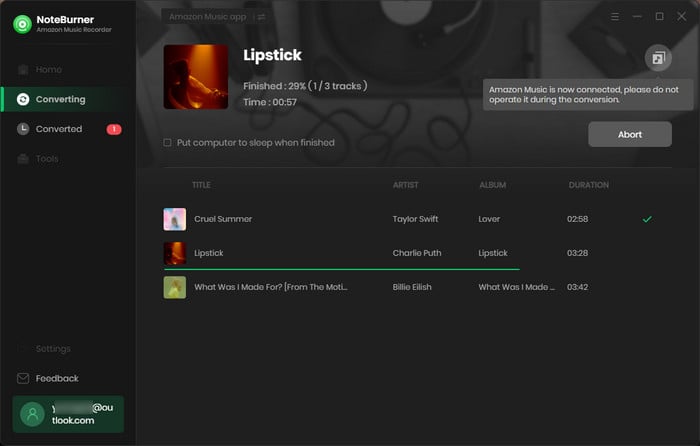
After converting, the output folder will open automatically. Or you can click the "History" button, hover to the music list, and click the "Folder" icon. Then you'll see all of your Amazon Music tracks are saved in FLAC format.
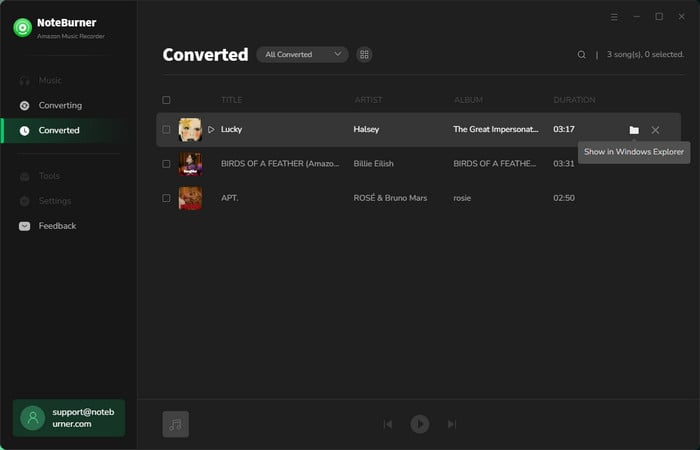
With Amazon Music Unlimited subscription, you're able to stream lossless HD Amazon songs without extra fee cost. Amazon Music HD songs use FLAC format to preserve audio quality, but you're not allowed to directly extract FLAC files from this streaming platform.
NoteBurner Amazon Music Converter is a useful and smart tool to download music from Amazon Music to your local drive, capable of effectively converting Amazon Music to FLAC, MP3, AAC, WAV, AIFF, ALAC format and retaining lossless audio quality & ID3 tags.
The free trial version of NoteBurner Amazon Music Converter enables you to convert the first 1 minute of each song. You can unlock the time limitation by purchasing the full version.
 What's next? Download NoteBurner Amazon Music Converter now!
What's next? Download NoteBurner Amazon Music Converter now!Download Amazon Prime TV shows or movies to MP4 or MKV in HD quality.

One-stop music converter for Spotify, Apple Music, Amazon Music, Tidal, YouTube Music, etc.

Convert Spotify Song, Playlist, or Podcast to MP3, AAC, WAV, AIFF, FLAC, and ALAC.

Convert Apple Music, iTunes M4P Music, or Audiobook to MP3, AAC, WAV, AIFF, FLAC, and ALAC.

Convert Tidal Music songs at 10X faster speed with up to HiFi & Master Quality Kept.

Convert YouTube Music to MP3, AAC, WAV, AIFF, FLAC, and ALAC at up to 10X speed.

Convert Deezer HiFi Music to MP3, AAC, WAV, AIFF, FLAC, and ALAC at 10X faster speed.