

Amazon Music is a great service for streaming music and it can be quite convenient for enjoying songs on various devices online or offline. But when you need to cancel it for reasons, some questions arise - what will happen after Amazon Music subscription ends? Is it possible to keep your Amazon Music playable after canceling the subscription? Here in this article, you'll get detailed answers and the solution.
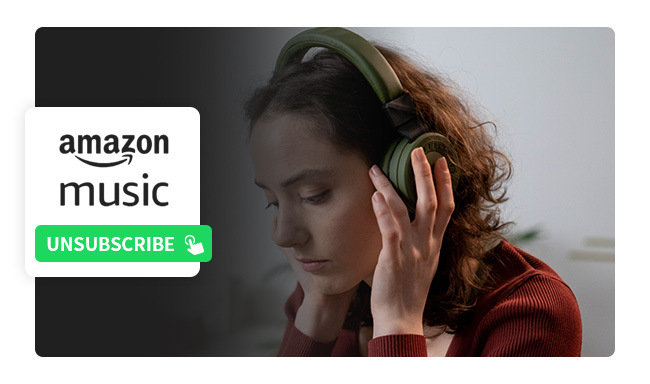
When you discontinue your Amazon Music subscription, your account will revert back to the free version when the current billing ends. After that, you will no longer be able to access the features that come with a paid subscription, for example, entire music library streaming, offline downloads, HD/Ultra HD high-quality playback, ad-free listening, etc.
After the Amazon Music subscription closed, you can still listen to the music playlists that you purchased or uploaded to Amazon Music. You are not allowed to play the most part of Amazon Music's library catalog, but only certain titles available with ads on Amazon Music Free.
Canceling a subscription to Amazon Music is a quick and easy process that won't leave users with hidden fees. It simply ends their ability to stream on the platform until they decide to re-subscribe.
Note: For those has both Amazon Prime and Music Unlimited memberships, when your Amazon Music Unlimited subscription ends, your account will downgrade to Prime Music automatically.
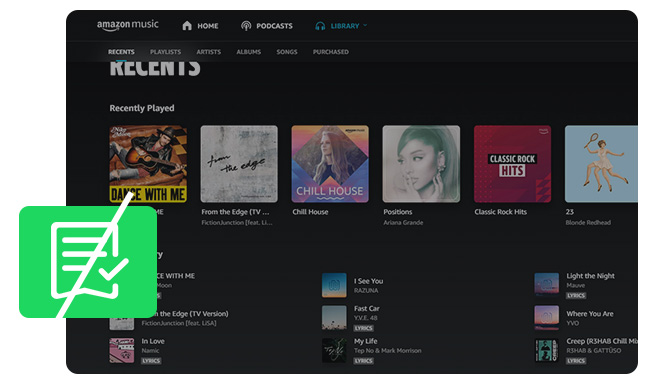
Need to cancel Amazon Music Unlimited subscription? Come to this page and you'll find 3 methods to end your Amazon Music membership.
If the cost of your Amazon Music subscription no longer fits your budget, then it might be time to pause. But if you still need to listen to your Amazon library after subscription or free trial, you'll use some third-party tools to localize your preferred Amazon Music songs on computer.
Thankfully, this can be done by NoteBurner Amazon Music Converter, designed to download music from Prime Music or Amazon Music Unlimited to MP3, AAC, FLAC, WAV, AIFF, or ALAC at 10X speed. By using this method, you could permanently keep Amazon Music without Amazon Prime or Music Unlimited membership, as well as enjoy the ads-free & offline playback freely.

Also want to download videos from Amazon Prime? Check this NoteBurner Amazon Video Downloader to get all Amazon movies and series to MP4.
How to download Amazon Music songs offline and keep them playable even after unsubscribing? Next, you'll learn about how to use NoteBurner Amazon Playlist Downloader to extract audio files from Amazon Music. This should be done before your subscription expired.
Step 1 Add Amazon Music Playlists
Download and open NoteBurner Amazon Music Converter on your Windows or Mac computer and choose the "Amazon Music App" download mode. Then just simply copy and paste the Amazon playlist links to NoteBurner for adding.
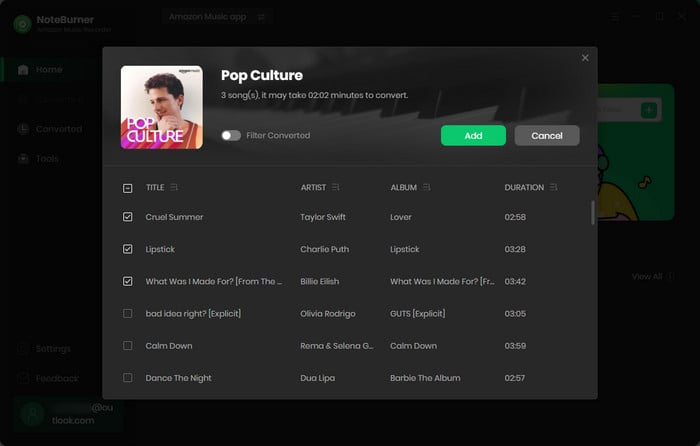
Step 2 Select Output Settings
On the upper right, click the "Settings" gear icon to customize the output settings, for example, conversion mode, output format, bit rate, sample rate, and so on.
Tips: If you wanna classify songs into different folders, please select "Playlist" in the output organized setting.
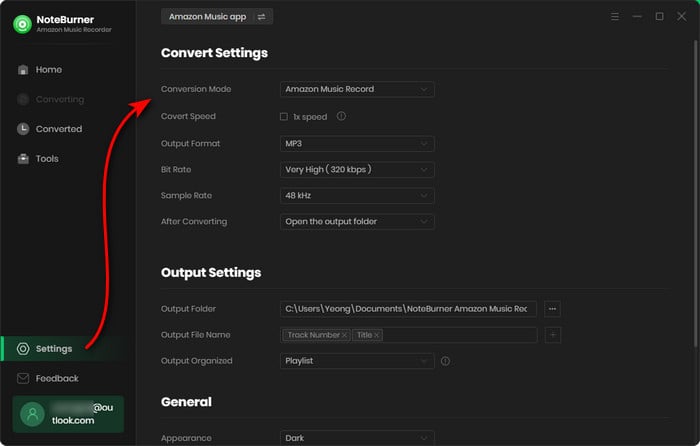
Step 3 Download Amazon Music to Computer
On the bottom right, click "Convert" to start converting and downloading Amazon Music as offline music files.
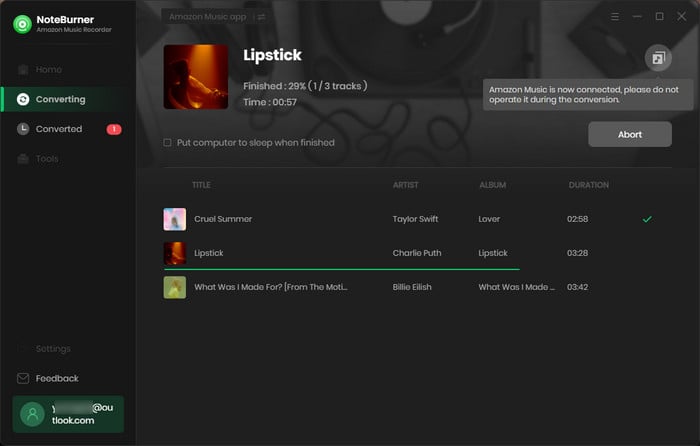
Step 4 Find Offline Amazon Music Files
When the conversion is completed, the output folder will be opened automatically by default. Or you can also go to the "History" tab to find out the download history list.
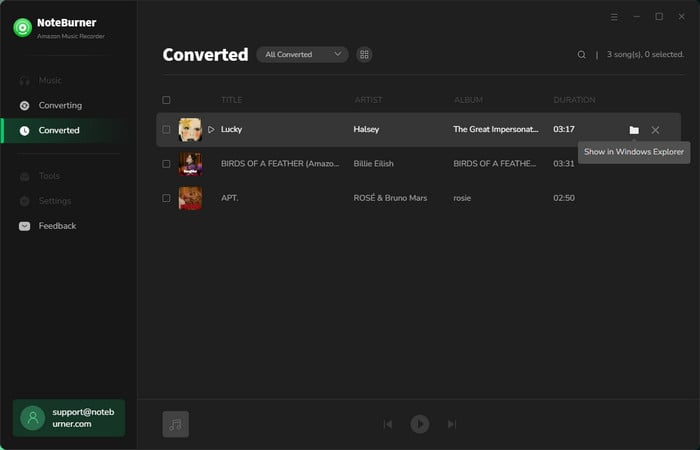
Now, you've truly downloaded Amazon tracks to local drive. These Amazon Music downloads are free of encryption, so you can transfer them to any MP3 player or media device for forever playback. You won't lose these music songs even after the subscription is closed.
When you cancel Amazon Music, you can still benefit from your current paid membership until it's ended. After that, you'll lose access to your collected Amazon library. If you don't want to lose the Amazon Music songs when your Amazon Music subscription is about to end, you should have a try on NoteBurner Amazon Music Downloader.
This powerful Amazon Music converter supports to quickly and easily download your favorite songs from Amazon Music directly onto the local hard drive in high-quality output. After the Amazon songs are downloaded, they will remain playable even if your subscription expires. With this NoteBurner program, you can enjoy all of your beloved Amazon Music tracks at any time without worrying about them disappearing into thin air after a certain period of time.
The free trial version of NoteBurner Amazon Music Converter enables you to convert the first 1 minute of each song. You can unlock the time limitation by purchasing the full version.
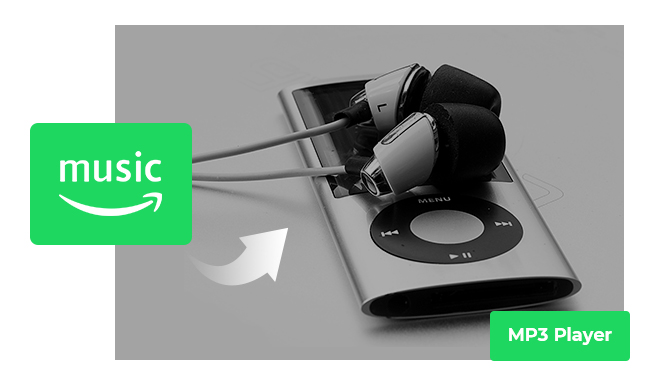
Purchase MP3s from Amazon Music or use NoteBurner Amazon Music Converter to convert Amazon songs to MP3 so that you can transfer Amazon playlist to MP3 player easily.