

While it is possible to stream Tidal music directly from the app, some music enthusiasts prefer to download songs for offline listening. Hence, someone begins to search for the download location of Tidal music, so that they could have uninterrupted playback on devices, or directly make backup for their music library. Whatever the reason may be, finding where does Tidal music store is one of the FAQs today. Just follow our leads below and you'll get the final answer.
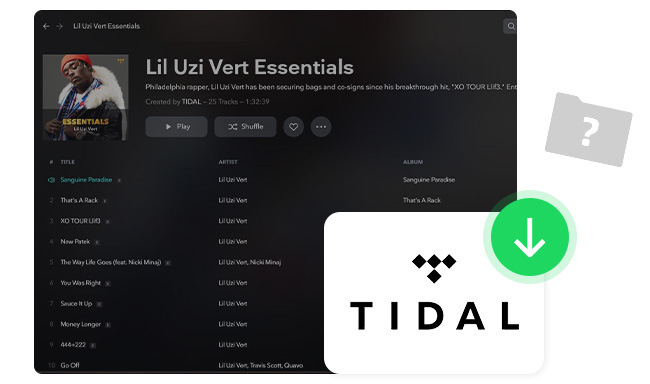
Downloading and organizing music files is a crucial aspect of any avid music enthusiast, and it's no different for Tidal users. On computers, your offline audios are typically saved to a default "Download" folder in the computer's storage.
However, for the Tidal desktop app, finding downloaded music files can be quite tricky. Unlike other streaming music platforms, Tidal does not provide a Download feature on its desktop client, let alone for listeners to locate their saved music files.
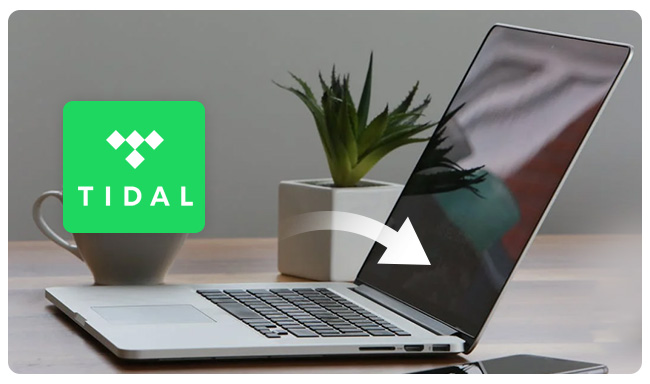
How to download songs from Tidal to computer? Here this article will show you the best Tidal Music Downloader to download Tidal songs to Windows or Mac computer easily. Learn More →
Tidal supports downloading music on mobile devices. Thus, some may wonder if locating the offline Tidal music on an Android or iOS device is possible.
In general, you're able to select where to save your Tidal Music songs on phone. Just go to the Tidal "Settings" window, find "Music Playback" and "Download Destination", where you can change Tidal download location on phone internal storage or memory SD card.
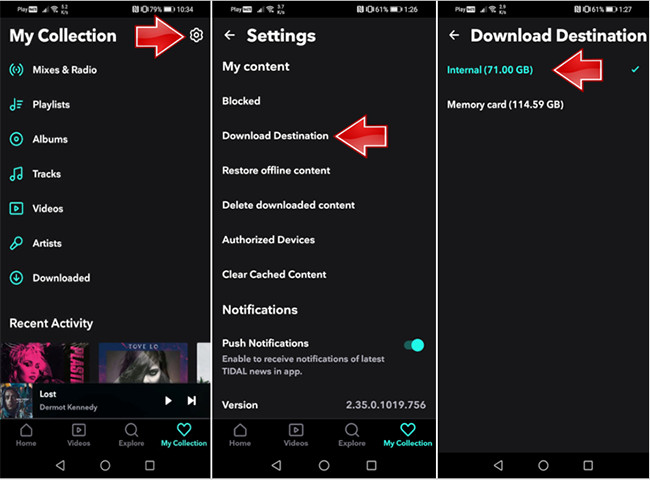
If you've downloaded Tidal tracks offline on phones, it may be possible to find out some alleged Tidal downloaded files on the potential location of "File Manager > Music > Android/Tidal". No matter if you are able to navigate this path, this search may be in vain.
The downloaded Tidal tracks are saved as encoded cache files and only the Tidal app could recognize them. Consequently, attempts to play downloaded Tidal tracks on other music players or organize them easily will be futile. Only when you use a third-party tool (like NoteBurner Tidal Music Converter) to extract MP3 from Tidal platform, you can truly own the Tidal local files saved on your device.
For those Tidal subscribers who have been frustrated by the inability to download playable music files from the app, there is now a solution, allowing you to make the most out of your subscription.
NoteBurner Tidal Music Downloader is a reputable software that enables you to easily convert any Tidal song to various formats such as MP3, AAC, FLAC, WAV, AIFF, or ALAC while maintaining the original HiFi or MQA quality.
With this tool, you can localize your favorite Tidal playlists onto your computer so as to transfer them to any media player without any limitations. If you're eager to organize your Tidal music files easily, NoteBurner Tidal Music Downloader is definitely worth exploring.

In the following part, you'll be about to learn on how to use NoteBurner to download songs from Tidal music to local drive on Windows or Mac computer.
Simply get this NoteBurner tool installed and launched on your desktop. And it's suggested to choose to download songs from Tidal Music app.
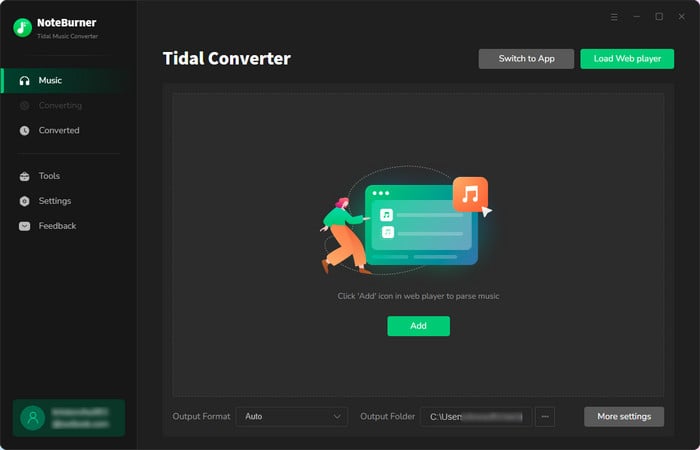
On the Tidal app, find out the Tidal playlist you want to download, and click "More > Share > Copy Playlist Link". Then paste the playlist link to NoteBurner for adding.
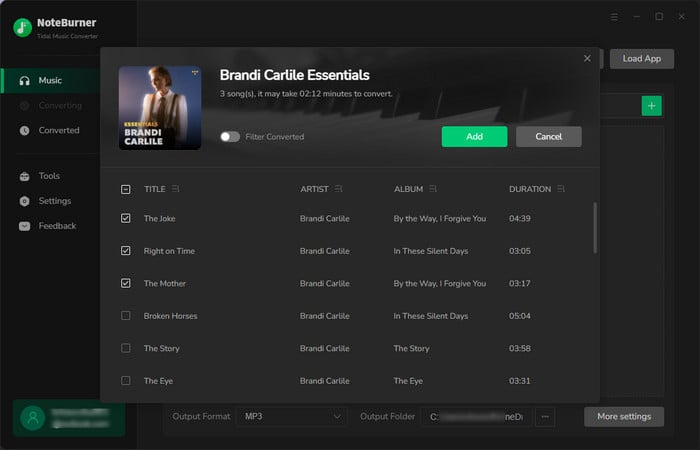
Click the button "Settings" gear at bottom left corner of NoteBurner, then you're able to select the conversion mode, output format, output quality, etc.
Tips: In this window, you can also set how to organize your music songs into different folders by artist, album, or playlist.
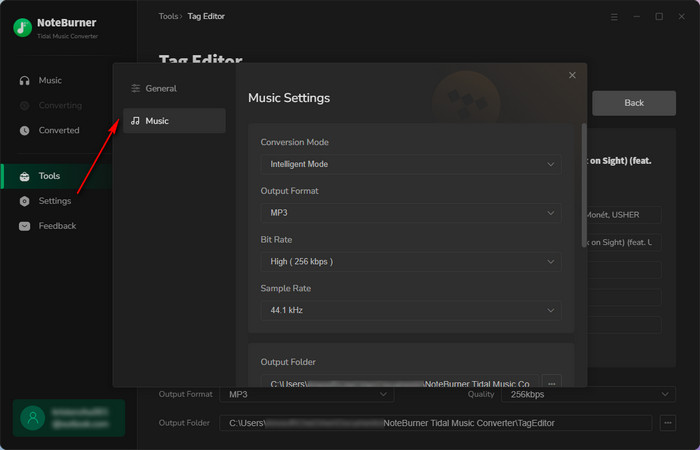
Now, click the "Convert" icon to start getting your chosen Tidal songs offline. You'll get this step finished in a few minutes.
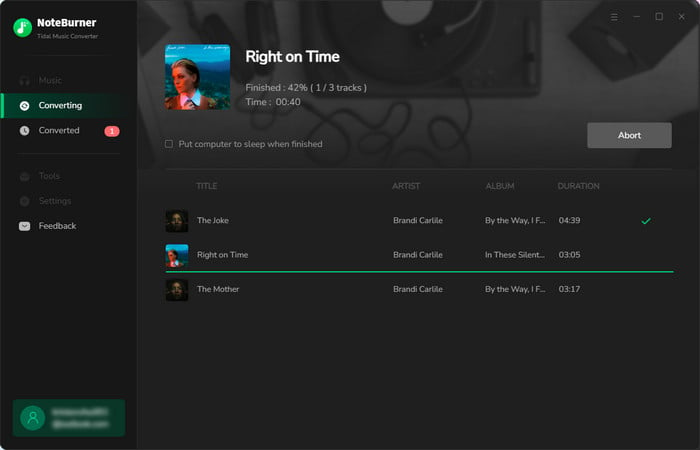
Once done, the output folder will be opened by default. Or you can also go to the "History" tab on NoteBurner and click the small "Folder" icon to find out the downloaded Tidal local music audios.
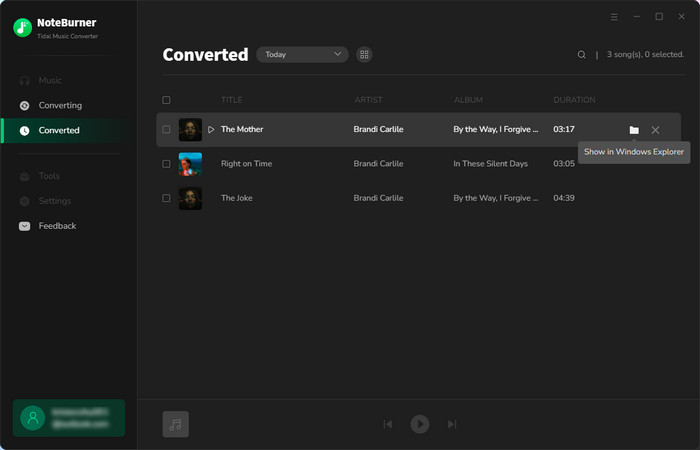
Well, all your Tidal music songs are saved on your computer now and you can listen to them anywhere. It's worth noting that you can stream these Tidal content forever even without subscribing to the service.
It's useless to find out where Tidal music is stored on your computer or mobile phone, as Tidal saves all your downloaded history into caches. You can't organize your Tidal songs locally or just move them to other music players for streaming.
The only way you can truly download Tidal songs offline is to use NoteBurner Tidal Music Converter, which is a powerful tool that lets you forever store Tidal playlists on any device easily.
Note: The trial version of NoteBurner Tidal Music Converter supports to convert the first 1 minute of each audio file for sample testing. If the program meets your need, please buy a license to unlock the time limit.
 What's next? Download NoteBurner Tidal Music Converter now!
What's next? Download NoteBurner Tidal Music Converter now!
One-stop music converter for Spotify, Apple Music, Amazon Music, Tidal, YouTube Music, etc.

Convert Spotify Songs, Playlists, or Podcasts to MP3, AAC, WAV, AIFF, FLAC, and ALAC format.

Convert Apple Music, iTunes M4P Music, or Audiobook to MP3, AAC, WAV, AIFF, FLAC, and ALAC.

Convert Amazon Music to MP3, AAC, WAV, AIFF, FLAC, and ALAC with up to Ultra HD quality kept.

Convert YouTube Music to MP3, AAC, WAV, AIFF, FLAC, and ALAC at up to 10X speed.

Convert Deezer HiFi Music to MP3, AAC, WAV, AIFF, FLAC, and ALAC at 10X faster speed.