

The integration between Tidal and Rekordbox has been a game-changer for music lovers and DJs alike. Setting up this integration is a simple process that involves linking the Tidal and Rekordbox accounts, allowing users to DJ with Tidal's vast high-quality music library directly within Rekordbox. Keep reading and you'll get 2 ways to mix Tidal tracks on Rekordbox online or offline.
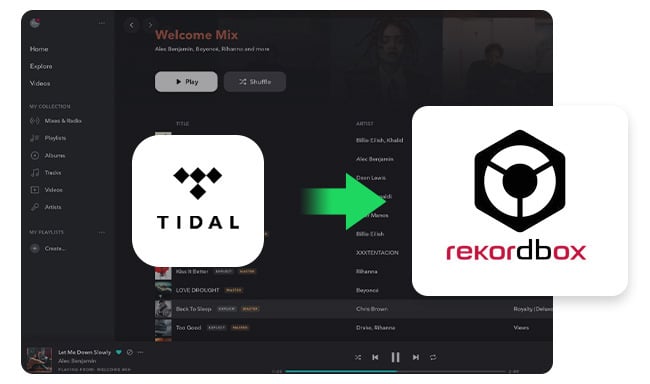
The integration of Tidal Music into the Rekordbox platform enhances the capabilities, providing a comprehensive experience for DJs. Wonder how to connect Tidal library to Rekordbox? Here's the detailed steps:
Step 1 Download and open Rekordbox software on your system.
Step 2 In the left panel's tree view, locate "TIDAL" and click "Log into TIDAL".
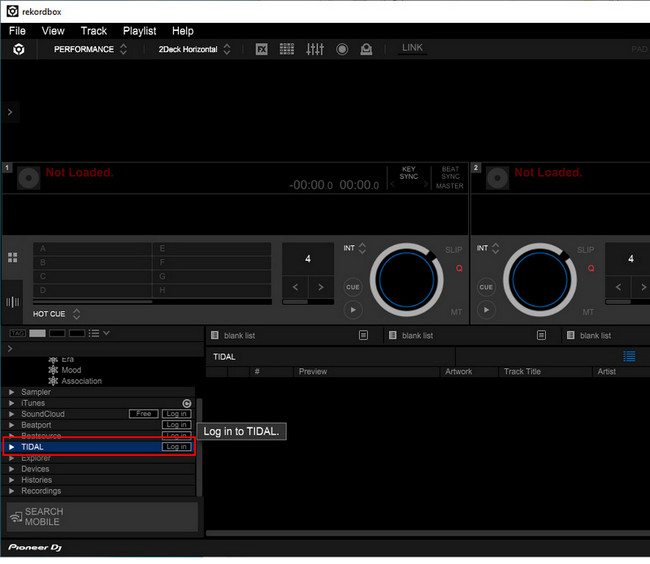
Step 3 Sign in Tidal for Rekordbox and also grant necessary permissions. Please proceed by clicking "Allow" to proceed.
Now, you will get TIDAL's music library with your existing collection within Rekordbox.
Tips: If your Tidal library doesn't sync to Tidal, you may need to refresh and wait for a while. Or you could try closing and reopening Rekordbox.
Rekordbox is a powerful tool for DJs to prepare and play your Tidal music live. While Rekordbox may not offer an official integrated solution for mixing Tidal music tracks offline, there's still an alternative method to download Tidal tracks as local audio and import them into your Rekordbox set.
There are several third-party programs available that allow you to download Tidal HiFi or MQA songs to computer without any data loss, giving you more freedom to mix Tidal titles offline on any DJ software. Here this NoteBurner Tidal Music Converter is the best one you can use to download songs from Tidal Free, Tidal HiFi, and Tidal HiRes music to MP3, AAC, FLAC, WAV, AIFF, or ALAC format with original sound quality & ID3 tags kept.
Note: If your Tidal is not showing on Rekordbox, this method you should try - download Tidal music offline, then upload them to Rekordbox just like the local music files.

Download, install, and open NoteBurner Tidal Music Downloader on your computer. Then please choose the "Tidal App" download mode for Windows PC.
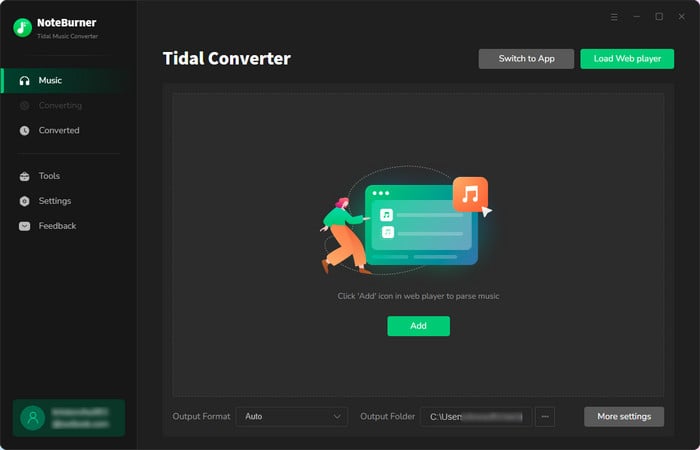
Click the "Settings" tab on the bottom left corner, then you're able to select output quality, output path and so on. Please select "Tidal Record" conversion mode and "AUTO" output format here, so that you could preserve 100% output quality for your Tidal HiFi or MAQ tracks.
Note: Rekordbox supports most major file formats, including MP3, WAV, AAC, FLAC, ALAC, and AIFF. So there's nothing need to worry about, as all these output formats are supported on NoteBurner as well.
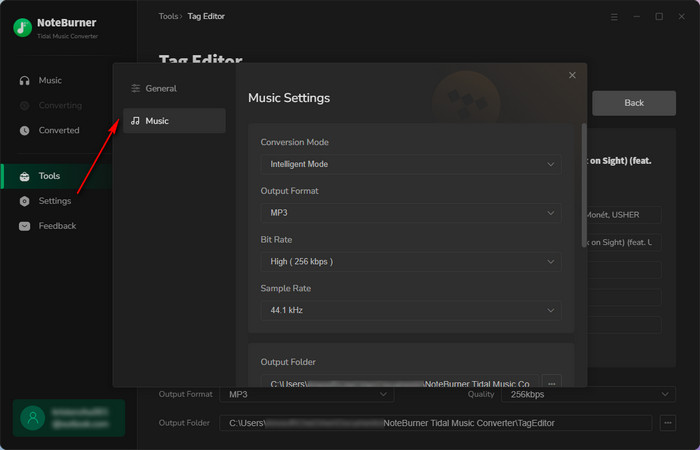
Then you ganna need to drag and drop a playlist from Tidal desktop app to the NoteBurner tool. In a few seconds, your chosen playlist should be listed. Choose the music songs you want to download, and click "Add".
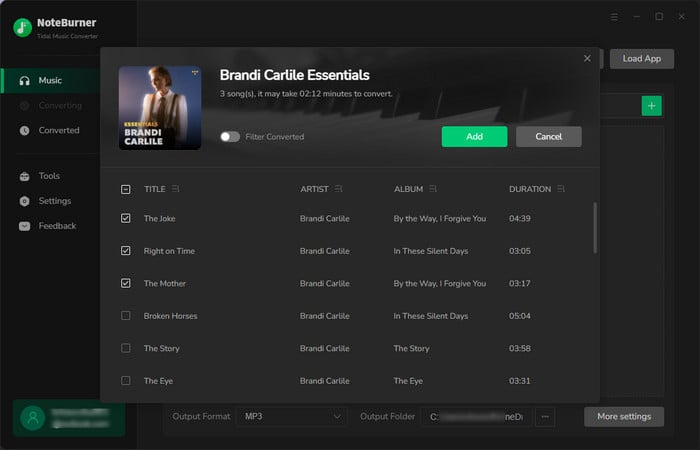
Next, click the "Convert" button to start downloading Tidal songs to computer, while converting them to MP3, AAC, FLAC, WAV, AIFF, or ALAC open-source audio format.
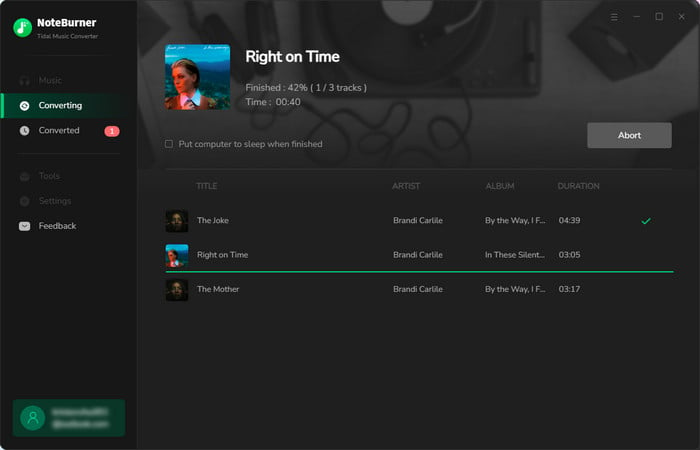
Tap the "Converted" button on the left panel, and you'll find all download history of your Tidal playlists.
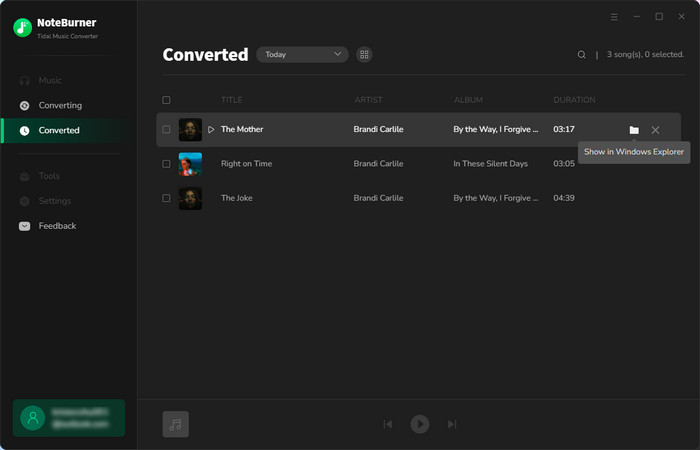
The last step is to import Tidal music files to Rekordbox, so you can mix them even without internet.
1) Open Rekordbox and then highlight the "Collection" part. Or click "File > Import" and choose "Import Track/ Import Folder/ Import Playlist".
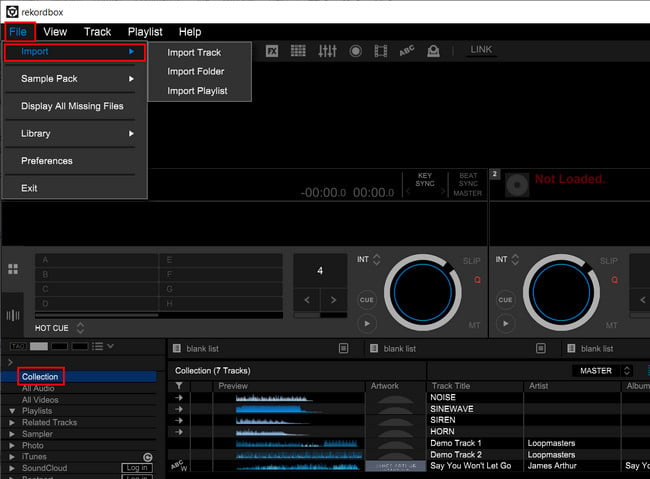
2) Locate the converted Tidal music folders, then import them to Rekordbox as local files.
3) Drag and drop the Tidal songs onto the deck and start mixing your creations.
As a professional DJ, the ability to import and mix Tidal songs within Rekordbox is invaluable. With two effective and reliable methods to do that - directly log in Tidal account on Rekordbox and DJ Tidal songs online, or use NoteBurner to download Tidal songs as local files, then upload them to Rekordbox to mix offline.
It's suggested to choose the second method, as you can not only offline mix Tidal songs on any DJ software, but also keep Tidal tracks forever even after the subscription ends.
Note: The trial version of NoteBurner Tidal Music Converter supports to convert the first 1 minute of each audio file for sample testing. If the program meets your need, please buy a license to unlock the time limit.
 What's next? Download NoteBurner Tidal Music Converter now!
What's next? Download NoteBurner Tidal Music Converter now!
One-stop music converter for Spotify, Apple Music, Amazon Music, Tidal, YouTube Music, etc.

Convert Spotify Songs, Playlists, or Podcasts to MP3, AAC, WAV, AIFF, FLAC, and ALAC format.

Convert Apple Music, iTunes M4P Music, or Audiobook to MP3, AAC, WAV, AIFF, FLAC, and ALAC.

Convert Amazon Music to MP3, AAC, WAV, AIFF, FLAC, and ALAC with up to Ultra HD quality kept.

Convert YouTube Music to MP3, AAC, WAV, AIFF, FLAC, and ALAC at up to 10X speed.

Convert Deezer HiFi Music to MP3, AAC, WAV, AIFF, FLAC, and ALAC at 10X faster speed.