

If you're a music enthusiast, then you know that quality matters just as much as quantity. That's where Tidal comes in - this music streaming service offers its users access to millions of high-quality songs, including Tidal HiFi's lossless and Master Quality Authenticated (MQA) files. However, not everyone can access these features without paying a monthly fee. That's why we're here to tell you about NoteBurner Tidal Music Converter - a powerful tool that allows you to keep Tidal music on any device without any limitations. In this article, we'll explore whether you can download songs with Tidal Free and how to use NoteBurner to convert Tidal music to FLAC format with the best audio quality. Whether you're a Tidal subscriber or a Tidal Free user, this article will give you the information you need to get the most out of your Tidal music experience.
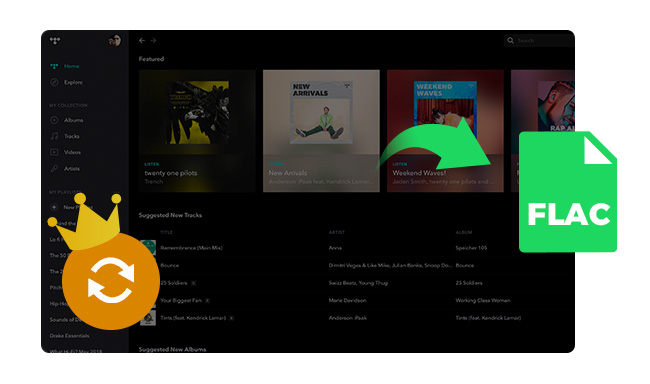
No, you cannot use Tidal Free to download songs. Tidal Free is the basic version of the Tidal streaming service and it does not offer the option to download songs for offline playback. To download songs from Tidal, you need to have a subscription to Tidal Premium or Tidal HiFi, which are the paid versions of the service. Alternatively, you can use NoteBurner Tidal Music Converter, a third-party tool, to convert and download Tidal music to local FLAC for offline listening.
If you're a Tidal subscriber, you can download your favorite songs, albums, and playlists to your device for offline listening. However, these downloads are only available to paying users and are accessible only within the Tidal app. They also cannot be exported, making it difficult for users to keep their favorite Tidal music on their local computer or play it on other devices.
Thankfully, NoteBurner Tidal Music Converter can help solve these problems. It allows users to extract lossless audio files from Tidal Free, Tidal Premium (Individual, Family plan, and Student plan). With this program, you can easily download and convert Tidal tracks, albums and playlists to MP3, AAC, FLAC, WAV, AIFF, or ALAC at up to up to 10X faster speed than real-time playback. This means you can enjoy your favorite Tidal music even when you're offline or not connected to the internet.
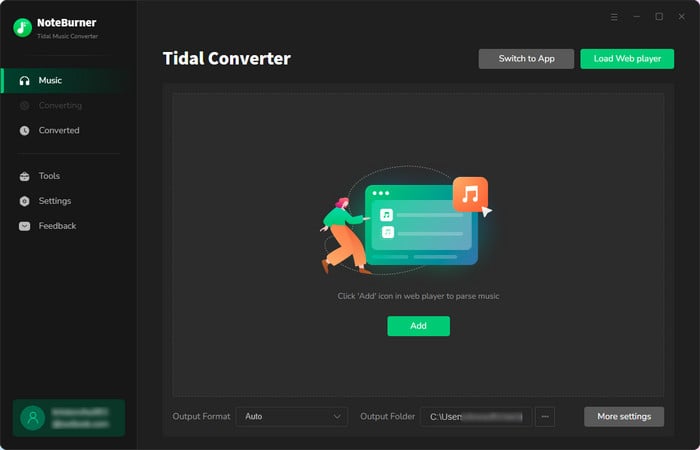
In the following guide, we'll show you how to use NoteBurner Tidal Music Converter to download Tidal songs to FLAC format with the original audio quality.
Step 1 Launch NoteBurner Tidal Music Converter on your computer.
Just Download, install, and then launch the NoteBurner Tidal Music Converter on your PC or Mac. And it's suggested to choose to download songs from Tidal Music app.
Step 2 Add Tidal Music Songs to NoteBurner
Drag and drop a Tidal playlist or album to the software and select the songs you want to download.
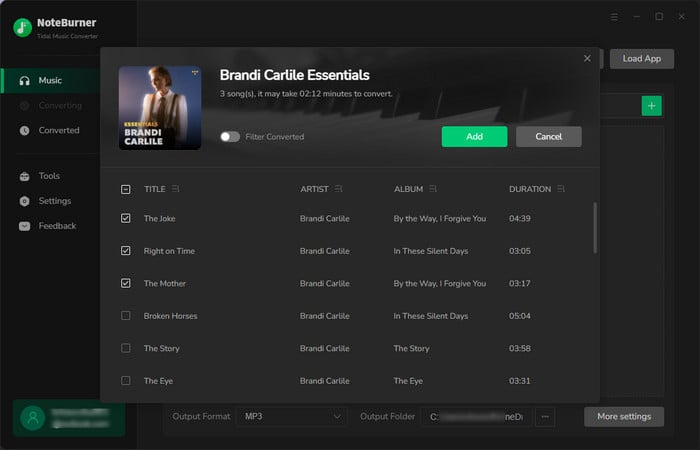
Step 3 Choose Output Format
Click the Settings button (like the gear icon), and you can choose the output format (MP3, WAV, AAC, AIFF, ALAC, or FLAC) and customize other parameters as needed. To output the best audio quality (HIFI or MQA), we suggest you'd better choose "Auto" or "FLAC" as the output format.
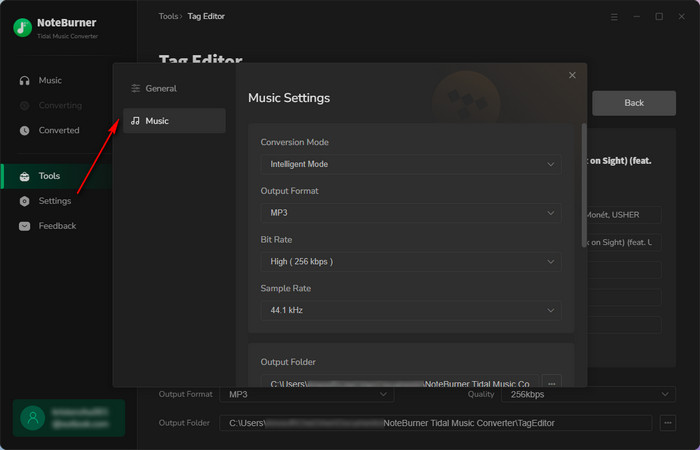
Step 4 Start Converting Tidal Music to FLAC
Click "Convert" to start the conversion process.
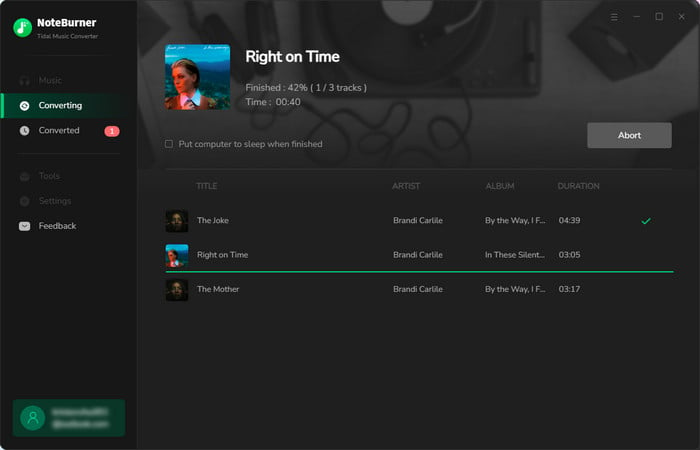
Step 5Find Converted Tidal Music
Once the conversion is complete, go to the "History" menu to find and access your downloaded Tidal music files on your computer.
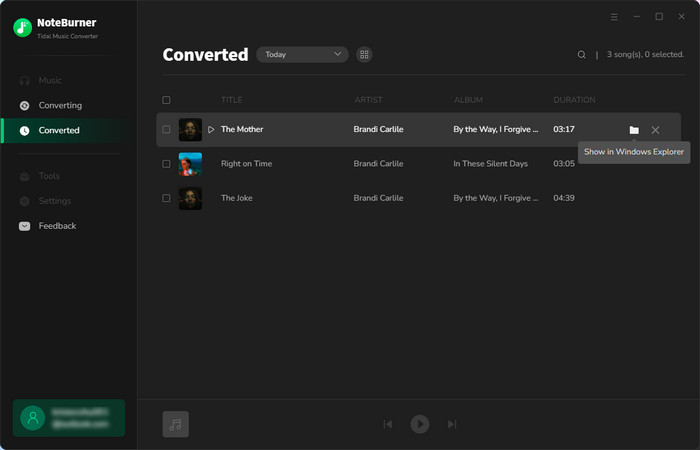
NoteBurner Tidal Music Converter is a powerful tool that allows users to convert Tidal music to FLAC format. It comes with an array of features that make it a great choice for anyone who wants to enjoy Tidal music on any device without limitations. Some key features of NoteBurner Tidal Music Converter include:
Overall, NoteBurner Tidal Music to FLAC Converter is a comprehensive and feature-rich software that provides a great solution for users who want to convert Tidal music files to FLAC format. It offers high-quality conversion, a user-friendly interface, customizable conversion settings, fast conversion speed, and compatibility with both Windows and Mac operating systems. While it is not a free software, it is well worth the investment for music lovers who want to enjoy their Tidal music files on any device. Give it a try and experience the benefits for yourself!
Note: The trial version of NoteBurner Tidal Music Converter supports to convert the first 1 minute of each audio file for sample testing. If the program meets your need, please buy a license to unlock the time limit.