

Tidal has attracted a wide audience with its exceptional sound quality, including a significant number of free users. However, on April 10, 2024, Tidal officially removed its free plan. As a result, many users have started looking for more ways to get Tidal free trials in order to experience its extensive music library, exclusive content, and premium audio. In this guide, we’ll show you the latest methods to enjoy Tidal for free, adding a 3-6 month free trial period!
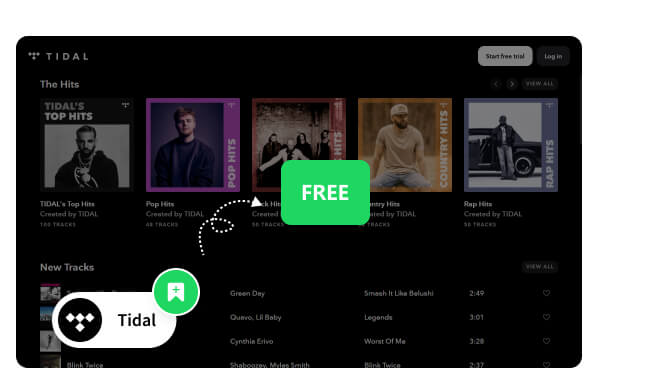
Even though Tidal has removed its free plan, it still offers a 30-day free trial for new users. During the trial, you can enjoy full access to over 110 million ad-free songs, listen offline with unlimited skips, and even share your music in real time with others. This means you can fully experience all of Tidal’s premium features without any limitations.
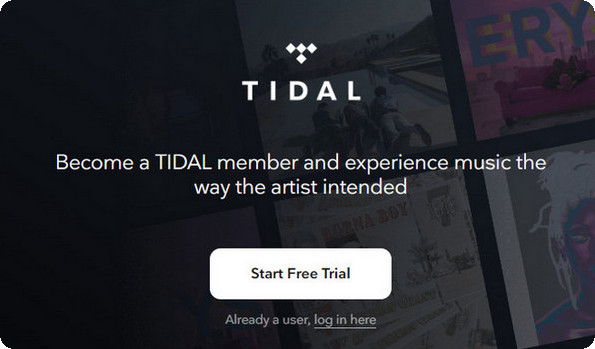
Step 1 Visit the official Tidal website on your web browser.
Step 2 Click the "Start Free Trial" button.
Step 3 Sign up for a new Tidal account, or log in using your Facebook, Apple, or Google account.
Step 4 Select a subscription option that suits you. Although each plan indicates a subscription fee, you won’t be charged during the trial period.
Step 5 Click "Continue" and fill in the details of your credit card or PayPal and you will unlock your 30-day free trial.
You are now a Tidal member and can enjoy unlimited access to Tidal music library. Once the 30-day trial ends, your subscription will automatically renew into a paid plan unless you cancel it beforehand.
>>> Read Also: 10+ Ways to Get Spotify Premium Free - Still Work in 2025
>>> Read Also: 20 Ways to Get Apple Music Free - Up to 6 Months
In addition to the official 30-day free trial offered by Tidal, you can get Tidal for free for 3-6 months. Let's see how to easily get your Tidal free trial.
Tidal has teamed up with Denon DJ, allowing DJs to directly access Tidal’s music library on Denon DJ equipment. If you own Denon DJ gear and are a new Tidal user, you can redeem Denon DJ's 3-month Tidal Individual Plan with DJ Extension. Currently, the devices compatible with Tidal are Denon Prime GO, Prime 2, Prime 4, SC5000, SC5000M, SC6000, and SC6000M.
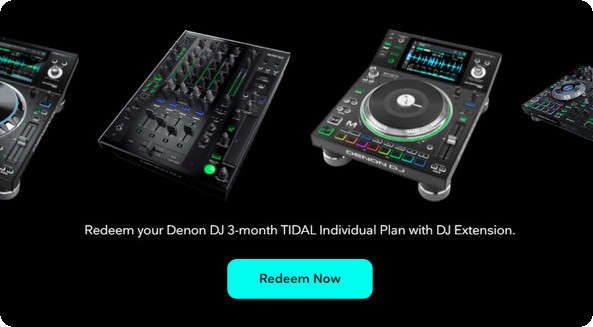
Step 1 Visit tidal.com/partners/denondj on your browser.
Step 2 Click on "Redeem Now" and create a new Tidal account if you haven't done so.
Step 3 Check your Denon account or device instructions for a Tidal voucher code.
Step 4 Tap on "Continue" to complete your subscription confirmation, then you are able to get Tidal Individual Plan for free.
JLab Audio is a well-received personal audio design company that makes earbuds, headphones, and Bluetooth speakers. In collaboration with Tidal, JLab offers an exciting opportunity for music lovers: if you buy any JLab headphones, you can get 3 months of Tidal HiFi subscription for free. This partnership allows you to enhance your listening experience with high-quality sound, both from JLab's top-tier audio products and Tidal's premium music service.
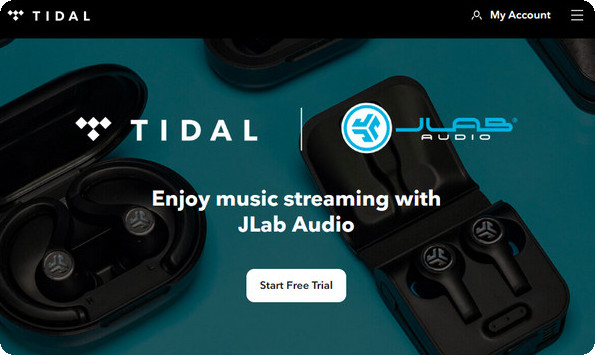
Step 1 Visit tidal.com/partners/denondj on your browser and purchase any JLab headphones through "Shop now at JLab" on the lower left.
Step 2 Find a card or brochure with a redemption code for your free Tidal trial in the JLab headphones packaging.
Step 3 Go to the Tidal coupon page.
Step 4 Enter the redemption code and continue to provide other information until your Tidal 3-month free trial is activated.
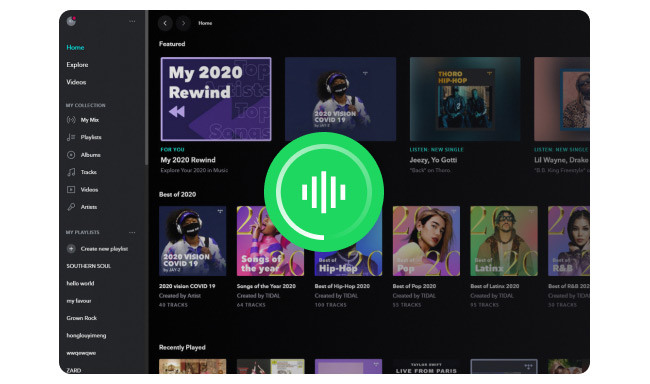
Here's how to rip music from Tidal while preserving HiFi and Master quality using NoteBurner Tidal Music Converter.
The Samsung Galaxy Gear smartwatch has a partnership with Tidal as well, so if you're wearing a Gear watch running Tizen OS (1st, 2nd, and 3rd generation), don't miss out on this 90-day free trial of Tidal.
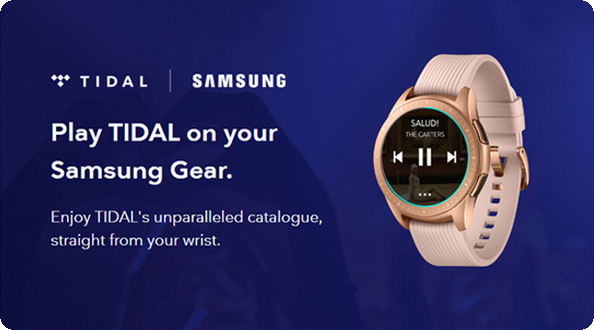
Step 1 Open the Tidal app on your Samsung Galaxy Watch to receive a unique code.
Step 2 Visit link.tidal.com on your mobile device.
Step 3 Sign in to your existing Tidal account, or create a new one if needed.
Step 4 Enter the code displayed on your Galaxy Watch to link your device and activate the Tidal free trial.
If you're a Mercedes-Benz owner, you can easily get a 3-month free trial of Tidal. Simply activate your Mercedes me account and you'll be able to listen to more than 110 million songs ad-free directly through your in-car infotainment system. If you have an older Mercedes-Benz without connected functionality, you can still enjoy the experience of connected features through the Mercedes me Adapter.
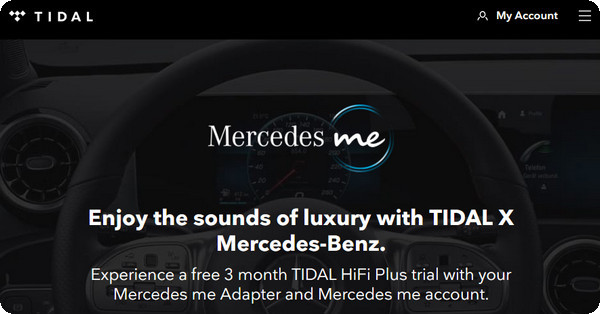
Step 1 Go to the Mercedes me portal to set up your new Tidal account.
Step 2 Log in using your Mercedes me username and password.
Step 3 Choose your vehicle’s image, then navigate to the online music icon.
Step 4 Scroll down to activate your Tidal account, and provide your preferred email/username and password.
Step 5 Click "Sign Up" to confirm creating. Then download the Tidal app for desktop or mobile (iOS/Android) and log in.
Now you can start listening!

In this article, you'll get 6 methods to connect and play Tidal music in your car. Find and choose the one that suits you most.
VECTRA is a leading cable operator in Poland offering a wide range of TV, Internet, and telephone services.VECTRA not only offers traditional TV services but also provides its subscribers with value-added services such as free trials. For example, VECTRA customers can get a 6-month free trial of Tidal with certain service packages.
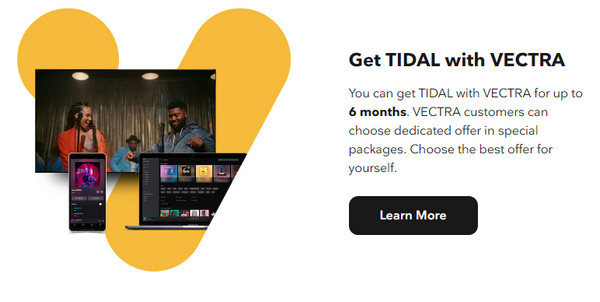
Step 1 Go to VECTRA's official website and log into your customer account.
Step 2 Head to the "Entertainment" > "Music Services" > "Offers" > "Promotions" section to find the Tidal 6-month free trial promotion.
Step 3 Click the "Activate Offer" button, which will take you to Tidal's website where you'll need to sign up for a new Tidal account.
Step 4 Once activated, you'll enjoy 6 months of full access to Tidal's features at no cost.
Tidal will use your data internet package (changes according to the rates of mobile operators) when using it with VECTRA. If you'd like to listen to Tidal music offline, simply download your favorite tracks to your device and turn on Offline Mode. This way, you can enjoy Tidal music without needing an internet connection.
Multimedia is also a Polish internet and cable TV service provider. Although VECTRA acquired Multimedia earlier, you can still choose the Tidal service in a specialized package and enjoy up to 6 months of free Tidal subscription.
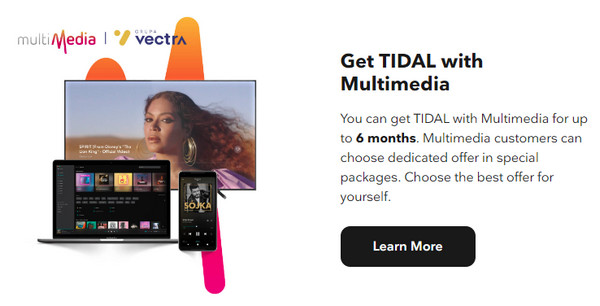
Now you've got a variety of ways to get a free trial of Tidal. At the end of the trial period, you can choose to subscribe to Tidal's premium plan or cancel your subscription. However, once you cancel, you will lose access to your created playlists and saved songs, as Tidal no longer offers a free plan. This can be quite frustrating. Fortunately, there is a solution to permanently keep your Tidal music after the trial ends – using NoteBurner Tidal Music Converter to download tidal music to your computer.
NoteBurner Tidal Music Converter allows you to download and convert Tidal tracks, albums, and playlists to MP3, AAC, FLAC, WAV, AIFF, or ALAC at up to 10X faster speed than real-time playback. The downloaded music will not only be permanently stored on your computer for offline listening, but you can also transfer it to other devices such as phones, tablets, and even car systems (via USB).

Step 1 Download and open NoteBurner Tidal Music Converter on your Mac or Windows computer. Then choose the "Tidal Web player" download mode.
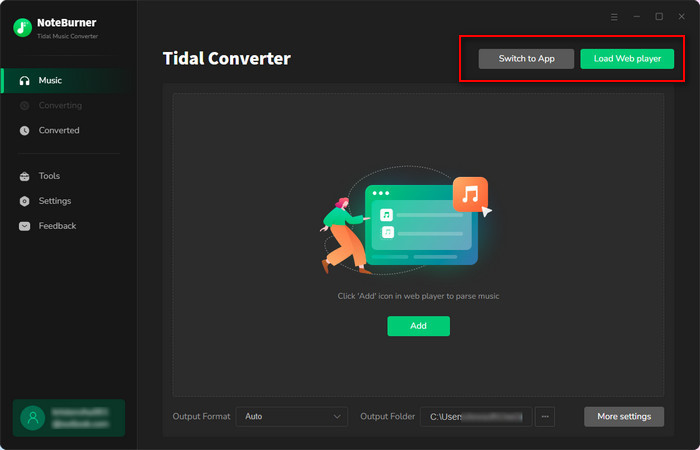
Step 2 Go to the "Settings" window and select your desired output format, output quality, output folder, and so on. To maintain the original playlist order, set the "Playlist Index" as the output file name and choose "None" for output organization.
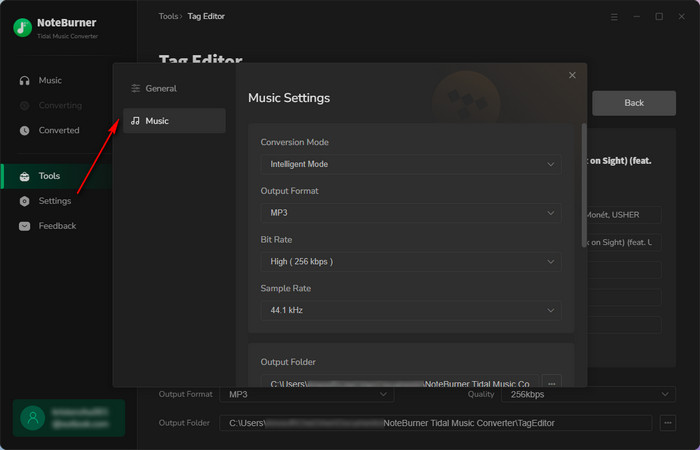
Step 3 Open a playlist on YouTube Music web player, then hit "Add" to add any songs you want to download to NoteBurner.
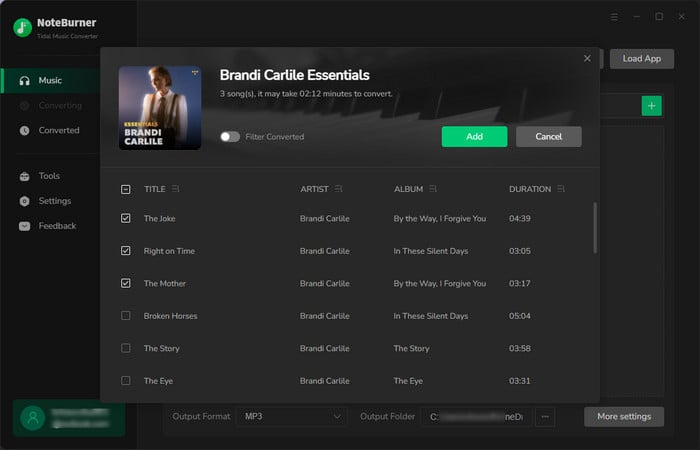
Step 4 Click "Convert" to start downloading Tidal music to the computer. Once finished downloading, go to History. Hover over a song and click on the folder icon, and you will see all the downloaded Tidal songs are saved in the pop-up folder.
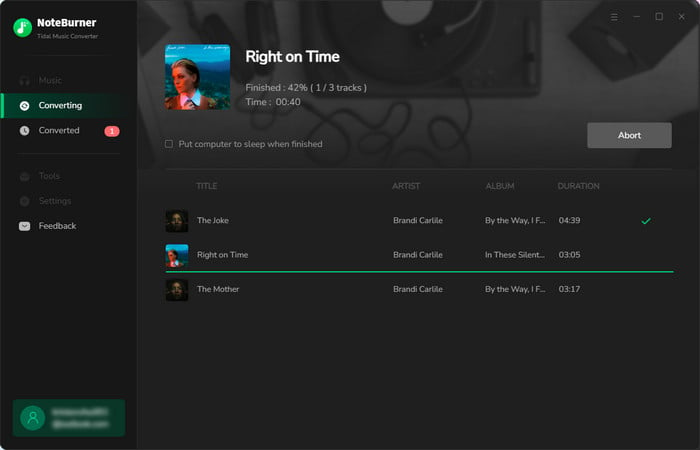
A: Currently, Tidal does not offer a free trial without payment details. Some promotions (e.g., through carriers or partners) may provide alternative sign-up methods.
A: Yes, you can upgrade or downgrade. Just access the "Subscription" tab on account.tidal.com to modify your subscription.
A: It could be because your email/payment method has already been used for a trial, your region doesn't support the trial (try switching countries), or there might be a system error (contact Tidal customer support).
A: Yes, if you select the HiFi Plus plan, you’ll get access to high-fidelity audio, Dolby Atmos, and Master Quality tracks during the trial.
A: Officially, no — but you can get more free trial hours in the above methods.
A: Tidal does not limit the data or audio quality of trial accounts. If you experience a drop in audio quality or other restrictions, it could be due to a system error or network issues.
In addition to the official Tidal free trial, there are still various ways to access its premium features through free trials offered by different services and partnerships, such as collaborations with Denon DJ, Samsung, Mercedes-Benz, etc. However, with Tidal discontinuing its free plan, once the trial period ends, you may lose access to downloaded content and created playlists. This can be quite inconvenient. Fortunately, the good news is that with tools like NoteBurner Tidal Music Converter, you can permanently save your favorite Tidal tracks and enjoy Tidal music offline, even after the trial period has ended.
Note: The trial version of NoteBurner Tidal Music Converter supports to convert the first 1 minute of each audio file for sample testing. If the program meets your need, please buy a license to unlock the time limit.