

“I'm a Tidal HiFi user. How can I download Tidal Music to my computer? I want to transfer the songs to my USB drive. Anyone can help?”
Tidal is a popular music streaming platform that provides millions of songs of high quality. Tidal Premium (Individual, Family plan, and Student plan) users can listen to music in lossless quality and High-Res quality. For those who are big fans of music, this is undoubtedly an attractive choice.
But most audiophiles share one characteristic: They like to keep the music files on their own devices, such as USB drives, and put them in different folders according to the categories. Then, here comes the question: How can audiophiles download music files from Tidal, and save them to USB drive?
If you have checked this question on the official website of Tidal, you will find that currently, Tidal does not allow users to download music on computer for offline listening. No matter if you are a Free user, Tidal Premium (Individual, Family plan, and Student plan) user, you can only listen to music on Tidal online with its web player or app.
It is really annoying that Tidal does not have an offline function on the computer. However, here we can tell you a method to download Tidal music to your computer, and transfer the downloaded Tidal music files to a USB drive, which is really easy to use. Just read on. We will make an introduction to the tool.
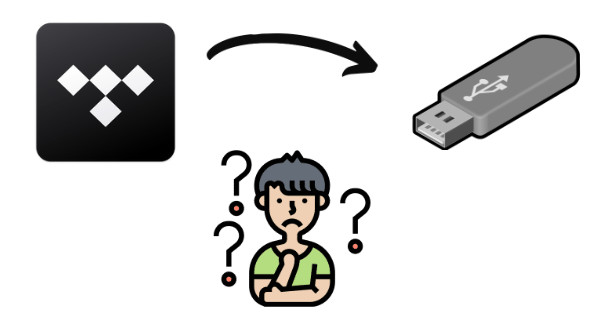
NoteBurner Tidal Music Converter is compatible with Windows 8, 8.1, 10, 11, and macOS 11 ~ macOS 26. With the help of NoteBurner Tidal Music Converter, you don't need to download Tidal app, but can download Tidal music on your computer. NoteBurner Tidal Music Converter is an awesome audio recording tool, which is used to convert Tidal songs, playlists, and albums to plain MP3, AAC, WAV, FLAC, AIFF and ALAC format. Besides, you can choose the output quality ( Bit Rate and Sample Rate). It keeps original audio quality and ID3 tags after conversion. Plus, you can choose how you'd like to name and sort out the converted files.

In the following content, we are going to show you how to use NoteBurner Tidal Music Converter to download Tidal music in plain audio format and transfer converted songs to USB drive step by step. Please download NoteBurner Tidal Music Converter first.
Please install and launch NoteBurner Tidal Music Converter and it's suggested to choose to download songs from Tidal Music app. Then you'll get the main interface as below.
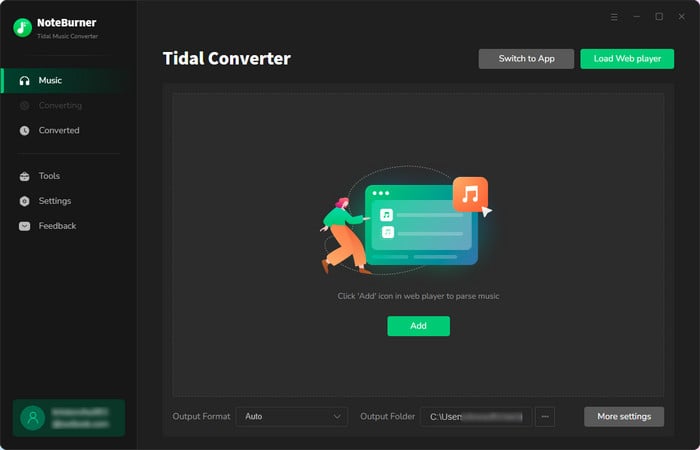
Click the "Setting" button to choose the Output Format (AUTO/MP3/ AAC/FLAC/WAV/AIFF/ALAC), the Output Quality (320kbps, 256kbps, 192kbps, 128kbps), and the Output Path. When choosing "Auto" or "FLAC" as the output format, the output sound quality will come out to HiFi level as original. In addition, for better organizing your music library, you can save the output audio files into an organized folder like Artist, Album, Artist/Album, or Album/Artist.
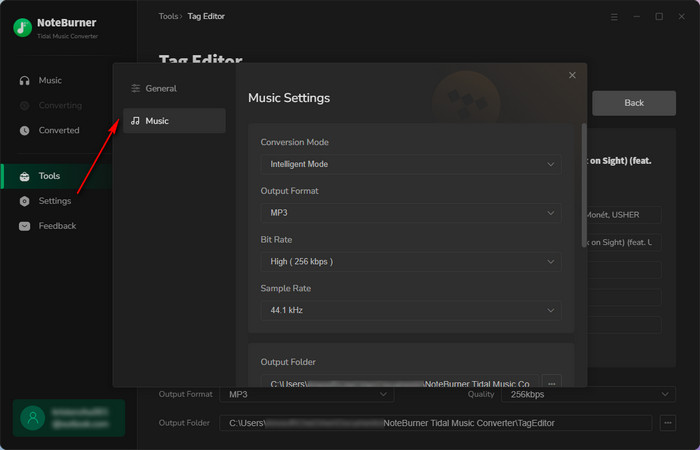
Open the Tidal playlist, artist or album you want to download as local files in MP3 format, then directly drag and drop to NoteBurner's main interface for adding.
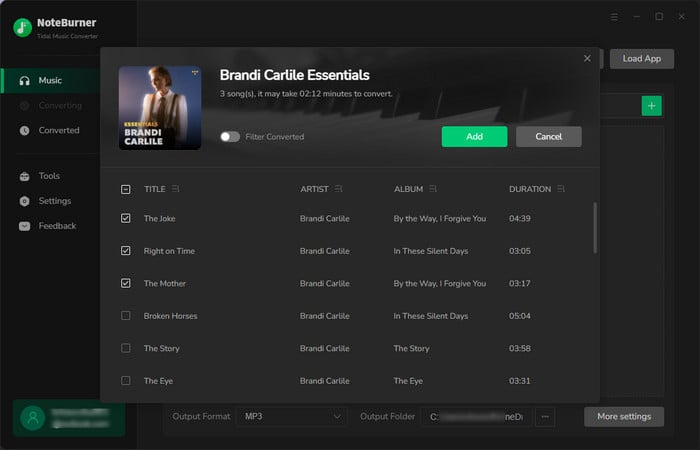
Click the "Convert Now" button to start converting the selected songs to the output format you chosen.
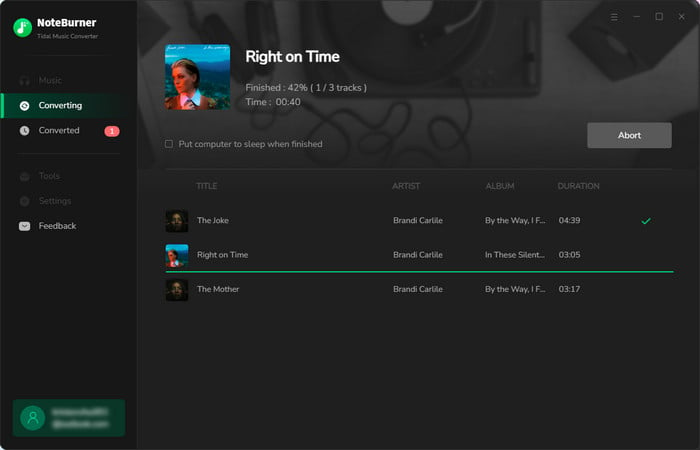
After the conversion is completed, NoteBurner Tidal Music Converter will open the output folder automatically. If you want to check all the Tidal songs you converted before, you can click on the History button to find them. Now you can transfer the converted Tidal Music songs to your USB drive. Insert USB to your computer, then choose all the converted Tidal Music songs, and you can drag & drop them to your USB Drive.
NoteBurner Tidal Music Converter is a simple and easy-to-use tool to help you download Tidal Music to computer, so that you can transfer them to your USB drive. Please note that NoteBurner Tidal Music Converter can download music from Tidal with original audio quality and ID3 tags kept. If NoteBurner Tidal Music Converter meets your needs, don't hesitate and have a try!
Note:
1. NoteBurner Tidal Music Converter is free to try. It can be downloaded for free, and convert the first 1 minute of each audio file for sample testing. If the program meets your need, you can buy a license to unlock the time limit.
2. If you have bought the program, please click the Menu icon on the upper right corner of the screen and click "Sign In" to open the registration window below and complete the registration process. Or you can directly click the "Key" icon to open the registration window.
Tips: Lost important data on your USB drive? This Syncios Data Recovery tool can help you restore everything with ease.
 What's next? Download NoteBurner Tidal Music Converter now!
What's next? Download NoteBurner Tidal Music Converter now!
One-stop music converter for Spotify, Apple Music, Amazon Music, Tidal, YouTube Music, etc.

Convert Spotify Songs, Playlists, or Podcasts to MP3, AAC, WAV, AIFF, FLAC, and ALAC format.

Convert Apple Music, iTunes M4P Music, or Audiobook to MP3, AAC, WAV, AIFF, FLAC, and ALAC.

Convert Amazon Music to MP3, AAC, WAV, AIFF, FLAC, and ALAC with up to Ultra HD quality kept.

Convert YouTube Music to MP3, AAC, WAV, AIFF, FLAC, and ALAC at up to 10X speed.

Convert Deezer HiFi Music to MP3, AAC, WAV, AIFF, FLAC, and ALAC at 10X faster speed.