

In recent years, there has been an increased demand to transfer playlists from one streaming platform to another. One common request has been to transfer playlists from Tidal to Spotify. There are several reasons why users may want to switch, including the varying price points, user interface, exclusive content, etc.
In fact, transferring Tidal playlists is super simple with the help of third-party music transfer services (Soundiiz, Tunemymusic, or Songshift) or music converters (NoteBurner Tidal to Spotify Converter). This article will introduce the later one - use NoteBurner Tidal Music Converter to export Tidal playlists to computer as regular music files, so that you can import them to Spotify library for offline playback.
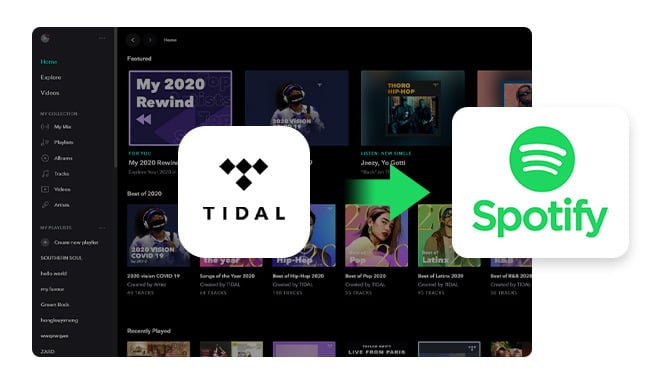
While music transfer services can be useful in transferring Tidal music between different platforms, they do come with one major drawback that cannot be ignored: incomplete transfers, for example, cannot match exclusive content on Tidal and sync to Spotify platform.
But luckily, here in this part, we will recommend to use a reliable NoteBurner Tidal playlist downloader, which can help to export your whole Tidal library to computer local drive, so as to 100% upload all songs to Spotify easily.
This NoteBurner Tidal Music to Spotify Converter aims to convert Tidal tracks to MP3, AAC, FLAC, WAV, AIFF, or ALAC regular audio format at up to 10X faster speed, while even keeping original HiFi & MQA sound quality as well as important ID3 meta tags. With these offline open-source formats of Tidal music files, you can not only transfer them to Spotify, but also Amazon Music, Apple Music, YouTube Music or any other streaming music platform with no limits.

Using NoteBurner Tidal Music Downloader, you can extract audio files from Tidal, then easily move Tidal songs to Spotify service. Unlike the music transfer service, this NoteBurner-method allows you to play all Tidal playlists on Spotify app as offline local files.
Before getting started, please download this helpful NoteBurner Tidal Music Recorder on your Windows 8-11 or Mac 11-15 computer first.
Install and open NoteBurner on your computer and choose to download songs from Tidal Music app. You'll find the Tidal app automatically open as well. Then just simply drag and drop your preferred playlists from Tidal to NoteBurner for adding. Select the Tidal songs from the list, then click the "Add" button.
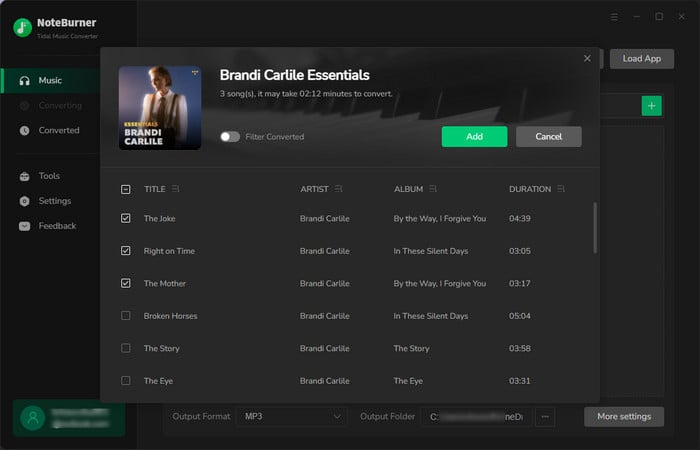
On the upper right, you'll find the Settings icon, click it. Now, you can select the conversion mode, output format, output quality, output file name, output organize, and so on.
Tips: Choose "Playlist" in the output organize setting so that it will classify your Tidal playlists into different folders.
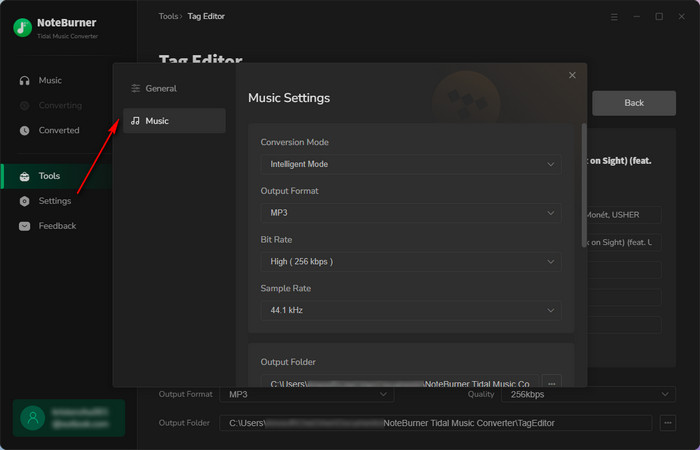
Next, you'll just need to click the "Convert" button to start to download playlists from the Tidal service to computer. This step will be finished soon, depending on how many Tidal tracks you plan to download offline.
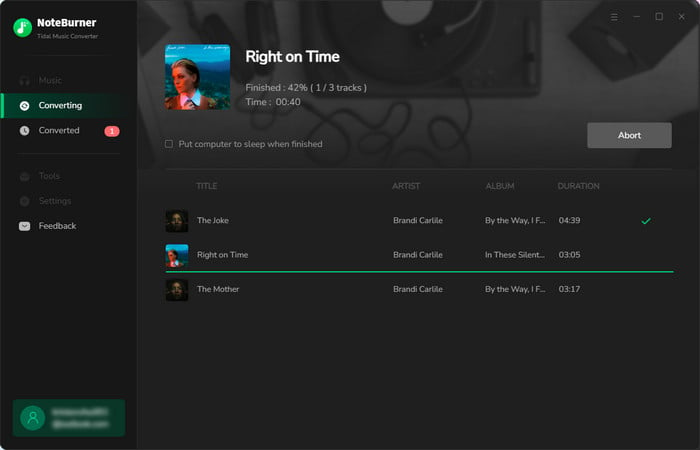
Once converted, you could find out the offline Tidal music files by going to the "History" menu, and clicking the "Foder" icon. There will be a pop-up window showing you all the downloaded Tidal songs.
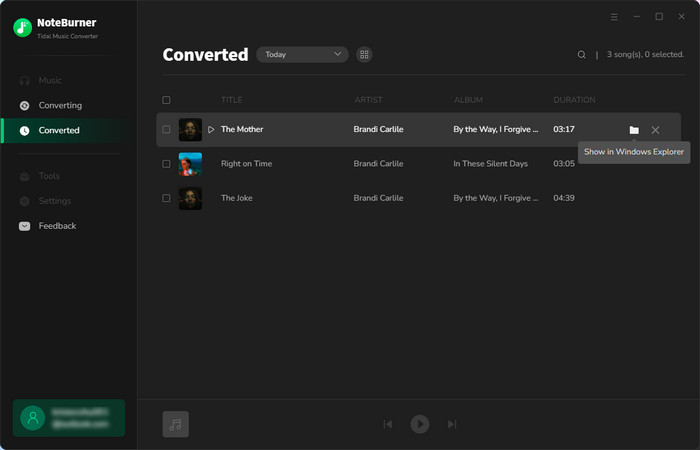
Step 1 To import your local Tidal music to Spotify, first, launch Spotify and click on your profile picture located at the top of the screen. Next, select "Settings" from the drop-down menu.
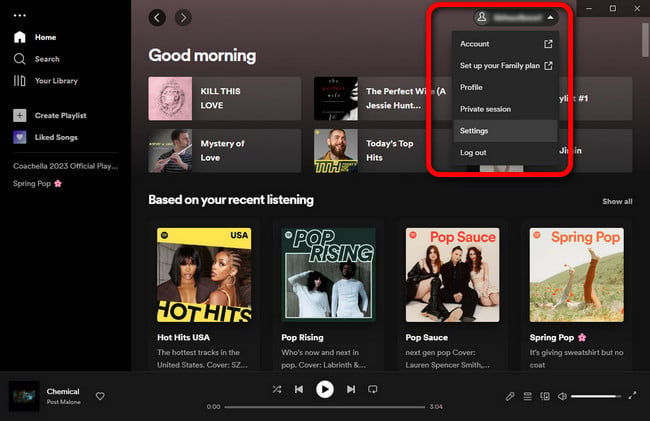
Step 2 After that, scroll down to the "Local Files" section and turn on the "Show Local Files" toggle switch. Then, click on "Add a source" and choose the folder on your computer that contains the converted Tidal tracks.
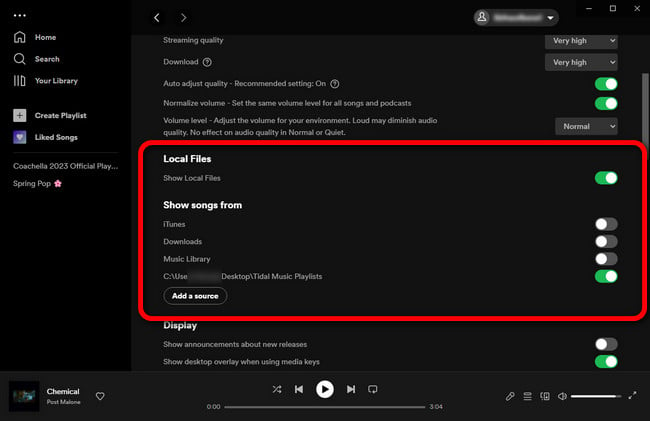
Step 3 Finally, go to "Your Library" on Spotify app, and click the section "Local Files". From there, you should find out the Tidal playlists stay on your Spotify library.
Here is a step-by-step tutorial: How to Import Your Local Music to Spotify
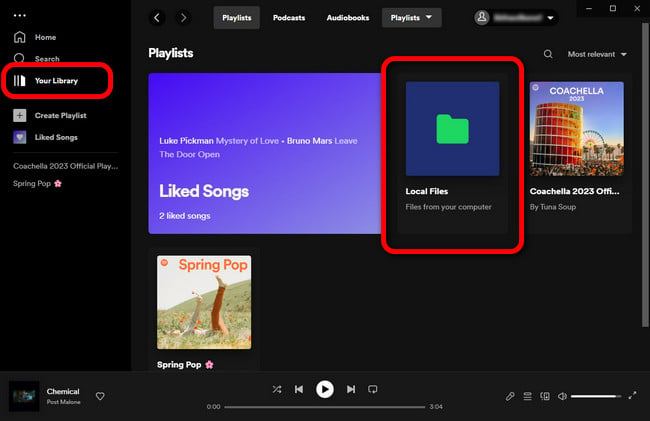
Switching from Tidal platform to another, like Spotify, can be challenging, especially if you've curated a lot of playlists over time.
Fortunately, there's a useful tool NoteBurner Tidal Music Converter, which enables you to download Tidal tracks to generic audio formats so that you can copy offline Tidal songs to Spotify easily. This process also lets you keep all your curated playlists of Tidal music forever, and you can enjoy them offline on any music player without any restrictions.
Note: The trial version of NoteBurner Tidal Music Converter supports to convert the first 1 minute of each audio file for sample testing. If the program meets your need, please buy a license to unlock the time limit.
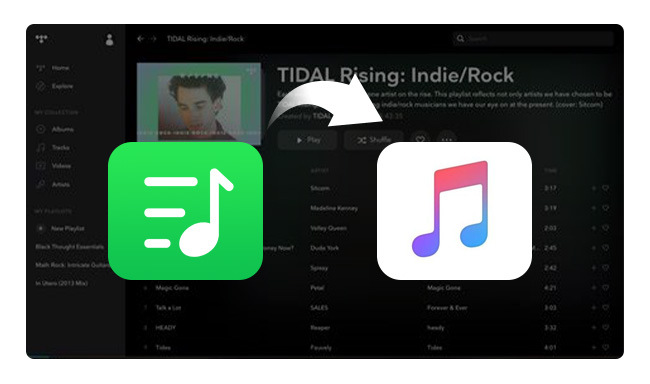
Here're multiple popular methods to transfer playlists from Tidal to Apple Music on your computer, phone, or a web page. Learn More →
 What's next? Download NoteBurner Tidal Music Converter now!
What's next? Download NoteBurner Tidal Music Converter now!
One-stop music converter for Spotify, Apple Music, Amazon Music, Tidal, YouTube Music, etc.

Convert Spotify Songs, Playlists, or Podcasts to MP3, AAC, WAV, AIFF, FLAC, and ALAC format.

Convert Apple Music, iTunes M4P Music, or Audiobook to MP3, AAC, WAV, AIFF, FLAC, and ALAC.

Convert Amazon Music to MP3, AAC, WAV, AIFF, FLAC, and ALAC with up to Ultra HD quality kept.

Convert YouTube Music to MP3, AAC, WAV, AIFF, FLAC, and ALAC at up to 10X speed.

Convert Deezer HiFi Music to MP3, AAC, WAV, AIFF, FLAC, and ALAC at 10X faster speed.