

Tidal has attracted numerous music lovers worldwide with its high-quality audio and extensive music library. While it offers an excellent online experience, many users still prefer to download their favorite music for offline listening. That's why having a reliable Tidal Music Downloader—whether free or paid—is essential for saving Tidal music in common formats like MP3.
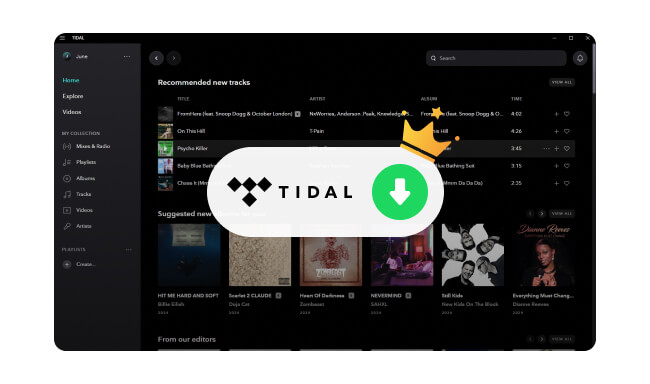
If you're looking for the best way to download Tidal music to a common format, this article is here to help. We’ve rounded up 8 Tidal music downloaders, including free and online options. To help you find the best tool, we’ve listed the pros and cons of each. You’ll also find detailed guides on how to use each downloader. By the end of this article, you'll be able to choose the most suitable downloader to listen to Tidal music offline with ease.
| Supported OS | Price | Download Speed | Audio Quality | Output Format | Batch Download | Keep ID3 Tags | |
| NoteBurner Tidal Music Downloader | Windows, macOS | $14.95/month $44.95/year $89.90/lifetime |
10X Faster | Up to HiFi/MQA | MP3/AAC/FLAC WAV/AIFF/ALAC |
 |
 (title, artist, album, artwork, track number, disc number, and year) |
| Viwizard Tidal Music Downloader | Windows, macOS | $14.95/month $44.95/year $89.95/lifetime |
High speed | Up to HiFi/MQA | MP3/AAC/FLAC WAV/M4A/M4B |
 |
 |
| Tidal Media Converter | Windows, macOS, Linux, Android | free | 1X | Loosy | MP3/FLAC/M4A | ❌ |  |
| Audacity Tidal Music Recorder | Windows, macOS, Linux | free | 1X | Loosy | WAV/AIFF/MP3 AU/FLAC/OGG |
❌ | ❌ |
| Athame Tidal Downloader | Windows | free | 1X | Loosy | MP3 |  |
❌ |
| Streamrip Tidal Music Downloader | Windows, macOS | free | 1X | Loosy | MP3/AAC |  |
 |
| Apowersoft Free Online Audio Recorder | Any Browser | free | 1X | Loosy | MP3/WMA/AAC M4A/FLAC/WAV OGG |
❌ | ❌ |
| Telegram Tidal Music Downloader | Android, iOS | free | 1X | Loosy | MP3/FLAC | ❌ |  |
Recommend index: ⭐⭐⭐⭐⭐
Compatible OS: Windows and macOS
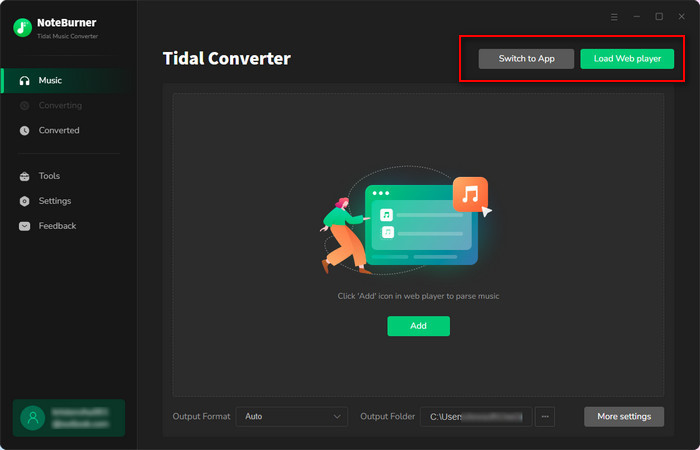
NoteBurner Tidal Music Downloader is a professional tool to help you easily download Tidal music to MP3, AAC, FLAC, WAV, AIFF, or ALAC while maintaining the original HiFi/MQA quality at 10X faster speed. Besides, NoteBurner also supports keeping all ID3 tags, including Title, Album, Artist, Artwork, TrackNum, and Year. What's more, not only can you enjoy your downloaded Tidal music offline, but you can also transfer them to USB Flash Drive, MP3 players, Spotify, and more!

Step 1 Download and open NoteBurner Tidal Music Converter on your Mac or Windows computer.
Step 2 Go to the "Settings" window and select your desired output format, output quality, output folder, and so on.
Step 3 Open a playlist on YouTube Music web player, then hit "Add" to add any songs you want to download to NoteBurner.
Step 4 Click "Convert" to start downloading Tidal music to the computer. Once finished downloading, go to History. Hover over a song and click on the folder icon, and you will see all the downloaded Tidal songs are saved in the pop-up folder.
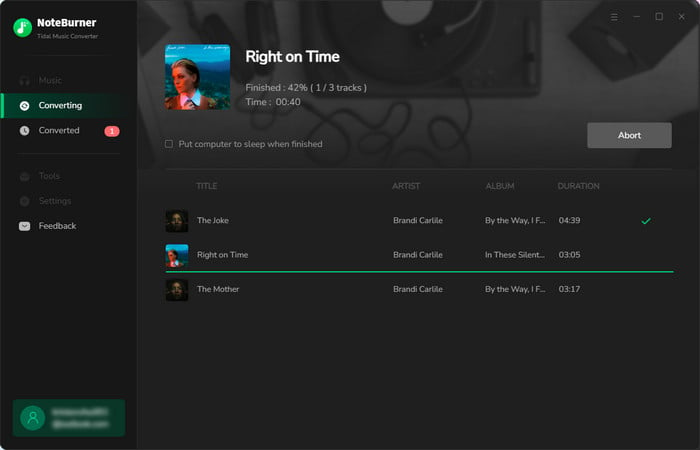
Recommend index: ⭐⭐⭐⭐⭐
Compatible OS: Windows and macOS
Viwizard Tidal Music Converter is designed to help users download and convert music from Tidal. It enables you to download full songs, albums, and playlists, converting them to popular formats like MP3, FLAC, and WAV while maintaining high audio quality. One of the standout features of this software is its user-friendly interface, making it easy for even beginners to navigate.
However, compared to alternatives like NoteBurner, Viwizard lacks certain free tools such as CD burning, format conversion, and one-click export to iTunes. These extra features might appeal to users looking for a more comprehensive solution.
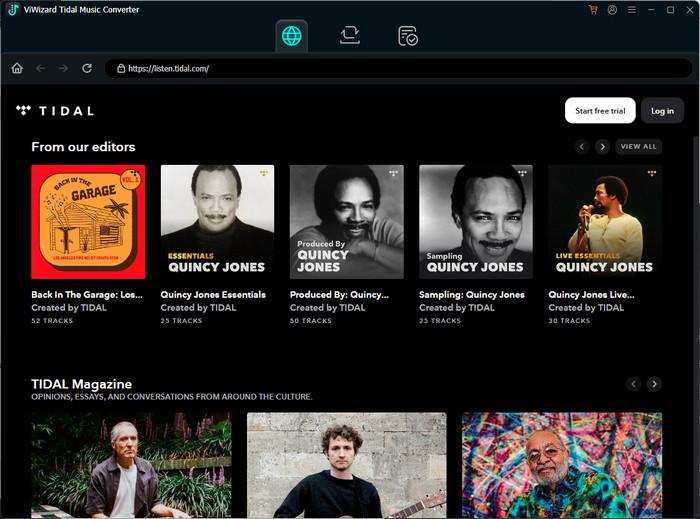
Step 1 Open ViWizard Tidal Music Converter and sign in with your Tidal account.
Step 2 Click the menu icon (☰) and select Preferences. Adjust the output format, output file name, and other settings as needed.
Step 3 Go to the main interface and open any content, click the "+" button to add your selections to the converting list.
Step 4 Click the Convert button to download and convert the Tidal music to MP3 or other audio formats.
🔥Read Also: 15 Best Online Free Spotify Playlist Downloaders
Recommend index: ⭐⭐⭐⭐
Compatible OS: Windows, macOS, Linux, and Android
Tidal Media Converter is a completely free open-source command line application for downloading videos and tracks from Tidal. It allows users to save Tidal songs, albums, and playlists to local storage in various formats such as MP3, FLAC or M4A. Tidal Media Downloader comes in two versions: Tidal-DL and Tidal-GUI. Tidal-GUI is for Windows only, while Tidal-DL is for Windows, macOS, Linux, and Android.
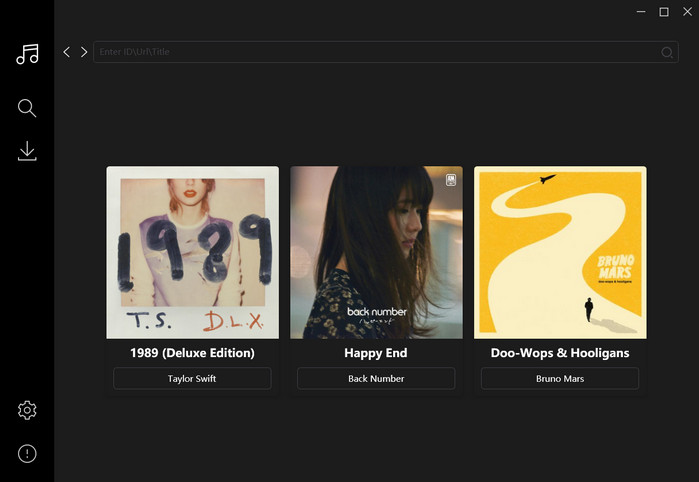
For Tidal GUI:
Step 1 Click on tidal-gui.exe to download Tidal GUI and get the device code.
Step 2 Log into your Tidal account and enter the device code to start browsing Tidal music.
Step 3 Select the tracks you want to download.
Step 4 In the Download tab, choose the format, quality, and location for the download.
Step 5 Click the Download button to begin downloading.
For Tidal DL:
Step 1 Open tidal-dl.exe from the folder to launch Tidal DL.
Step 2 Enter setup options in the command-line interface.
Step 3 Run tidal-dl [URL], replacing [URL] with the shared URL copied from the Tidal app.
Step 4 Click the Download button to start the download.

Discover a full review of Tidal-dl & Tidal-gui from GitHub, step-by-step download guide, top safe alternative downloader, and detailed feature comparison.
Recommend index: ⭐⭐⭐⭐
Compatible OS: Windows, macOS, and Linux
Audacity Tidal Music Recorder Free is a free, open-source audio editing and recording application that lets users record, edit, and enhance audio with various tools and effects. It can also be used to record Tidal music and export it for offline listening. When doing so, be sure to mute the microphone to avoid background noise interference.
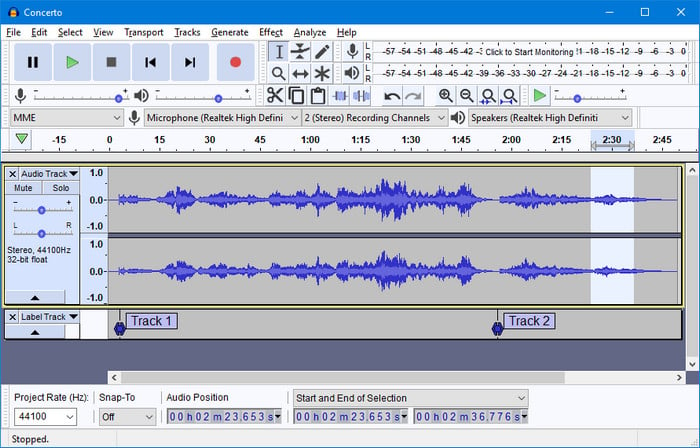
Step 1 Download & open Audacity.
Step 2 In Edit > Preferences > Devices, choose the correct recording device.
Step 3 Open the Tidal app or website and sign in.
Step 4 Click Record in Audacity and play the Tidal music.
Step 5 Stop recording and export as MP3/WAV/OGG via File > Export.
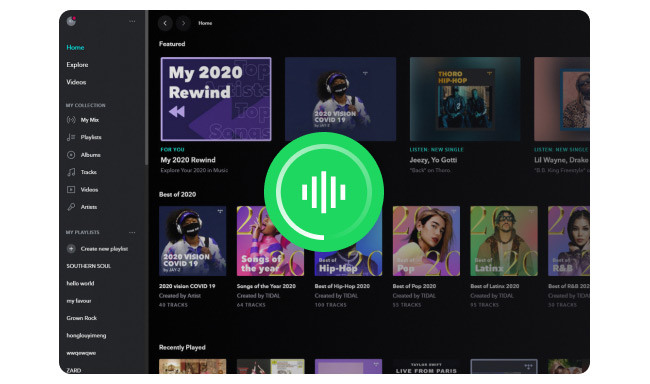
Here's how to rip music from Tidal while preserving HiFi and Master quality using NoteBurner Tidal Music Converter.
Recommend index: ⭐⭐⭐⭐
Compatible OS: Windows
Athame Tidal Downloader is an open-source software designed to download music from the Tidal. It allows users to download songs in their original or high quality. However, due to limited development resources, Athame remains a basic tool with potential vulnerabilities. Besides, the developers have explicitly stated that it is intended for educational and personal use only.
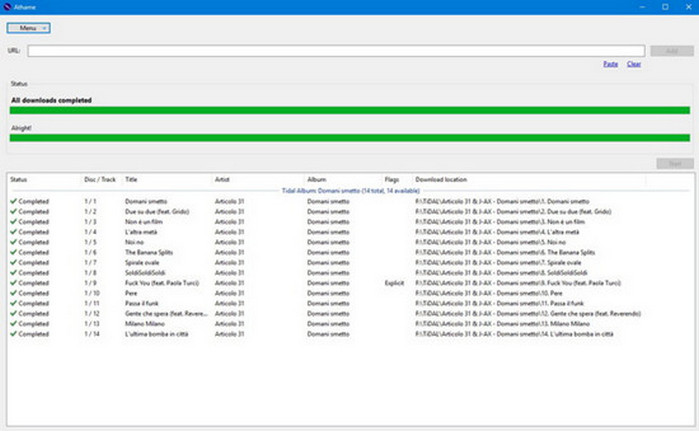
Step 1 Install and open the Athame Tidal Converter on your computer.
Step 2 Go to Menu > Settings, select Tidal, and log in to your Tidal account.
Step 3 Copy the Tidal song URL, paste it into Athame, and click Add.
Step 4 Click Start to start downloading.
Step 5 After downloading, go to Tools > Options and select MP3 format.
Step 6 Click History and use Show in Folder to find your music.
Recommend index: ⭐⭐⭐
Compatible OS: Windows, macOS
Streamrip Tidal Music Downloader Free is another open-source music downloader based on the Streamrip project. It supports Tidal, as well as Qobuz, Deezer, and SoundCloud. The tool offers a range of customization features, including metadata handling, format conversion, file naming, and download settings adjustments. However, it may be challenging for beginners, as it requires some knowledge of Python to use effectively.
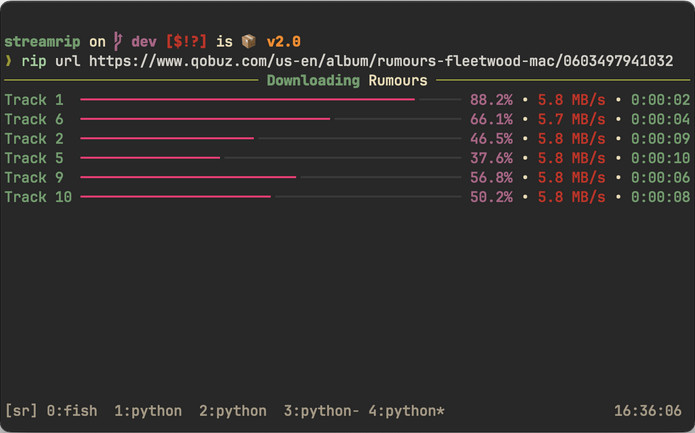
Recommend index: ⭐⭐⭐
Compatible OS: Any Browser
Apowersoft Free Online Audio Recorder is a browser-based audio recording tool that requires no software installation. It allows you to record system sound, microphone input, or both, and export files in MP3, WAV, and other formats. With its user-friendly interface, it’s perfect for those who need a quick and easy way to record Tidal music.
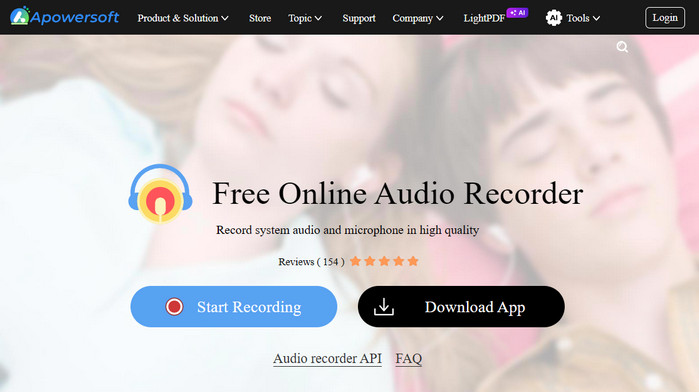
Step 1 Open the Tidal web player in your browser and find the song to record.
Step 2 Go to Apowersoft Online Audio Recorder’s main page and click on Start Recording twice and play the Tidal song.
Step 3 Stop recording when the song ends.
Step 4 Find the recorded MP3 file using the Show in Folder option.
Recommend index: ⭐⭐⭐
Compatible OS: Android, iOS
Telegram offers numerous music-downloading bots that allow you to extract music from platforms like Tidal, Spotify, YouTube, and others. By searching within Telegram, you can easily find a Tidal music-downloading bot. This bot enables you to download Tidal songs for free on your Android or iOS devices.
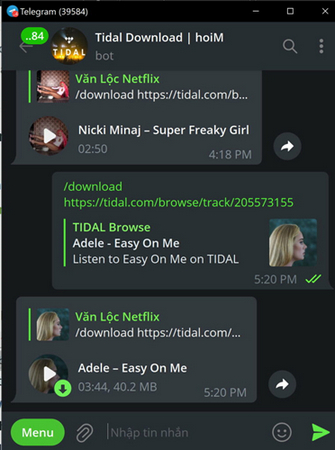
The best Tidal music downloader depends on your specific needs. If you're looking for a cost-effective option with fast download speeds and high-quality output, NoteBurner is a top-tier choice, offering high-resolution formats and an intuitive user experience. If you prefer a free solution, Tidal Media Converter and Audacity provide reliable performance, though they come with some trade-offs in speed and features. By considering factors such as audio quality, compatibility, and ease of use, you can easily find the ideal downloader to enhance your offline listening experience!
Note: The trial version of NoteBurner Tidal Music Converter supporting convert the first 1 minute of each audio file for sample testing. If the program meets your needs, please buy a license to unlock the time limit.