

You probably already know that Tidal is awesome for its high-fidelity music. But, if you're into keeping a digital Tidal music library, there's a trick you might not know about. Some music lovers take things a step further by converting Tidal to WAV, keeping the music quality super high. How actually do this? Well, keep reading to get the 5 quick steps to get things work. It's time to upgrade your music game!
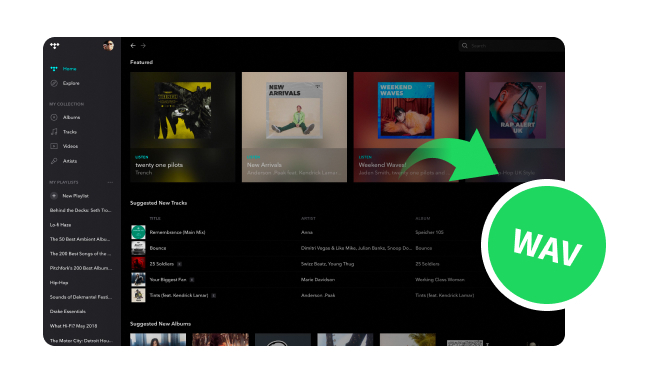
Tidal primarily uses the FLAC (Free Lossless Audio Codec) format for its streaming service. FLAC is a lossless compression format. This ensures that the original audio quality of Tidal songs is preserved without any compromise during compression.
Note: Tidal FLAC audios are all encrypted, you can only play them with the service.
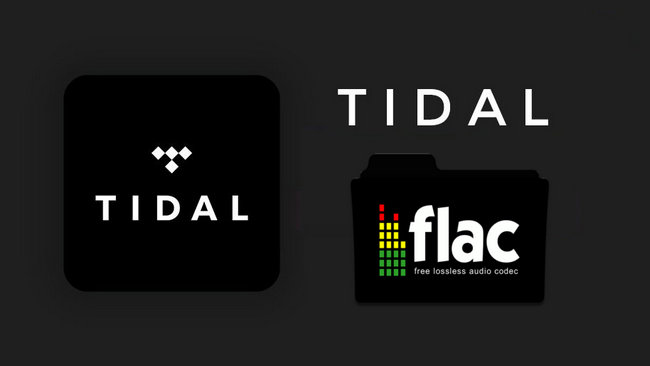
Wonder how to download FLAC files from Tidal HiFi or Tidal Master? Here we recommend to use NoteBurner Tidal to FLAC Downloader to work it out.
WAV and FLAC both keep the original audio quality, being lossless formats. WAV is uncompressed, keeping all the audio data and resulting in larger files. In contrast, FLAC uses a smarter compression method to make files smaller while still maintaining the original audio quality.
If you're looking to keep more space on your device, choose FLAC. But if you're all about that pure, original sound without any squeezing, then WAV is the way to go.
Downloading Tidal FLAC to WAV is an excellent way to enhance your overall listening experience. Here are the main benefits:
Save Audio Details: WAV being an uncompressed format means that every nuance and detail of the Tidal songs is retained. Nothing gets left out after conversion.
Multi-device Compatibility: WAV works perfectly on a variety of devices. Converting Tidal music to WAV ensures that you can play them across different devices, so that enjoy your tunes wherever you go.
Add to Projects: If you want to add Tidal music to your creative project, Tidal WAV files are your way to go. You can add them to any video editor or DJ software without restriction.
Keep Forever: By recording Tidal music to WAV, you will get a local copy of your Tidal music collection in a lossless format. You can even play them after the subscription is closed.
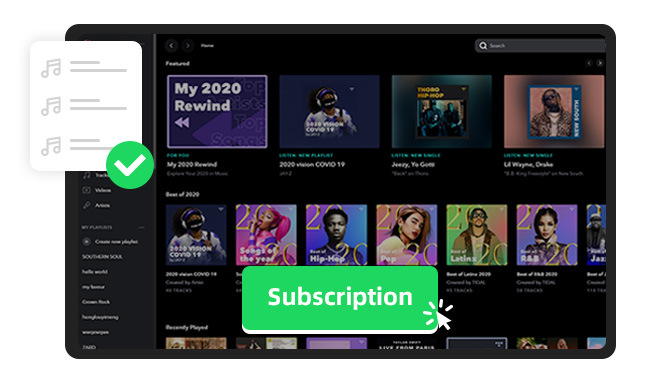
Do you want to download and keep Tidal Music forever even after cancelling the subscription? Here this page will list the FAQs you're interested in.
Have you ever wondered how to extract WAV files from Tidal for an even better listening experience? Luckily, we have a solution for you. Our top recommendation is NoteBurner Tidal to WAV Converter. This powerful NoteBurner tool makes this task a breeze, allowing you to enjoy your Tidal music like never before - it converts Tidal music to WAV, MP3, AAC, FLAC, etc at 10X faster speed.
The most important is that NoteBurner makes sure that when you download Tidal music, it still sounds just as good as the original. It uses a special method to encode the music in a way that keeps all the details. NoteBurner is also smart about saving ID3 meta tags, so that you won't mess up the music collection after conversion.

The following part is showing you how to use NoteBurner to record Tidal music to WAV with no quality loss.
Step 1 Launch NoteBurner Tidal Music Converter
Install the NoteBurner software and open it. It's recommended to use the Tidal Music app for downloading songs. Once opened, you'll see the main interface.
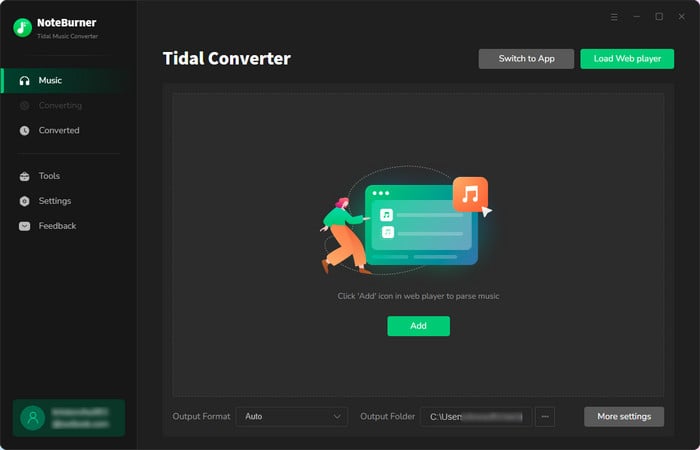
Step 2 Add Tidal Songs or Playlists to NoteBurner
Simply open the Tidal playlists, artists, or albums, then drag and drop them directly onto NoteBurner's main interface.
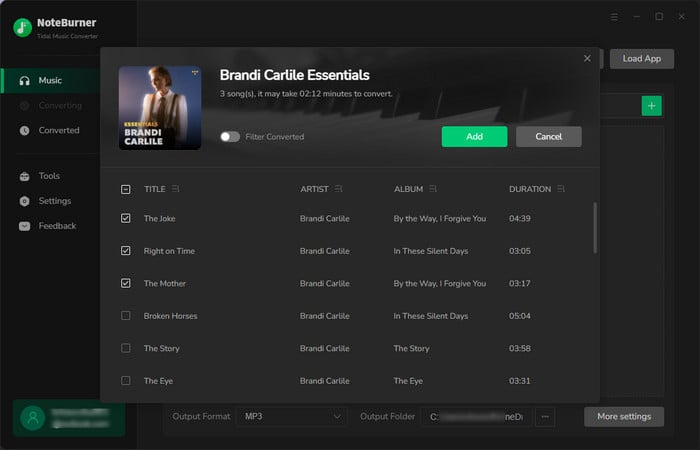
Step 3 Choose WAV Output Format
Click on the "Settings" button to select the Output Format, Output Quality (320kbps, 256kbps, 192kbps, 128kbps), and the Output Path. Make sure to choose WAV as the output format in this window.
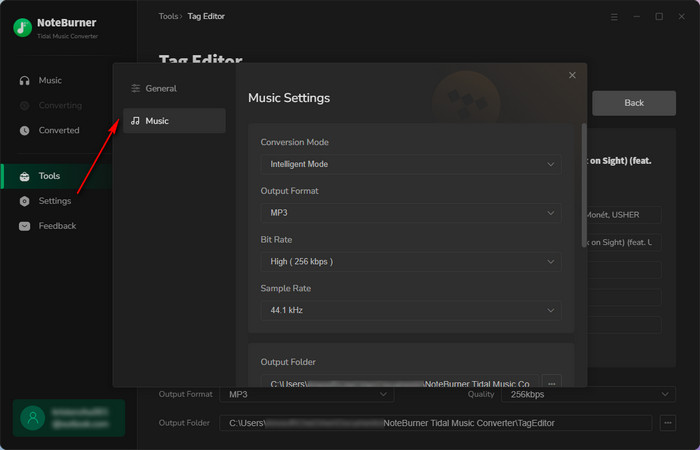
Step 4 Download WAV Music from Tidal
Start downloading WAV music from Tidal by clicking the "Convert" button. The selected Tidal songs will be converted soon.
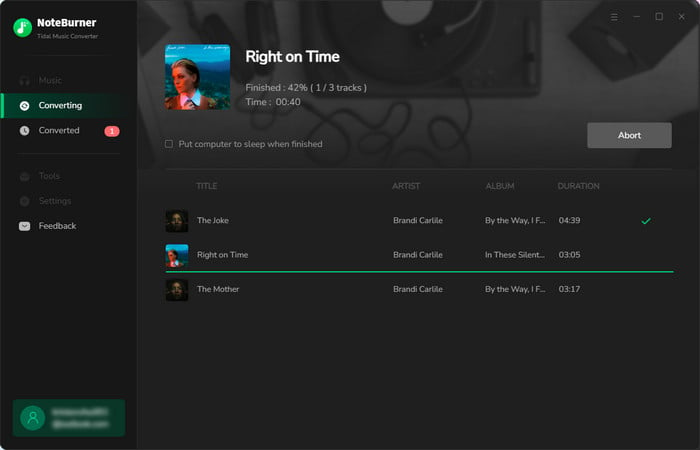
Step 5Find Downloaded Tidal Music WAV Files
Once the conversion is complete, NoteBurner will automatically open the output folder. Alternatively, you can click the "History" menu to find all your converted files. Your Tidal HiFi & Master songs are now saved in WAV format.
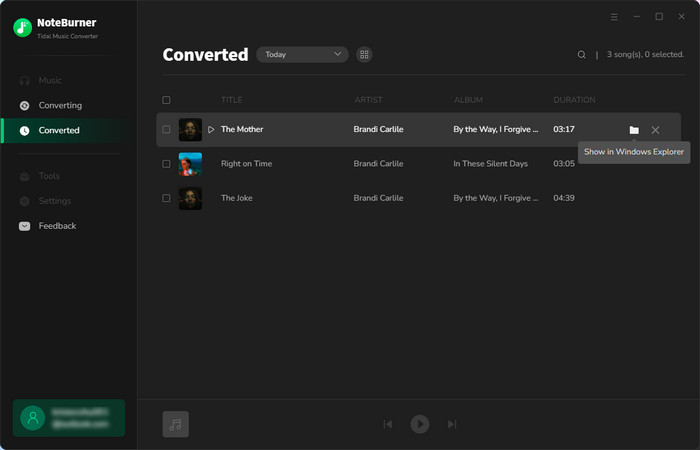
If you want a cost-effective and accessible option for music conversion without the need for software installation, choosing an Online and Free Tidal Music Converter is another choice. Here we have collected a few tools for you:
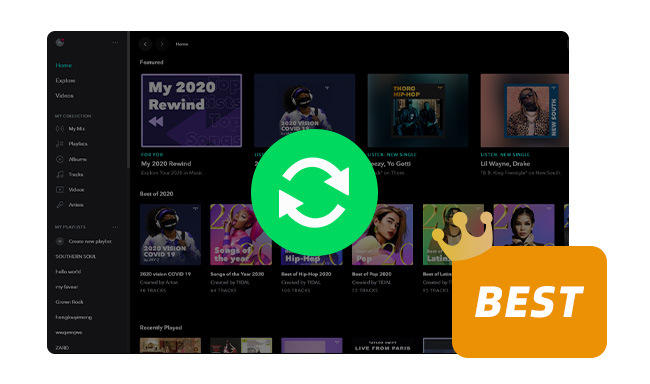
The article has listed the best 7 Tidal Music Converters that help to convert Tidal music to MP3, AAC, FLAC, and other music formats.
Apowersoft Free Online Audio Recorder is a web-based application designed to enable users to capture audio from various sources. Whether it's the sounds on your computer, external audio, or your own voice through a microphone, this tool offers a free online solution for recording streaming music (such as Tidal service), voice meetings, podcasts, and various other audio content.
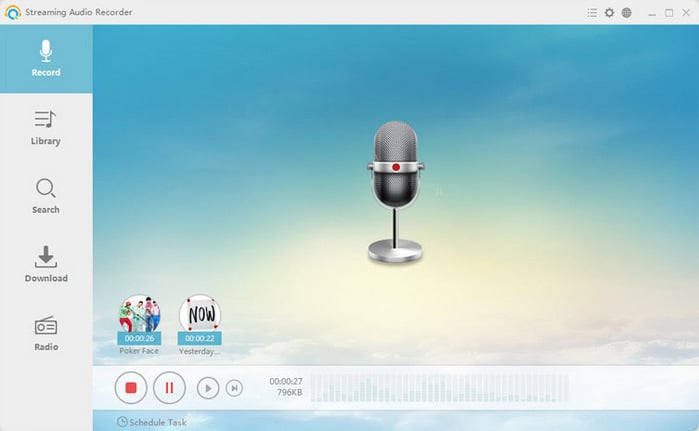
Aiseesoft Free Audio Recorder is a user-friendly tool that lets you easily capture sounds from your computer and voices from a microphone. It's great for recording various audio, including music from platforms like Tidal or other streaming services.
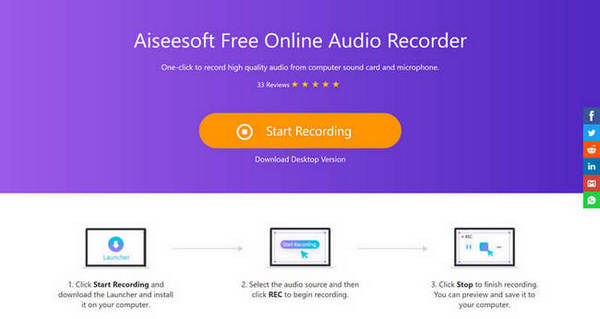
| NoteBurner Tidal Music Converter | Apowersoft Free Online Tidal Audio Recorder | Aiseesoft Free Tidal Music Recorder | |
| Price | $14.95/month | Free | Free |
| Output Format | 6 Formats | MP3 | MP3 |
| Conversion Speed | 10X | 1X | 1X |
| Keep HiFi & Master Quality |  |
 |
 |
| Save ID3 Tags |  |
 |
 |
| Batch Download |  |
 |
 |
Be aware of drawbacks like lower audio quality or advertisements when using free online Tidal Music Converters. For an improved experience with enhanced functionality and superior audio quality, consider using NoteBurner Tidal Music Downloader, which provides a more comprehensive solution.
Note: The trial version of NoteBurner Tidal Music Converter supports to convert the first 1 minute of each audio file for sample testing. If the program meets your need, please buy a license to unlock the time limit.