

While Spotify is the world's leading audio streaming service, Tidal is one of its strong alternatives. Tidal focus on providing superior sound quality, making it as a good option for those who are willing to get high-fidelity music: including HiFi lossless audio quality (1411 Kbps) and Master Quality audio (up to 9216 Kbps). Tidal allows paid subscribers to download music so that they can listen to their favorite songs, albums, or playlists offline.
All you have to do is download songs and albums directly to your mobile device. Read on we'll show you the best two ways of downloading music from Tidal.
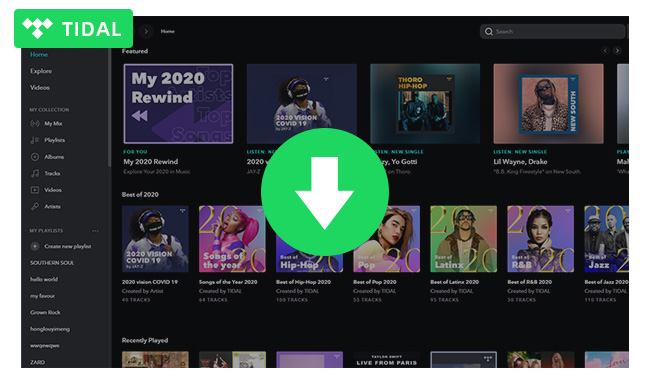
Step 1 Open Tidal App on your Mobile device.
Step 2 Tap the Search bar located at the bottom of the screen and find the playlist or album you want to download for offline playback.
Step 3 Then tap on your desired playlist or album.
Step 4 Look for the Download toggle and swipe on it to begin the download process.
Step 5 Make sure to keep the Tidal app open until the process is complete.
Step 6 To check your downloaded content offline, tap My Collection then Downloaded.
Step 7 Make sure to enable Tidal Offline mode by going to My Collection > Settings. This way, you can listen to your downloaded music without consuming your mobile's data.
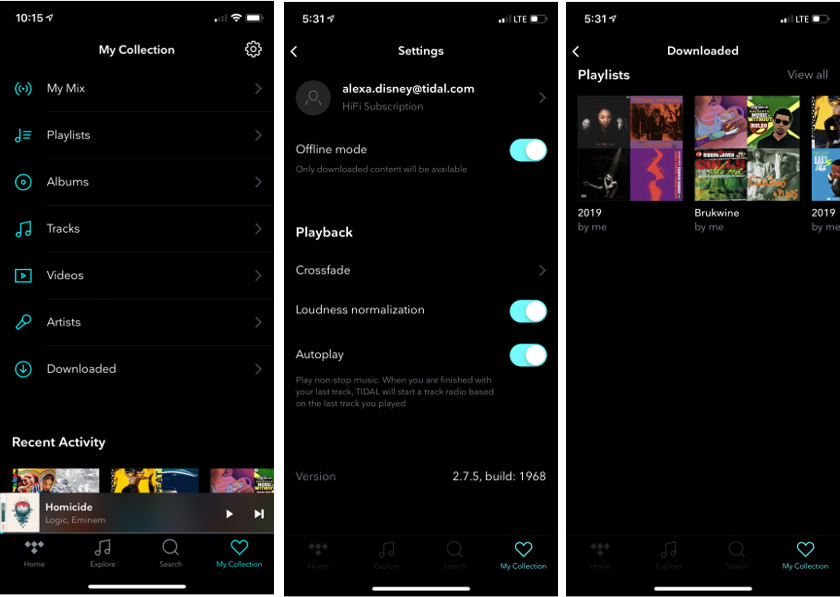
Currently, Tidal's download feature is only available in the mobile app. Some Tidal users also want to download Tidal music on their computer and may ask “can I download music from Tidal on the computer”. The answer is YES. If you're not willing to download Tidal music on a mobile device or want to enjoy the songs offline without the Tidal app, you will have to rely on Tidal Music Converter.
NoteBurner Tidal Music Converter is a professional tool used to download Tidal Music to your local computer. One of NoteBurner's unique features is it supports keeping the best sound quality (including HiFi and Master Quality) while retaining complete ID3 tags and metadata. With the help of NoteBurner Tidal Music Converter, you can download any playlists, albums, and singles from Tidal App to MP3, FLAC, WAV, AAC, AIFF and ALAC, thus you can transfer them to other music players or DJ software for mixing music. In addition, it's available on both Windows & Mac operating systems, fully compatible with Windows 8/8.1/10/11 & macOS 11 ~ macOS 26.

In the following part, we'll show you how to use NoteBurner Tidal Music Converter to easily download music from Tidal to MP3 format step by step. Please download NoteBurner Tidal Music Converter first.
Please install and launch NoteBurner Tidal Music Converter and it's suggested to choose to download songs from Tidal Music app. Then you'll get the main interface as below.
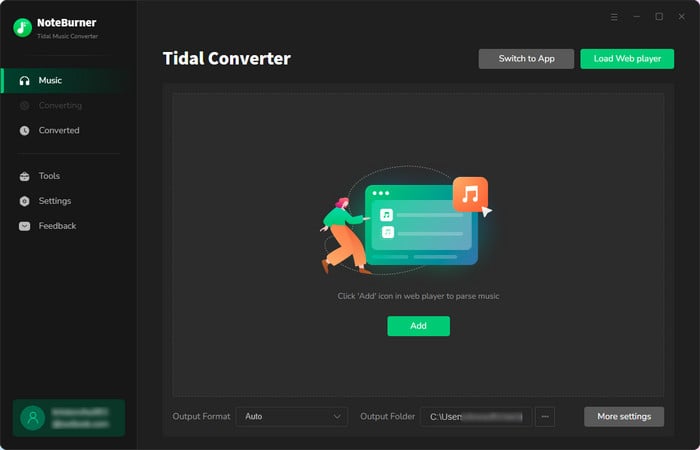
Open the Tidal playlist, artist or album you want to download as local files in MP3 format, then directly drag and drop to NoteBurner's main interface for adding.
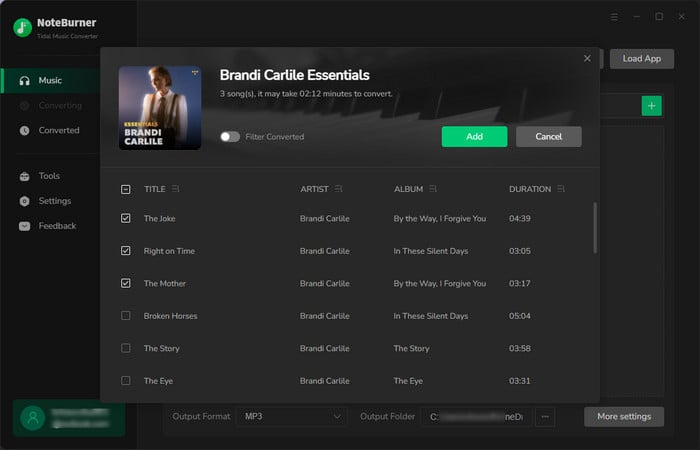
Click the "Setting" button to choose the Output Format (AUTO/MP3/ AAC/FLAC/WAV/AIFF/ALAC), the Output Quality (320kbps, 256kbps, 192kbps, 128kbps), and the Output Path. When choosing "Auto" or "FLAC" as the output format,out to the HiFi level as the original. In addition, for better organizing your music library, you can save the output audio files into an organized folder like Artist, Album, Playlist, Artist/Album, or Album/Artist.
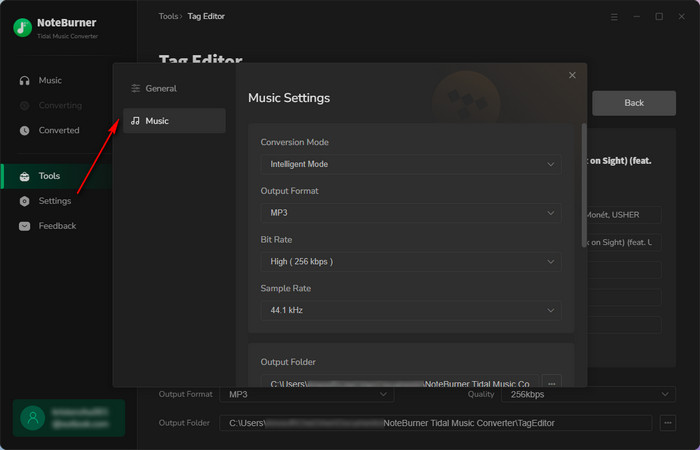
Click the "Convert Now" button to start converting the selected songs to the output format you chose.
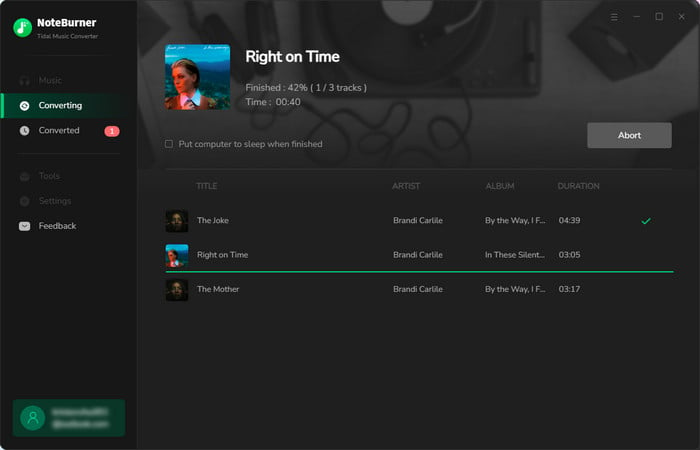
After the conversion is completed, NoteBurner Tidal Music Converter will open the output folder automatically. Or you can click the "History" module to locate all your converted files.
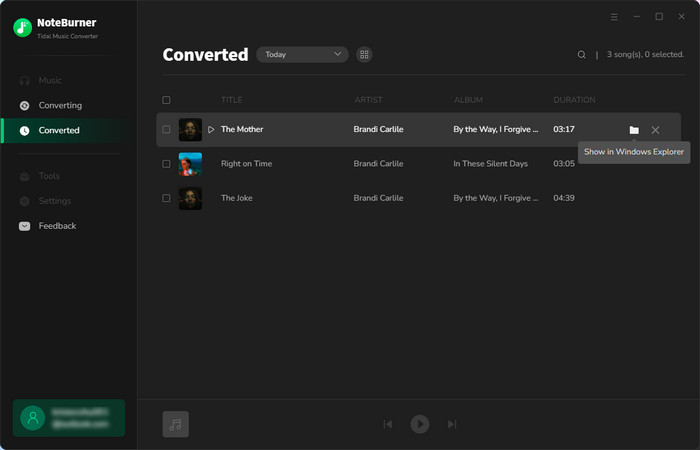
When it comes to listening to Tidal Music offline, the most direct way is to download Tidal songs with its mobile apps. But you never own these Tidal downloads truly as you may lose them after you cancel the Tidal subscription. To own Tidal downloads permanently or freely use your Tidal tracks, you can turn to the NoteBurner Tidal Music Converter. With the help of the NoteBurner program, you can easily save Tidal music to an MP3 format on your PC or Mac. Then you can use these Tidal tracks without limits.
Note: The free trial version of NoteBurner Tidal Music Converter allows you to convert the first 1 minute of each song. You can buy the full version to unlock this limitation and enable all its features.
 What's next? Download NoteBurner Tidal Music Converter now!
What's next? Download NoteBurner Tidal Music Converter now!
One-stop music converter for Spotify, Apple Music, Amazon Music, Tidal, YouTube Music, etc.

Convert Spotify Songs, Playlists, or Podcasts to MP3, AAC, WAV, AIFF, FLAC, and ALAC format.

Convert Apple Music, iTunes M4P Music, or Audiobook to MP3, AAC, WAV, AIFF, FLAC, and ALAC.

Convert Amazon Music to MP3, AAC, WAV, AIFF, FLAC, and ALAC with up to Ultra HD quality kept.

Convert YouTube Music to MP3, AAC, WAV, AIFF, FLAC, and ALAC at up to 10X speed.

Convert Deezer HiFi Music to MP3, AAC, WAV, AIFF, FLAC, and ALAC at 10X faster speed.