

You can now get podcasts on Tidal along with its music.
Tidal is famous for its excellent sound quality and unique content, and its podcasts are no exception. If you also like to listen to Tidal episodes offline and enjoy their unbeatable HiFi music streaming, just find detailed steps to download Tidal podcasts on your phone or computer on this page.
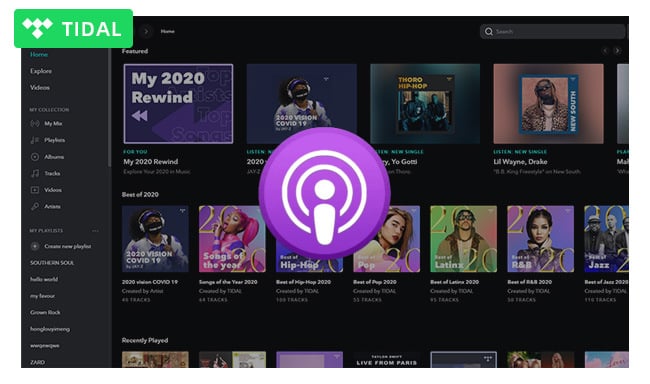
To download podcasts from Tidal to your iPhone or Android mobile, you can follow the simple process as below.
Step 1 Open the Tidal app on your phone and log in the account.
Step 2 Tap the "Search" icon at the bottom, and click "Shows & Podcasts", here you will find all the podcasts on Tidal.
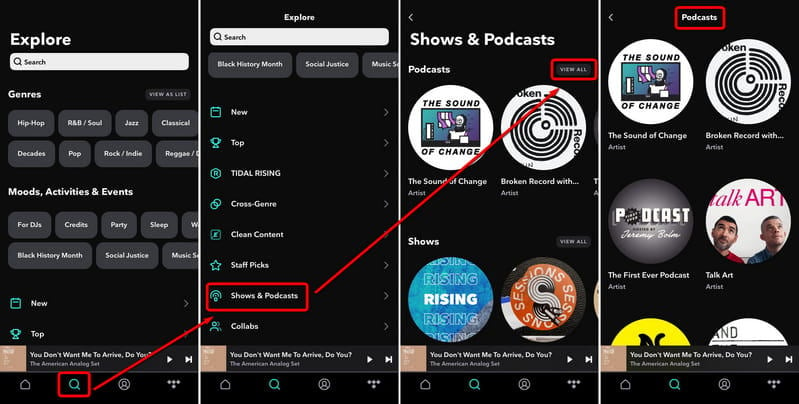
Step 3 Find your favorite podcast, get into its detailed page, and add it to your playlist.
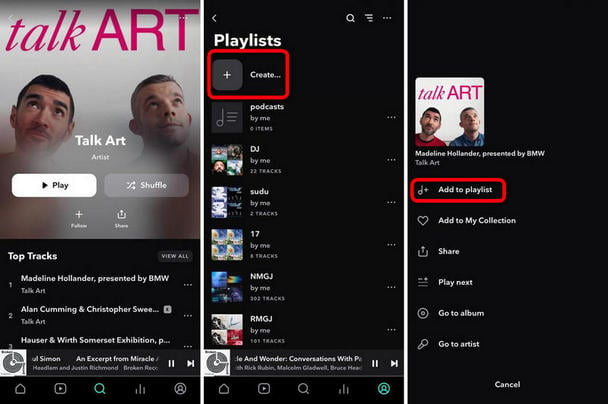
Step 4 After that, go to the playlist of your Tidal podcasts, then click "Download" to get them offline. When completed, you will find the offline episodes from "My Collection > Downloads".
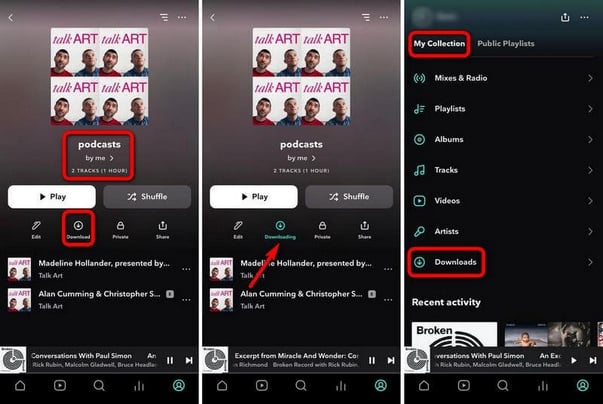
To download Tidal podcasts on your computer, you can use a Tidal podcast downloader like NoteBurner Tidal Podcast Converter. This NoteBurner tool is handy for all Tidal Free, Tidal Premium (Individual, Family plan, and Student plan) users.
NoteBurner lets you convert any Tidal music songs to formats like MP3, WAV, AAC, FLAC, and more at 10X faster speed. Plus, it can even keep high-fidelity quality downloads. Once downloaded, you can save all Tidal podcasts on your computer forever and play them on any device hassle-free.

Sure, here's a detailed explanation of how to download Tidal podcasts on your computer using NoteBurner Tidal Podcast Downloader:
Launch the NoteBurner Tidal Podcast Downloader and select the "Tidal App" download mode. This option automatically loads the Tidal desktop app.
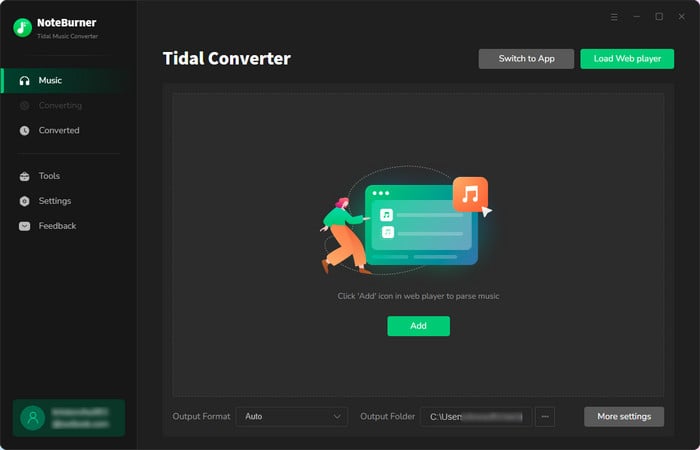
Once the Tidal app is open, navigate to the podcast episode you want to download. Simply drag the chosen podcast episode from the Tidal app window and drop it into NoteBurner.
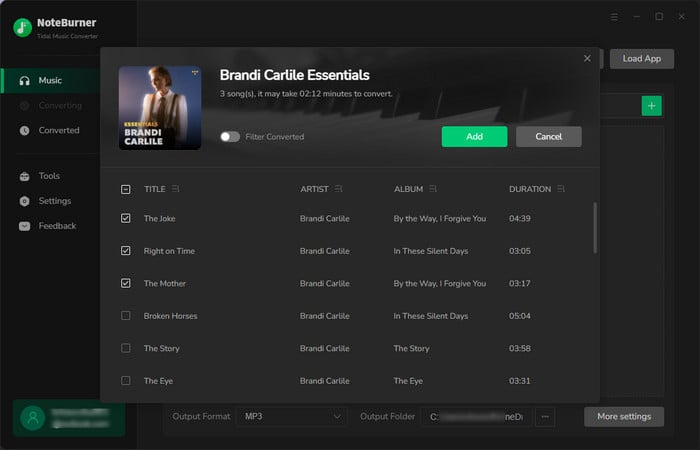
Go to the Settings window within NoteBurner, where you can adjust various parameters such as the output format, bit rate, sample rate, etc. Choose the correct output quality to meet your TIdal HiFi audio quality requirements.
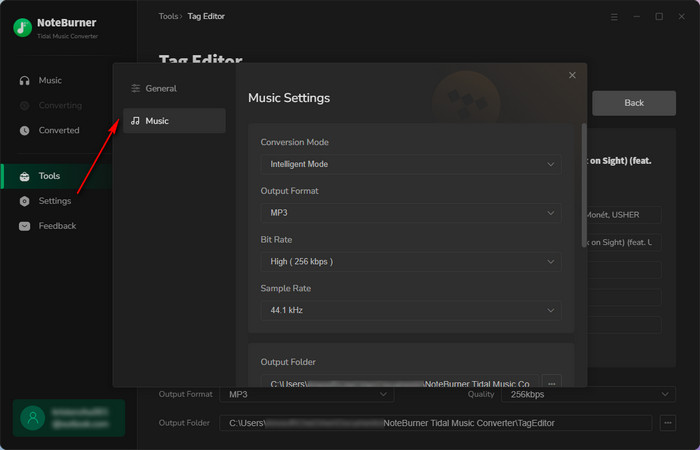
Click on the Convert button, and it will then begin downloading and saving the selected Tidal podcast episode offline.
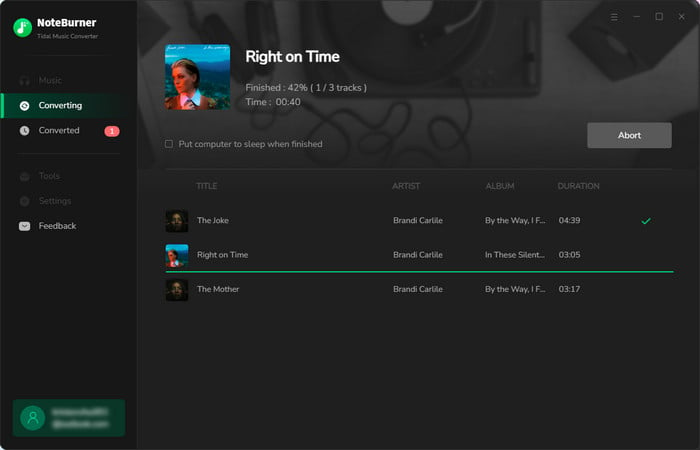
Once the download and conversion process is complete, you can locate the downloaded Tidal podcast files by going to the "History" list.
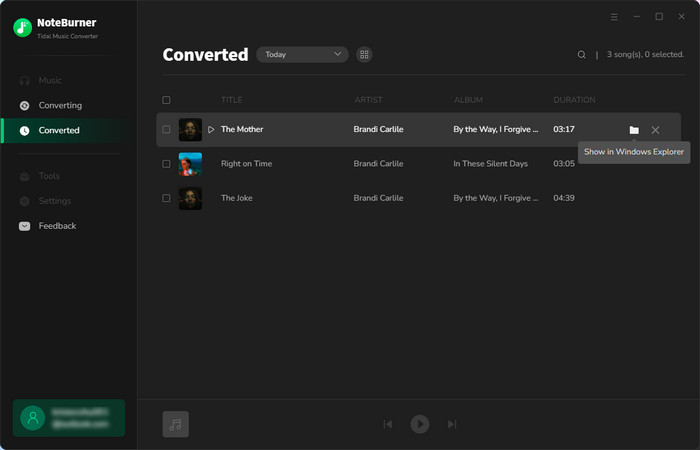
Now, you can manage and organize your offline Tidal podcasts as desired, transfer and listen to them without limitations.
Tidal keeps adding new podcasts for listeners to enjoy. To enhance the Tidal listening experience, we've gathered frequently asked questions and provided answers to assist listeners.
Yes, you can download multiple podcast episodes at once on Tidal. Just add all the Tidal podcast episodes to the same playlist, and then you can completely download them and play on a phone.
Tidal provides various subscription tiers like Tidal Premium (Individual, Family plan, and Student plan), enabling subscribers to download music and podcasts for offline listening. This feature ensures access to favorite podcasts even without an internet connection. But for the Tidal Free plan, the offline feature is not provided.
So yes, you need to have a Tidal subscription to download podcasts on Tidal for offline listening.
Although the Tidal web player provides a convenient means to stream content directly from a browser, it solely supports online music listening and doesn't offer the capability to download content for offline use.
When you download podcasts on Tidal, they typically stay available for 30 days without needing internet to check your subscription. So, you'll need to connect your device to the internet at least once every 30 days to keep listening offline.
But if your Tidal subscription ends, you'll lose the downloaded podcasts. To keep playing Tidal podcasts even after your subscription ends, it's a good idea to use NoteBurner to download all your Tidal music as local audio files.
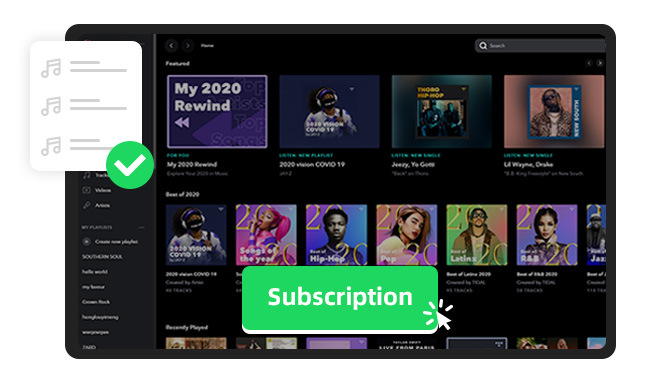
Do you want to download and keep Tidal Music forever even after cancelling the subscription? Here this page will list the FAQs you're interested in. Learn More →
To get Tidal podcasts offline, use the Tidal app on your phone to search for and add podcasts to your playlist, then download them.
On a computer, use NoteBurner Tidal Podcast Downloader for permanent storage. After converted, you can stream Tidal podcasts on any devices or music players without any limits.
Note: The free trial version of NoteBurner Tidal Music Converter allows you to convert the first 1 minute of each song. You can buy the full version to unlock this limitation and enable all its features.
 What's next? Download NoteBurner Tidal Music Converter now!
What's next? Download NoteBurner Tidal Music Converter now!
One-stop music converter for Spotify, Apple Music, Amazon Music, Tidal, YouTube Music, etc.

Convert Spotify Songs, Playlists, or Podcasts to MP3, AAC, WAV, AIFF, FLAC, and ALAC format.

Convert Apple Music, iTunes M4P Music, or Audiobook to MP3, AAC, WAV, AIFF, FLAC, and ALAC.

Convert Amazon Music to MP3, AAC, WAV, AIFF, FLAC, and ALAC with up to Ultra HD quality kept.

Convert YouTube Music to MP3, AAC, WAV, AIFF, FLAC, and ALAC at up to 10X speed.

Convert Deezer HiFi Music to MP3, AAC, WAV, AIFF, FLAC, and ALAC at 10X faster speed.