

How to mix Tidal music on Serato DJ online or offline? Here this article is your final result.
Serato DJ is widely regarded as the best DJ software on the market. It's used by professional DJs all over the world and equipped with a powerful set of tools that allow DJs to mix, scratch, and cue music with ease.
Besides providing a wealth of features and capabilities, another great thing about Serato DJ is that it even can be used with some streaming music services, like Tidal Music. As such, with Tidal Music on Serato DJ, you can create endless possibilities of HiFi or Master quality of mixsets. If you want to link Tidal to Serato, it's easy to set up and get started. Just follow our leads below.
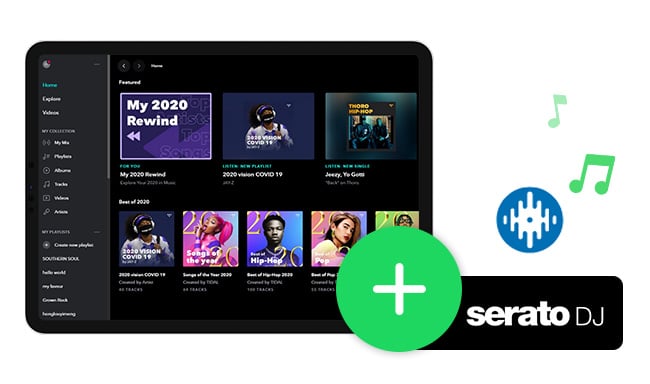
Tidal does integrate with Serato DJ (Pro/Lite). Streaming Tidal songs on Serato DJ gives DJs an easy ability to access over 100 million high-quality songs. It could be a great challenge for DJs to have the latest pops all the time, but now, Tidal Music comes to make things better. Follow the steps below to connect Tidal Music to Serato DJ Pro or Serato DJ Lite:
Step 1 Download and open Serato DJ Lite or Serato DJ Pro on your computer.
Step 2 Directly go to the "Settings" window and choose the "Library + Display" tab.
Step 3 Under the "Music Streaming" section, check on the option of "Show Streaming Services", then choose "TIDAL" and log into your Tidal Music account.
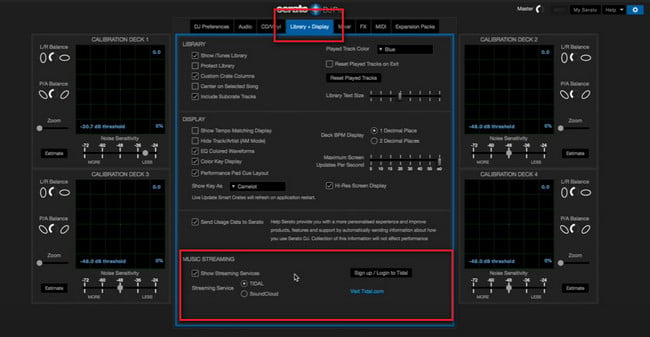
It's a shame that the above official method can only allow using Tidal tracks on Serato DJ online. Also, you should subscribe to Tidal Premium (Individual, Family plan, and Student plan) tier every month to keep using their music content on Serato DJ.
Is there any shortcut to mix Tidal songs on Serato DJ offline and keep the Tidal mixsets forever? Absolutely yes! Here this part will recommend you a professional audio downloading tool - NoteBurner Tidal Music Converter, which is able to convert Tidal music songs to MP3, AAC, FLAC, WAV, AIFF, or ALAC format at up to 10X faster speed, while downloading Tidal songs to computer local drive.
What makes it impressive is that this NoteBurner Tidal Music Downloader could even preserve original sound quality for all your Tidal HiFi or Tidal MQA streams. So you could easily listen to lossless Tidal titles on Serato DJ, and mix Tidal songs with more freedom - available to use Tidal songs offline on Serato DJ permanently.

Now you've got the recommended tool of NoteBurner Tidal Music Downloader. Next, we will show you how to use this tool to extract HiFi or MQA audio files from the Tidal Music service, then import them to Serato DJ.
Download and open NoteBurner Tidal Music to Serato DJ Downloader on your computer. Then it's suggested to choose to download songs from "Tidal Music App".
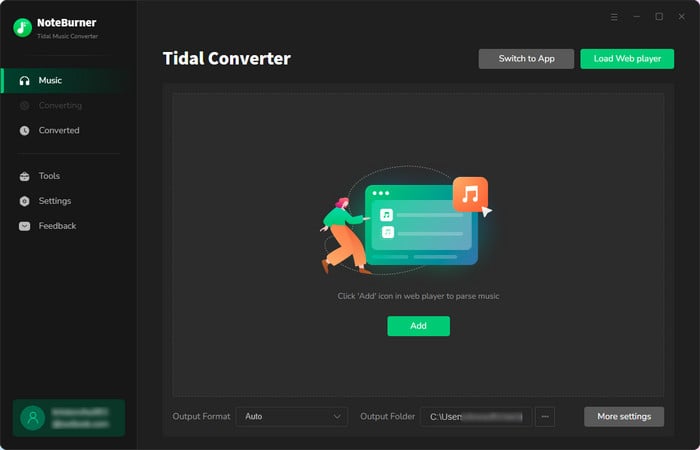
Tap on the "+" icon at the upper left corner of NoteBurner UI, then a new window will be prompting you to copy and paste a song, playlist, or album from the Tidal app to it. Then tick on the Tidal songs you want to DJ and "Add".
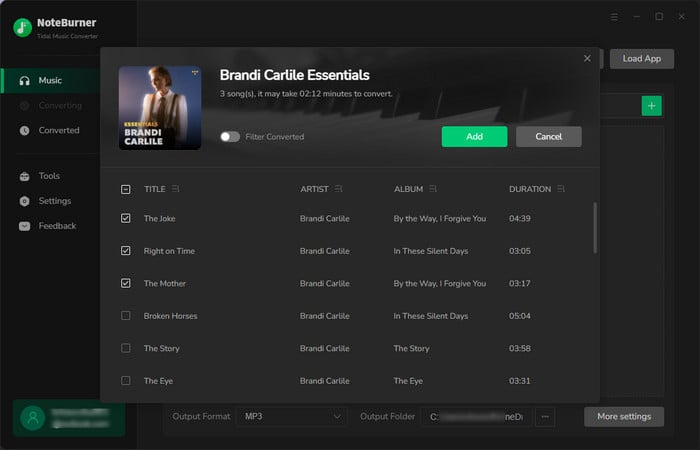
Tap on the "Settings" icon at the bottom left to choose Conversion Mode, Output Format, Bit Rate, Sample Rate, and so on.
Tips: NoteBurner Tidal Music Converter allows to download Tidal songs with no quality loss. Please choose the "AUTO" output format to keep the most original quality output.
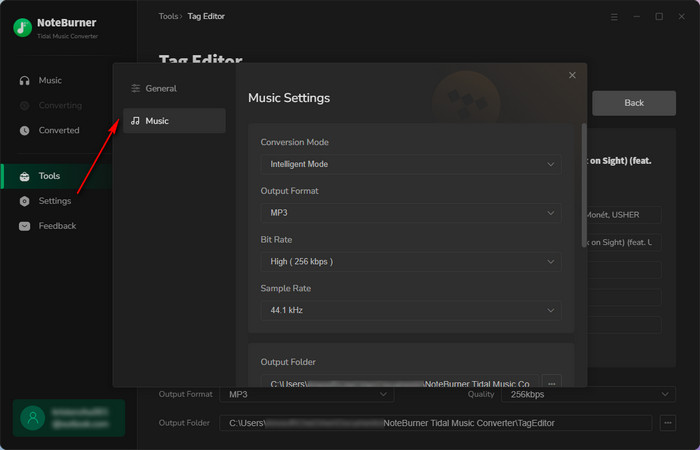
Tap the "Convert" button at the bottom right to start converting Tidal Music tracks as digital copies.
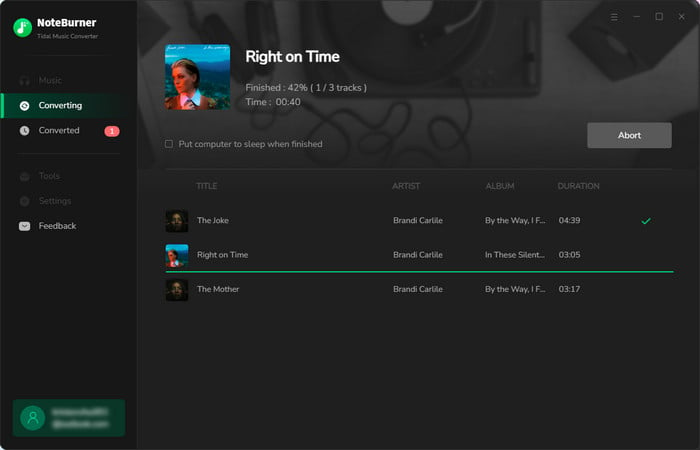
Once converted, you could locate the downloaded Tidal Music songs on the "History" tab.
Now, you've finally downloaded Tidal Music as regular music files. You simply drag and drop the Tidal Music files to Serato DJ just like you did with your local common audios. Or you could also follow the steps below:
1. Launch Serato DJ Pro or Launch Serato DJ Lite on your computer and click the "FILES" button to open the file panel.
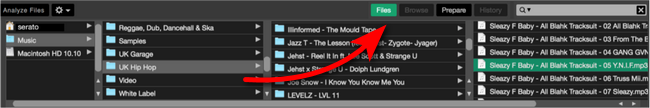
2. Find out the location of your downloaded Tidal Music tracks, then drag and drop the folder to the "All..." icon.
3. Now, you could simply drag and drop the Tidal Music track to the panel of Serato DJ and start mixing.
Tidal Music has already worked with Serato DJ so you could directly log into your Tidal Premium (Individual, Family plan, and Student plan) account on it to access your music library. But note that you'll need an active internet connection to mix Tidal Music songs on Serato.
For those who would prefer to DJ with offline Tidal songs on Serato software, you're required to use NoteBurner Tidal Music Converter to download Tidal Music tracks as local audio files. Only by this way, you could use Tidal songs on Serato DJ even without the internet.
Note: The trial version of NoteBurner Tidal Music Converter supports to convert the first 1 minute of each audio file for sample testing. If the program meets your need, please buy a license to unlock the time limit.
 What's next? Download NoteBurner Tidal Music Converter now!
What's next? Download NoteBurner Tidal Music Converter now!
One-stop music converter for Spotify, Apple Music, Amazon Music, Tidal, YouTube Music, etc.

Convert Spotify Songs, Playlists, or Podcasts to MP3, AAC, WAV, AIFF, FLAC, and ALAC format.

Convert Apple Music, iTunes M4P Music, or Audiobook to MP3, AAC, WAV, AIFF, FLAC, and ALAC.

Convert Amazon Music to MP3, AAC, WAV, AIFF, FLAC, and ALAC with up to Ultra HD quality kept.

Convert YouTube Music to MP3, AAC, WAV, AIFF, FLAC, and ALAC at up to 10X speed.

Convert Deezer HiFi Music to MP3, AAC, WAV, AIFF, FLAC, and ALAC at 10X faster speed.