NoteBurner Amazon Music Recorder for Windows is a reliable multifunctional audio converter to convert Amazon Music Unlimited, Prime Music, & Amazon Music HD to MP3/AAC/WAV/FLAC/AIFF/ALAC format at 10X speed with zero quality loss.
Except for the basic feature, NoteBurner Amazon Music Recorder for Windows is built-in with some handy tools, like local audio converter, ID3 information editor, and music player. NoteBurner dedicates to improve your usage experience of music recording.
Download and Install the latest version of Amazon Music Recorder for Windows to have a try:
Try It Free*Tips: You can only convert the first 1 minute of each audio with the free trial version. Please buy the full version to unlock its limits.
1. How to Register Amazon Music Recorder for Windows?
Launch NoteBurner Amazon Music Recorder
Launch the program on your Windows PC, you can see a simple and concise interface.
Please click the "Sign In". There will be a registration popup dialog, where you can copy and paste the registration email and license code.
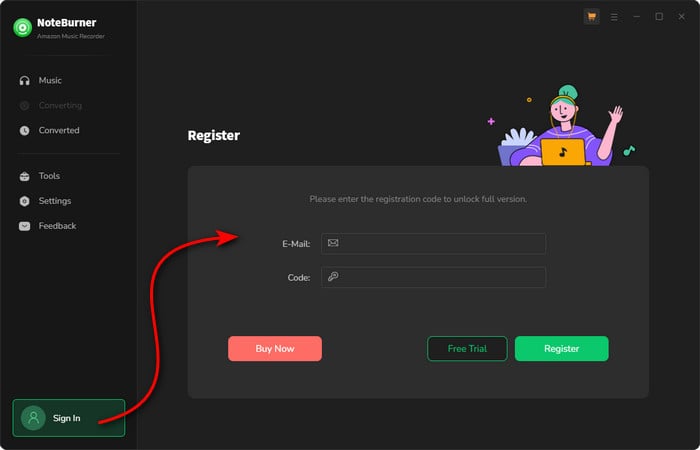
Copy and paste the E-mail and Code into the registration popup dialog.
The registration information is case-sensitive. Please do not add blank at the beginning or at the end of the registration e-mail and code.
2. How to Convert Amazon Music to MP3?
Run NoteBurner Amazon Music Recorder and Choose Download Mode
Launch NoteBurner Amazon Music Recorder for Windows, and you'll need to choose to convert Amazon Music songs from its app or web player.
For Windows users, it's suggested to convert songs from Amazon Music app, so that you could retain up to Ultra HD/HD output quality.
Differences under 2 Download Modes:
- Download via Amazon Music App: 5X speed; keep the best Ultra HD/HD quality.
- Download via Amazon Music WebPlayer: up to 10X speed up to HD quality.
- Learn More on App Download Mode Vs. Web Download Mode
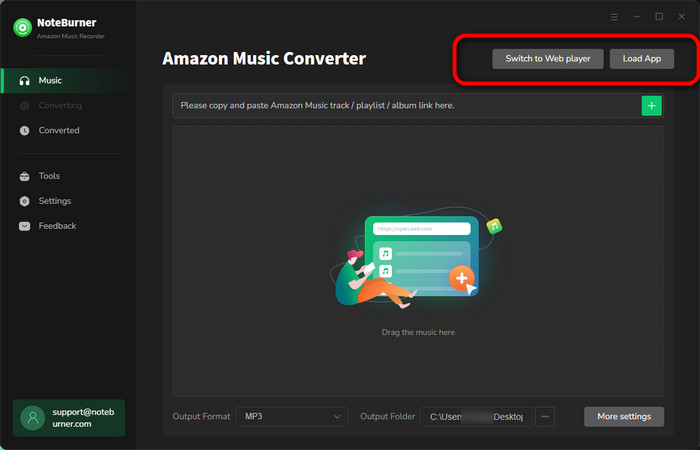
When you choose "Amazon Music App" mode, the Amazon Music desktop app will be opened automatically as well. And you will get the main interface of NoteBurner as below.
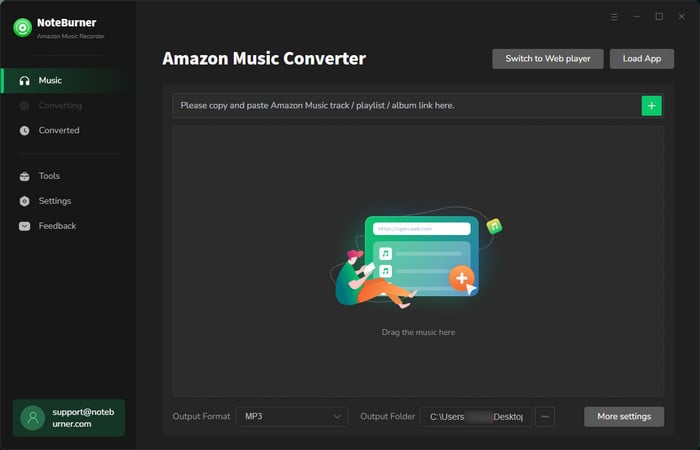
Add Amazon Music Tracks to NoteBurner
Simply drag & drop the tracks/playlists/alumbs from Amazon Music app to NoteBurner, or you can also copy and paste the playlist URL to NoteBurner for parsing. When your selected songs are listed, click "Add".
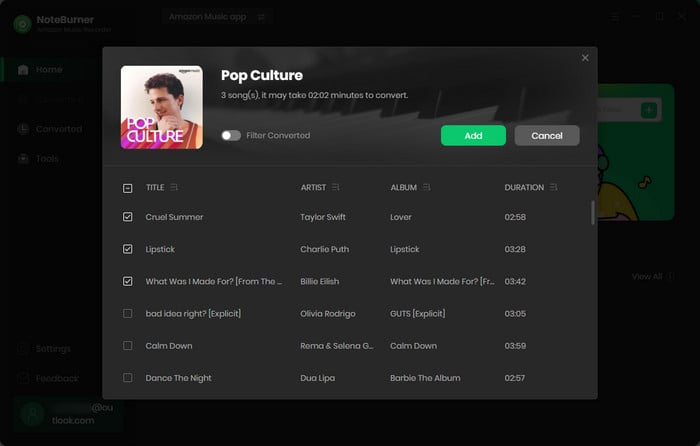
Choose Output Format and Set the Parameters
Click the button  to choose output formats. In the new window, you are able to choose Conversion Mode, Output Format (MP3, AAC, FLAC, AIFF, WAV, or ALAC), Bit Rate, Sample Rate, Conversion Speed, Output Path, and more.
to choose output formats. In the new window, you are able to choose Conversion Mode, Output Format (MP3, AAC, FLAC, AIFF, WAV, or ALAC), Bit Rate, Sample Rate, Conversion Speed, Output Path, and more.
Note: If you've chosen to download songs from Amazon Music WebPlayer in step 1, you'll have to select the desired playlist on the pop-up web player then click the "Add" icon at button right to import Amazon songs to NoteBurner.
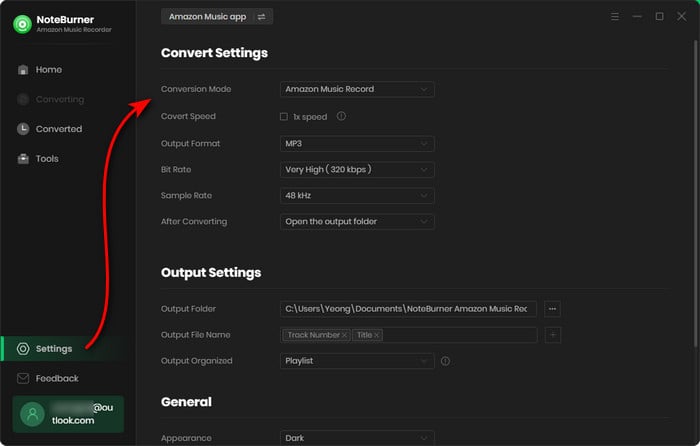
Start Converting Amazon Music
When finish customization, click the "Convert" button to start conversion.
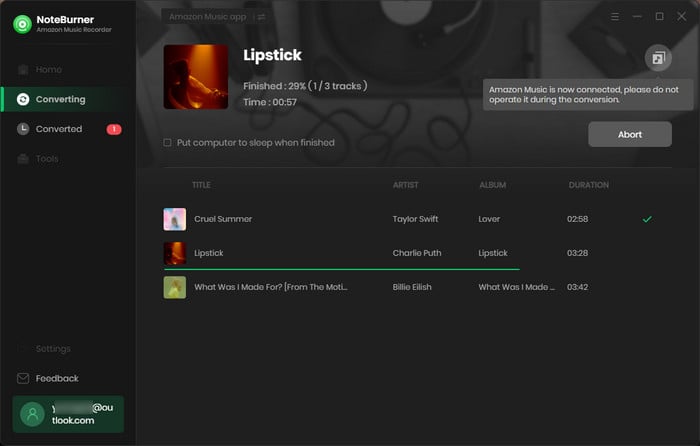
Once converted, you can find the well-downloaded Amazon Music files by clicking the "History" button, hovering to the history list, and clicking the "Folder" icon.
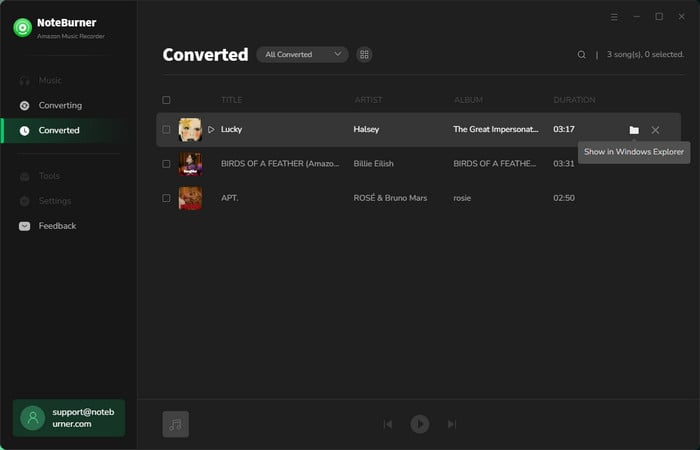
3. Edit ID3 Tags as Needs
The program supports not only retaining ID3 tags after conversion, but also editing ID3 tags. You can edit all the important and useful meta information by clicking "Tools > Edit Tag".
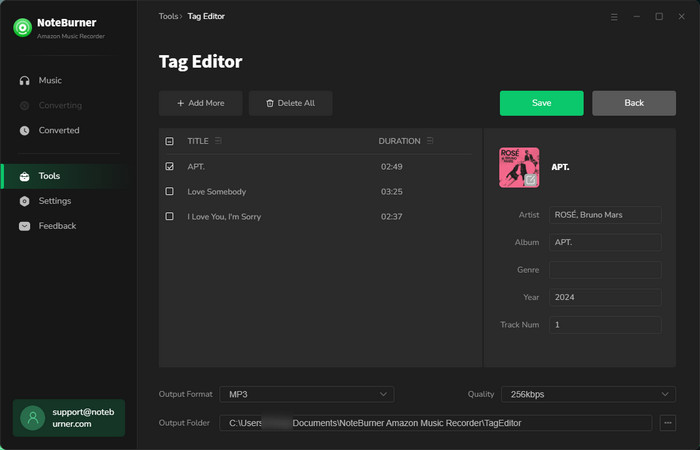
4. Convert Local Audios to MP3/M4A/FLAC/WAV/OGG/AIFF
Apart from the basic feature of converting Amazon Music, NoteBurner is also able to convert the local music files to MP3/M4A/FLAC/WAV/OGG/AIFF format. Just simple go to "Tool > Format Converter", then you will get this useful tool.
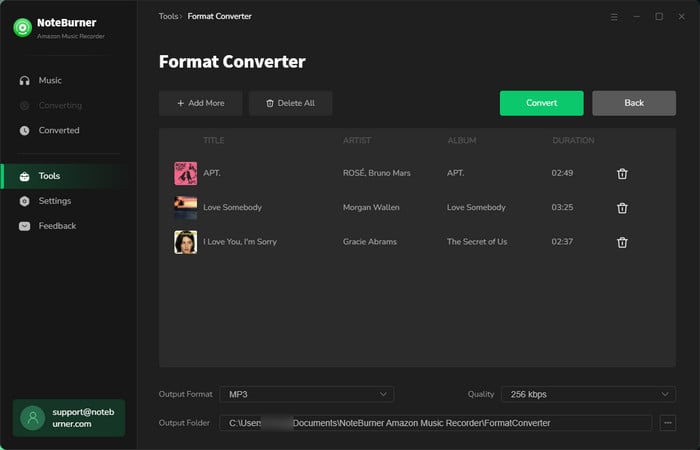
5. Burn Music to CD
In the toolbox, you'll also find the tool of "Burn CD". You are able to burn converted Amazon Music to CD, or burn your local music songs to CD.
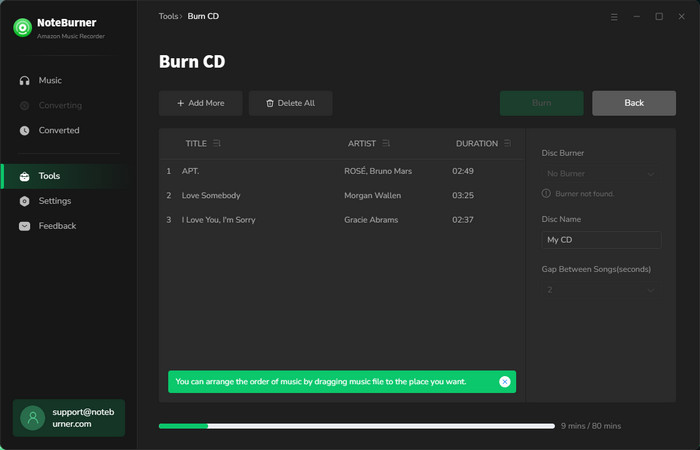
6. Convert AA/AAX Audiobooks
In the toolbox, there's a paid "AA/AAX Converter". You can use this tool to convert your local audiobooks to M4A, M4B, MP3 format as needs.
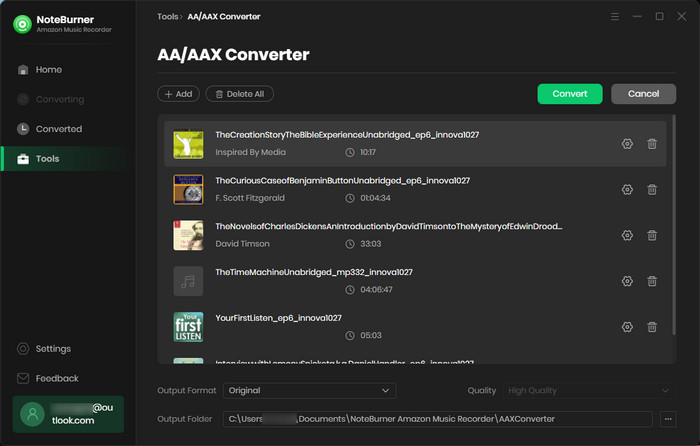
Amazon Music Converter

Convert Amazon Music to MP3, AAC, WAV, AIFF, FLAC, and ALAC with up to Ultra HD quality kept.
- Record Amazon Music
- Convert Amazon Music to MP3
- Transfer Amazon Music to USB
- Save Amazon Music to PC
- Burn Amazon Music to CD
- Download Amazon Music on Mac
- Play Amazon Music in the Car
- Download Amazon Music HD/Ultra HD
- Play Amazon Music on MP3 Player
- Download 320 kbps from Amazon Music
- Transfer Amazon Music to SD Card
- Play Amazon Music on Windows Media Player
- Where Does Amazon Music Download?
- Convert Amazon Prime Music to MP3
- Keep Amazon Music after Free Trial
- Add Amazon Music to Final Cut Pro
- Add Amazon Music to Capcut Video Editor
- Stream Amazon Music on VLC Media Player
- Download Amazon Music to iPhone
- Share Amazon Music on Instagram Story
- Fix Amazon Music Only Shuffle / Not Downloading
- Add Amazon Music to iMovie
- Upload Music to Amazon Music
- Play Amazon Music on Google Home
- Keep Amazon Music after Subscription
Recommend

Best Spotify audio converter, capable of downloading any Spotify music to MP3, AAC, FLAC, WAV, AIFF, ALAC with lossless audio quality retained.





