

Are you in search of the best music converter to elevate your music experience and meet your diverse needs? Look no further! In this comprehensive article, we've gathered the top audio file converters that cater to a wide range of needs, encompassing both free and paid options. Whether you're looking to convert audio formats, optimize your music for specific devices, or make the most of your audio files, our list has you covered. Discover the ultimate solutions for unlocking the potential of your audio files and achieving seamless compatibility across all your digital devices.
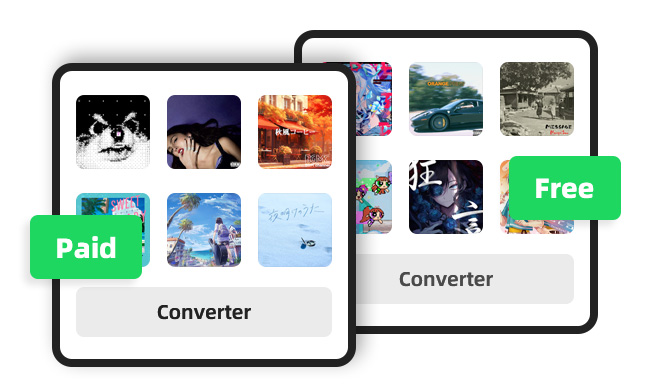
In this section, we'll present the top 10 free audio converters, including Online Audio Converter, Any Audio Converter, Format Factory, and more. These tools provide straightforward solutions for converting audio files.
URL: https://online-audio-converter.com/
Online Audio Converter is the go-to tool for music enthusiasts looking to enhance their music collection. This web-based converter not only transforms your audio files but also empowers you to customize their metadata, including track name, artist, album title, release year, and genre.
Moreover, the Online Audio Converter provides toggles for handy functions such as Fade In, Fade Out, Fast Mode, Voice Removal, and Reverse Playback. It ensures a comprehensive and versatile audio conversion experience. This online tool supports conversions from your local audio files as well as those stored in Google Drive and Dropbox.
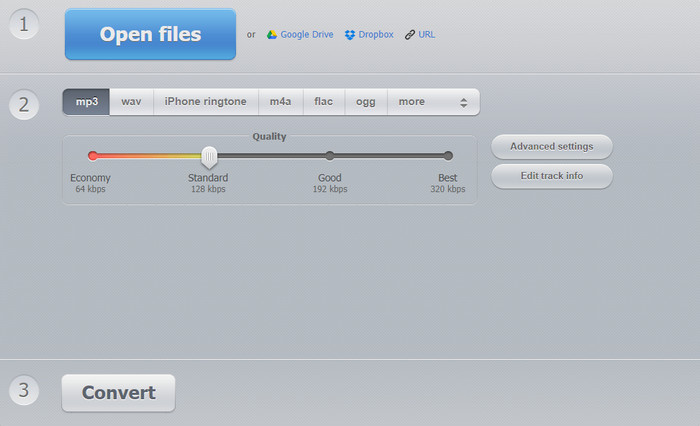
URL: https://www.any-audio-converter.com/any-audio-converter.php
Any Audio File Converter is a versatile, user-friendly tool, perfect for batch conversions of a wide range of audio formats. With its intuitive interface and drag-and-drop support, it's easy to use, whether you have a single file or multiple files in different source formats. You can create a batch list with various formats and convert them all to a single selected format effortlessly. After conversion, your newly formatted files are saved to a pre-selected directory folder, while the original files remain untouched. This software provides a seamless and efficient solution for all your audio format needs.
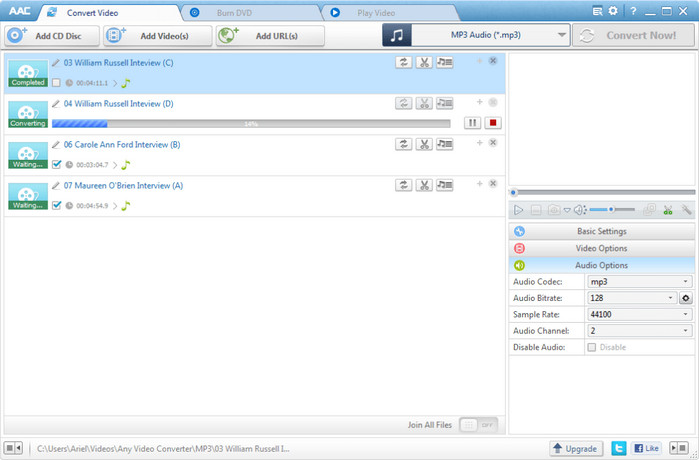
URL: http://www.pcfreetime.com/formatfactory/
Format Factory is a versatile audio converter for Windows users that also supports CD ripping, file merging, and file recovery. You can even save soundtracks from videos or overlay audio on top of them.
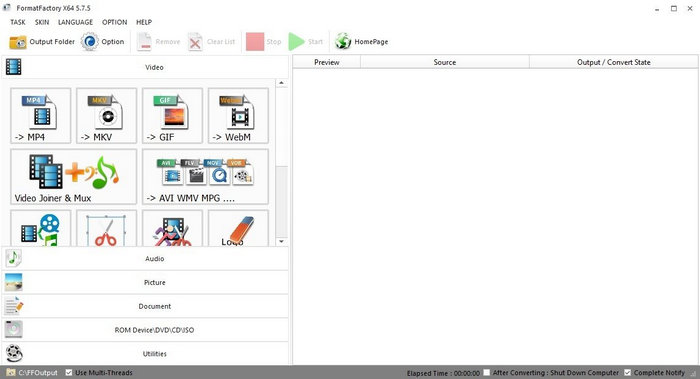
Fre:ac is a feature-rich desktop audio converter program suitable for advanced users. It supports a wide range of input and output formats, including video formats, allowing you to extract audio from video files. Advanced features include pattern-based file importing, metadata editing, signal processing configuration, CD ripping, encoder settings adjustment, input/output verification, and auto-deletion of original files. It's compatible with Windows, macOS, and Linux.
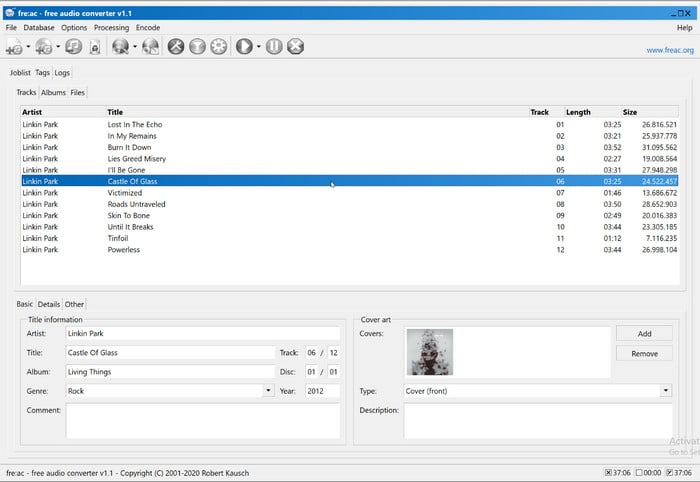
URL: https://www.videolan.org/
VLC Media Player, renowned for its versatility in playing video files, can also be used as an audio converter. From the top navigation, go to Media > Convert/Save to access the conversion feature.
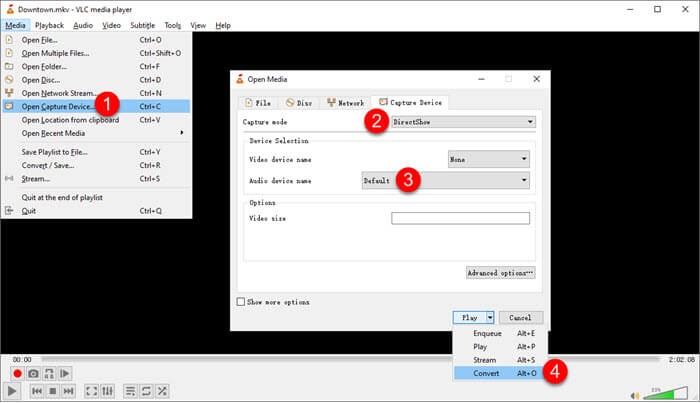
URL: https://www.audacityteam.org/
Audacity, an open-source music recording and editing tool, can also convert audio files. Open the file you want to convert, navigate to File > Export, and select your desired format and settings.
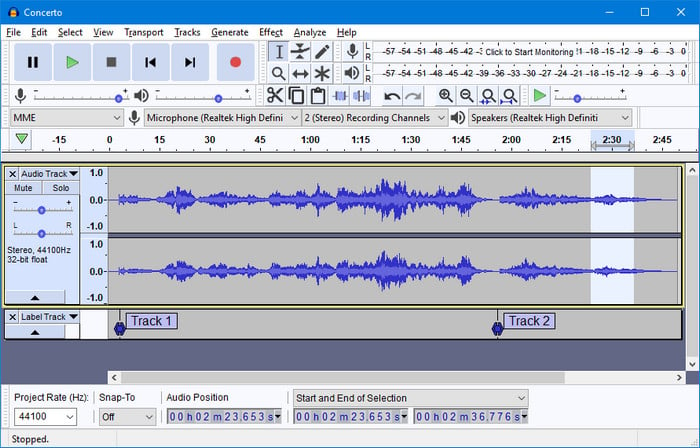
Zamzar is a versatile online conversion platform that offers free services for video, audio, image, and eBook conversion. It supports a broad spectrum of file formats, making it a valuable resource for various conversion needs.
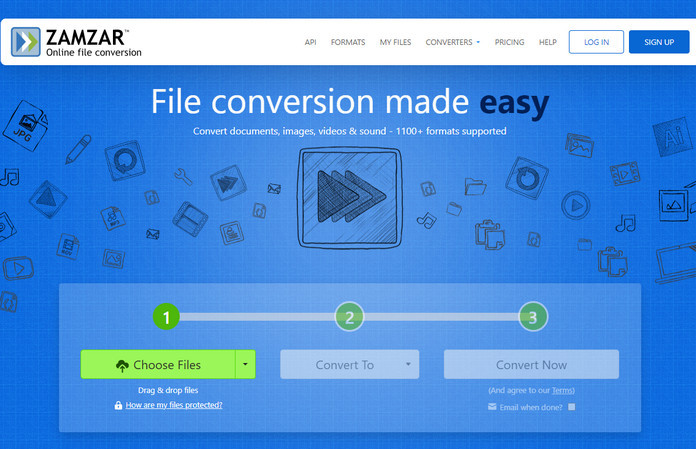
FFmpeg is an open-source file converter known for its robust conversion capabilities. However, it requires familiarity with codebases, audio codecs, and containers, making it more suitable for experienced users.
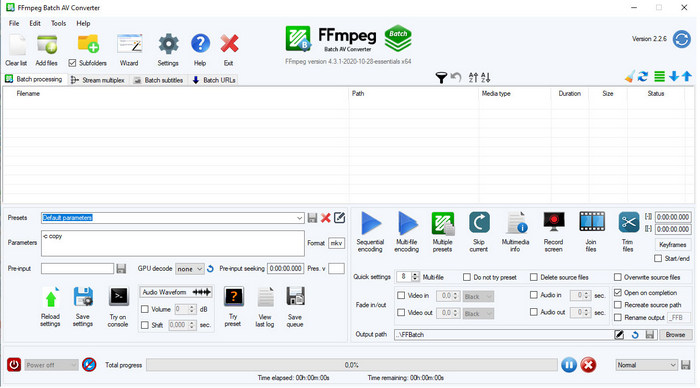
URL: https://www.freemake.com/free_audio_converter/
Freemake Audio Converter is a user-friendly tool that can convert various audio formats and allows batch conversion and file merging. It also enables you to adjust the output quality before conversion. Input formats include AAC, FLAC, and MP3, while output formats range from AAC to WAV and WMA. Note that the free version has a three-minute limit, and you'll need to purchase the Infinite Pack for longer conversions. This software is compatible with Windows 11, 10, 8, 7, and Vista.
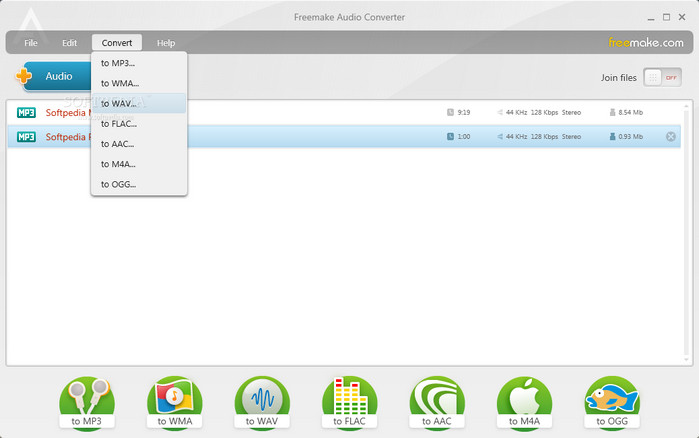
URL: https://www.mediahuman.com/audio-converter/
For a straightforward and user-friendly program, MediaHuman Audio Converter is an excellent choice. Simply drag and drop your audio files into the program, select the output format, and start the conversion.
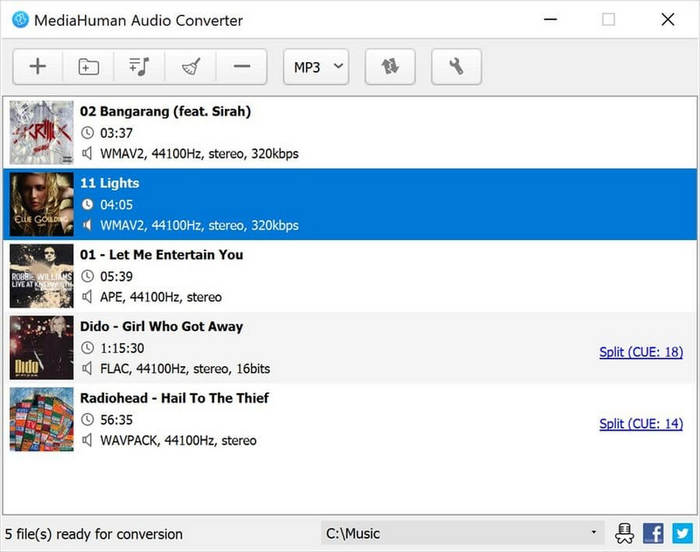
In this section, we'll highlight the top 3 paid audio converters, including the recommended NoteBurner Music One, for those seeking advanced features and capabilities.
URL: https://www.noteburner.com/
NoteBurner Music One is an all-in-one streaming music converter, offering the ability to convert from Spotify, Apple Music, Amazon Music, Tidal, Deezer, Pandora Music, Line Music, YouTube, SoundCloud, Dailymotion, and Vimeo. What sets NoteBurner Music One apart is its capability to batch download playlists at up to 10 times faster speed while keeping the best audio quality and complete ID3 tags.

Step 1 Select the App or Web Player Record Mode
Download and open NoteBurner Music One on your desktop, then just select a specific music service and download mode.

Step 2 Choose Output Settings
Click the "Settings" button on the lower left to select output format, output quality, output path, and other settings as required.
To download a lyric file for your music track, please tick on "Save Lyric (If provided)" in this settings window.
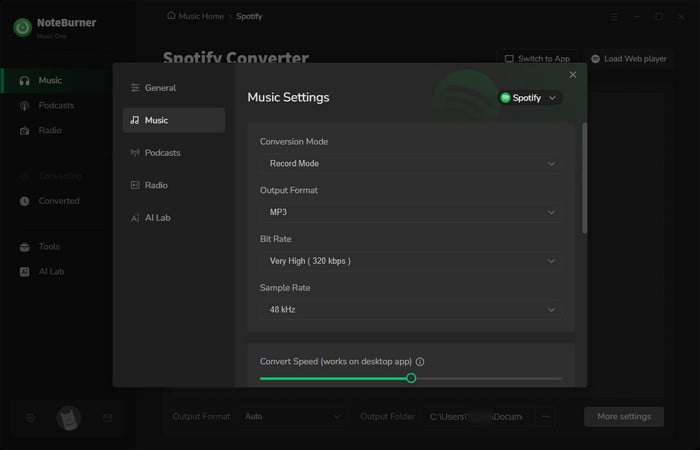
Step 3 Add Songs or Playlists
Drag & drop the playlists from your music app to NoteBurner or copy and paste the playlist link to NoteBurner for adding. Click "Add" when your selected songs are listed.
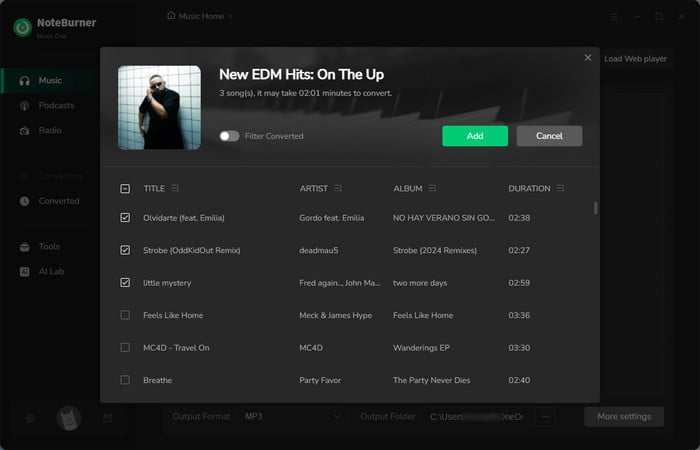
Step 4 Convert Streaming Music to MP3
Click the "Convert" button to start downloading music from your music platform. This step will be completed quickly.
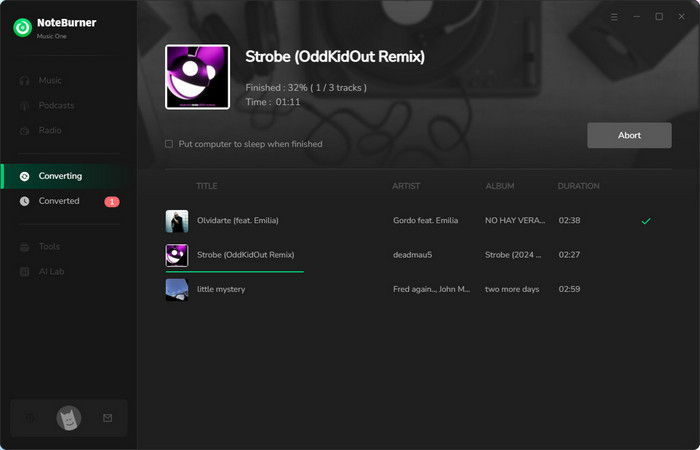
Step 5 Find Downloaded Music Files
When it's completed, go to the "History" tab on NoteBurner to find all your converted songs downloaded to your computer's local drive.
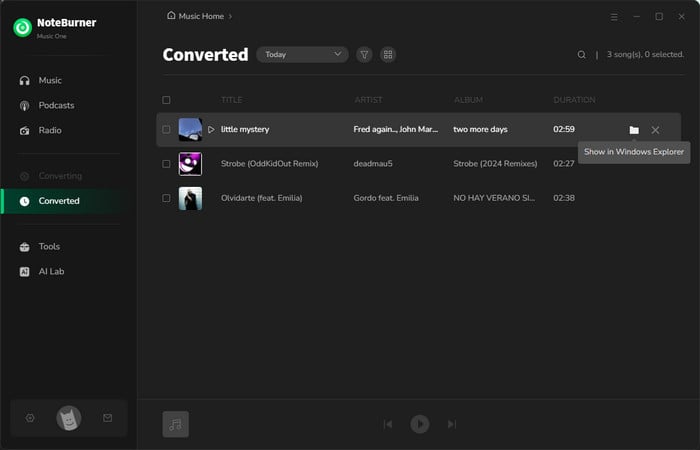
URL: https://audials.com/en/music/audials-music
Audials Music is a paid software primarily used for recording and saving streamed audio. It can also perform audio editing and format conversion. With Audials, you can capture audio from streaming platforms like Spotify, Deezer, and Tidal.
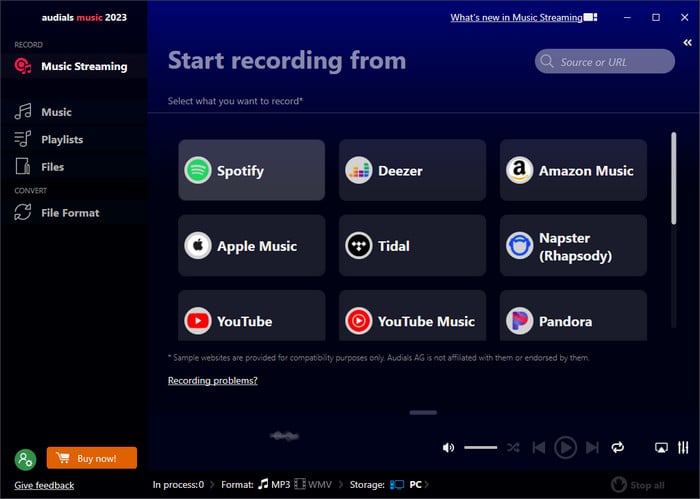

Audials Music, a reliable choice for music enthusiasts, empowers users with the ability to record and curate playlists from a range of streaming platforms. However, competition in the software landscape is fierce...
URL: https://www.nch.com.au/switch/
Switch Audio File Converter offers robust audio codec support, batch conversions, and audio extraction from videos. There's a free version, but it limits batch conversions to five files at a time. Upgrading to the 'Plus' version, priced at less than $25, unlocks additional features.
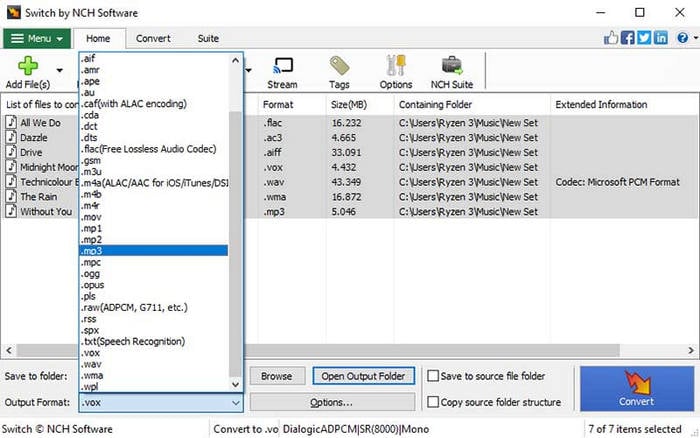
in 2026, whether you need the best free audio converter, an advanced audio file converter, or a versatile MP3 audio converter, there are many options available to meet your needs. Among the top free converters are Online Audio Converter, Any Audio Converter, and more, offering versatile solutions for converting and customizing audio files.
If you're looking for advanced features, we recommend trying NoteBurner Music One and Audials Music for converting music from popular streaming platforms like Spotify, Apple Music, and others. These paid options offer additional benefits, making it easier to download and convert streaming music with the best MP3 audio converter. Ultimately, the choice depends on your specific requirements, so give these options a try to enhance your music experience.