

"All I want is to play Spotify playlist without buffering and the annoying ads. But I don't have a Premium subscription. Need to download Spotify to MP3?"
Even though Spotify is awesome for streaming, it still doesn't let you just download songs as regular MP3 files, no matter of Premium or Free user. That's exactly why most of you are still searching the related method to listen to Spotify offline, enjoy without ads, or play anywhere.
In this guide, I'll walk you through the 15+ best Spotify to MP3 converters available on Windows, Mac, Android phone, etc. We've got you covered.
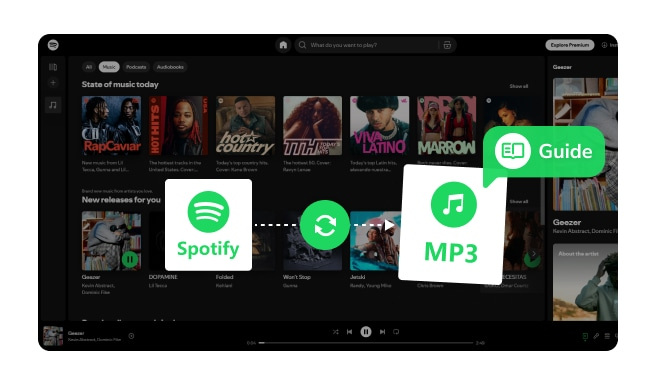
If you're nodding along to any of these, you've come to the right place:
🎧 Spotify Free or Premium users, you want true freedom - convert your Spotify favorite tracks to MP3s that play anywhere, anytime, on any device. No more streaming restrictions!
🚫 Don't want ad interruptions - skip those annoying Spotify ads forever by converting songs to MP3, even without a Premium subscription.
🗂️ Need Spotify library organized - get complete ID3 tags, album art, and high-quality 320 kbps files that keep your music collection clear.
⏳ Time-savers - you need a Spotify to MP3 batch downloader to convert entire Spotify playlists or full albums in one click.
If you conform to one of these, just keep reading to get Spotify to MP3 software for your needs below:
Link: https://www.noteburner.com/sp-music-converter-windows.html
Recommend level: ⭐⭐⭐⭐⭐
Trust Score: 4.5/5 (350+ verified reviews)
Best For: A reliable Spotify to MP3 converter software, available on Windows, Mac, and Android. Download MP3 from Spotify app, Spotify web, and YouTube.
We found NoteBurner is the easiest and most useful Spotify music converter. It delivers lossless-quality audio extraction at 10X speed while maintaining Spotify Lossless quality. Currently, NoteBurner works on Windows, Mac, and Android phone.
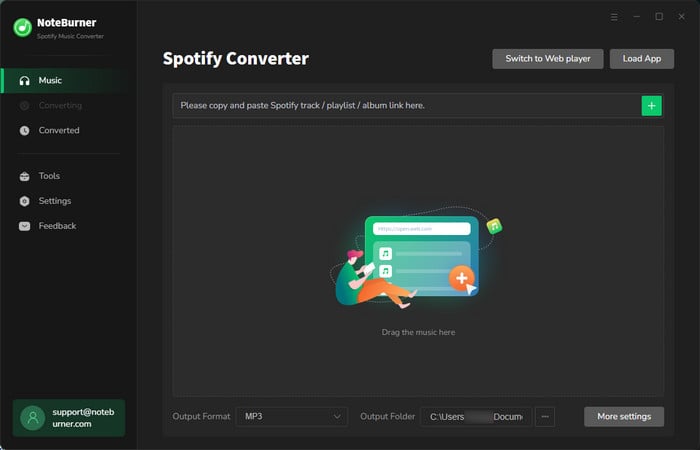
Step 1 Download & Install the NoteBurner software on Windows/Mac/Android.
Step 2 Open Spotify (web player or desktop app) and select tracks. Then click Add.
Step 3 In the Settings menu, choose Output Format (MP3, FLAC, etc.) and quality (320kbps and lossless for Premium).
Step 4 Click "Convert" – Done! Your MP3s are ready offline.
1) Select Spotify App download port; 2) On Settings window, select Record Mode, AUTO output format and 320 kbps bit rate.
"I used NoteBurner to download around 60 Spotify tracks, roughly 4 hours of music. The total conversion time was approximately 26 minutes, averaging about 25 seconds per track in 320 kbps MP3 format. All in all, it's the fastest and most stable Spotify converter I've tried. I checked the MP3 files' details, and they preserve 320 kbps just like the original Spotify streams, also with the complete ID3 tags kept. The drawback is the free trial can only download 1 minute song."
Real User Feedback "NoteBurner is the easiest way to get high-quality MP3s from Spotify. The batch conversion saves me hours!"
– Mark T. (Verified Purchase)Official Website: https://www.viwizard.com/music-converter/
Recommend level: ⭐⭐⭐⭐
Trust Score: 4.5/5 (200+ verified reviews)
Best For: Built with Spotify web player, no need to download Spotify desktop app. Full ID3 tag saved.
Among the Spotify music converters in the market, ViWizard took its place. It allows to download all kinds of Spotify music tracks without Premium. You just need to add songs from Spotify web player, and ViWizard will help to download them in seconds.
💡 Tips: Need an alternative to ViWizard? Just try out this NoteBurner Spotify Music Downloader, with 2 download ports - Spotify app & Spotify web player.
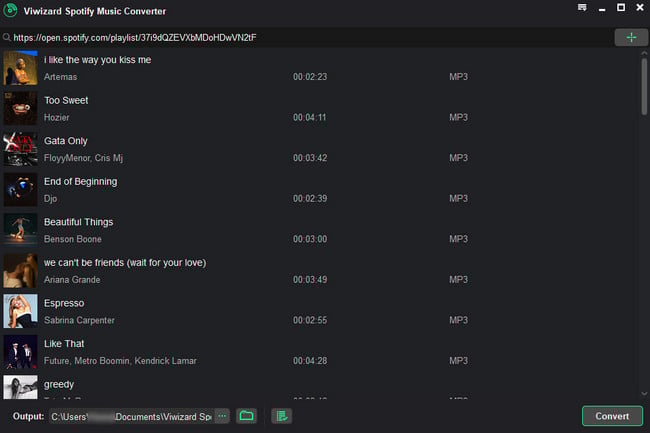
Step 1 Open ViWizard and log into your Spotify account.
Step 2 On the Spotify web player, and then click the big "+ Add" button to select content.
Step 3 Go to Settings and choose MP3 format and 320 kbps CD-quality.
Step 4 Hit the "Convert" button.
"In my testing, ViWizard only supports the Spotify web player download option, which can only get 256kbps music source. I imported about 30 tracks, and converted successfully with no errors. The interface is beginner-friendly. However, I can't get real 320 kbps MP3s."
Real User Feedback "Great for casual use, but large playlists took longer than I expected."
– Aaron W.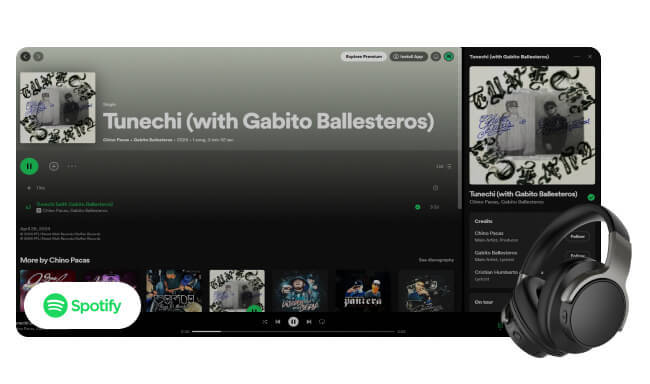
Spotify offers different audio quality options, with Premium users enjoying up to 320 kbps. Learn More →
Official Website: https://www.audicable.com/audio-recorder/
Recommend level: ⭐⭐⭐⭐
Trust Score: 4.4/5 (30+ verified reviews)
Not just convert Spotify songs, AudiCable also supports Apple Music, Amazon Music, YouTube Music, and so on. By default, its web player mode will help to extract Spotify music at 10X faster. If you are interested in such an all-in-one music converter, NoteBurner Music One is AudiCable's alternative.
💡 Tips: You can also try this All-In-One streaming music converter to download MP3s from Spotify, Apple Music, Amazon Music, Tidal, YouTube Music, and all others.
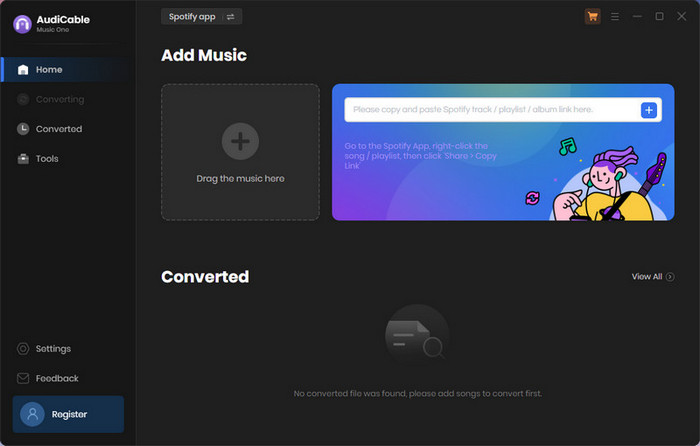
Step 1 Open AudiCable and Spotify app or Spotify web player will be launch as well.
Step 2 Open Spotify playlists, or albums, then add them to the Spotify downloader app.
Step 3 In the Settings, choose MP3 as the output format.
Step 4 Click "Convert" to start the process.
"When I open AudiCable, it surprises me - it provides multiple music sources to download, not just Spotify. I tested it by downloading 20 Spotify tracks and 15 Amazon Music songs in MP3 format, works perfectly. It takes about 30 seconds per song. The drawback is that it costs a bit more."
Real User Feedback "It's helpful to get Spotify MP3 playlists for offline listening."
– Daniel K.Official Website: https://www.sidify.com/sidify-music-free/music-converter-free.html
Recommend level: ⭐⭐⭐
Trust Score: 4.4/5 (700+ verified reviews)
You must have heard of various paid Spotify downloader software, but you should also know of this free Spotify music converter app - Sidify Spotify Music Converter Free. It's a free Spotify to MP3 tool that still works in 2025.
⚠️ Note: This Sidify freeware captures Spotify songs and downloads from YouTube, in low audio quality output.
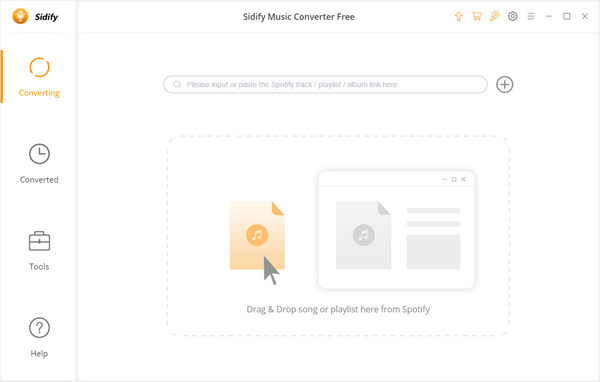
Step 1 Open Sidify freeware app, then drag and drop songs from Spotify to it.
Step 2 Select MP3 as the output format.
Step 3 Click "Convert" to start.
"Sidify offers both free and paid Spotify music converters. I tested the free version - download a playlist of 40 tracks. The success rate was about 95%. However, a few songs were downloaded in the wrong version (live recordings instead of studio versions). And the MP3 files are at low quality. You gotta upgrade and pay for the program to download 320 kbps MP3s."
Real User Feedback "Works for basic needs but feels limited. The 👎 Constant upgrade pop-ups get old fast, and quality isn't as good as direct Spotify converters."
– Emily R.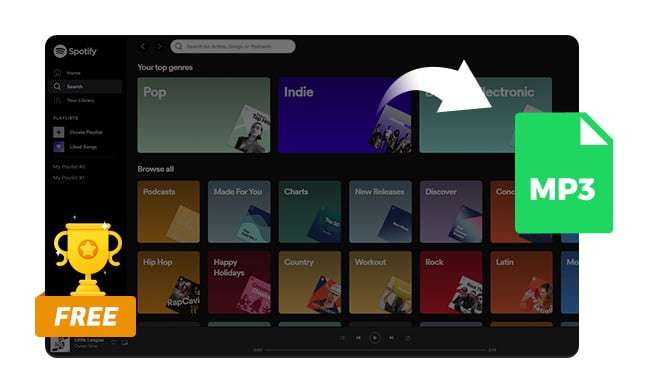
Here you'll get the most popular free Spotify to MP3 converter to use. Besides that, you'll also get the best Spotify to MP3 320 kbps downloader from NoteBurner.
Official Website: https://spotidown.app/
Recommend level: ⭐⭐⭐
Best For: No login required, download Spotify MP3s and music cover pictures.
SpotifyDown is a free, web-based tool that allows you to download Spotify playlists or albums directly from the browser. Its audio quality typically maxes at 128kbps.
Step 1 Copy any Spotify song, album, or playlist URL.
Step 2 Paste it into SpotifyDown's website.
Step 3 Free download your MP3 files without Spotify Premium.
"SpotiDown is convenient because it’s web-based. It doesn’t require installing any software or logging into my Spotify account. I downloaded 10 individual tracks - sometimes saved ID3 tags correctly. I can also download HD album art separately. The bad is, this site is full of pop-up ads, and downloading playlists requires a $20/month subscription. Only okay for occasional single-song downloads."
Real User Feedback "Works fine for quick downloads, but don't expect perfect quality."
– Mark T.Official Website: https://spotidownloader.com/en10
Recommend level: ⭐⭐⭐
Best For: Convert Spotify tracks in MP3 format at 320 kbps (not true lossless, but good enough for free).
SpotiDownloader is also another link-based Spotify converter. You can save MP3 tracks on it quickly, but the saved info is limited. Also sources from YouTube. The difference is, SpotiDownloader allows to download album art separately.
Step 1 Go to this no-install SpotiDownloader website on your browser.
Step 2 Copy and paste Spotify song/playlist/album URL to it, and Download.
"The web design is similar to SpotiDown. I doubt they come from one developer. I tried downloading a few tracks, and the process works fine. But all Spotify MP3s are in 128kbps only. Batch playlist downloads are locked behind a paid plan. It's a temporary solution at best."
Real User Feedback "Free to use, which is good. But downloading a 100-song playlist only gets 90 tracks. No team support."
– Sarah L.Official Website: https://spotmate.online/en1
Recommend level: ⭐⭐⭐
Best For: Another free online Spotify to MP3 converter, works on web and Android.
Unlike the above 2 Spotify online converter tool, this SpotMate only supports to download Spotify tracks to MP3, not Spotify playlists.
Step 1 You paste a Spotify song/playlist link on it.
Step 2 It will search YouTube for a matching track. Hit Download.
"SpotMate only allows to download Spotify MP3 songs one by one.I had to manually copy and paste each track link, which was quite time-consuming. But it's free at all."
Real User Feedback "Works fast for single songs, but some songs got wrong version. So many ads."
– Sarah L.Official Website: https://www.noteburner.com/sp-music-converter-windows/tutorial-android.html
Recommend level: ⭐⭐⭐⭐⭐
NoteBurner also provides an Android app to convert Spotify music. Just like its desktop software, the mobile version allows to download Spotify tracks to MP3, AAC, FLAC, WAV, and others. Insert with the Spotify web player, it can capture high-quality songs directly from the service.
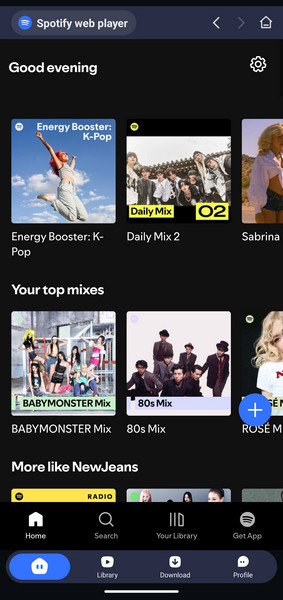
Step 1 Install NoteBurner Spotify Music Converter APK on phone.
Step 2 Open Spotify playlists/albums and tap the Add icon.
Step 3 Choose MP3 format, and quality.
Step 4 Download.
"It's more convenient to convert Spotify songs directly on phone. I don't even need to open my laptop. It's made with the Spotify web player, user-friendly. I converted several 3-minute tracks in about 25 seconds each."
Real User Feedback "Works perfect! I converted my playlists to MP3 for my old-school music player."
– Julia S.
Check a list of workable Spotify playlist downloaders—converting Spotify playlists to MP3 and saving Spotify music to your Android.
Modded Spotify APKs, such as Spotify ReVanced, xManager, HappyMod, SpotiFlyer, and Jojoy, always provide Spotify Premium features for free on Android devices. They are unofficial apps, and you may face significant risks.
Step 1 Find a reputable apk from XDA Forums, APKMirror, or GitHub and download it.
Step 2 Go to Settings > Security > Enable "Unknown Sources", to install it.
Step 3 Open the app and start enjoy Spotify Premium free, like downloading Spotify offline free.
Real User Feedback "Works for quick downloads, but quality isn't great. And got a virus from a fake APK."
– Dustin M.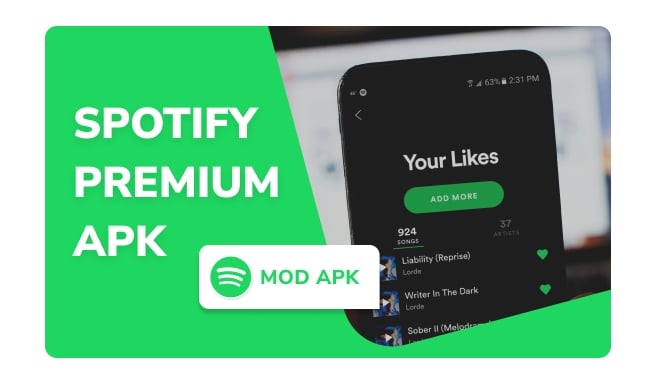
This article shows you some Spotify Premium APK for free, which allows you to access all premium features on Spotify. Enjoy it.
Link: https://t.me/spotifysavebot
Recommend level: ⭐⭐⭐
@SpotifySaveBot is a safe Telegram Spotify bot to download Spotify songs, playlists, and albums. With it, you can get Spotify songs at 128kbps quality with album artwork kept.
Link: https://t.me/SpotifyMusicDownloaderBot
Recommend level: ⭐⭐⭐
@SpotifyMusicDownloaderBot supports download Spotify songs in MP3 or FLAC format. The best is, it allows searching for Spotify music by artist, album, or track name.
Link: https://t.me/SpotSeekBot
Recommend level: ⭐⭐⭐
@SpotSeekBot is a commonly-used Telegram Spotify bot that support 320 kbps MP3 downloads. Meanwhile, you can also save comprehensive ID3 tags including Title, Contributing artists, Album artist, Album, Year, Track Number, Genre, and Cover Art.
Step 1 Open Telegram and search for the following recommended bots. Type "/start" to begin.
Step 2 Paste the Spotify track link and send to Telegram bot. You will get the related tracks back later.
Step 3 Download Spotify songs onto your phone storage.
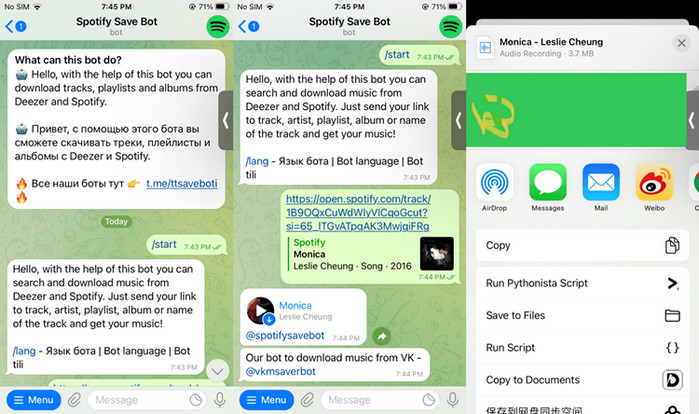
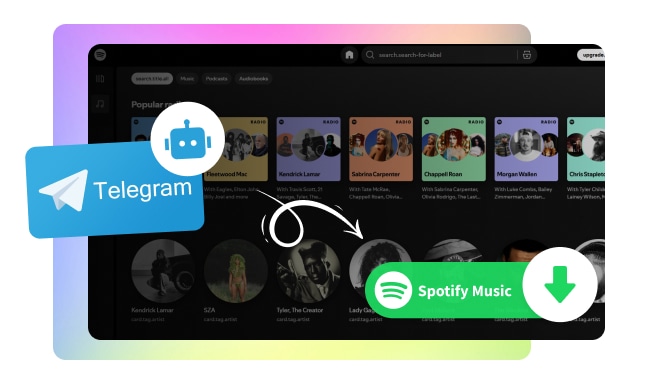
What is a Telegram Spotify bot? This article explains everything you need to know and shows you how to use these bots to download Spotify music for free!
Link: https://www.audacityteam.org/
Recommend level: ⭐⭐⭐
If you want a safe way to capture MP3s from Spotify, it's a good idea to record them. It takes time, but will not notice Spotify. This Audacity is an ideal choice - a powerful, open-source audio recorder & editor. You can record Spotify playback directly from your computer and save it.
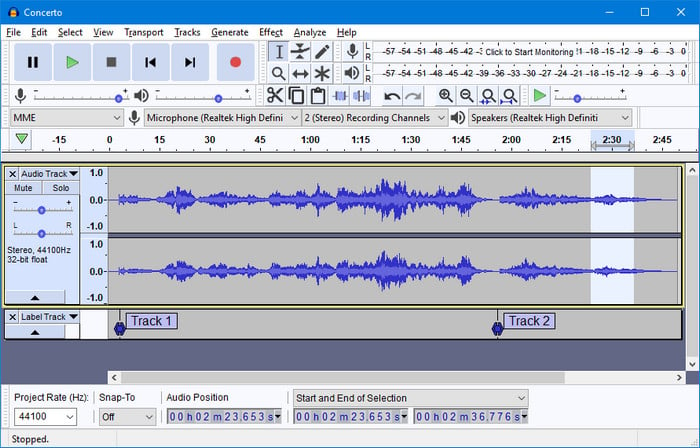
Step 1 Dowload and open the Audacity free tool.
Step 2 In Audacity, go to Edit > Preferences > Recording.
Step 3 Set input to "Windows WASAPI" (Windows) or "BlackHole" (Mac) and select "Speakers (Loopback)" to record system audio.
Step 4 Play the song/playlist you want on Spotify.
Step 5 Hit the Record button in Audacity—it captures every Spotify song your computer plays!
Step 6 Go to File > Export and choose MP3 (320 kbps for best quality).
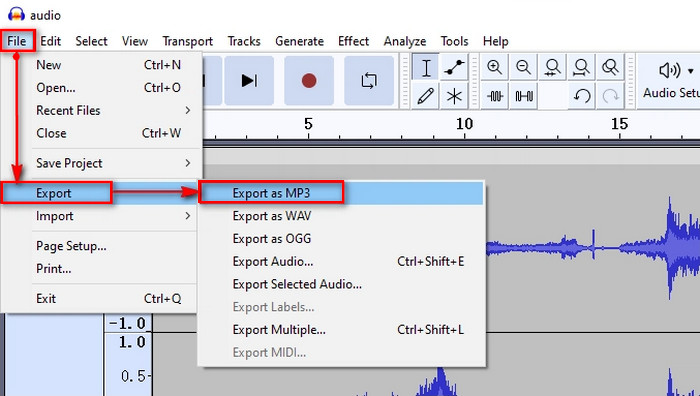
Real User Feedback "Recording Spotify song is too quiet, and the quality is low. But free to use."
– Stephanie R.Link: https://github.com/spotDL/spotify-downloader
Recommend level: ⭐⭐⭐
spotDL is a free, open-source tool from GitHub. You can use it to download music from Spotify freely. But it does not pull tracks directly from Spotify, it finds matching songs on YouTube, downloads the audio, and converts it to MP3. It's a powerful way to grab your favorite Spotify playlists if you don't mind using the command line.
Step 1 Go to spotDL GitHub page, and download it on Windows, macOS, or Linux.
Step 2 Open Your Terminal and enter:
spotdl -o ./downloads https://open.spotify.com/track/your-track-id
Step 3 spotDL will find your song from YouTube, and download it to MP3.
Link: https://github.com/yt-dlp/yt-dlp
https://github.com/FFmpeg/FFmpeg
Recommend level: ⭐⭐⭐
yt-dlp is a free, and open-source command-line tool. It is used to download videos and audio from YouTube and hundreds of other sites. Its elder version is called youtube-dl.
While it doesn't directly download from Spotify, you can use spotify-dlp or Spotify-Downloader-Bash to grab Spotify metadata, then yt-dlp will search from YouTube and download MP3s.
yt-dlp also relies on ffmpeg (a must-have tool for audio/video processing) to convert files, add metadata, and merge tracks.
Step 1 Follow the GitHub guide to install yt-dlp & ffmpeg on your device.
Step 2 Open Your Terminal and enter:
yt-dlp --extract-audio --audio-format mp3 --audio-quality 0 "YOUTUBE_URL"
Explanation:
--audio-format mp3 → Converts to MP3.
--audio-quality 0 → Best possible bitrate (usually 128-160kbps from YouTube).
| Tool Name | Primary Source | Max Quality | Speed | Playlist Download | Output Formats | ID3 Tags | Platform | Cost |
| 🥇 NoteBurner Spotify Music Converter | Spotify 👍 | 320 kbps 👍 | 10X Faster | ✅ | MP3, FLAC, WAV, AAC, AIFF, ALAC | ✅ | Windows, Mac, Android 👍 | Paid ($14.95) |
| ViWizard Spotify Converter | Spotify | 256kbps (tested) | Fast | ✅ (up to 500 songs) | MP3, FLAC, WAV, M4A, M4B, AAC | ✅ | Windows, Mac | Paid ($14.95) |
| AudiCable Spotify Downloader | Spotify, Apple Music, etc 👍 | 320 kbps 👍 | 10X Faster | ✅ | MP3, FLAC, WAV, AAC, AIFF, ALAC | ✅ | Windows, Mac | Paid ($29.95) |
| Sidify Free | YouTube | ~128kbps | Fast | ✅ | MP3, FLAC, WAV, AAC, AIFF, ALAC | ✅ Basic | Windows | Free |
| Online Spotify Downloader | YouTube | ~128kbps | Fast | ✅ (SpotMate no support) | MP3 | ❌ | Web | Free |
| NoteBurner Android APK | Spotify | 256kbps | 10X Faster | ✅ | MP3, FLAC, WAV, AAC, AIFF, ALAC | ✅ | Android 👍 | Paid ($14.95) |
| Telegram Spotify Bot | YouTube | ~128kbps | Normal | ❌ | MP3 | ✅ Partial | Telegram | Free |
| Audacity Recorder | System Audio | ~128kbps | Real-time | ❌ | MP3, WAV, etc. | ❌ | Windows, Mac | Free |
| spotDL (CLI) | YouTube | ~160kbps | Fast | ❌ | MP3, M4A, Opus | ✅ Partial | Windows, Mac, Linux | Free |
| yt-dlp + ffmpeg (CLI) | YouTube | ~160kbps | Fast | ❌ | MP3, M4A, etc. | ✅ Partial | Windows, Mac, Linux | Free |
If you want studio-quality Spotify downloads, NoteBurner is the top pick. Unlike free tools that rely on YouTube, it pulls directly from Spotify, delivering true 320 kbps MP3s and 10X faster conversions.
For a zero-cost solution, spotDL is the most powerful option. But it's tech-heavy - requires command-line skills.
Need a quick one-off download? The web Spotify to MP3 Converter tools allow you to paste a Spotify link and get MP3s instantly. No software to install. It's great for occasional downloads.
Read Also: 15 Best Online Free Spotify Playlist Downloader
Want to download Spotify MP3s on your phone? The NoteBurner Android app offers same 320 kbps MP3s as the desktop version. You can convert Spotify songs the right way on your phone. It's pretty convenient.
Read Also: NoteBurner Copyright Statement
Step 1 Insert USB drive into your computer.
Step 2 Find the USB drive path on your computer, create a folder (e.g., "Spotify MP3 Music") and copy your converted MP3s inside.
Step 3 Safely eject the USB.
Step 4 Plug it into your car or any device.
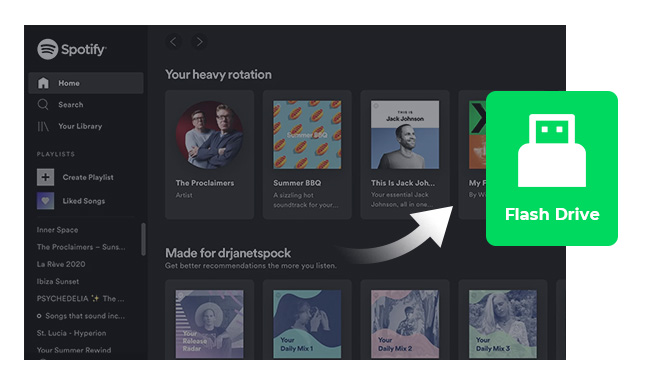
Want to copy Spotify music to USB drive? Here is a feasible method to convert Spotify songs to MP3 and transfer Spotify to USB Flash Drive.
(Example: Google Drive)
Step 1 Go to Google Drive → Click New > Folder (optional).
Step 2 Drag & drop your Spotify MP3s → Wait for upload.
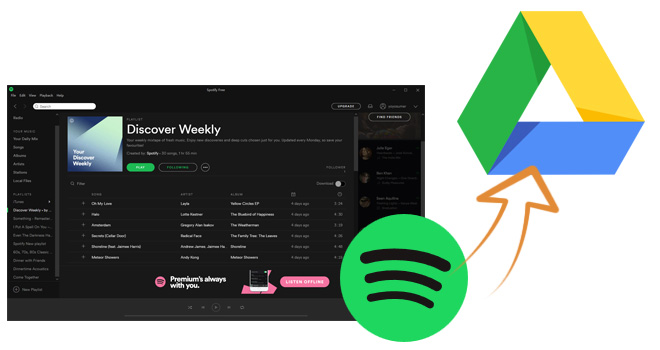
Here the guide will introduce a smart program to help you easily convert any Spotify music to MP3 format so that you can transfer Spotify music to Google Drive effortlessly.
(Example: VirtualDJ)
Step 1 Open VirtualDJ, on the left side panel, right-click on "Local Music" → "Add to Search DB". Find the downloaded Spotify MP3 folder on your computer and select it.
Step 2 Drag any song onto Deck 1 (left side), another to Deck 2 (right side), then try to mix them!

Though Spotify has been removed from VDJ 8 features, you can easily get your Spotify songs on Virtual DJ with the method introduced in this article.
No. You can also download Spotify to MP3 without Premium. But Premium is better: Spotify Free accounts only provide 128kbps, but Premium gives you 320 kbps quality. You can get higher quality with tools like NoteBurner.
A: Most free tools cap quality at 128kbps or lower because they often rip audio from YouTube (which provides lower-quality compressed files). However, paid alternatives (like NoteBurner) offer 320 kbps - record from Spotify. It's better for music lovers, but you'll pay for the upgraded feature.
Read Also: How Is YouTube Music Sound Quality? Is It Any Good?
A: Ads keep these tools "free". That's the way they earn money and provide "free" service. But just be aware of the pop-up unsafe ads, do not click them.
In 2025, there are mutiple options to convert Spotify to MP3, from desktop apps like NoteBurner for true 320 kbps quality to free web-based online Spotify downloader with lower fidelity.
Want to save Spotify songs as MP3s in 2025? You've got plenty of choices here!
If you want top quality, paid programs like NoteBurner will give you perfect 320 kbps files. There are free options too, but the sound quality usually isn't as good. You can also use websites, phone apps, or even techie command-line tools - whatever works for you.
Just remember: these Spotify downloads are for your personal use only.
Note: The free trial version of NoteBurner Spotify Music Converter allows you to convert the first 1 minute of each song. You can buy the full version to unlock the limitation.