NoteBurner Subscription FAQs
NoteBurner offers a variety of software on an auto-renewing subscription basis. The subscription-based products renew automatically on its scheduled renewal date. Of course, the service is optional. If you no longer wish to continue it, you can cancel at any time and keep the service time that you've paid for. You'll remain current service time until your next payment is due. Read on, the following guide will answer all your questions about NoteBurner subscription and the automatic renewal service.
1. What is the Refund Policy?
NoteBurner offers a 5-day money-back guarantee on the one-month and the one-year subscription of all products, and 30-day on the lifetime plan. Your money back guarantee starts from the moment your payment has been made. After the end of the applicable refund period, your payment is non-refundable. For more details about refund conditions, please refer to our Refund Policy.
2. How to Cancel the Auto-Renewal?
The Auto-renewal service of all subscription-based programs is enabled by default. If you want to disable it to avoid renewal charges, you must do so before the renewal date. And there are two ways to cancel the auto-renewal:
- Method One: After finishing the order, you will receive an email with your order details. In this email, you can manually disable auto-renewal.
- Method Two: Feel free to contact us by emailing [email protected], we will help you cancel the service timely.
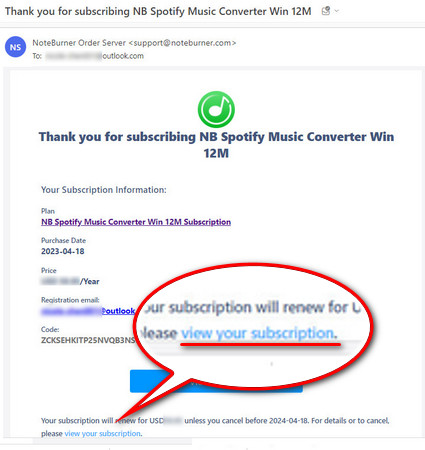
Once the auto-renewal service is turned off, you will receive a notification email (Cancel Subscription of xxx) showing the expiration date of your license code. And you won't be charged again after that.
3. Why Is the Registration License Still Invalid or Expired After Renewing?
After the renewal, you will receive a new license. Please tap on the Menu icon of NoteBurner program, then click "Sign In" > "Change Account" and enter the new license to activate the program again.
4. Can I Keep Using the Program Once Canceled the Auto-Renewal?
Yes, you still have access to use the full version of the program for the remainder of your billing period. And you can go to the Registration window of the program to check the expiration date.
When the subscription expires, the program will revert to the free trial version. Repurchase will be required if you want to keep using the full version.
5. The Actual Price is Different from the Price Displayed in Website, Why?
All programs are priced in US dollar. It will automatically convert foreign currency when making purchases.
In addition, the renewal price will be the same as the price you initially purchased under normal conditions. But if you've participated in a discount promotion, your renewal will be charged at the original price as displayed on our official page. The discounted price is only applied to the initial purchase.
Haven't resolved your problem? Feel free to contact us via Email: support [at] noteburner.com (replace [at] as @ before sending a message).
6. Can I Change or Upgrade the Subscription Plan?
Yes, but it only applies to the upgrading of the monthly plan to the annual plan on the same product. If you want to switch from a monthly plan to an annual plan, please email our support team at [email protected] to get help. We will assist you in switching your subscription in a few minutes.
The remaining unused days of your current subscription will be calculated and converted to the remaining balance, which will be used to deduct the cost of the new subscription, and you will be charged the insufficient portion if applicable. Once the change of subscription confirmed, you will be charged (the difference) on the day, and receive a new license to activate the program.
Note: This does not work on upgrading to the lifetime plan from a monthly or annual plan. If you'd like to get lifetime access to NoteBurner programs after a period of using, you need to buy the lifetime plan additionally.
- NoteBurner Music One for Win & Mac
- Spotify Music Converter Windows
- Spotify Music Converter for Mac
- Apple Music Converter Windows
- Apple Music Converter for Mac
- Amazon Music Recorder for Windows
- Amazon Music Recorder for Mac
- Tidal Music Converter for Windows
- Tidal Music Converter for Mac
- YouTube Music Converter for Windows
- YouTube Music Converter for Mac
- Deezer Music Converter
- Line Music Converter
- Download Center
- NoteBurner Store
- What is the Refund Policy?
- How to Cancel the Auto-Renewal?
- Why Is the Registration License Still Invalid or Expired After Renewing?
- Can I Keep Using the Program Once Canceled the Auto-Renewal?
- The Actual Price is Different from the Price Displayed in Website, Why?
- Can I Change or Upgrade the Subscription Plan?


