

SoundCloud is a popular music streaming platform. Millions of independent artists and listeners connect with each other and share music here. At SoundCloud, you can enjoy music from all over the world. If you want your music to be easily heard by music lovers around the world as well, you can share your singles or even albums on SoundCloud. Next, a detailed guide on how to make an album on SoundCloud will be shown. Get ready to give SoundCloud a bit of a jolt with your masterpiece!
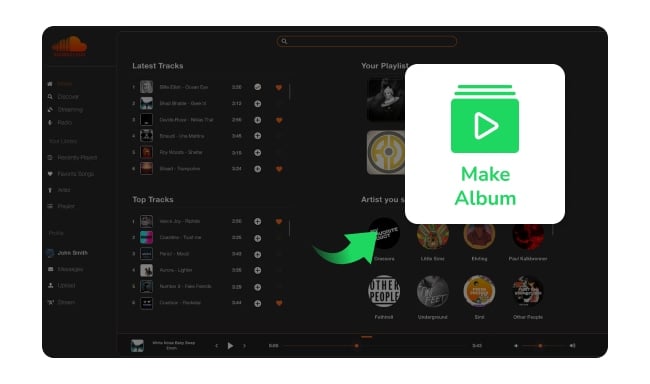
Generally, we can make albums in two ways: upload songs directly or convert from a playlist. Various singles, spoken word recordings, podcast episodes, or any other type of audio content can be added to the album. Making SoundCloud albums is not only a popular way to showcase your musical creations but also an effective way for you to curate and manage their music. Let's see how to do it next.
Step 1 Open the SoundCloud webpage on your browser and go to the "Profile" by tapping on your profile icon.
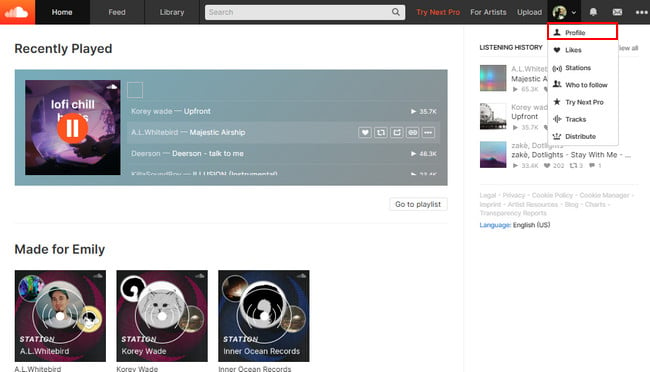
Step 2 Click on "Albums" > "Upload now".
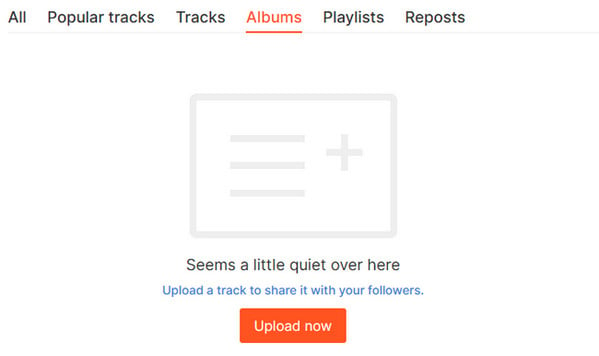
Step 3 Simply drag and drop the audio files or click on "Choose files" to upload any audio content you like.
Step 4 Complete the album information such as album artwork, title, genre, tags, etc. You can also choose whether the album is public or private and the date of release.
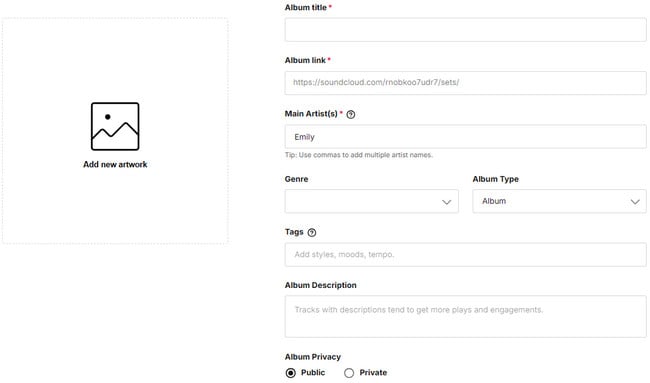
Step 5 Lastly, tap on "Upload" to finish creating a SoundCloud album.
If the SoundCloud songs are already organized in a playlist, the simplest way to make an album is to edit the playlist information to convert a playlist into an album. Just follow these steps:
Step 1 Logging in SoundCloud on the browser, and go to the "Profile" by tapping on your profile icon.
Step 2 Click on "Playlists" and choose one of your playlists.
Step 3 Tap on the pencil icon to edit this playlist’s info.
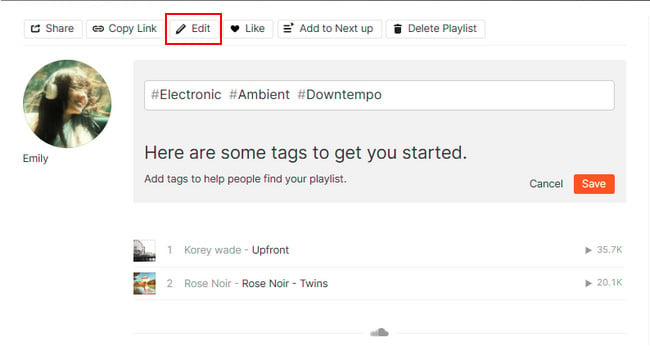
Step 4 Select the playlist type as "Album". Then fill in other album information.
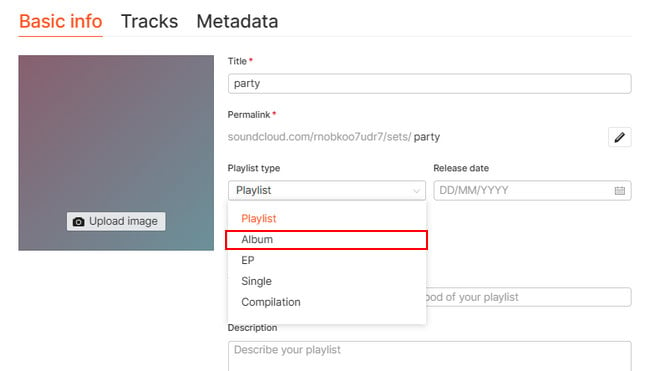
Step 5 Click on "Save changes". All done!
Tips: Currently SoundCloud only supports creating albums on a computer. If you don’t have access to one at the moment, you can start by creating a SoundCloud playlist on your phone. Once you have access to a computer, you can easily convert that playlist into an album following the above steps.

Using a tool like NoteBurner SoundCloud Music Converter allows you to download and transfer any SoundCloud music to a USB drive easily.
Unfortunately, you can't. You can only download individual tracks, not entire albums or playlists. So when you download an entire album or batch of SoundCloud music, it can be tedious and a waste of time. But don't worry, there is a popular SoundCloud music downloader - NoteBurner SoundCloud Music Recorder, which can help you batch download SoundCloud music in one click.
NoteBurner SoundCloud Music Recorder, also known as NoteBurner Music One, can easily convert SoundCloud music to MP3, WAV, FLAC, AAC and AIFF. With NoteBurner, you can batch download SoundCloud albums and playlists with original qudio quality kept (256kbps AAC). Additionally, NoteBurner supports to download songs from other streaming services, like Spotify, Apple Music, Amazon Music, YouTube Music, Qobuz, and all others.

Step 1 Choose SoundCloud
Open NoteBurner Music One, and you will see the main interface as below. Simply choose the "SoundCloud" module.

Step 2 Customize Output Settings
Go to the "Settings" window on NoteBurner. Here you can choose the "Output Format", "Output Quality", "Output Folder", etc. Here you can choose "MP3" as the output format.
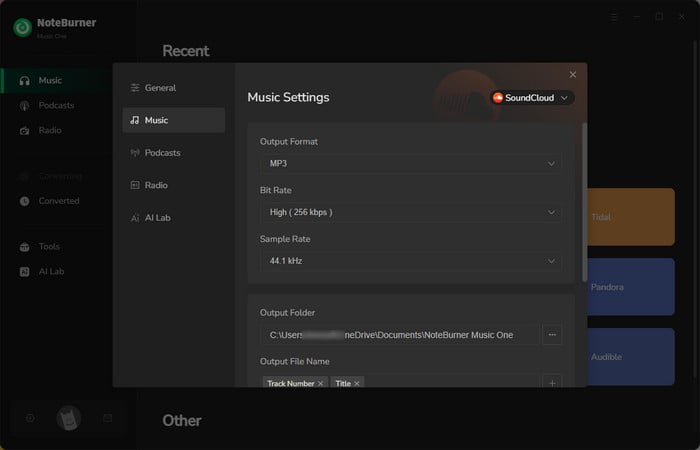
Step 3 Add SoundCloud Music
Open the SoundCloud web player, and click the "Add" button. You will see a pop-up window, you can add the songs you want to convert.
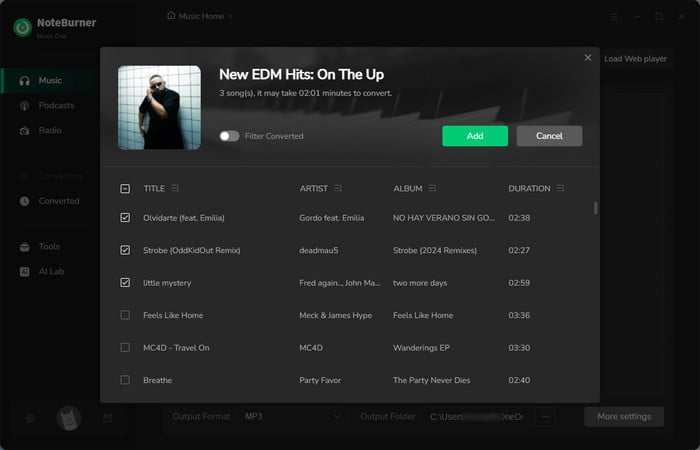
Step 4 Start Converting SoundCloud Music to MP3
Tap on "Convert" to start downloading SoundCloud music as MP3 files. Once completed, the MP3 files will be saved to your local computer.
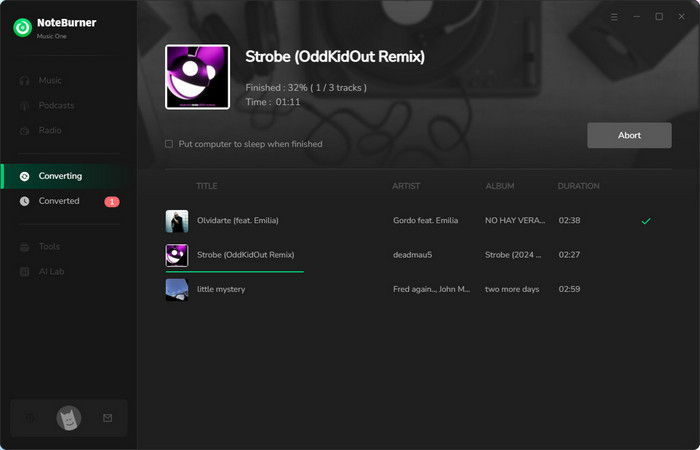
Step 5 Find Downloaded SoundCloud Music Files
Once converted, you can browse the well-downloaded SoundCloud songs by directly going to "History > Folder".
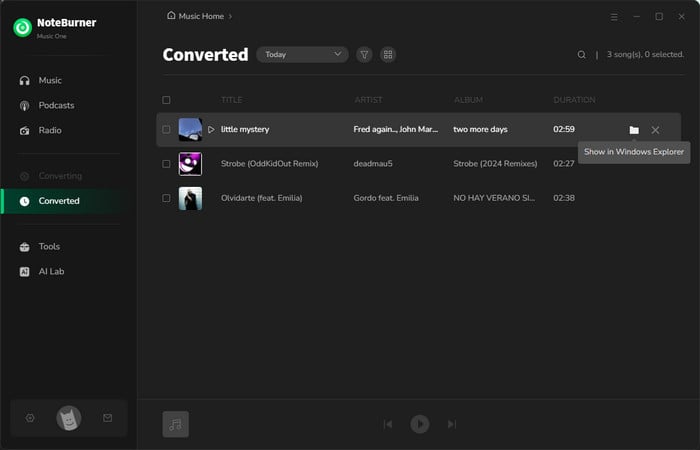
Now you have successfully downloaded SoundCloud albums on your PC and you can play SoundCloud music Offline or transfer them to other devices for playback.
500 is the current limit to add songs to a SoundCloud album.
As a free user on SoundCloud, you can upload up to 3 hours of audio. Upgrading your account to a Pro user can double that amount. If you are a Next Pro user, you can upload as many minutes or hours as you wish.
SoundCloud supports a variety of formats. To retain higher audio quality, it is best to upload tracks in WAV, FLC, ALAC, and AIFF formats at 16-bit depth and 48 kHz sampling rate.
Try to write more accurate and specific album titles, tags, and descriptions to increase the probability of being found in searches. Besides, you can boost your activity and reach by interacting with fans and artists on SoundCloud through retweets, follows, and comments.
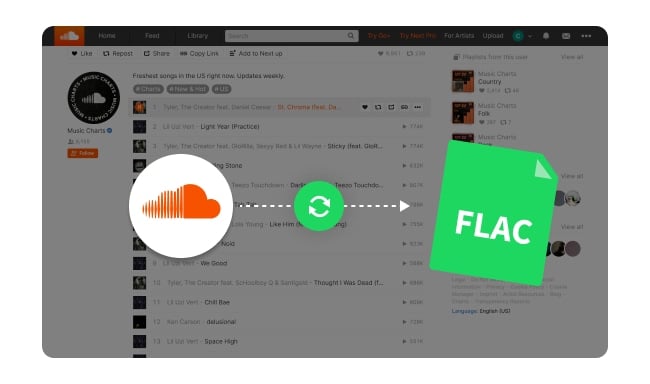
If you want to download SoundCloud songs to FLAC, this article introduces you best 2 ways to easily make it, including both professional and free options!
This article demonstrates two easy ways for you to upload an album to SoundCloud. Whether you choose to upload songs directly or convert an existing playlist into an album, this article provides detailed steps. Although full albums are not natively supported for downloading at once, NoteBurner SoundCloud Music Recorder can solve this problem efficiently. Make your musical ideas into a well-curated album now!
Note: The free trial version of NoteBurner SoundCloud Music Converter is limited to convert the first 1 minute of each song. You can buy the full version to unlock the limitation.