

SoundCloud is one of the largest online audio platforms where musicians and enthusiasts can easily upload/share songs and create playlists. If you want to download SoundCloud songs, you need to subscribe to SoundCloud Go ($4.99/month) or SoundCloud Go+ ($9.99/month). It's worth noting that although you have SoundCloud Go or SoundCloud Go+, you can only download SoundCloud to MP3. Therefore, many users tend to download SoundCloud to WAV when they require higher audio quality. Just read on! The steps to download SoundCloud to WAV for free and download SoundCloud playlists to WAV will be covered in this article.

Tool: downcloud.cc
downcloud.cc is a trustworthy free SoundCloud music online downloader. It offers a clean and simple interface. With this downloader, you'll be able to easily download and convert SoundCloud tracks by pasting the song URL. However, some advertisements on the web page are unavoidable when using it. The following are steps to download music from SoundCloud as WAV files with downcloud.cc.
Step 1 Open downcloud.cc in your browser.

Step 2 Open the SoundCloud app and find the song you want to download. Click on the "Share" icon and copy the link address.
Step 3 Paste the link address to downcloud.cc and tap on "Download".
Wait for downcloud.cc to finish downloading SoundCloud music and you can enjoy high-quality WAV audio from SoundCloud locally!
Although there are a few ads that can detract from your experience, it's really easy to download a few songs with downcloud.cc. However, if you need to batch download SoundCloud music tracks, you'll have to manually copy and paste the link address repeatedly, which will be very tedious. So is there any downloader that allows you to batch download SoundCloud playlists to WAV in one click? The answer is yes. You can utilize NoteBurner SoundCloud to WAV Converter to help you. Moreover, it's completely ad-free!
NoteBurner SoundCloud to WAV Converter, also known as NoteBurner Music One, is a professional all-in-one music downloader that is able to download SoundCloud to WAV, MP3, AAC, AIFF, FLAC and ALAC in high quality. In addition, you can not only stream the downloaded SoundCloud tracks offline on your computer, but also transfer them to other devices for playback, such as Android/iOS, Alexa, Sonos, and even other music streaming services.

Step 1 Choose SoundCloud
Open NoteBurner Music One, and you will see the main interface as below. Simply choose the "SoundCloud" module.

Step 2 Customize Output Settings
Go to the "Settings" window on NoteBurner. Here you can choose the "Output Format", "Output Quality", "Output Folder", etc. Here you can should choose "WAV" as the output format.
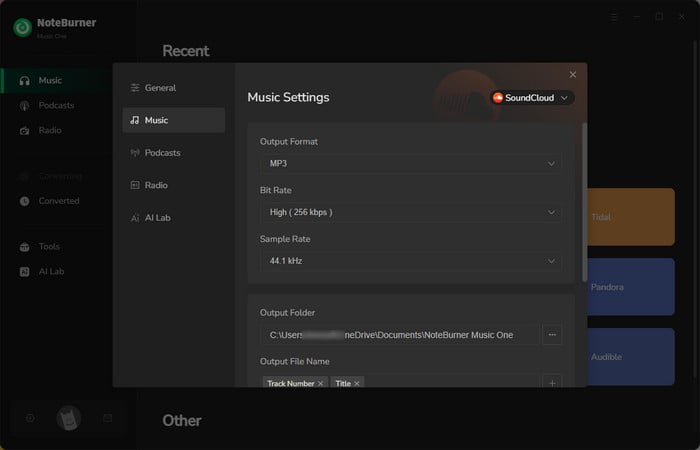
Step 3 Add SoundCloud Music
Open the SoundCloud web player, and click the "Add" button. You will see a pop-up window, you can add the songs you want to convert.
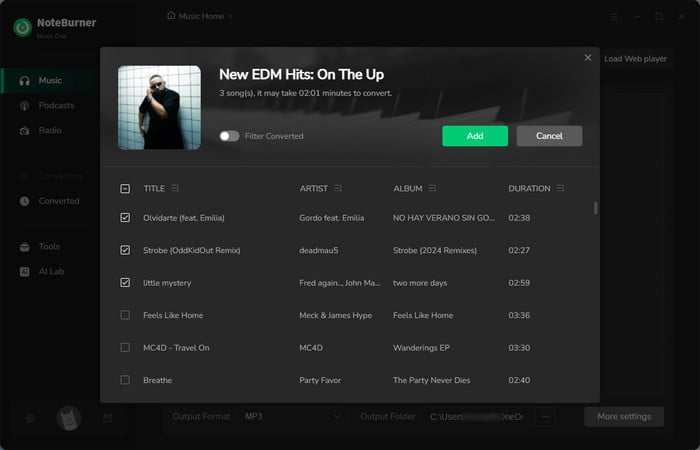
Step 4 Start Converting SoundCloud Music
Tap on "Convert" to start downloading SoundCloud music as WAV files. Once completed, the WAV files will be saved to your local computer.
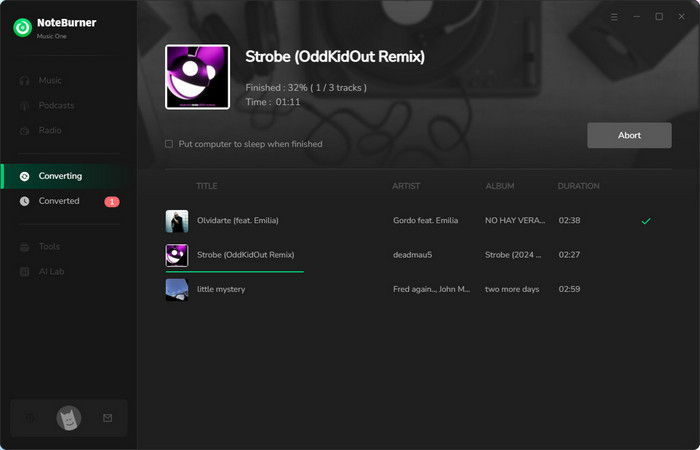
Step 5 Find Downloaded SoundCloud Music Files
Once converted, you can browse the well-downloaded SoundCloud songs by directly going to "History > Folder".
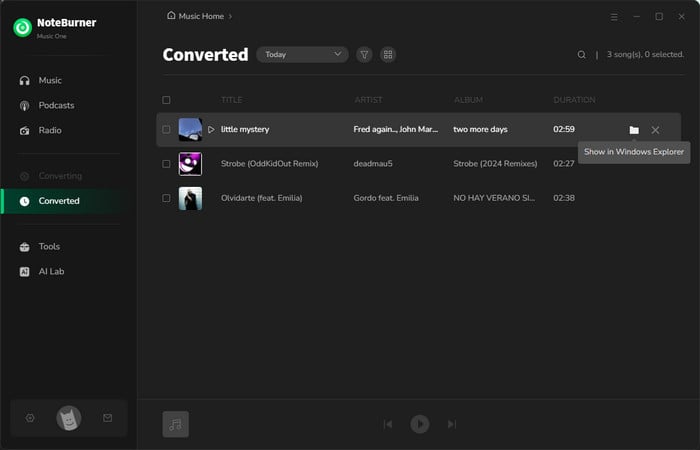
Now you have successfully downloaded SoundCloud music as WAV files on your PC and you can play SoundCloud music Offline or transfer them to other devices for playback.
WAV files are uncompressed audio files that are noted for their high quality. Converting SoundCloud files to WAV preserves audio quality, making it perfect for professional audio editing or offline listening.
You can use an online SoundCloud music converter like downcloud.cc to download. Most of them are free. But they usually have disadvantages like unpleasant ads, slow download speed, and support for no batch downloading.
The best SoundCloud to WAV converter must be easy to use and quick. With just a few clicks, NoteBurner will automatically download all the SoundCloud music you play to WAV in high quality while you listen to SoundCloud in NoteBurner.
You can sign up for a SoundCloud Go subscription for a lower price through the SoundCloud website or Android app. If you subscribe through the Apple App Store, there is an additional transaction fee, which is 30% more expensive than on the Android app or the official website.
Downloading songs from Soundcloud is legal for personal use and illegal for commercial use without the author's permission.
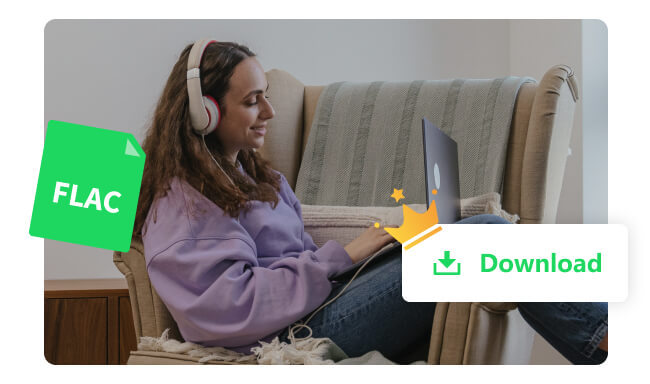
With the best FLAC download app and site in this article, you are now able to download FLAC music songs easily!
If you subscribe to SoundCloud Go, you can download music to MP3 files only. However, if you prioritize audio quality, downloading SoundCloud tracks as WAV files is an excellent choice. This article introduces two tools to help you download SoundCloud music to WAV. downcloud.cc is a completely free online converter, perfect for users who need to convert a small number of songs. On the other hand, NoteBurner SoundCloud to WAV Converter significantly enhances your experience, offering a professional and fast solution that ensures high-quality downloads of SoundCloud tracks in batchs. It is recommended that you try both converters and then keep the one that suits you best.
Note: The free trial version of NoteBurner SoundCloud Music Converter is limited to convert the first 1 minute of each song. You can buy the full version to unlock the limitation.