

SoundCloud, the world's leading music-sharing platform, connects independent musicians and music lovers from all over the world. You can easily access numerous original music, remixes, and podcasts of all genres here. However, while SoundCloud allows you to download individual songs, it does not allow you to download a full playlist at once. It is undoubtedly a drawback for you if you prefer to save songs in bulk and play them offline. To help you overcome this sticky issue, we sort out several popular free SoundCloud Playlist to MP3 Downloaders so that you can download your favorite SoundCloud songs more conveniently and efficiently.
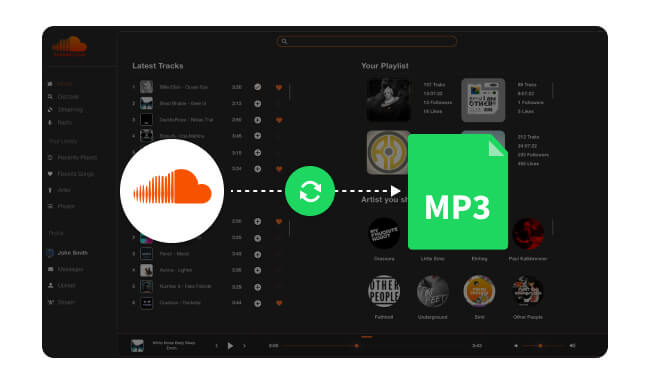
You can find many free SoundCloud playlist converters, which usually allow you to convert SoundCloud music to MP3. However, they usually have some drawbacks, such as containing ads, poor-quality sound, and slow conversion speed. In addition, they don't really allow you to download the playlist in one click.
If you want to stop putting up with the above drawbacks, NoteBurner SoundCloud Playlist to MP3 Converter will be your best choice. NoteBurner SoundCloud Playlist to MP3 Converter, also known as NoteBurner Music One, allows SoundCloud Free and Go/Go+ users to download playlists/singles directly to their computers, with original quality kept (up to 320kbps). Simply play the SoundCloud playlist in NoteBurner and NoteBurner will quickly convert all SoundCloud songs to MP3.

Step 1 Open NoteBurner Music One, and simply choose the "SoundCloud" module.
Step 2 Go to the "Settings" window on NoteBurner. You can choose the output format, output quality, output folder, etc.
Step 3 Open the SoundCloud web player, and click the "Add" button to add the songs you want to convert.
Step 4 Tap on "Convert" to start downloading. Once completed, you can browse the well-downloaded SoundCloud songs by going to "Converted > Folder".

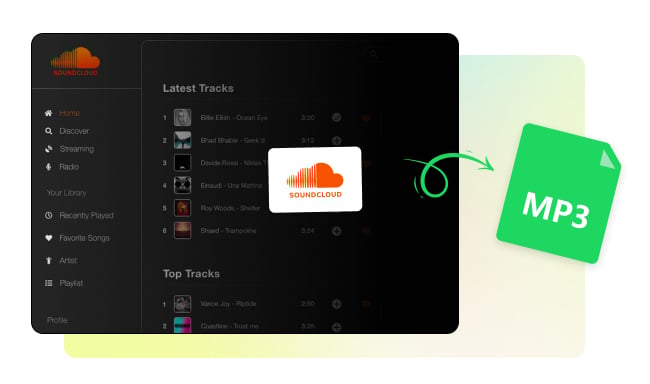
You can easily download SoundCloud music to MP3 using the various methods in this article.
Step 1 Open a playlist in SoundCloud and press the "Copy Link" button.
Step 2 Go to SoundCloudDownloader on the browser. Then paste the URL into the input field on SoundCloudDownloader.
Step 3 SoundCloudDownloader will show you a "Download ZIP" and "Generated Download Links" next to each song.
Step 4 Click on one of them, and select audio quality (up to 320kbps). SoundCloudDownloader will automatically start downloading.
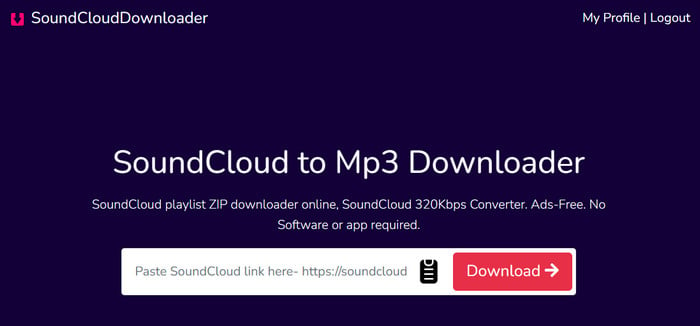
Step 1 Go to SoundCloud and open a playlist you want to download. Click on the "Copy Link".
Step 2 Open the SoundcloudMe on the browser. Then paste the link into the input box and click on "Download".
Step 3 SoundcloudMe will parse the link and show you all the songs in the playlist.
Step 4 Simply tap on the "DOWNLOAD" button next to the song. SoundcloudMe will then download it.
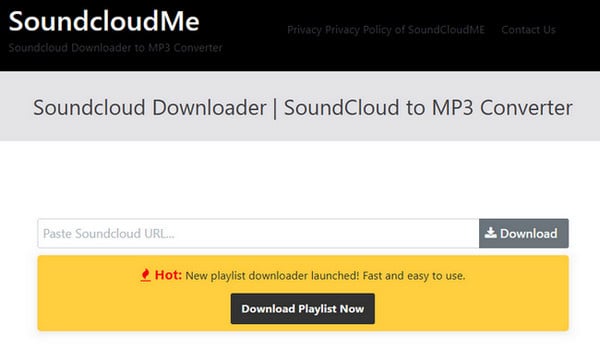
We recommend you use NoteBurner because it can really download SoundCloud playlists in one click without any loss of sound quality.
Step 1 Open SoundCloud application or go to SoundCloud.com and copy link of the music you want to download.
Step 2 After opening the X2SoundCloud on your browser, paste the link into the downloader and press "Download".
Step 3 You can choose "Download Single MP3 Audio", "Download entire Playlist as ZIP", "Download Album Cover" etc.
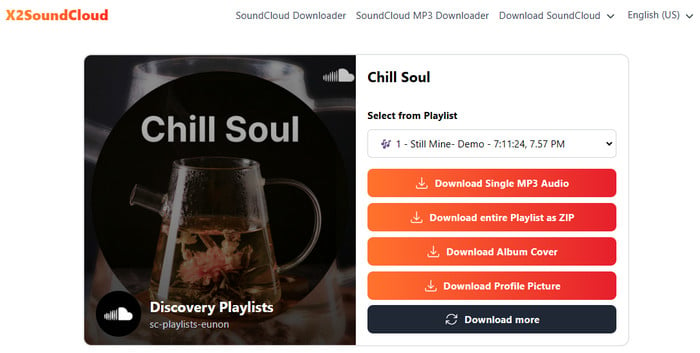
| NoteBurner Music One | SoundCloudDownloader | SoundcloudMe | X2SoundCloud | |
| Cost | $29.95/month ($149.90/lifetime) |
Free | Free | Free |
| Compatibility | Windows & macOS | Online Browser | Online Browser | Online Browser |
| Output Format | MP3/AAC/FLAC/ WAV/AIFF/ALAC |
MP3 | MP3 | MP3 |
| Conversion Speed | 4X Faster | / | / | / |
| Keep Original Quality |  (320kbps) |
 (320kbps) |
 (N/A) |
 (N/A) |
| Download Playlist/Album/Artist |  |
 |
 |
 |
| Classify into Folders |  |
 |
 |
 |
| Keep Music Order |  |
 |
 |
 |
| Free Toolbox |  (CD Burner, ID3 Editor, Format Converter) |
 |
 |
 |
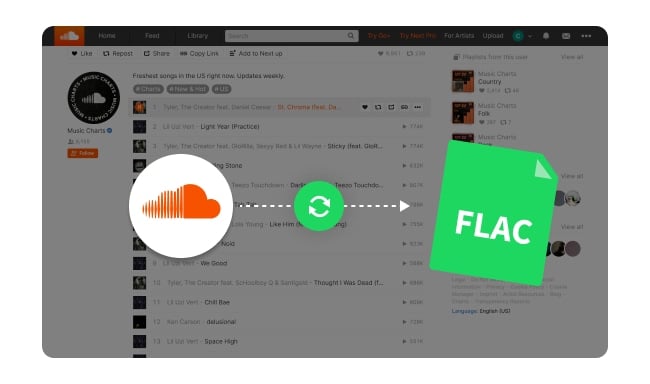
If you want to download SoundCloud songs to FLAC, this article introduces you best 2 ways to easily make it, including both professional and free options!
Although SoundCloud offers a huge music library, its lack of support for downloading entire playlists at once can be a drawback for users who prefer to download playlists in bulk. Fortunately, free online converters such as SoundCloudDownloader, SoundcloudMe, and X2SoundCloud allow you to download SoundCloud playlists for free. However, they do have some drawbacks, such as slower speed, advertisement interruptions, and limited output quality. For a smoother and higher-quality experience, NoteBurner SoundCloud Playlist Downloader is the best choice. You can try them all, there is always one for you here!
Note: The free trial version of NoteBurner SoundCloud Music Converter is limited to convert the first 1 minute of each song. You can buy the full version to unlock the limitation.